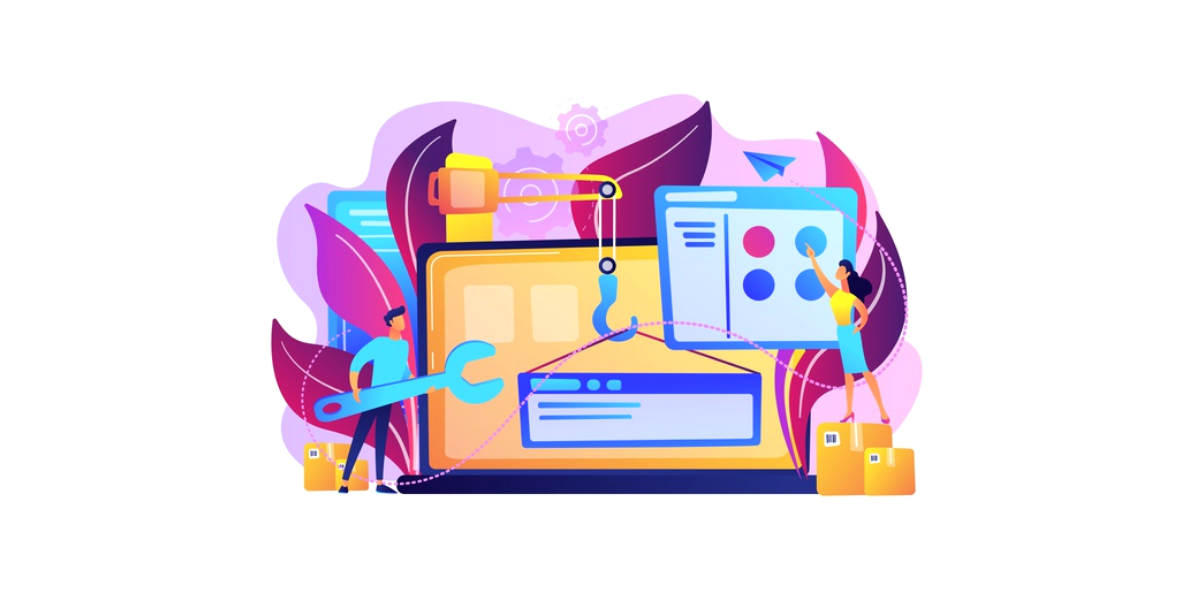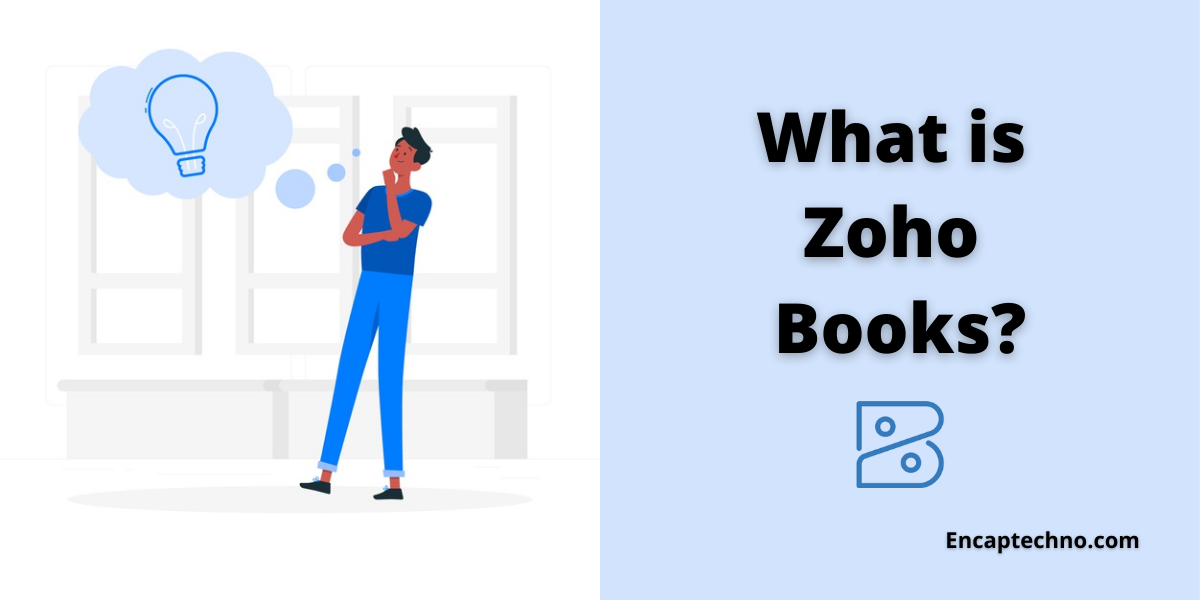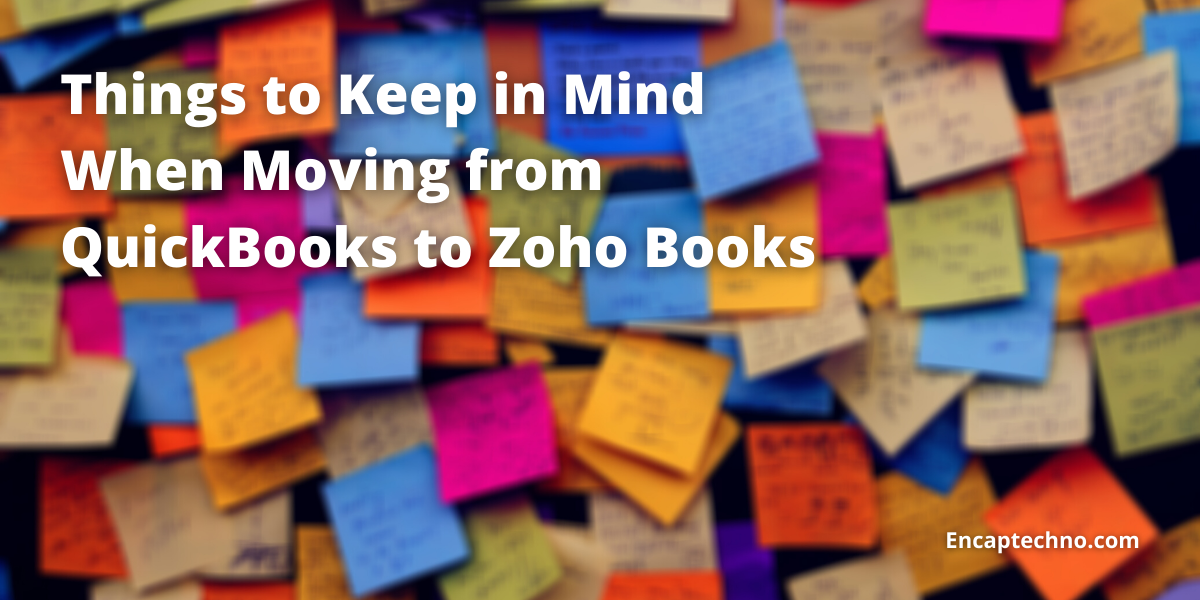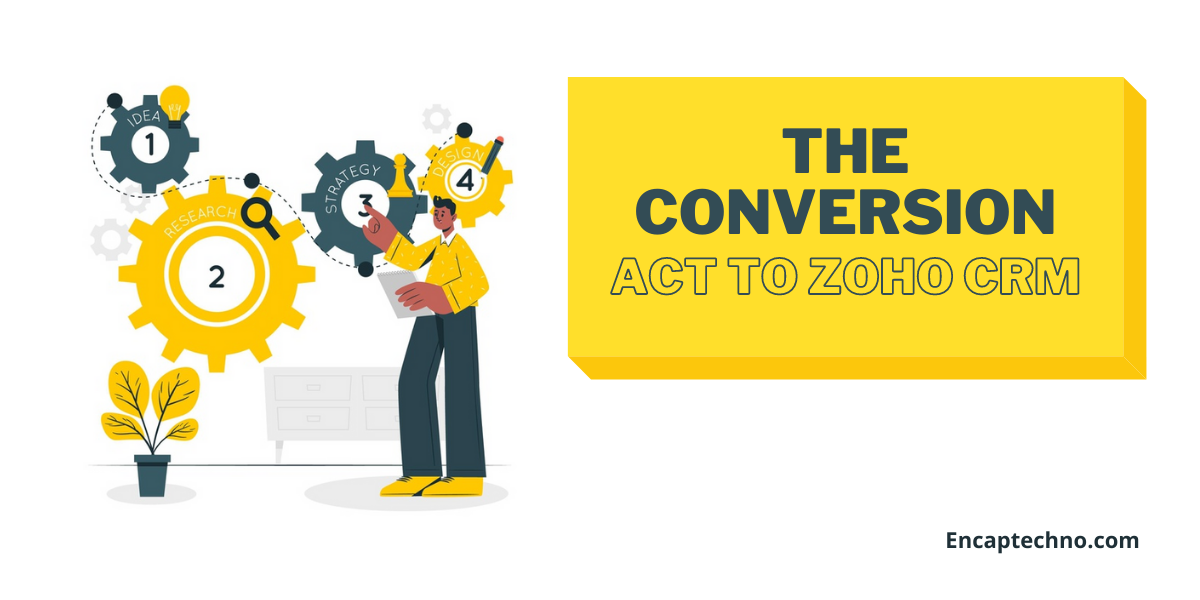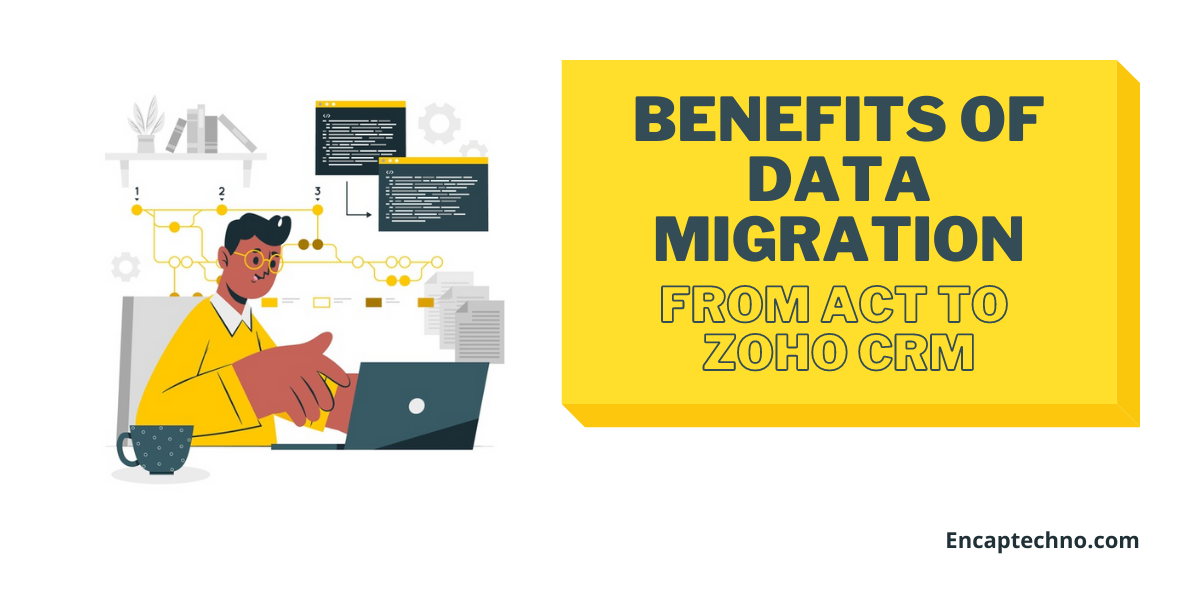Create Your Own Website Easily With Zoho Sites
Zoho Sites is known as an instant online website builder that enables one to create a visually attractive website within minutes with the help of a drag and drop tool. In order to use the best functions of Zoho, there is no experience required. It is also possible to create a website for free while getting free hosting.
In all, there are three upgrading options that offer great features for enhancing the complete process of website creation. In case you have purchased any of the Zoho Corporation’s other software suites, you can already have access to the Zoho Sites.
As a part of Zoho Corporation, Zoho Sites builder caters to millions of customers for the task of website development. In addition, it offers three lines of products such as WebNMS, Manage Engine, and Zoho, a suite of cloud-based applications.
Why Use Zoho Sites?
The best and most important reason for using Zoho Sites is the fact that it enables you to create a website without any experience or technical knowledge for building a website. Some of the common features that are included in Zoho Sites are:
1. Highly Responsive Design
Almost all of the design templates offered by Zoho Sites are responsive and mobile-friendly. In effect, this signifies that the website created with Zoho Sites will always be suitable for any screen or device including smartphones.
With the help of a drag and drop editor, one can customize a template to reflect the business needs along with the design preferences. Furthermore, the themes are professionally designed which ensures that all our efforts look mature and well defined.
With the numerous features that Zoho Sites offer, our life can become much easier after the website launches.
2. Advertising Feature
Many website builders, particularly the ones that are free provide you the services in exchange for only being able to create and place ads on the website. In this case, many times one does not end up getting any input on the ads that are displayed on a website.
On the other hand, for the users of the free version of the website builder, the space that you give is just a small spot in the website’s footer. This is right where there is a Zoho Sites logo and a link that says, “Create a Free Website.” This logo is appropriately adjusted and aesthetically pleasing in a way that it does not distract the visitors.
3. Product Data Updates
When you create an online store and make some regular changes to the products in lines of pricing, models, etc., all that is needed to do is to create the update in the database. Every page on the website featuring the product ends up getting automatically updated.
When you create an online store with Zoho Sites login, you are not just creating a web presence for a brick and mortar business, but you are also adding fundamental e-commerce features that can be integrated with useful applications. For example, some of the Zoho Sites packages include a product gallery that can be listed for including all products that one wishes to sell.
4. PayPal Integration
It is possible to connect a website with PayPal so that all customers can check out easily and safely. This also involves multimedia tools like slideshows, support for videos that enables a variety of visual marketing techniques for showcasing products, image optimization, etc.
Zoho Sites gives unlimited file storage and bandwidth so that one never has to worry about running out of space or a site being unavailable due to heavy traffic load.
5. Zoho Sites Builder
The entire process of Zoho Sites login is rather very simple and includes an email address and a password. You can be immediately redirected to the themes page while selecting the design templates. There are multiple themes that can be chosen from and regardless of the presence of a section for responsive themes, Zoho ensures that all themes are exceptionally mobile-friendly.
On the basis of an industry that a business might belong to, it becomes possible to browse themes related to photography, furniture, art, construction, real estate, non-profit, music, fashion, food, etc.
Right after the themes have been chosen, you can be led to the drag and drop editor where it is then possible to customize the themes based on individual preferences and website goals. Regardless of the fact whether you change the images and text or if you are interested in a detailed overhaul, it is possible to make the changes easily. Besides this, you can also alter the layout with elements, collect leads with forms, access data easily, use applications to integrate with third-party providers, and manage a store with a commerce tab.
6. Boosting Traffic With SEO
A website does not get added to the search engines by default. There is a need to register a website manually with the search engines before it can be found.
The Zoho Sites builder includes basic Google tools that allow you to manage a title, keywords, and description for SEO on a page by page basis. In case there are some pages that you do not wish to get indexed then it is best to set the robots.txt for a page that hides results from Google.
7. Increasing Customer Engagement
Engaging the customers becomes very easy with the help of Zoho support for blogging and social media. One can simply embed a blog into the website because it helps in creating blog posts and engage in a two-way dialogue with the visitors through the common box feature.
In addition, social media integrations make it simple to push updates on Facebook, LinkedIn, and Twitter. If you are also looking, to begin with, email marketing then using the form feature of Zoho Sites can be very effective in creating functional forms for gathering sign-up information from the visitors.
The Zoho Sites implementation also allows a setup event for registration pages and helps in creating and running online surveys for capturing visitor feedback.
8.Dynamic Content Management
Zoho Sites provide excellent dynamic content management. This means that as soon as something gets updated and published on the website, it is live immediately.
However, in case there is a need to unpublish something, even that is possible to do within a few clicks only. One of the benefits of the premium site builder subscription is the fact that it enables one to revert an earlier version of a site at any time because Zoho Sites instantly backs up all of the pages.
9. Integration With Google Applications
Zoho is well known for the easy integration that it offers with the Google suite of applications. Besides the single sign-on where it is possible to use a Google account to sign in to Zoho, one can easily add a customized search bar into a website.
You can also use Google Analytics for getting insights into visitors, content performance, email marketing, e-commerce, and traffic patterns. Furthermore, you can also display ads for increasing revenue that comes in from a website.
Lastly, it is possible to access Google Search Console for monitoring a website and diagnose any issues that a person might see. Zoho integrates very easily with Google’s enterprise product, G suite so that you can minimize all the logins that are required to be managed.
10. Customer Support
Zoho Sites provides great customer support which ends up being very helpful for the customers. There is customer staff that provides email support 24 hours a day along with five days a week. Furthermore, for the critical customer service problem, there is telephone support offered as well.
For anybody who is looking for self-help resources, Zoho provides a user-guide that features complete know-how on the use of all possible features offered by Zoho Sites. There is also a section of FAQs and video tutorials that cover some of the most important functions of Zoho Sites.
Blogs that are a go-to source for news on the feature additions and announcements are also helpful. Finally, there is a community including a message board where some questions can be put, answers can be discovered and issues can be solved. More than anything, Zoho Sites provides an unlimited bandwidth which means that no matter how much traffic a site is getting, it will always be available for the visitors. The company guarantees an uptime of over 100% excluding the scheduled maintenance and updates.
Now that we have understood all about Zoho Sites and the benefits that it offers, let us now understand the process that is involved in creating a website. We will present a beginner’s guide that will tell us all we need to know about creating a website for the first time.
Beginning the Process
The first part of the process is to create an account for Zoho Sites login. The account that you create is usually free of cost to sign up for the Zoho Sites account:
- You can begin by going to sites.zoho.com to click the Sign Up Now button in the top right corner.
- The next step is to add an email id and a password. Remember that the password that you add will be your Zoho account login.
- The last and final step is to click Sign Up for free.
By taking these steps, your Zoho account will get created. You will be able to easily access the Zoho Sites combined with the Zoho Services with the help of a common Zoho account. After the time when your account will get created, you will receive a verification email. Confirming this email will be important for activating your account because you will not be allowed to publish a website unless the email is confirmed.
After the account has been created, the next step is to build a website and select a theme for the gallery. For choosing a suitable theme, take the following steps:
- Click on the theme category from the menu that is given on the left.
- Place your mouse on the theme of your choice and click choose.
In addition to these themes can also be changed without affecting the content in any way. In order to change a theme, take the following steps:
- Click on Themes
- Then click on Gallery
- Click on the category from the menu that is given on the left
- Place your mouse on the theme of your choice
- Click on apply or preview to have a look at the theme before applying the theme.
- Click on apply in case you like the theme that you have previewed and click try another if you want to look at another theme.
Naming a Website
Now is the time to name a website because, by default, the name of your website will be “Site Title”. In order to change the name, take the following steps:
- Click on Site Options
- Click edit site details
- Enter the name of your site in the suite
- Click OK
It must be noted that there is an option to hide the site name as well. For doing that, you can take the following steps:
- Click on the Site Options
- Click on the Edit site details
- Click in the hide under the Site Name text box
- Finally, click on OK
Customizing Themes and Visual Properties
You can now begin to create your website. To do that customize the properties such as font size, background color, designs, font color, and much more without feeling the necessity to use any complex code. This can be done by accessing the visual editor and clicking on the desired properties.
For accessing the visual editor, take the following steps:
- Click on themes
- Click on the visual editor
- Choose sections from the menu that are on the right
- Use the dropdown list for choosing the customization option
- Click save and close once you have finished.
Creating a Website
After the design customization has been completed, you can begin the process of creating a website by adding different kinds of content using the various elements provided in the Elements tab of the online website builder.
It is also possible to add text, buttons, audio, video, and images to name some for the web pages. This can be done very easily by dragging and dropping from the elements tab of the web page.
Publish Your Website
After your website has been created and designed, it is now time to publish the website. Remember that the users will be able to visit your website irrespective of the device that they might be using. You can easily publish the website and make necessary edits by clicking on the Publish button at the top right corner of the online website builder.
You will also need a domain name before the website goes live and an ideal domain name will be the one that explains the nature of the website. In case you do not have a domain already then you must start configuring one.
Using the webmasters tools like Google and Bing helps in increasing the online visibility of the websites and also make it easy for the website to get found on the search engines.
SEO for Websites
There is no way in which the visitor can know your domain name right after a website gets published. This is right where SEO gets into the picture. Search Engine Optimization is a digital marketing tool that can be effectively used for tweaking web content to appear in the top results of search engines like Google and Bing. Zoho enables users to optimize a web page for ranking higher on the search engines and therefore get found by many people easily.
Conclusion
Zoho Sites is not only a reliable but efficient way to create a functional website. All the information given above will help you a great deal in building and promoting a website. If you need any support with the functioning of the Zoho Sites or the Zoho implementation, get in touch with the team of Encaptechno to know more.
Create Your Own Website Easily With Zoho Sites Read More »
CRM Services