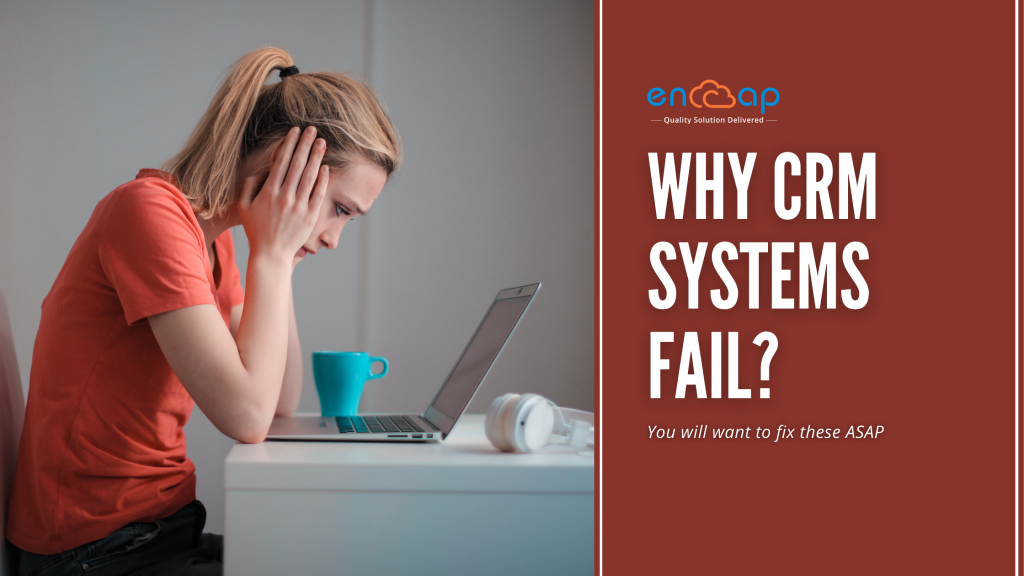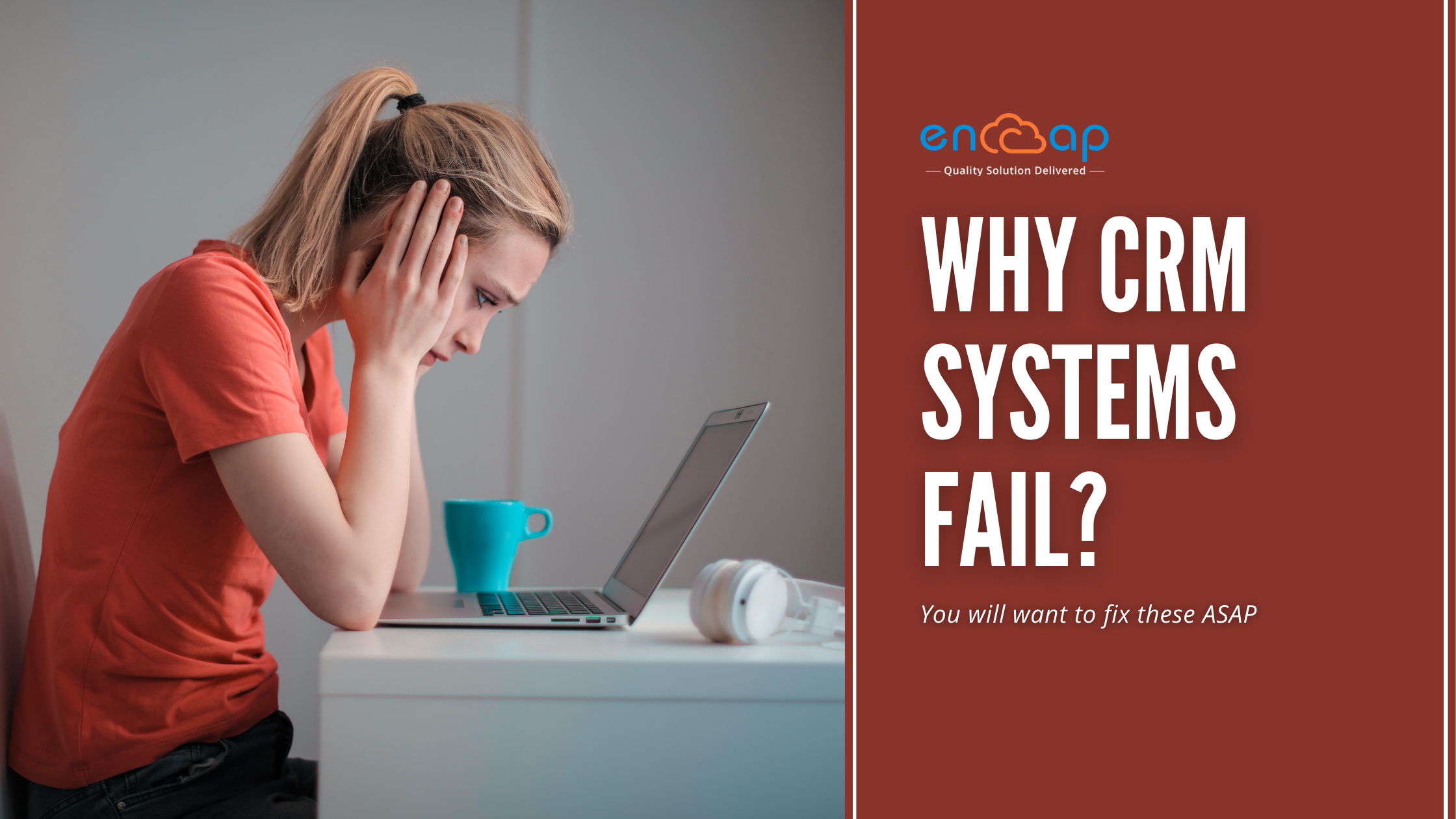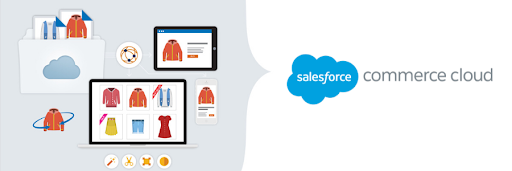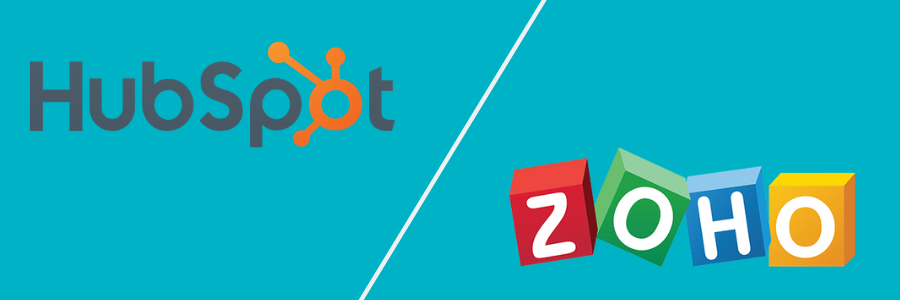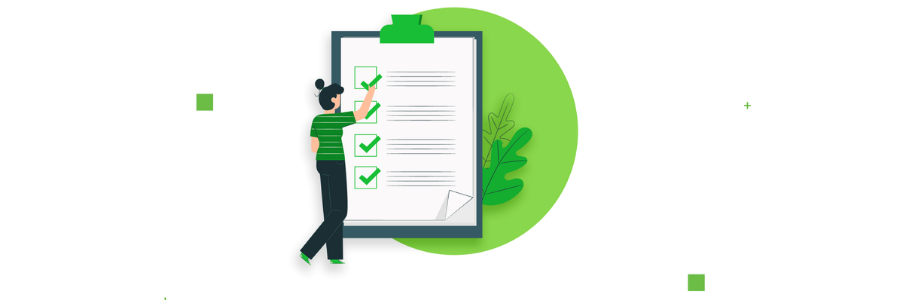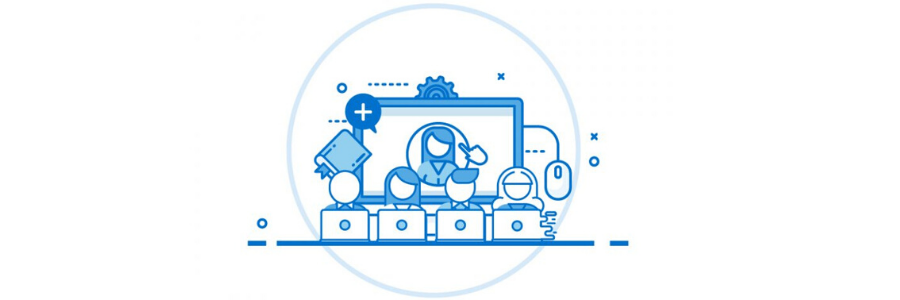Why CRM Systems Fail?
CRM – A brief
CRM holds true potential to be a game-changer for many businesses. However, while selecting, be aware that most CRM system implementations may fall short of the desired objectives, and it could be argued that many fail in entirety.
SCOTT K. EDINGER, founder of Edinger Consulting Group, is recognized as an expert in helping organizations achieve measurable business results. Coauthor of The Inspiring Leader, he blogs for Harvard Business Review and Forbes. He has rightly quoted “In my work with clients, when I ask executives if their CRM system is helping their business grow, the failure rate is close to 90%.”
What is CRM?
According to Wikipedia, “Customer Relationship Management (CRM) is an approach to managing a company’s interaction with current and potential customers. It uses data analysis about customers’ history with a company to improve business relationships with customers, specifically focusing on customer retention and ultimately driving sales growth.
One important aspect of the CRM approach is the systems of CRM that compile data from a range of different communication channels, including a company’s website, telephone, email, live chat, marketing materials and more recently, social media. Through the CRM approach and the systems used to facilitate it, businesses learn more about their target audiences and how to best care their needs”
Irrespective of your designation CRM’s today assist ranging from an executive in Sales, to Marketing, to HR, to the Customer Relations Department, to Operations Team, to the Productions Team, to the Accounts Department etc. and finally ranging to the Top Management and the IT Department.
If anyone who is using the CRM and not utilizing the data optimally, there is no incentive to keep up the data- the data quality deteriorates and becomes less reliable as time passes. For any company Sales is the center of revenue and Sales department must be happy and in total alignment with the CRM. If they are not, it is imminent that CRM failure is looming.
How do we avoid this disaster? Let us understand the common reasons why CRM project fail.
How CRM projects become a disaster?
1. Not knowing the goal from the very beginning
There’s no rule that says CRM system objectives must include revenue improvements. However, by definition, if you can’t measure revenue impact, you can’t calculate CRM ROI. A successful software implementation, especially CRM, begins with understanding your desired business goals. What are the important success indicators or KPI’s for my business and sales teams? How do you wish to see your business to look like in the coming 12 to 24 months? And 5 years from now & 10 years from now. You need a clear horizon.
Take your time to invest in your vision, and document it.
How do you foresee your success?
What are the targets you wish to achieve? Make sure you are specific about them in planning which will reap great returns in your CRM implementation.
A few key pointers of CRM objectives that are easily related to improve the ROI are:
- Increased customer acquisitions
- Decreased customer acquisition cost
- Shortened sales cycle
- Increased revenue per customer
In addition, it is important that your CRM objectives align with and support the company’s business strategy. Your CRM strategy needs to show how strategy, people, processes and software are doctored to directly impact the business customers, team coordination, effort, performance and contribution of each employee in achieving revenue objectives. By setting quantifiable objectives and having a clear strategic vision of where your company should be after successful implementation, you will have a clear guide to follow.
2. Poor User adoption
Most of the times, it’s in a human tendency not to accept the change. We are so used to working in the style we have been working traditionally. At times the team members feel they are being spied, there performance is under continuous surveillance
A new CRM system brings new processes, automation, information, roles, responsibilities and control. Notably, a new CRM system oftentimes brings an actual or perceived loss of control. There might be a few people who feel they will lose their jobs and some staff may not understand why a CRM is needed in the first place.
Poor user adoption will create an unpleasant atmosphere where management drive adoption but CRM is resisted by the team members. Resistance to change is in human nature and it is a given situation in most CRM implementations, but it needs to be managed effectively.
When it fails to be quickly and properly addressed resistance will result in a less than 100% productive CRM. Wrong data entry is highly expected in these cases; a majority of the CRM failures happen due to wrong data entry.
3.Not Selecting the Right CRM Solution provider
Ensure your Solution Provider can train your teams on the tools he is offering and the ongoing support, he can offer if you need it. And chances are that you really will because after the switches are flipped, your teams need to be ready to go.
Your solution provider is well equipped to provide you with the support which is crucial when taking into consideration the plan for your CRM and your business goals. Have you selected the right software and the right solution partner?
It cannot be stressed enough: CRM implementation shouldn’t be considered a one-off project. Look for a partnership that aligns with the right Solution Provider enhances your business.
Know your internal champions and whether or not you have executive support for a CRM project is paramount to its success. In your planning phase, identify internal champions keeping in mind you may have more than one depending on the complexity of your business and the teams who will use your new CRM.
Additionally, executive support will be indispensable when it comes to your implementation. Strategy and execution – can make or break an implementation. And 50% of the CRMs fail due to signing a wrong choice of selecting the solution provider.
To implement a CRM system on a lower budget, and blinded by an attractive price point, businesses often make the mistake of not doing proper research on the vendor. In addition, businesses sometimes err on the other side and over-spec’ the CRM by paying for features that they don’t want or even need.
Key features one should look forward while designing the tools
- What is the total years of experience of the solution provider?
- Which other businesses like ours have you supplied with a similar CRM tool?
- Does it need complex training?
- How much help will you provide to us within the price?
- How easily does it integrate with our existing tools?
- Can we get started easily?
- What is the support the solution provider extends after sales?
4. Unorganized Data
In case your data is not well organized or largely incomplete, just because you put it into CRM doesn’t mean you’ll get great results. Knowing what data your business is tracking and why will help you understand the best way to organize it.
Knowing what you wish to reap out of a CRM tools will be an absolute impact of what needs to go in, both in terms of the implementation and the data you input in itself. CRM is often expected to be a single source of truth. This means that all of your resources must be on board within the standards of governance that should be deployed, and training is an essential part so that all of your teams be in sync of the data being entered, and how the data is intended to be used. It is rightly said Garbage in, garbage out. When you have data integrity, your CRM implementation and results will shine even greater and in case things are not organized nothing would help you.
Keep the CRM simple and only buy into features that you really need. There is a large temptation during the vendor selection process to deliver to the vendor an exhaustive list of features that covers a range of departments and functions at the business. Don’t make this mistake.
Define the business outcomes before you begin to meet with CRM solution providers.
Go for the most user-friendly and intuitive interface. Hitting your team with a new CRM tools, and with a difficult to use interface all in one go – much of which is not required – will only put them off.
5. Does your Solution provider really know what you wish to achieve?
Have you found the right vendor for your CRM implementation? Each industry be it construction, manufacturing, warehouse, suppliers or a retailer has a different parameter, and a different set of requirements to meet.
Does your solution provider understand and is the solution provider sensitive towards your language? They will use their time getting to understand your unique business needs even better. Here are some things to look for (and avoid) in a partner:
- Avoid solutions providers who won’t take the time to meet and understand your standard operations procedures.
- If planning isn’t a priority for them, buyer beware.
- Be sure to ask your software solution providers for references from businesses in industries like yours. Contact them, take a feedback about their experience with the solution provider. Get the hang of the after sales services support of the solution provider from the past clients.
- Select a partner who wants to celebrate your growth and successes. Going through your CRM solution provider selection process get your senior management involved. Don’t do it alone. Involve the various departments, users since it will be needed to drive the adoption across the various departments.
Conclusion
Implementing CRM system is a challenging task. Doing it without expert guidance can lead to a chaotic situation in the future. You need to plan the objectives and goals before you start CRM implementation. It is suggested to hire a trustworthy CRM consultant who can understand your goals and help you with best possible solutions.
Related Read – Why do you need to Hire a CRM Consultant?
Encaptechno is a recognized Salesforce and Zoho certified CRM consultant has globally delivered more than 500 solutions globally. Share your CRM requirements and let our team do the CRM Implementation for you.
Why CRM Systems Fail? Read More »
CRM Services