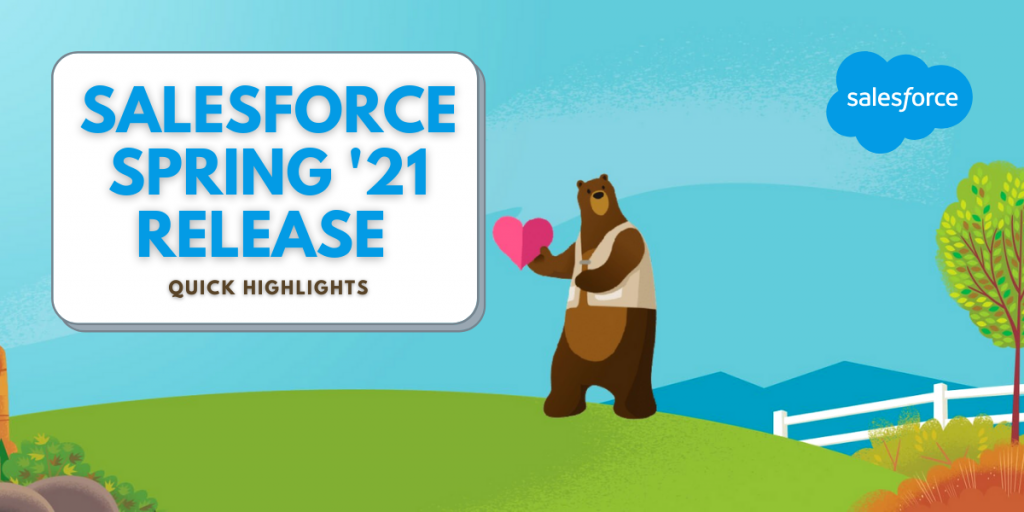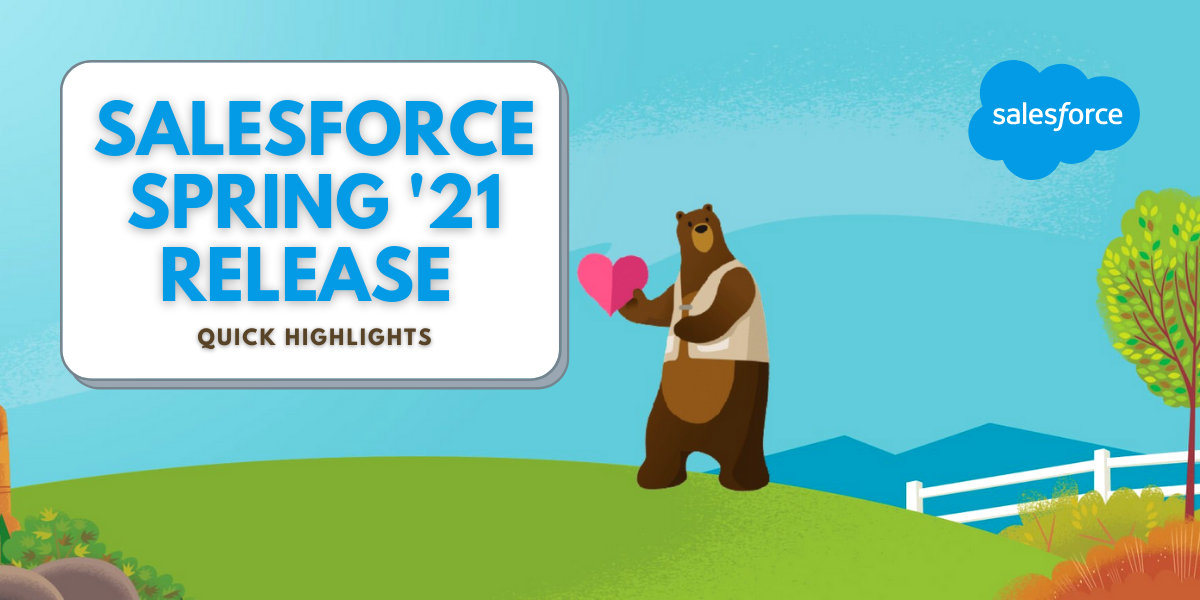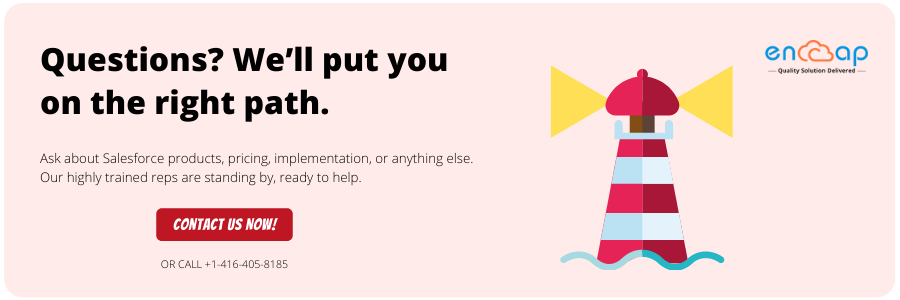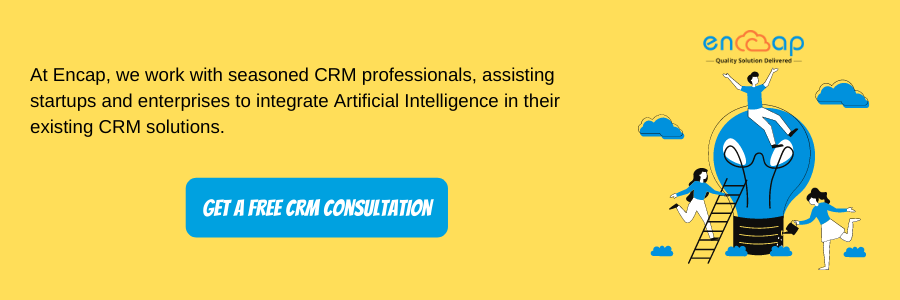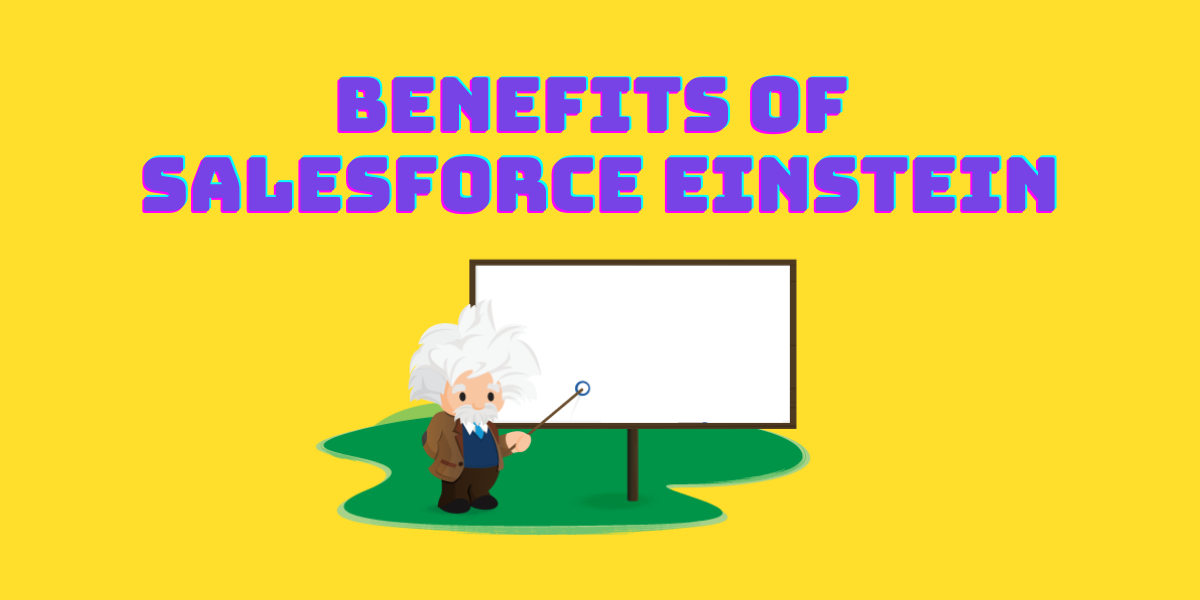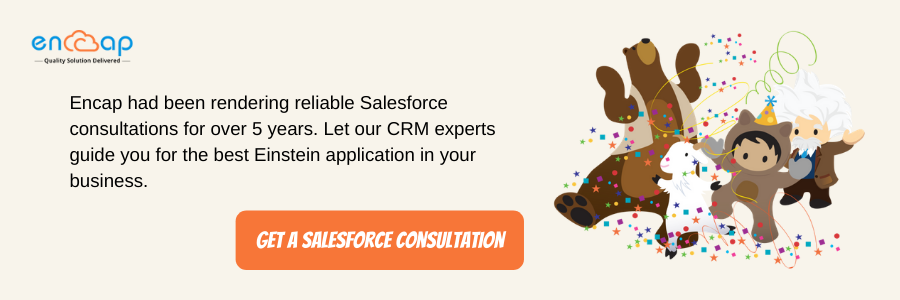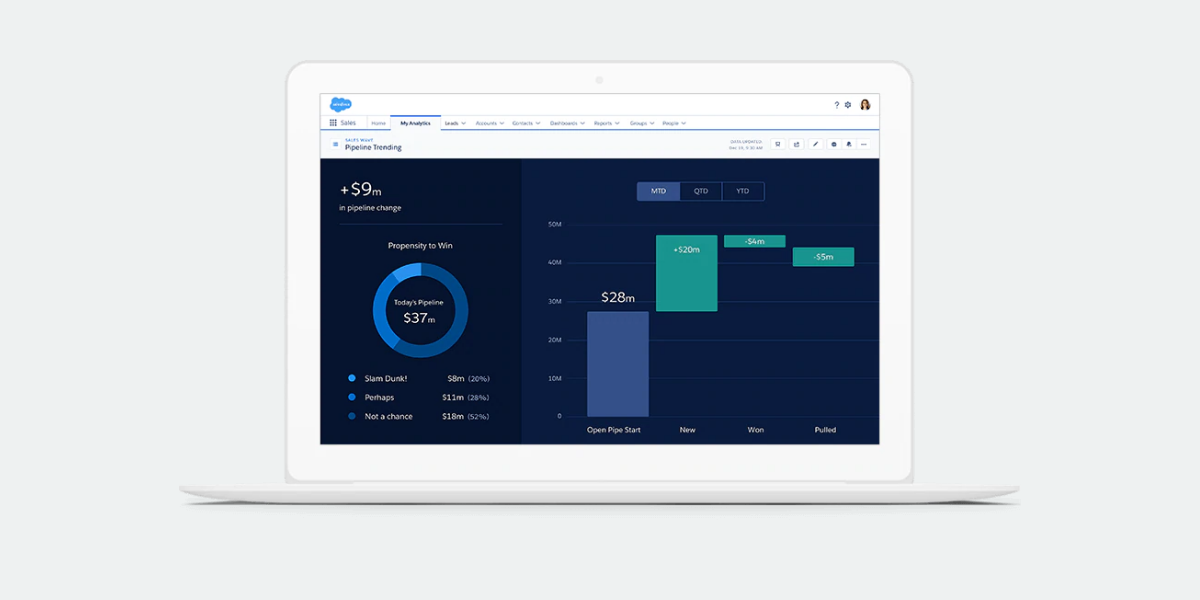Salesforce Spring ’21 Release Quick Highlights
We all know that Salesforce releases regular updates to its platforms almost three times a year so that the end-users experience much better functionality and stay in alignment with the new technological advances.
With the release of Salesforce Spring ’21, the tradition of moving towards developing in solution improvisation continues. With the consistent updates, Salesforce is always trying to improve the experience of cloud computing for the customers. The updates are simple, user-friendly, and are only meant to offer a better user experience.
When any new update comes, the platform also updates automatically behind the scenes while benefiting the users with improved performance and functionality. Salesforce also allows its users to submit relevant feedback and their own ideas with the online Salesforce ideas. This tends to create a linear and collaborative community that enables more and more people to put their ideas on the table that can come in the next update and be finally released.
It has often been made clear by Salesforce that the organization values customer experience and satisfaction more than all else and will strive to provide the best possible improvements numerous times a year.
Salesforce Spring ’21 Release
With the new release of the Salesforce Spring ’21 release, our team of expert Salesforce consultants has come together to put forth a comprehensive list of some of the most important and quick highlights for the admins.
The highlights that will be mentioned below will be a brief description but they will offer a high-level description of enhancements and new features as well. With the assistance of a qualified consultant, you can get started and use the best practices for ensuring continued success.
Going through the highlights that are mentioned below will be a great step for using the features. The highlights will help in being ready for what is coming your way. The features of the Spring ’21 release affect all users almost immediately. Hence, we suggest you go through them in complete detail so that you are well aware of the functionality of each of these highlights.
The Salesforce Spring ’21 release is said to help deepen the customer relationships, maximize the ROI, improve user experience, and offer many search filters. In this blog, we will be shedding clear light on all the important updates in the new release so that you can get a better understanding.
1. Salesforce Einstein
In the new release, the Einstein Recommendation Builder is made generally available and is meant to check the data as you keep building. The Einstein Article Recommendations will have a scorecard to help you make the most out of your data and improve the recommendations. You will also be able to navigate more easily with the help of the Salesforce Einstein Discovery story interface.
In addition, Salesforce released Einstein Opportunity Scoring completely for free for all the Sales Cloud instances around a year ago. With the release of this new feature, it required around 200 opportunities to be closed for having enough data to make predictions. However, this has changed completely.
With the use of Einstein Opportunity, one can prioritize the right deals as it helps in applying a score to the opportunities with the help of Artificial Intelligence. In case an instance has a small volume of closed opportunity data then you can use this feature by using the global scoring model which is made up of the aggregated data to score more opportunities. The new customers can start using this feature right away.
2. Vertical Solutions
Salesforce has come up with a wide range of vertical solutions that can be extremely useful for the customers. With the help of Loyalty management, one can run personalized customer recognition, reward, and retention programs. Batch management helps in processing and tracking millions of important records. With decision tables, one can define multiple business rules for evaluating products and calculating discounts.
In addition, the new data processing engine helps in extracting and transforming data from an org while creating records using the transformed data. It is simple to manage sales agreements and account forecasts in the Manufacturing Cloud, support volume, revenue, growth-based rebate programs, and also do rebate management.
On the other hand, the health cloud makes the process of provider management easy with a new API and new FHIR aligned support for the maintenance of health records while the financial services cloud helps in tracking branch performance and capturing life events and business milestones on the go.
Lastly, the Consumer Goods Cloud store visits and delivers smarter features while the Public Sector solutions add calendar support and help in making an application approval process more transparent. The emergency response management adds a list of updated flows for improving the emergency response experience.
3. CPQ (Configure, Price, and Quote) Improvements
Salesforce has come up with new CPQ improvements that include a smooth amendment and renewal service upgrades, background contact amendments, and a change of ensuring correct price rule configuration.
By using Salesforce Billing, you will be able to configure how the invoice lines get created when you use a bill with the data override and map financial information for customer accounting and enterprise resource planning (ERP) systems.
At the same time, you can also highlight the long-term value of life cycle managed assets. In addition, the standalone order activation and product creation logic are also improved because the advanced approvals users can manage their approvals without the need of logging into Salesforce.
4. Unified User Experience
The language used all through the Salesforce product has been updated to reflect inclusivity. The Salesforce Release Notes moved to Salesforce Help for an efficient and unified user experience. The viewed lists now have customizable actions.
You will have an option to add images to the in-app guidance and snooze the guidance thereon so that you can see it later on. You can also use new survey actions in a flow and target specific survey participants with invitation rules.
You can also use the new Salesforce Scheduler trial org for getting a head start on the implementation and set default time zones for the appointment slots. Go ahead and search using everyday words with natural language search for the Government Cloud and the Salesforce Mobile app.
5. Improved Sales
Salesforce has remarkably changed the way in which Sales representatives engage with prospects and the customers. The new functionality has come up to make meetings much better and productive for everyone. The two new aspects of functionality called Meeting Digest and Meeting Studio have come up as a preview in a way that they become generally available but one can also try them on a beta or a pilot overview.
The Meeting Digest is a part of the Salesforce Meetings and is meant to offer a single pageview for the Sales Reps before a meeting where insights can be received about who is attending a meeting. In addition, reminders about meeting invitation responses and details along with any related record activity are also received.
Other than this, the Meeting Studio is a tool that keeps the prospects and customers engaged at the time of meetings. The representatives are able to show their camera and presentations in the same window so that the meetings flow and bypass any possible awkward transitions while switching the content to share next.
6. Marketing Cloud
The Spring ’21 Marketing Cloud is one of the most premier platforms for delighting customers with an easy customer journey. It allows a person to build a single view of the customer, use data from any source along with a plan, and optimize the customer journey on the basis of business objectives.
You can also deliver personalized content across each channel and device at a specific right time. In addition, you can also measure the impact of every interaction on the business so that it becomes easy to streamline the approach in real-time and deliver better results simultaneously.
7. Salesforce Flow
The Lightning Flow in Salesforce has actually been rebranded to the Salesforce Flow. This will include all the processes and flows. The screen elements will now support multiple columns and admins will now be able to configure the screens while making sure of winder monitors by adding up to 12 columns added to a page.
The simple ability to access the previous values in a record triggered flow. The time-based flow actions will allow the admins to configure flows for executing an action at a particular time. This was previously available all through the process builder. The rich text emails will also be introduced which will allow some admins to have more control over the way the emails look and feel.
8. Opportunity Product Relationships
The opportunity product relationships had been in the process of being released for a long time. The idea of this feature was known to be posted on the Idea exchange a long time ago. With the new release, the users will be able to create relationships with the opportunity products so that the sales team can easily access useful information without taking extra clicks or flicking between the screens.
A perfect example of this can be tracking the delivery locations in related lists for a suitable opportunity record. For using this feature optimally, you can create a lookup relationship in the object manager between any standard or the custom object and opportunity product. You can also ensure that the lookup field and related list are added to the page layouts where you wish they should appear.
9. Forecasting
Since it is supported in the mobile version, the feature of forecasting has become simple to update. Forecasts are essentially perfect expressions of expected sales revenue that enable the sales team to predict and plan the sales pipeline. In the past, changes could be done only in desktop mode.
However, with the new release, the users can now make adjustments to the forecasts on the go from their mobile while they are using the Salesforce application. The new updates will in fact help the representatives to stay updated with the forecasts as opposed to waiting until they can access the forecast for making changes.
For the process of adjusting, the users should be in the Salesforce mobile app, they should then select “Adjust” for getting started, enter the required adjustment, add a note, and select save.
10. Manual Sharing
For all the admins who are tired of switching back to the classic mode for sharing records, managing record share will become possible now. Salesforce will bring back the functionality in the Lightning Experience.
The admins will now be able to rejoice as the Sharing button is now available in the Salesforce Lightning. The users will now be able to share a record with the user, or even a group of users similar to the Salesforce Classic.
With the use of sharing, it will now be possible to know who can manage the record and share the associated records. The manual shares are also available only for the accounts, opportunities, contacts, leads, cases, and custom objects.
Conclusion
All in all, the new Salesforce Spring ’21 release has brought about many new changes that offer better functionality to the end-users. In case you find yourself being unable to understand some important things or you have some questions then get in touch with a reliable Salesforce consultant from our team at any time.
Salesforce Spring ’21 Release Quick Highlights Read More »
CRM Services