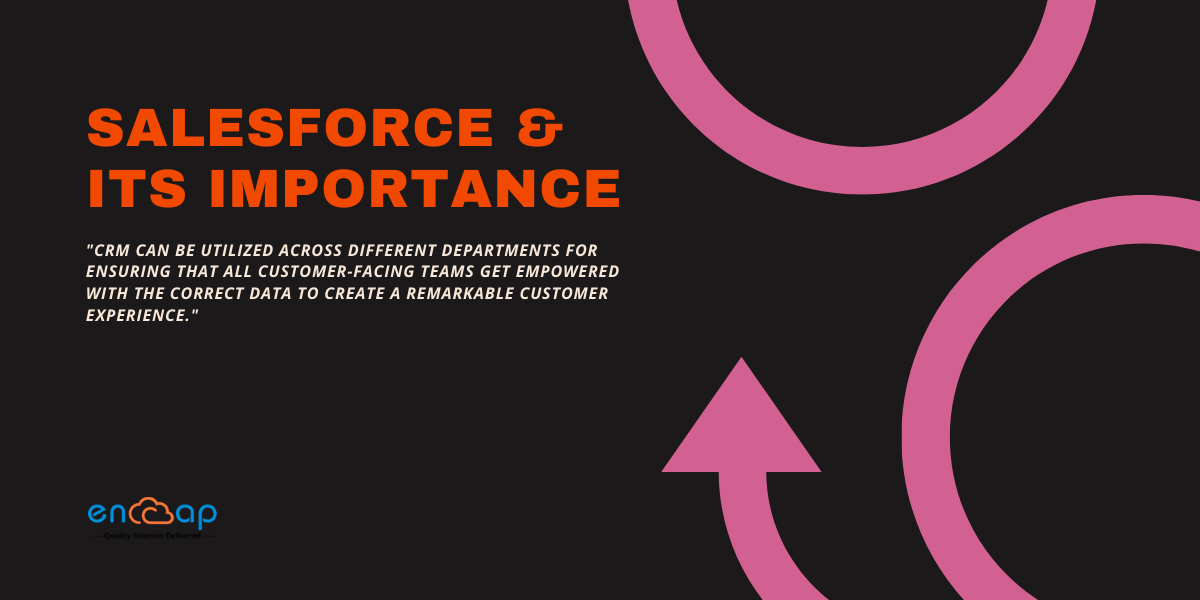Ways to Unify Data for Connected Client Experiences with Salesforce

Unified data is an important tool for a marketer that further helps in personalization at scale. In the present digital world, customer-centric experience is centered around engaging brands and consuming media at the time and place of choice across multiple channels.
Building a one on one relationship with customers has become the way to delight them. Personalization has an amazing ability to unlock a substantial amount of money for companies. Yet, many organizations find it challenging to change to meet the challenges that preside today. The biggest problem behind this is getting a single source of truth for customer data.
Connected Customer Experience Leads to Customer Loyalty and Satisfaction
Let’s go back to some time ago from a time when it was normal for you to travel without worrying about the pandemic. If you took a flight in the pre-pandemic times, you must have booked your flight, checked in online, and registered at the airport on an application only.
In case you notice, you will be able to clearly observe that some of the best airlines enable you to move through this experience seamlessly. It is a connected and personalized journey right from the time of booking to the post-flight customer survey sent on an email. If the airline follows a client-centric approach, you will naturally want to fly with that airline again.
The thing is that it is not so easy to connect over five or six different systems that contain customer data while making them work together. This is the true power of unified data and the fact is that you rarely get this kind of seamless experience from a brand.
Think of a time when you got the wrong product from an online brand and had to return it while going from the website to call-center to an app, repeating your name, order number, and addressing it again and again. This is an experience that leaves most customers frustrated and decreases the chance of buying another product from that brand again. The company must have a vertically integrated disconnected system that is responsible for offering a subpar experience.
Ways to Unify Data for Connected Client Experience
The business leaders of most companies agree that organizational silos are the reason behind the negative quality of customer and prospect experiences. It is constantly seen that the greatest roadblock to a unified digital strategy is that of organizational silos. The departmental silos give rise to an unsynced channel strategy that pushes connected customer experience out of reach.
There are some key considerations for the companies to follow that help in breaking free from silos and creating a connected experience that customers expect. These considerations include:
1. Forming a Unified Roadmap

The first and most important step in any new effort is to always clearly define the strategy. Here it means bringing together the previously siloed channels for designing a single objective centred around marketing, commerce, advertising, service, etc.
It is important to find the small wins and organize them into a strategic timeline. The use case-driven approach is mostly about driving the most impact as quickly as possible. With the use of the Salesforce Sales Cloud, you can define the roadmap, account for things such as team reorganizations, product launches, and other milestones such as replacing order management and master data management systems.
After this, you can organize the roadmap by considering factors such as customer pain points, technology and data to be used, and areas where you have shared goals around improving customer experiences. For instance, the Amazon application offers live updates with the location of delivery trucks so that people know when to expect delivery. The updates are helpful for consumers and deflect the service call-ins that support efficiency.
Make sure that you focus on the use cases that affect the customer directly and then expand the roadmap from there. The strategy should not become a cause of delaying the progress. You can start small, test very often and optimize timely so that an efficient flow of innovation is established across the various business and technical teams.
2. Mapping Out the Customer Journey
There is absolutely no doubt in the fact that all customers are important for a business. However, there is also no denying the fact that not all are the same and some are capable of generating more business as compared to others.
One must find the customer segments that bring the most value to an organization as per the prioritization process and quantify why the segment is important so that the customer journey can be built around that. The most common segment splits are seen as high spending, frequent shopper, or high influence, but eventually, these segments are different to a business.
To stimulate the targeted sales approach, it is important to understand the journey of segments with a brand. This is an exercise that reveals gaps in the customer journey and shows where organizational improvement can be made so that all departments have a comprehensive view of the customer.
Businesses can map out the critical points in a journey and develop a framework that identifies the corresponding employee touchpoints that enable a good customer experience. The employees can depend on insights to deliver the right customer experience so it can be a good practice to ask them about what is working and what is not. This will help in understanding the common factors that employees deal with while engaging with customer segments.
3. Aligning Team Around Goals

For executing a strategy and campaigns, it is important to create an agile team across various departments and channels. You can start with the teams that require synergy based on priority use cases.
Let’s say an important use case for your business is to streamline the email marketing messages with an authentic website experience. In order to achieve this, you will probably ask the marketing team to collaborate with the engineering department.
The marketing team may feel that they are getting into an entirely different world but this can give marketing an easier way to collaborate with the technical team so that a better customer-centric experience can be created across mobile and web. Together these teams can implement an effective customer experience strategy.
You can resist the urge to organize and collaborate teams by platform and start group resources by the goals. This will end up creating a collaborative environment, increase market speed, and save costs when the team silos are broken down.
4. Defining Omni Channel Measurement Model
The process of providing better customer experiences may require many resources. Hence, it is important to show quick returns on the investment by measuring factors such as impact and performance. You can align on the top key performance indicators across various channels and audit the critical touchpoints in a customer journey framework to uncover measurement gaps.
The standard naming conventions for data collection like defining a unified data layer use the same name and data types for ensuring that everyone understands the new marketing data model. Everyone in an organization must have the same understanding of KPIs being tracked and where to go for a single source of truth.
You can start by collecting relevant data at the earliest to make sure that you use measurements that determine the impact of a roadmap. As this is done, your ability to identify and socialize results can be quickly evaluated and internal processes can be optimized for better customer experiences.
One must be able to find the return on investment for all customer experiences. You may also use another key metric such as improvements in net scores and customer engagement. You can use the data you have collected for measuring how simple it is for customers to do what they want while proving impact.
5. Getting Data At One Place
A team must come together to serve the customers together when the data is in dozens. Data unification can be an overwhelming process so it is important that the data is consolidated on a use case driven approach and then established in a customer data platform.
The goal is to build a golden record, a single source of truth for all customer data that can be achieved with the help of tools such as Salesforce Cloud. As you go ahead, you can audit all data sources for finding potential gaps that can cause any mistrust in teams.
For instance, you may discover that a team is keeping important information because it wants to go ahead of other teams. In this case, the tool that is used to collect data is cut off from the rest of the system.
No matter what the reason may be, isolated data can lead to missed opportunities for tracking customer journeys. Hence, you can resolve and even optimize the data collection for ensuring that it meets the unified measurement model requirements and offers the information needed to prioritize use cases.
Conclusion
If you are looking for more insights to unify data for a connected client experience then you can get in touch with an experienced and certified Salesforce partner. This way, you will get more assistance in connecting silos and transforming the way in which you offer customer experience. Get in touch today!
Ways to Unify Data for Connected Client Experiences with Salesforce Read More »
Salesforce