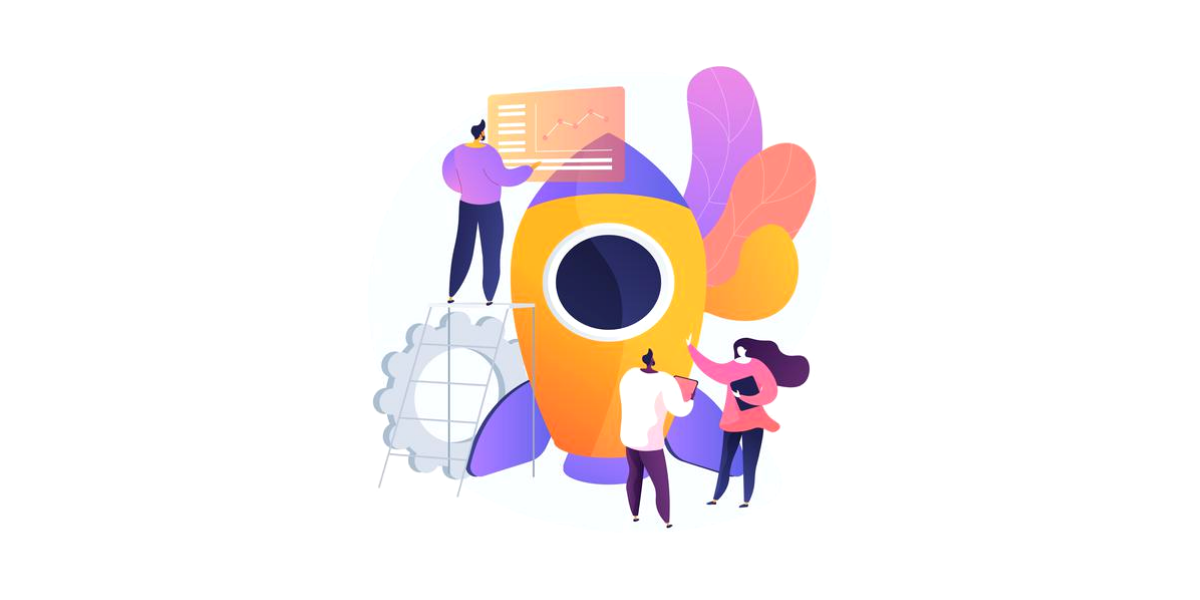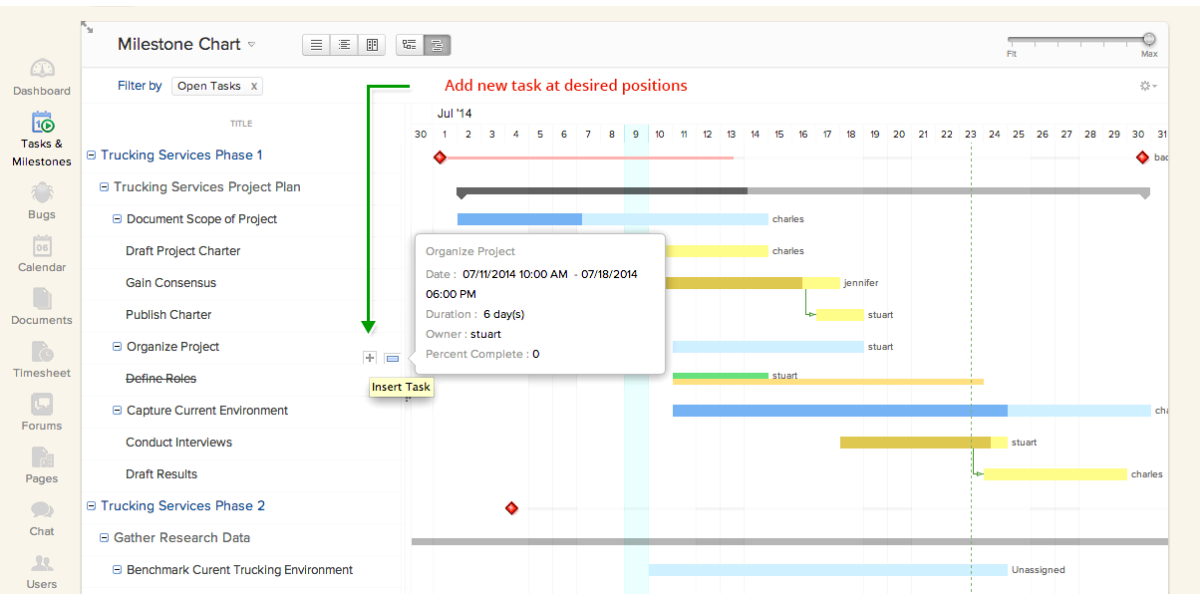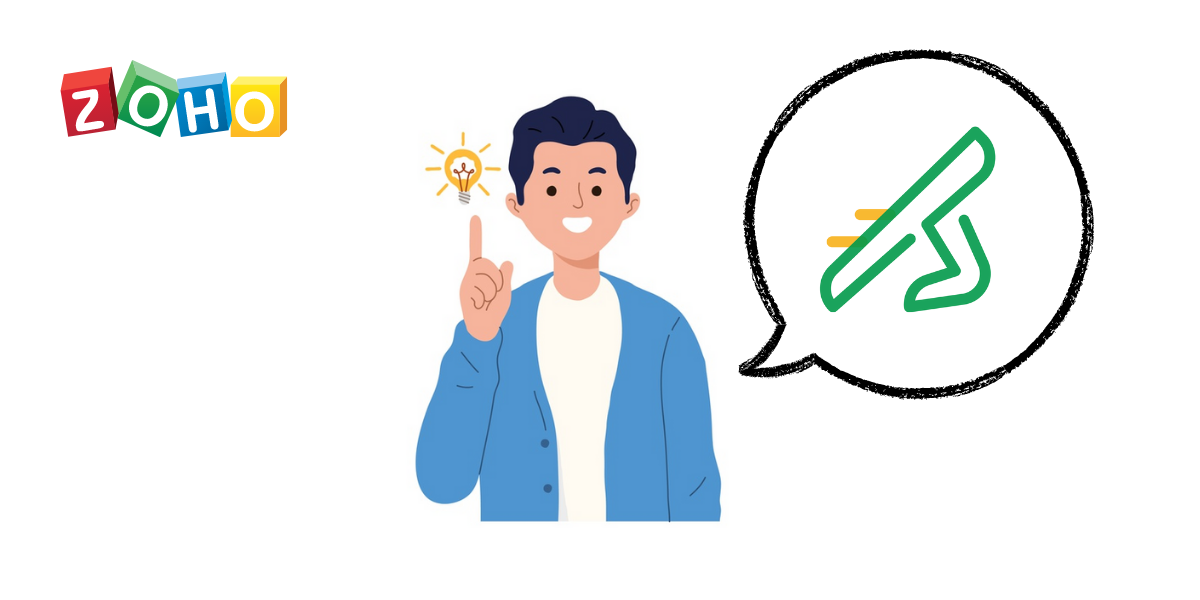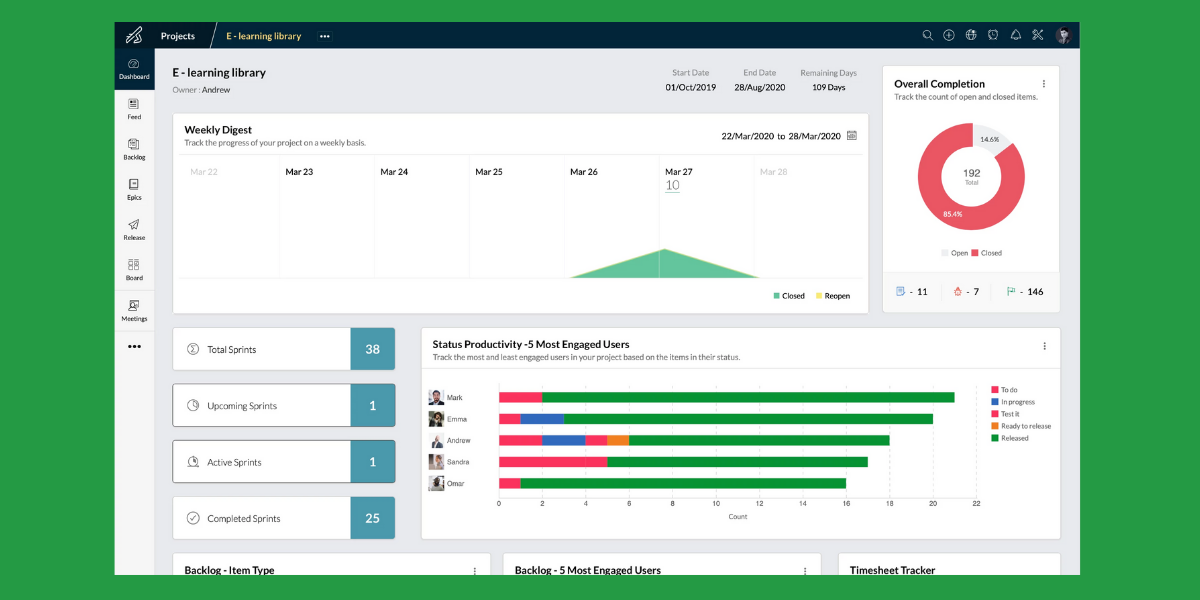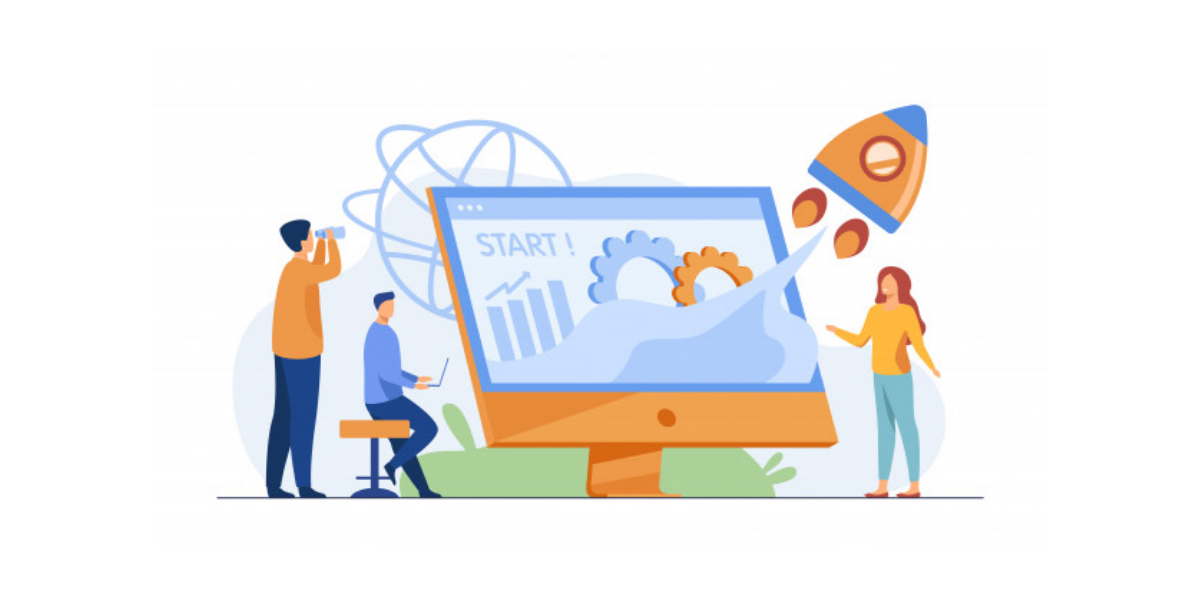Zoho Sprints V/S Zoho Projects: What is the Difference?
The success of any project relies on finding something that leads to team productivity and effective project management. The project managers in any organization are required to see the bigger picture of each project and they might struggle to manage tasks that can effectively fulfill a project’s need.
More often than not, the project managers deal with a significant amount of difficulty to keep a track of everything that they are supposed to monitor which leads to the situation going haywire. Now, in order to get rid of this chaos, project management software ends up making everything much better and way more streamlined.
Zoho Sprints and Zoho Projects are both project management tools that enable businesses to manage projects efficiently. In case a business firmly believes in following a traditional approach to manage project completion and organize several tasks then Zoho Projects is perfectly suitable.
However, in case a business is keen on following a top to bottom approach for managing projects while ensuring a streamlined workflow at every step then Zoho Sprints can be preferred. Zoho Sprints is essentially an agile project management tool.
In this blog, we will see a detailed comparison between Zoho Sprints and Zoho Projects. In case you are running a business or if you are or aim to become an efficient project manager then this blog will give you a descriptive understanding of two of the most effective project management software applications.
What is Zoho Sprints?
Zoho Sprints can be understood as a cloud-based project planning and monitoring solution for businesses that prefer working on an agile methodology. It provides the agile teams with a drag-and-drop feature, a meeting schedule feature, a dashboard to manage everything, timesheets, reports, a team activity feed, etc. This is software that is used by teams of different sizes working on numerous projects.
It is extremely rich in features, very easy to use, and comes at an affordable cost. The users can begin a free trial of Zoho Sprints just by creating a Zoho account and opening the Sprints application. Eventually, the user can get access to an active application that will include a sample project. This app can enable the user to use rich features and functionality.
Features of Zoho Sprints
As an agile project management tool, Zoho Sprints solves the needs of an agile team for a quick and efficient system capable of keeping up with a fast-paced work environment. It comes with a wide range of features that help in achieving optimal performance. Some of them are:
1. Monitoring Project Development
Being aware of how close or how far away the team is from reaching project completion enables to keep a track of development and also achieving milestones within a decided time period. Zoho Sprints has a Scrum board that is used for tracking each team member’s progress transparently.
As and when a team member will complete a task, it will get reflected in the mutual team feed. Furthermore, the team members can also customize the project status dependent on particular requirements and steps of the project. The team members can reopen different tasks, remove errors, and also move stories with the help of the drag-and-drop method.
It is because of these small details that a project manager stays on track with small details while sorting items according to estimation points, priorities, and story. The graph of Sprint activity enables us to see all the changes made including the items that get added recently, closed, opened again, shifted, and the ones that remain idle.
2. Prioritize Tasks
Regardless of the size of different tasks needed to be completed in project completion, they can pile up on one another easily. In case they are not tracked, the ones with medium to low priority may be easily overlooked. With the implementation of Zoho Sprints, this problem can be solved.
The project management software comes with a drag-and-drop feature which enables to move the hierarchy of tasks based on importance and urgency. Moreover, there are reminders and fixed durations that notify the team members whenever there is a newly released sprint.
3. Timesheets Maintenance
With the help of Zoho Sprints, it becomes possible for all team members to log in to billable and non-billable hours. This enables tracking and aggregating the time logs of all team members. According to their discretion, the team members can choose which task they wish to work on while recording the total time spent on working on the same task.
This project management software has a global timer that helps in starting, stopping, and pausing for certain items so that the day’s work can be broken down. Simultaneously, the scrum master and product owner can also approve the timesheets in just one click. This helps in understanding the total time needed for the upcoming sprint and completing invoices efficiently.
4. Enhancing Project Analytics
Zoho Sprints comes with a velocity chart that offers the project delivery rate of a team and also helps in estimating future sprints. On the other hand, the Burnup and Burndown charts also showcase a team’s speed while reaching the project line.
In addition, the cumulative flow diagram is also important for determining any changes in the work progress and finding any possible bottlenecks. The data that gets recorded in these features helps the team members to implement some actionable steps that can further strengthen a team’s productivity and efficiency.
5. Consistent Interaction With Team
While using Zoho Sprints, it becomes much simpler to manage meetings because the software helps the team members to look for upcoming and already completed meetings.
All team members who are supposed to attend a specific meeting are sent reminders so that it is ensured that the meeting goes as planned and something productive comes out of it. Meetings are extremely important in an agile team. Keeping that in mind, Zoho Sprints enables the team members to connect and collaborate with regular meetings.
The above mentioned are some of the features of Zoho Sprints that make it capable of helping an agile project development. Let us now understand what is Zoho Projects and what features does it offer?
What is Zoho Projects?
Zoho Projects is an online project management software solution that enables a person to run a business with much-needed ease and efficiency. It was made to offer a rather holistic solution for everyday problems that occur in project management and adds great value to a business.
It is software that helps in planning, tracking, collaborating, and achieving business targets with ease. You can get started with using this software in a simple way with only a few initial configurations and customizations. This software is available in different subscription plans that solve the needs of organizations of different sizes.
Features of Zoho Projects
1. Task Automation
Zoho Projects enables you to automate a task which means that you can set time for adding a task or even a reminder. It is mainly known for its ability to automate different tasks by setting up a centralized workflow. There is a blueprint feature that enables the creation of an independent blueprint with proper designing, the configuration of settings, and execution of processes easily.
With the help of task automation that Zoho Projects offers, task automation can become way easier because the recurring work is removed. This helps in making sure that just the right steps are taken to complete the project implementation. Different tasks can be easily automated with the help of Zoho Projects and by getting in touch with an experienced Zoho consultant.
2. Forming Task Lists
While a team of an organization is implementing task management rules and timelines, the chances of working continuously are increased tremendously. There is no delay or interruption. A significant feature of Zoho Projects is that it allows creating task lists which helps the users to create a streamlined list of things to be done in any project.
By tasks, we mean that activities that should be accomplished in a specific period of time. For adding any specific task from the dashboard, you can click on the “Add Task” button and enter a suitable name associated with the task. You can also make any task in the task list while including associated files or attachments for the colleagues to view.
3. Document Sharing
Zoho Projects is a project management software that lets users access tools that manage and share multiple types of documents and files. These files and documents can be stored in just one place while being associated with specific tasks. A hierarchy of folders can also be used for storing documents in a manner that mirrors the structure of present workflows.
For uploading the important documents and tracking the file versions, you can click on the Documents button and choose the file that you want to upload. After this, add a description along with important tags and select which folder for the file.
An automatic notification will be sent to the users when the file has finished uploading in case you choose that option. These notices are going to go out irrespective of the fact if a user has enabled a notification or not.
4. Setting Tasks and Milestones
With the help of task management, task dependency views, and project milestones, it becomes possible to carry out resource allocation and report on any function. You can set the tasks and assign them to the staff just as you feel it is necessary.
Other than this, it is also possible to set the due dates for tasks so that they can be delivered in a timely fashion. With every task, there is a timer equipped anyone who is assigned a task can log in their hours while undertaking and completing that task.
A task can have attachments and instructions and it is also possible to form a dependency where beginning one task will depend on the completion of another. Right after the task is completed; the dependency can be set to close. Additionally, custom statuses of tasks can also be configured. The milestones must be logged separately. Either they can be associated with tasks or you can set a milestone for a set of tasks.
5. Gantt Charts
Gantt Charts offered in Zoho Projects are another way to visualize the progress of the tasks that are underway. They allow you to see every detail of a project including the task lists, percentages of completeness, overdue tasks, dependencies, and milestones. Every category is assigned a different color which makes it easy to identify and distinguish the tasks.
Besides this, the rescheduling and reorganizing of the tasks are also made simple with the use of Gantt Charts. You can alter your plans by adding the tasks, dragging and dropping a task from one area of the chart to another, and then editing the milestones just as is needed.
Moreover, you can also switch views on a chart depending on the kind of information that is needed. If you wish to know which projects are due in the coming time then you can switch the view of the Gantt chart for showing the upcoming due dates first. Finally, the Gantt Chart can be customized based on your preference including scaling a chart, filtering the information, and exporting the task data just as needed.
Conclusion
Basically, Zoho Projects is an online project management software for creating and managing projects and Zoho Sprints is a planning and tracking tool for agile teams in particular. Where Zoho Projects help in planning project activities, assigning work, and managing resources, Zoho Sprints is a tool that prepares teams to cope up with changes and complete projects timely.
Regardless, both of these tools help in project management. Whether an organization wants to use Zoho Projects or Zoho Sprints depends entirely on the approach to managing projects.
Get in touch with the experienced Zoho consultants to make your project management goals sorted. They will help you get the most out of these project management software applications according to your organization’s goals.
Zoho Sprints V/S Zoho Projects: What is the Difference? Read More »
CRM Services