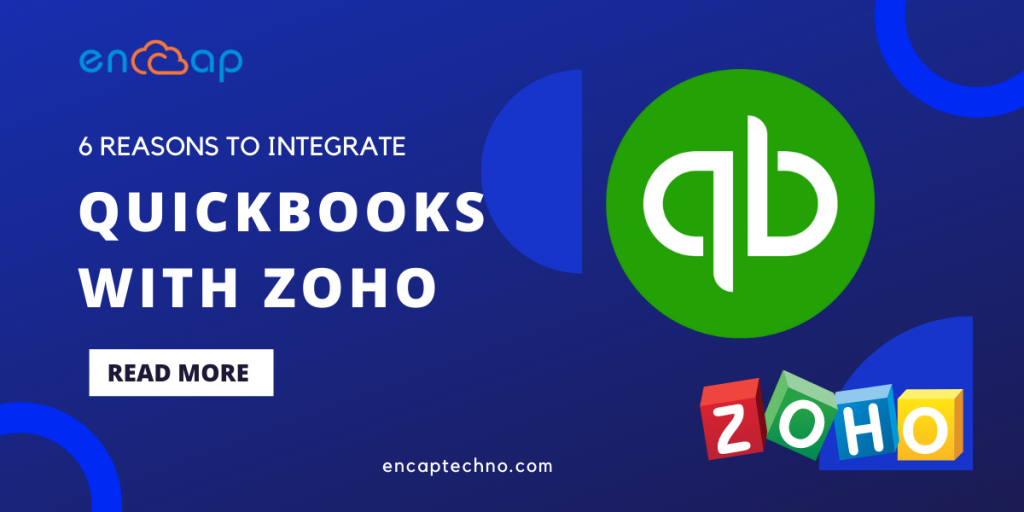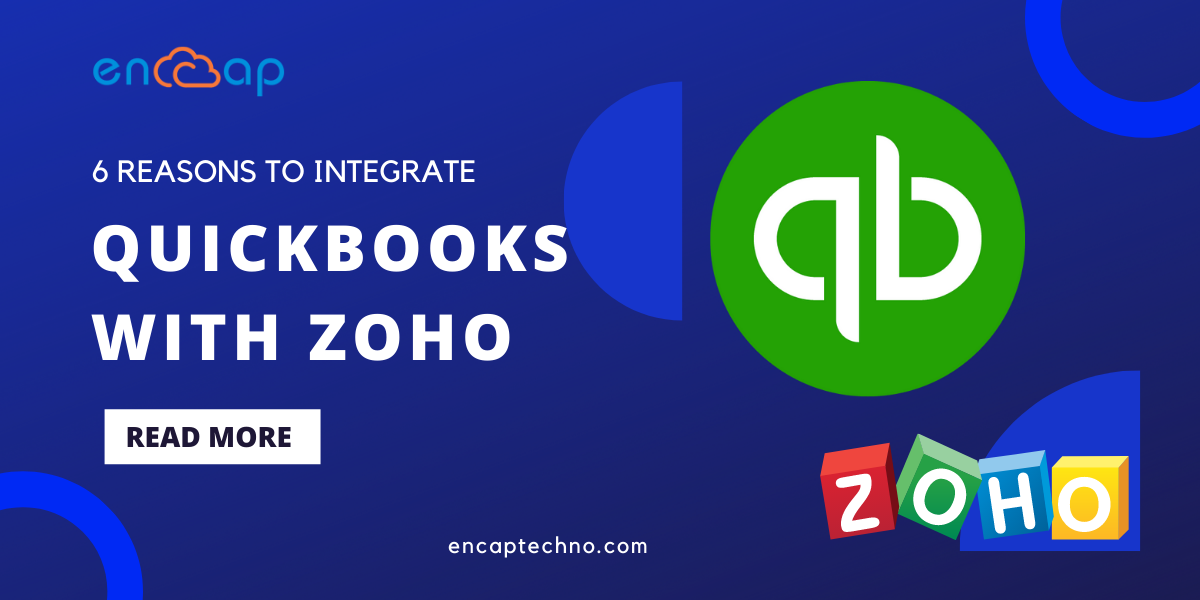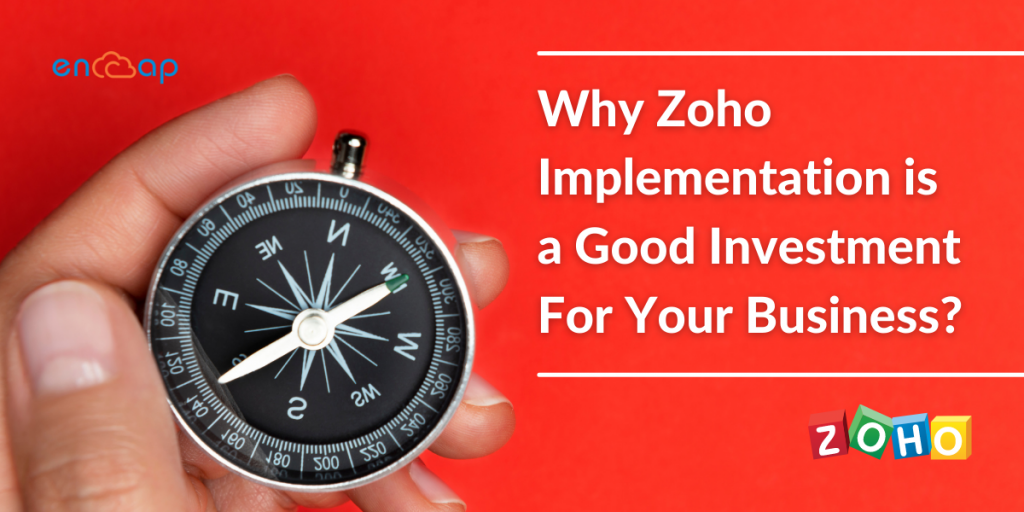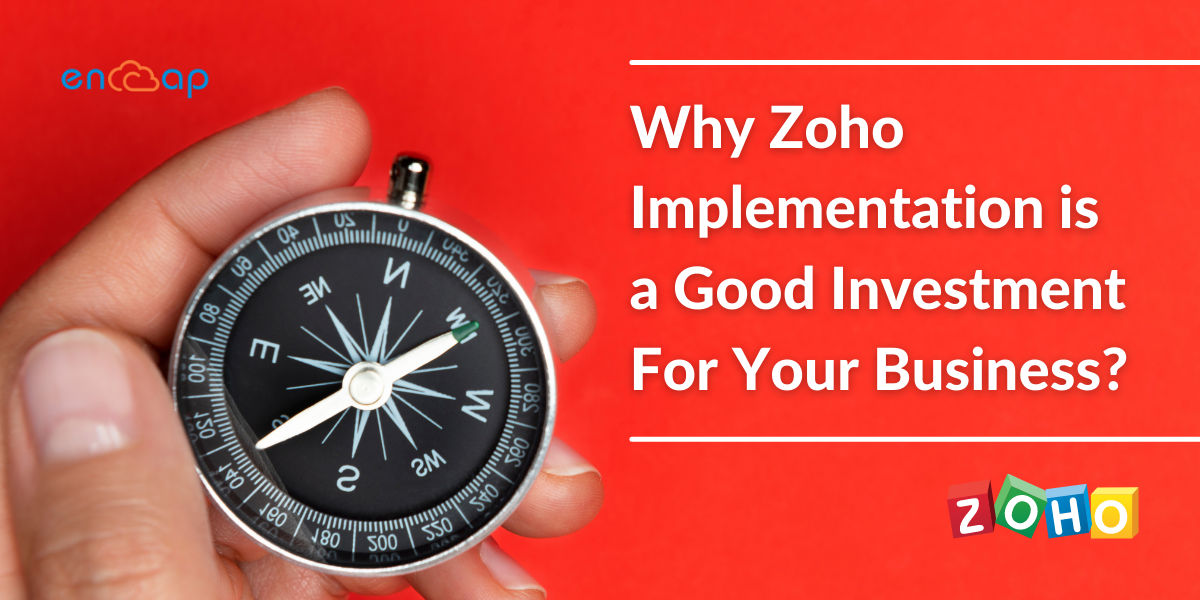Benefits of Zoho Integration with WhatsApp

All businesses run to increase income and the number of loyal customers. For achieving this goal, the organization must grow and be led to improve its services. On one hand, it is established that a company cannot satisfy needs if it does not have an established connection between various departments. That said, in case your company is way too focused on the inner workings then it will not succeed without good quality customer service.
The Zoho integration with WhatsApp enables you to improve the client service and optimize the company’s work as well. This integration is somewhat useful in delivering a set of useful tools as well. It helps in analyzing and improving the sales department work. You can get noticed and communicate where it is comfortable for the customers.
The Zoho CRM integration with WhatsApp helps in extending your support through WhatsApp messenger to the customers. The customers will find it easy to reach your support representatives for support from their WhatsApp messenger while the representatives may continue using SalesIQ to respond. Other than this, customers can also look out for your business on WhatsApp and connect instantly.
In this blog, we will look at the benefits of Zoho integration with WhatsApp but before doing that, let us first get an overview of this integration and why it is considered important.
Zoho Integration with WhatsApp
 Zoho is a CRM platform that unifies all aspects of a business in just one place. It allows to have everything centralized, improves productivity, and be more competitive. The data obtained from CRM is extremely important and useful and Zoho further helps in segmenting the customers, having more controlled management, and improving customer retention along with consumption.
Zoho is a CRM platform that unifies all aspects of a business in just one place. It allows to have everything centralized, improves productivity, and be more competitive. The data obtained from CRM is extremely important and useful and Zoho further helps in segmenting the customers, having more controlled management, and improving customer retention along with consumption.
The Zoho integration with WhatsApp makes sure that the communication with the current customers becomes way more productive. The communications can also be customized. With the Zoho CRM and WhatsApp, you will have many benefits over your competitions that have the ability to set you apart from the rest.
In case a business wants to have an image of caring about its customers then you must know that you are on the right track. With the multi-channel support of Zoho, it becomes possible to reach your customers with chat, calls, emails, and social media. All thanks to the integration of WhatsApp, this communication is also available for use.
The Zoho CRM integration improves sales performance with sales automation. The integration is expandable and customizable. On the other hand, the analytics and reporting tool also helps in giving you very important data that can be used to track everything happening in your business. This function can be used to draw business strategies and see important results.
Moreover, security is guaranteed with this integration. This is a rather important point since you cannot leave your company in the hands of just about any other CRM. It is necessary to invest in support and security. The Zoho CRM integration with WhatsApp promises streamlined business processes, a method to contact your customers, leads, and contacts of the messaging applications of millions of users directly from the CRM.
You can use one of the most preferred communication channels like WhatsApp for connecting and getting help instantly rather than navigating to the website and initiating a chat every time. The chats can be managed by customers through WhatsApp, web, and mobile from a similar dashboard.
Top Benefits of WhatsApp and CRM Integration
1. Improved Business Control
The more workforces become involved in a business, the more difficult it can become to monitor the work of each individual. However, Zoho integration with WhatsApp can help in controlling the sales department remotely. You can have first-hand information about the activity of your sales managers.
The integration of WhatsApp with Zoho CRM enables the owner of the business to check the communication that is happening between the managers of different departments. Therefore, you find it easy to evaluate the quality of work of every individual employee.
All thanks to the integration between WhatsApp and Zoho CRM, all communication will be stored in the CRM. The owner can track which sales manager closes the maximum deals and identify the most effective employees. Basically, the streamlined communication process ends up improving the overall business functioning.
2. Better Analytics Tools

Another important feature of a successful business is the ability to accumulate and analyze important data. All businesses must be clear about their target audience so that estimation of the weaknesses and strengths of a company can be done adequately. This important information helps in identifying the potential for further growth and the quality of offered products and services.
The Zoho integration with WhatsApp can help in gathering all the information about the customers in just one place. You can analyze your age, gender, and choices of customers who are using your services and products. This allows you to see the target customers much more clearly and work dedicatedly to engage with these people in the future.
The connection of WhatsApp with your CRM can help you to learn more about the negative sides of a product. The CRM system can save you questions, suggestions, and reports about the problems that customers experience commonly. Therefore, the company can analyze reviews and work on the revealed issues properly.
3. Automation Opportunities
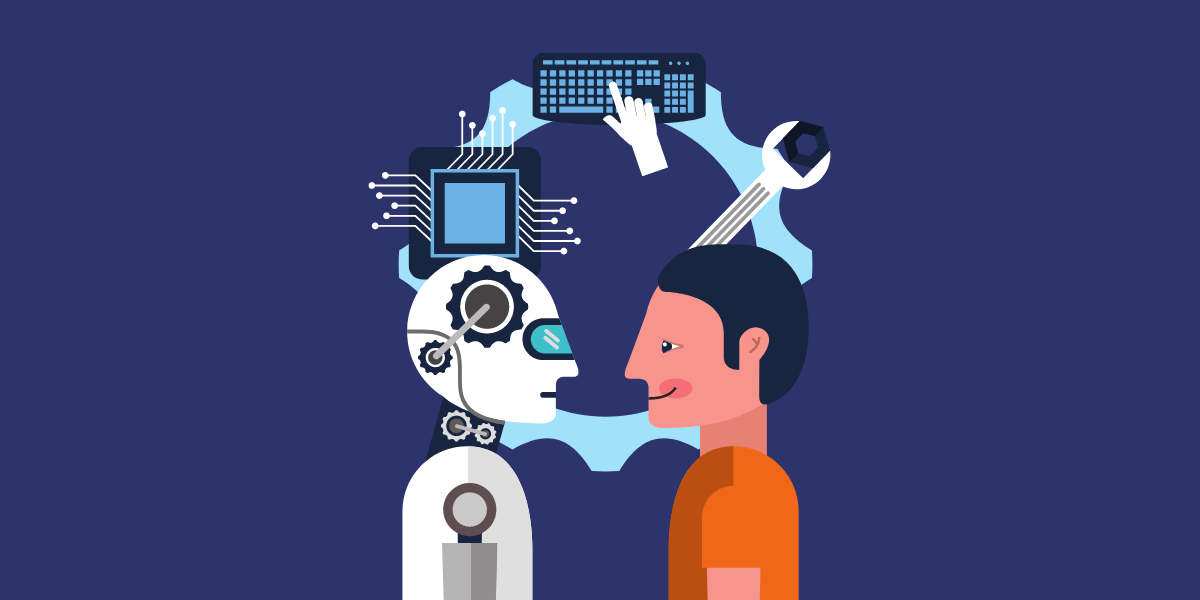
The integration of WhatsApp and Zoho helps in properly adjusting the CRM system according to the needs of a company. You can create multiple marketing funnels and send deals, contacts, and tasks to different steps of the funnel.
The integration helps the sales managers to reduce multiple routine activities and spend more time in communication with customers. The incoming messages coming from WhatsApp trigger the Zoho CRM to automatically create a task that reminds managers to respond to the customer.
With the Zoho CRM integration, it becomes possible to automate the process of updating the CRM list whenever a prospective user or a customer messages. You can also set up a chatbot to collect information from users and collect or update information saved on Zoho. Automating the processes can help you and your team save time and effort for handling multiple customers at the same time.
4. Streamlined Workflow
In case you have got Zoho set up and running then it makes sense to have your team manage everything on Zoho. From getting important updates about new contacts to reaching out to your existing customers, the Zoho integration lets you use the platform with the added ease of automating an important bulk of the process.
After your customers have been listed on Zoho, you will be able to sort them into different categories and assign them to other agents as well, as you would usually do. A well-defined system can automate the complete process.
When you have a list of customers sorted into Zoho, you can easily reach out to them automatically with predefined messages or also have your team reach out to customers based on the queries. Other than streamlining your workflow, Zoho integration with CRM helps tremendously in streamlining the workflow with which you can stay on the top of your business.
5. Easy Communication

The integration of Zoho with WhatsApp makes sure that you are able to access customer information and reach out to your customers on a platform that you are familiar with properly. You can engage with your customers on a platform that they are familiar with and use frequently.
You will have the ability to send out messages to a wide user base by using rich media such as documents, images, videos, etc. If used properly, it can be a perfect solution for businesses that have a large customer base.
It allows businesses to streamline the workflow and CRM processes while being accessible to users at the same time. Businesses can make good use of WhatsApp by greeting customers with a personalized message when a conversation is started with a business.
6. Follow-Ups
The Zoho CRM integration with WhatsApp enables you to send automated messages with complete details about all your products and services to your current or even potential customers. The best part is that these messages are simple to set up and they can be sent out very quickly with just a little effort.
Therefore, you can ensure that your customers get the information they need without making them wait in any way or even risking their annoyance. You can also go a step ahead and save the answers to some of the most frequently asked questions. This helps in reusing the answers in the future and it also helps in increasing the speed of the issue resolution process followed by your business.
7. Better Internal Communication
Better internal communication in a business is done with team collaboration. In different words, there are different tools that enable collaboration between teams and business sectors. With WhatsApp and CRM integration, there is no need to worry about any team communication problems.
Other than allowing you to communicate with your prospects and customers seamlessly, the integration also helps in removing any kind of inefficient departmental silos that can improve communication in your company. Hence, the complete organization flows all the more optimally and effectively while improving organizational communication.
8. Optimized Business Marketing

The WhatsApp CRM integration enables you to send a useful catalog of images, location, documents, audios, videos, to your potential customer. Based on the interest of your customers, you can send them marketing collateral that can spark their interest.
In this way, you can nurture leads and increase the chances of conversion as well. When you start putting this into practice, this can turn into one of the best ways to move the leads down the sales funnel and increase your chances of conversion.
Conclusion
WhatsApp is one of the most popular messaging applications out there that is used by one and all. It is used for both personal and business purposes. Organizations use it to leverage more benefits by integrating it with their CRM systems.
You can also integrate your WhatsApp account with a CRM platform to start messaging by getting in touch with an experienced CRM consultant from Encaptechno. The integration will allow your WhatsApp instance to use information that is already contained in your CRM.
Benefits of Zoho Integration with WhatsApp Read More »
Zoho Implementation