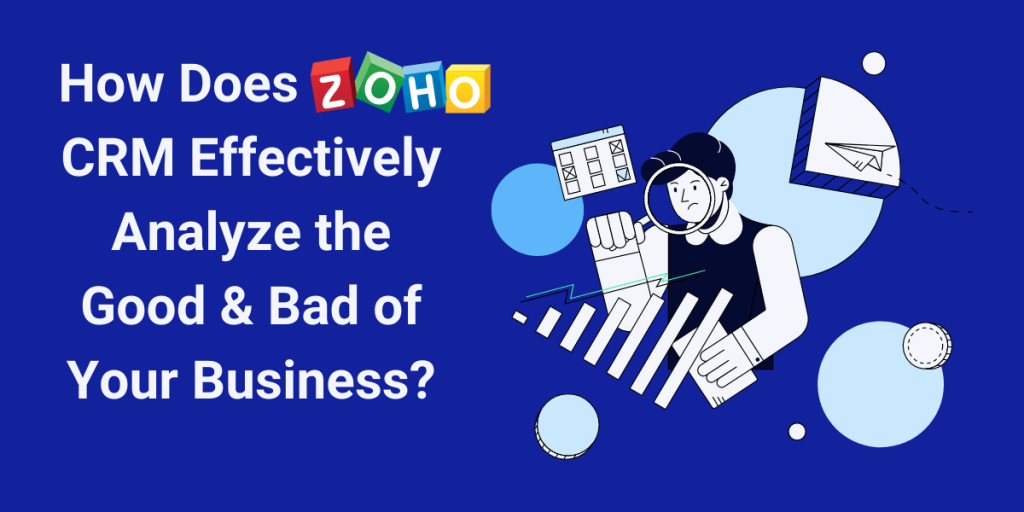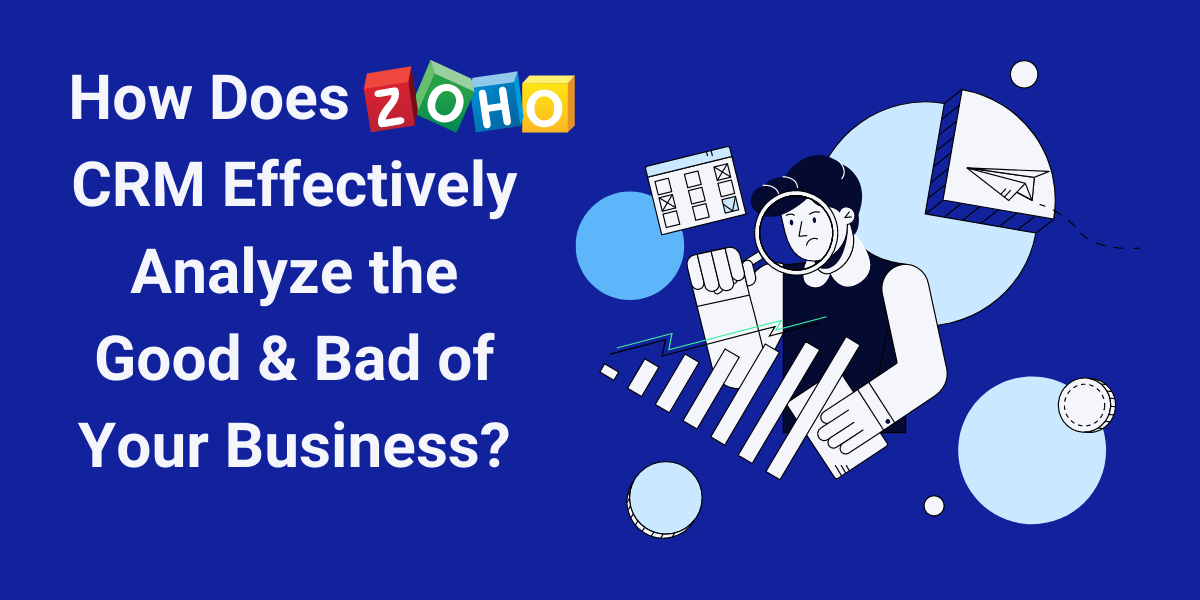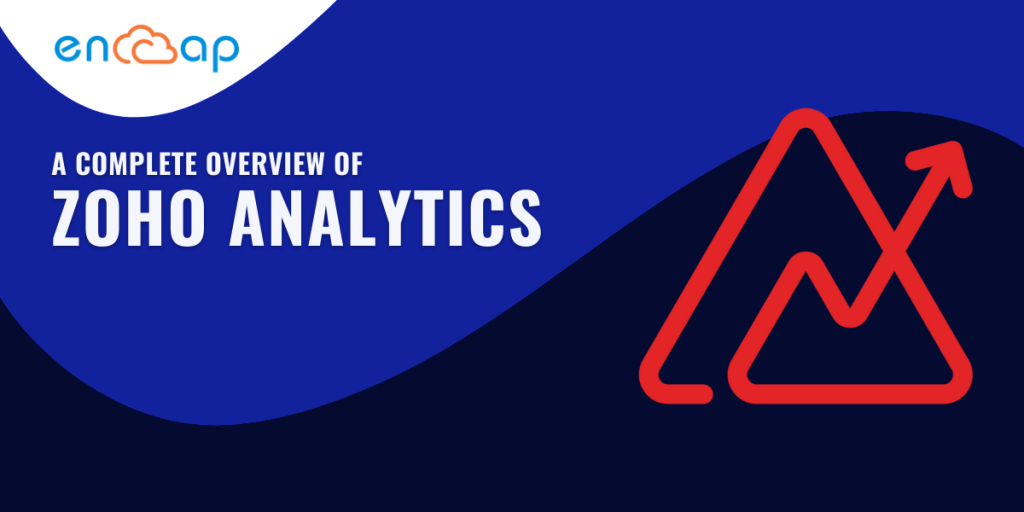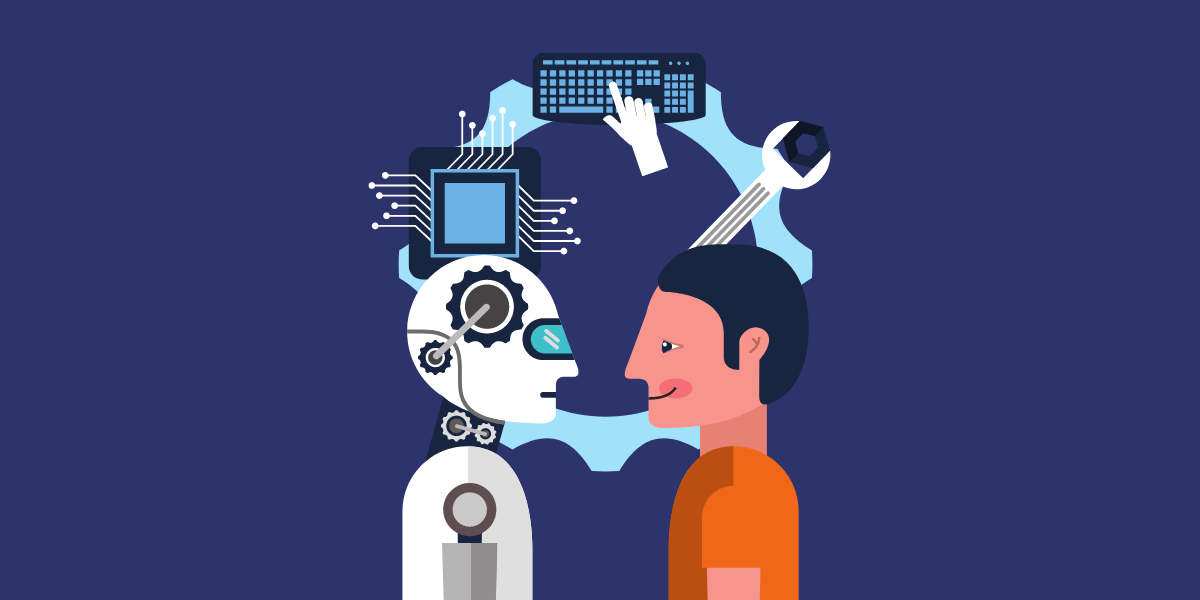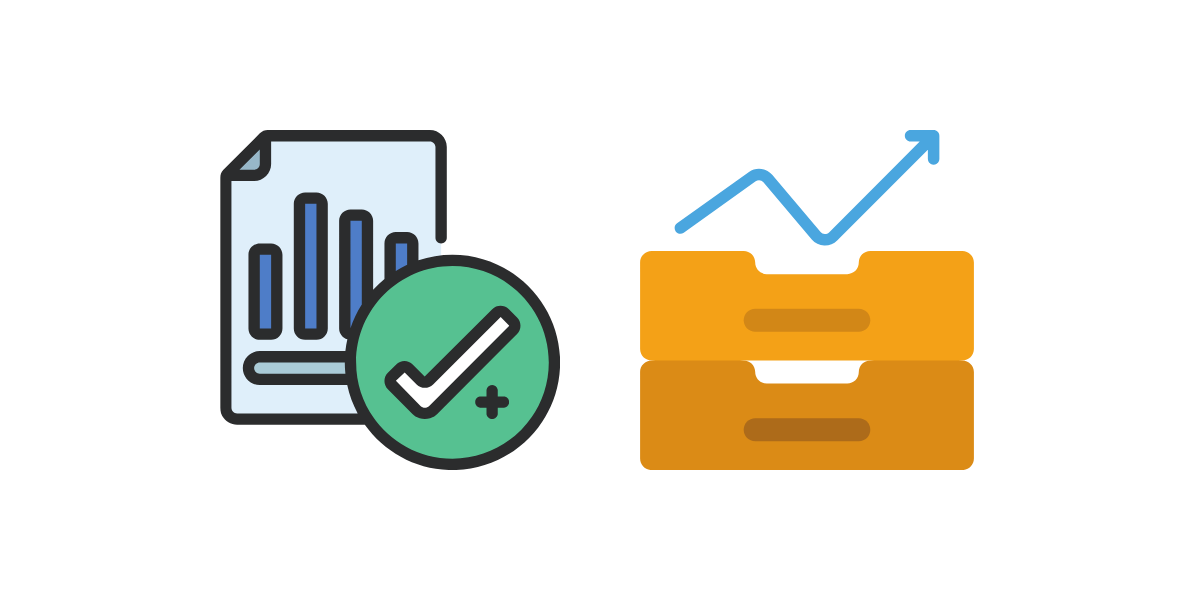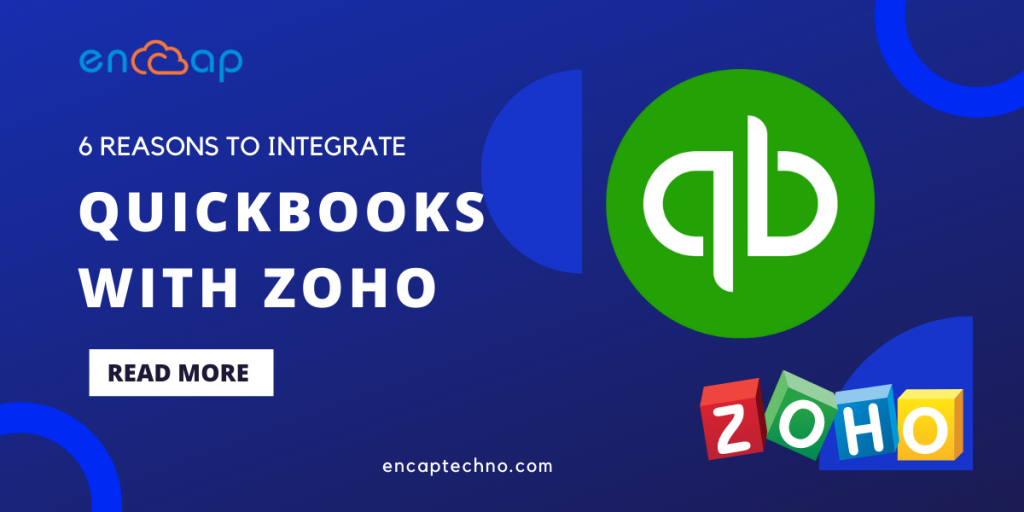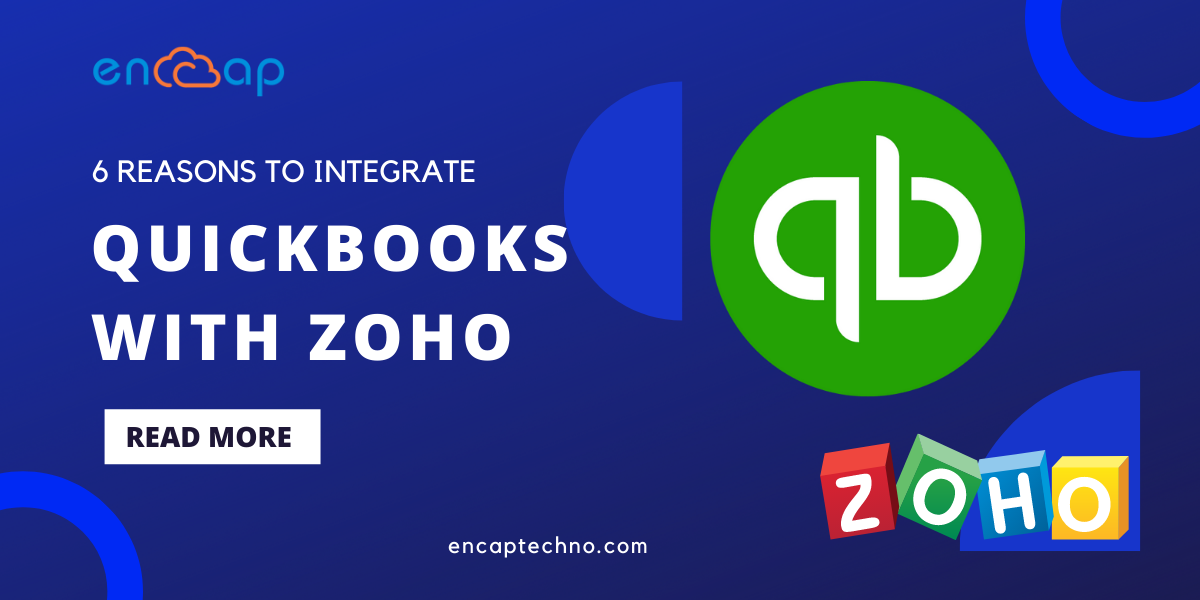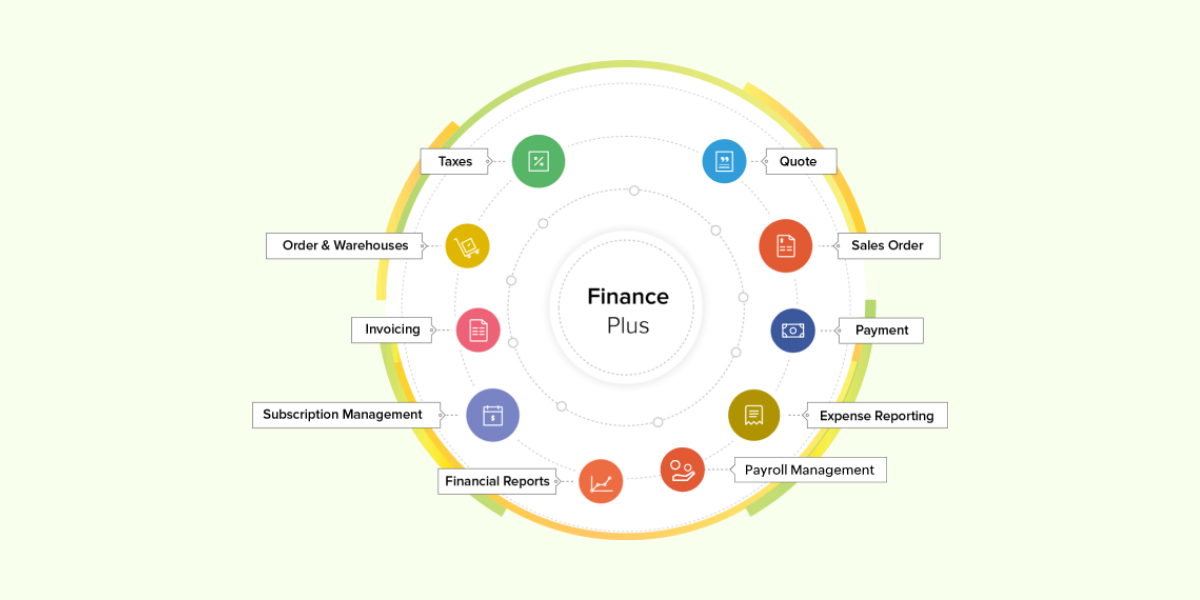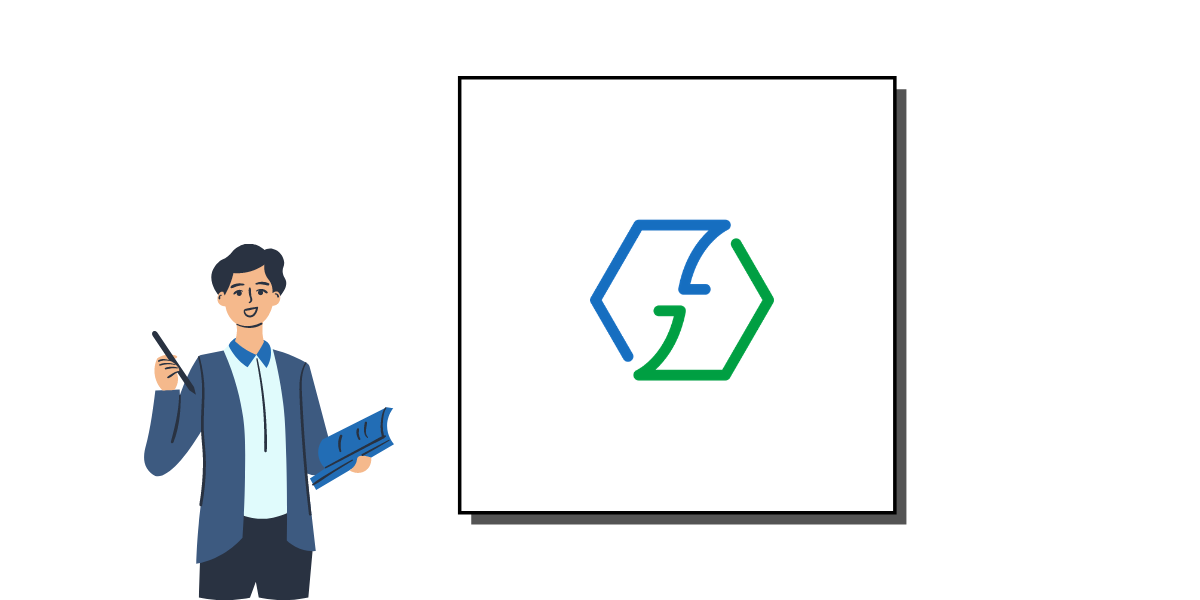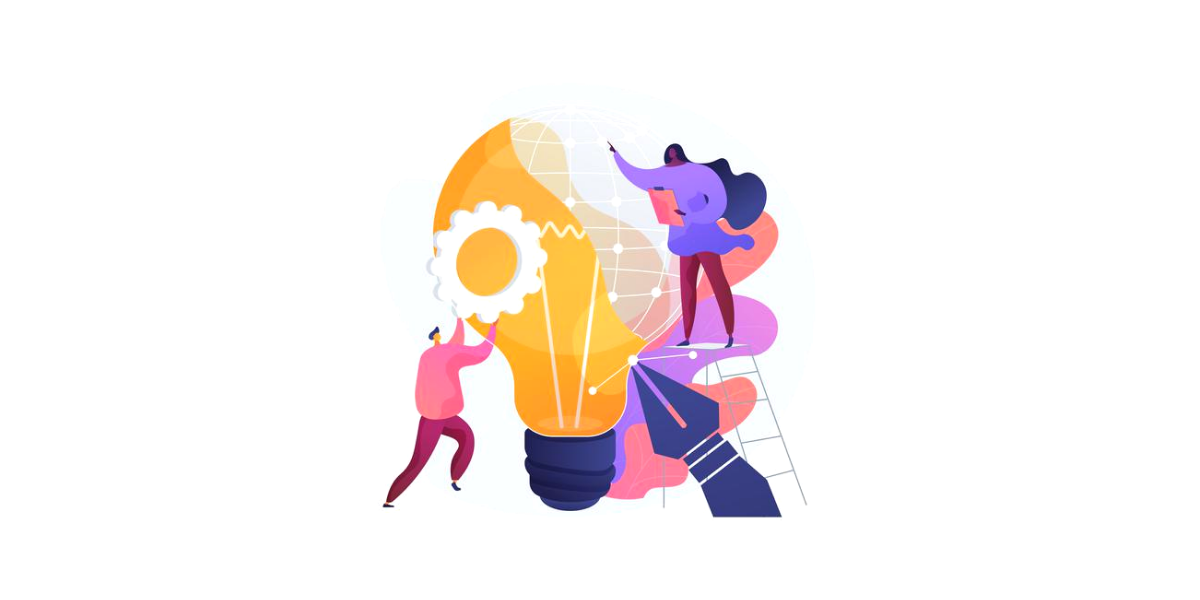Zoho People Plus: All You Need To Know

Zoho People Plus is a cloud-based HRMS and one-stop shop for all your human resource needs. The software assists with the complete people process, from handling an entire employee lifecycle on a single platform to carrying out Core HR Operations digitally and quickly. A well-integrated solution, such as Zoho People Plus, may help your firm advance by optimizing HR operations and managing its people.
Your employees may receive outstanding digital HR experiences from Zoho People Plus while the entire employee life cycle is managed on a single integrated platform.
Empowering them and maintaining their engagement helps to create excellent teams.
You can construct bespoke services, start from scratch, and build workflows to link your ATS, HRMS, or performance tracking with timesheets.
Zoho People Plus- The Perfect HR Suite

You need a whole suite that would provide the ideal experience for your employees, given the growing requirement to hire the top personnel and keep them. With the help of the integrated Zoho People Plus suite of tools, you can manage your employees’ hiring, performance reviews, payroll (in India), and expenses.
Seven applications are included with Zoho People Plus to assist you in managing your employee relationship from employment to retirement.
- When it comes to finding fresh talent, Zoho Recruit is your go-to tool. It lets you manage your personnel database, leave and attendance, performance reviews, travel management, birthday reminders, and more.
- The integrated receipt scanner in Zoho Cost, a comprehensive expense management application, makes entering data quick and easy.
- For all of your organizational discussions, use the communication software Zoho Cliq.
- You can quickly process your employee payroll with the aid of Zoho Payroll.
- Use Zoho Expense to automate processing payments, expenses, and invoices. Automate your HR procedures, employee requests, and business processes.
- With Zoho Vault, you can store, update, and manage passwords for your entire team. Never again waste time typing or trying to remember your passwords.
- With features like Q&A and multi-thread conversations, Zoho Interact is a platform for your employees to connect and collaborate. It also functions as a platform for remote collaboration.
Manage All Actions Involving Your people
With Zoho People Plus, it’s easy to keep track of every aspect of your employees’ demands and productivity. This begins with the hiring procedure and continues throughout the employee’s employment with your business. You may manage your timesheets, payroll, benefits, contacts, and personal information.
- Discover jobs that your business has advertised and communicate with HR easily.
- Arrange interviews and carry them out either in person or via video call.
- Manage routine HR tasks such as timesheet administration, attendance tracking, leave administration, viewing organizational charts, and holiday lists.
- Handles pay stubs, travel costs, and reimbursementsPrivate messaging, discussion boards, polls, press releases, town halls, and more.
- Securely exchange passwords for popular apps among friends.
- Establish directional goals and KRAs and obtain 360-degree feedback from managers and peers. Use the LMS platform to rapidly respond to employee questions while training them on the job.
Why Choose Zoho People Plus?
1. The central database for all personnel requirements
Real-time updates eliminate the need for manual entry.
With a consolidated database, all apps will automatically reflect modifications performed in one location.
2. Dismantle silos
Your people speak when your systems do. Develop a networked system for your teams so they can transcend their limitations and become more productive.
3. Simple to administer
You can manage all workforce-related tasks from a single administrative portal, add users to all applications, and define role-based access to various apps.
4. Speed up your procedures
Any amount of knowledge is useless if it cannot be accessed.
You and your staff can easily stay informed when the data is on a single platform. When everyone is on the identical page, your processes run faster, smoother, and brighter.
Get All You Want With Zoho People Plus
- Employee digital experience: Utilize self-service solutions to guarantee a seamless HR service experience.
- Adaptive software: Supplying methods for managing vast amounts of data as firms expand
- Easy customization: Customize existing services or design all HR-related services from the start.
- Active collaboration: Foster cross-departmental or employee collaboration.
- AI Assistant: Automate routine processes like event planning, reminders, or approval bot creation.
- Strong analytics: Make the best choice by carefully examining the data for each function.
An Integrated And Unified HR Platform for a Better Employee Experience

Manage your personnel life cycle, time-consuming activities, and employee empowerment on a single platform with Zoho People Plus. Zoho People Plus provides an exceptional employee experience while allowing you to optimize your HR procedures and create a collaborative and engaging atmosphere within your organization.
1. Control the employee lifecycle
Zoho People Plus can help you manage the entire employee lifecycle, from hiring through onboarding, engaging, and empowering employees. From an applicant tracking system to expenditure management to an internal portal that encourages employee engagement, our system delivers the tools you need at each level.
2. Employee engagement
Improve workplace efficiency via employee engagement. With automation, Zoho People Plus creates a productive work environment and offers a variety of fun processes to connect teams while boosting engagement and productivity.
- Social platform: Involvement of teams and fluid teamwork. Create a conversation platform for the group, and even between teams, so that ideas may flow freely, discussions can be finished more quickly, and the most crucial decisions can be reached jointly.
- The AI assistant Zia: Zia, the intelligent assistant from Zoho, helps with scheduling and arranging activities like interviews, staff orientations, and client meetings. Zia can also set alerts, send messages and reminders, and help reschedule.
3. Scale for your HR requirements
Zoho People Plus expands with your company. So no matter how many employees or data you have, you will never be without the tools and resources you require for your organization to succeed. The Zoho People solution was designed to help organizations manage their human resources.
4. Talent acquisition
Experts in human resources rely on fostering a positive workplace and culture to maintain substance and compete.
Gaining crucial insights throughout each stage of the hiring process is made feasible with this service.
- Simple to administer: This establishes and maintains a single platform for all employee-related management to facilitate easy and rapid access.
- Single database for the needs of all personnel: With real-time updates, a single database eliminates the conventional method of entry. Instead, changes made in one place will be automatically reflected elsewhere. As a result, it is simpler for staff to stay updated with a single database.
5. Recruiting
The most expensive subscription from Zoho People includes a tool called Zoho Recruit, which is used for recruiting.
You can manage job advertisements, candidate pipelines, and candidate information from a single spot with the help of Zoho People Plus’s ATS features. It’s simple to edit your job applications. Streamline your hiring process, provide candidates with a wonderful experience, and get the top candidates.
- Find Candidates
- Resume parsing
- Applicant tracking system
- Onboarding
- Offer letter management (with E-sign)
6. Talent management
Key Result Areas (KRAs) assist in laying out talent tasks, from new employees to team leaders.
Zoho People Plus offers the ideal approach to developing, managing, and directing people toward an organization’s objectives.
The system allows employees to grow professionally for each job role and aligns them with smaller personal and larger company goals.
7. Core HR
- Streamlined and effective HR procedures: With the incorporation of Zoho People Plus into the company, daily HR processes can be automated, employees can be given more control, and HR operations may be transformed. As a result, HR procedures are effective in improving employee satisfaction.
- Case management in HR: Assign an agent, categorize each query type, and organize and track each case’s progress according to established SLAs using the HR case-management application. The many inquiries about travel, wellness, corporate policies, and complaints are streamlined by a management solution.
Stages Of Zoho People Plus Project Schedule
There are several stages to the Zoho People Plus project timetable-
- Process and policy information exchange, data gathering, and verification
- Module configuration by organizational rules, automation and process, and dry portal testing
- Analytics and customization of the platform’s integrated HR services
- Strategic development and integration of all tool
- User testing, training, and feedback integration throughout 4-6 sessions
- Data entry, data matching, client-verified data review, and data rectification
- 2-3 administrative training sessions, client handover, and go-live
What Benefits Does Zoho People Plus Offer Your Company?
- You can control every aspect of HR administration from a single dashboard while knowing that all employee data is safe.
- You’ll be able to maintain track of your time, annual leave, and attendance, which will help you avoid mistakes and simplify timesheet creation.
- You can determine an employee’s strengths and shortcomings as you set goals, provide feedback and evaluate performance.
- With this fabulous kit, you may automate mail notifications, set tasks, start automatic field changes, and launch bespoke applications.
- You may use your time more productively and intelligently by setting up clever workflows.
- Customization enables you to design unique forms with the data you need to meet your business needs.
Use Zoho People Plus And Get The Best Results
Zoho People Plus is an all-in-one unified HR platform that supports the complete people process, from managing the entire employee lifecycle on a single platform to performing the Core HR Operations digitally and effectively. You may give your employees a wonderful experience with the aid of Zoho People Plus.
- Enables people to effortlessly communicate with HR and find jobs that your business has posted.
- Schedules interviews and conducts them by video call or in-person to simplify the screening process.
- Simplifies the transition from applicant to employee and automates the onboarding procedure.
- Assists in managing routine HR tasks, including handling timesheets, keeping track of attendance, tracking leaves, viewing organizational charts, creating holiday lists, and more
- You can define directional goals and KRAs and receive 360-degree feedback from peers and supervisors.
- Can use the LMS platform to respond to employee questions rapidly and train them on the job
- Handles pay stubs, travel costs, and reimbursements.
- Enables open dialogue through one-on-one chat, forums, polls, announcements, town halls, and other means.
- Aids in securely distributing passwords for popular apps across peers
The Bottom Line
Zoho People Plus is an excellent option for businesses looking for economic HR software with top-notch hiring features, time-tracking capabilities, and cost management capabilities.
In actuality, Zoho People Plus offers features comparable to some much more expensive options.
Reducing HR procedures and managing employees, a well-integrated solution like Zoho People Plus could accelerate your company’s growth.
To get the best assistance with Zoho People Plus, contact our skilled team of experts at Encaptechno. As an authorized Zoho Partner, we have been assisting businesses in becoming truly digital by offering implementation and consulting experience. In addition, we aim to close the loop at every stage thanks to our exposure to rules, procedures, and processes from various industries and organizations.
Zoho People Plus: All You Need To Know Read More »
Zoho CRM, Zoho Implementation