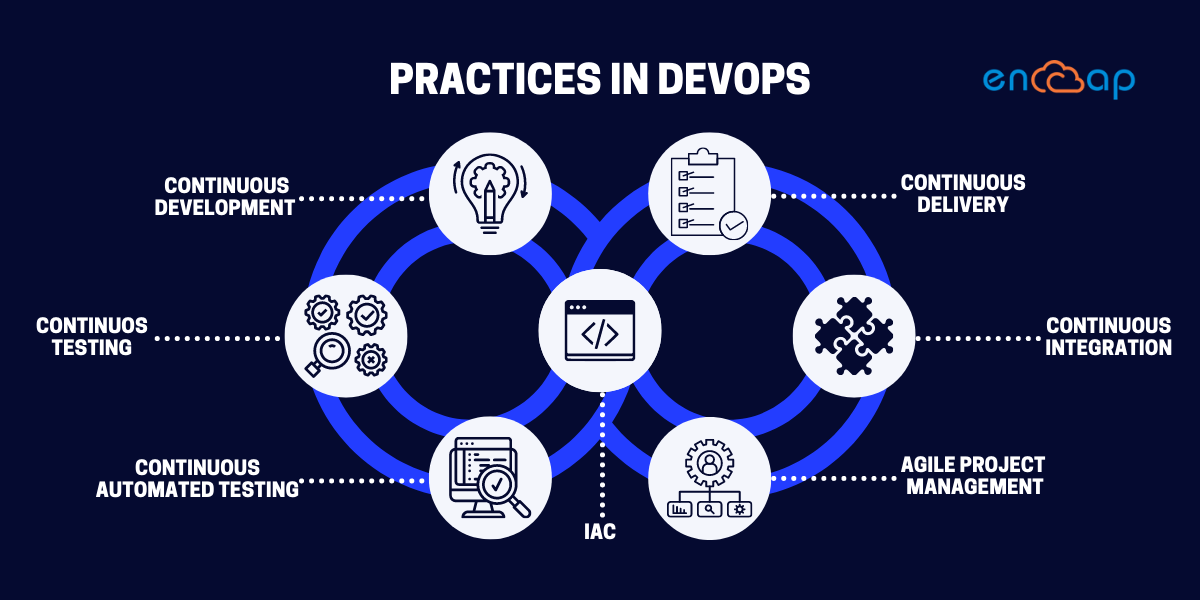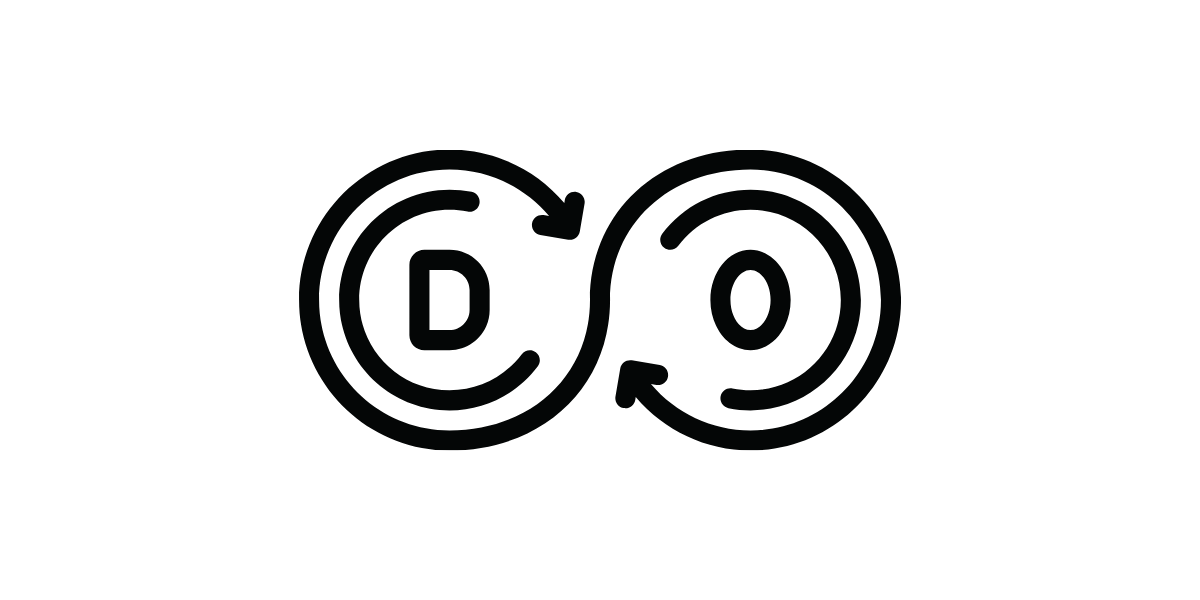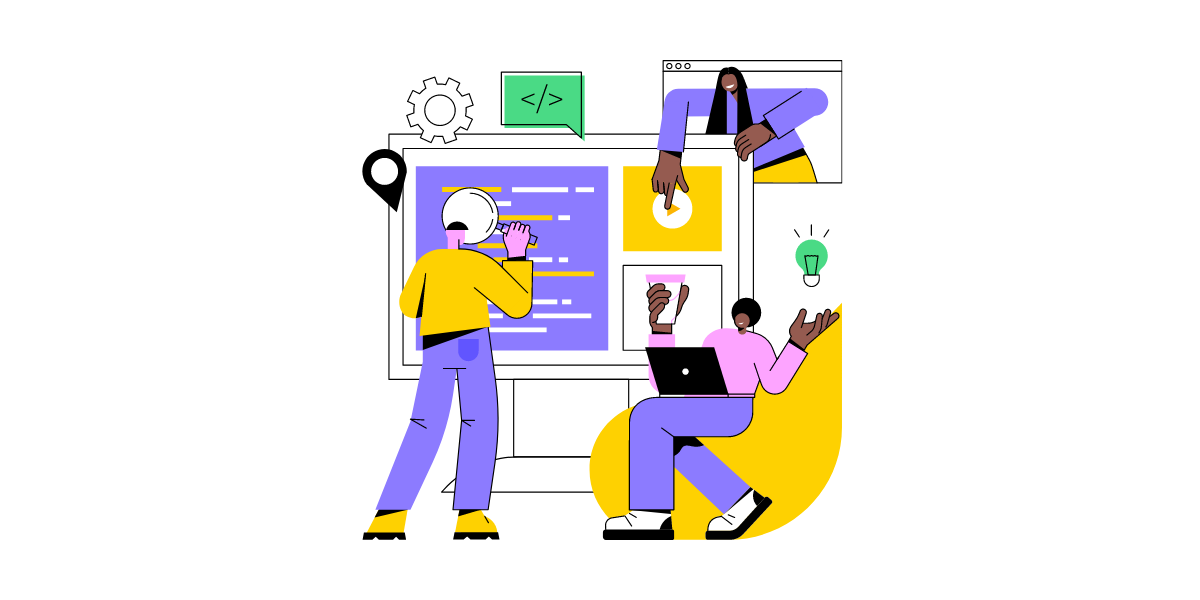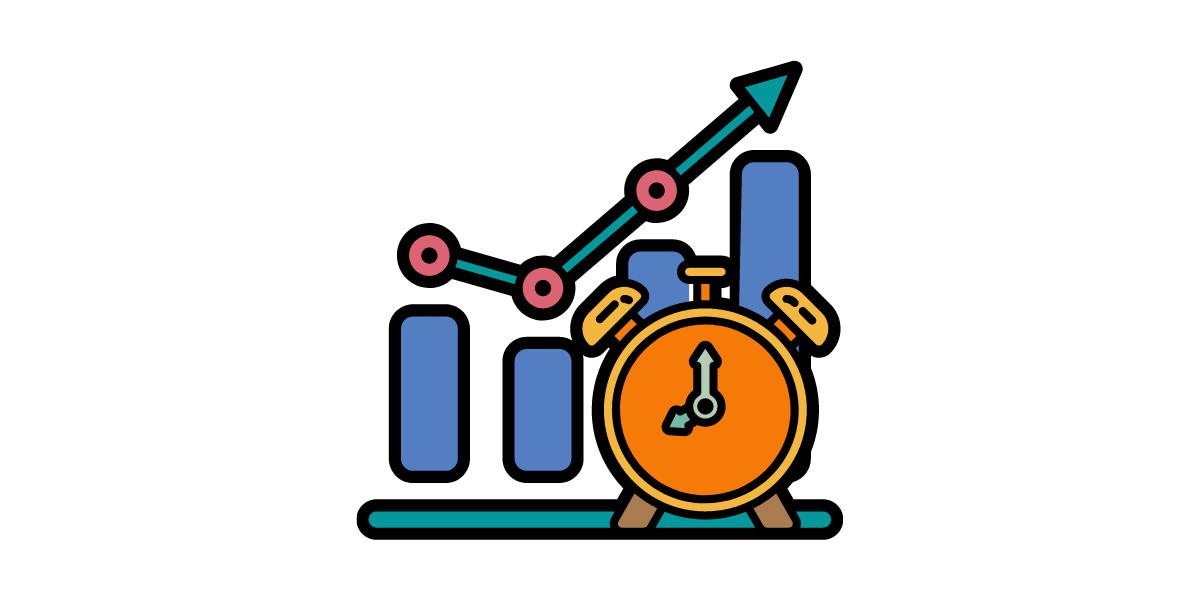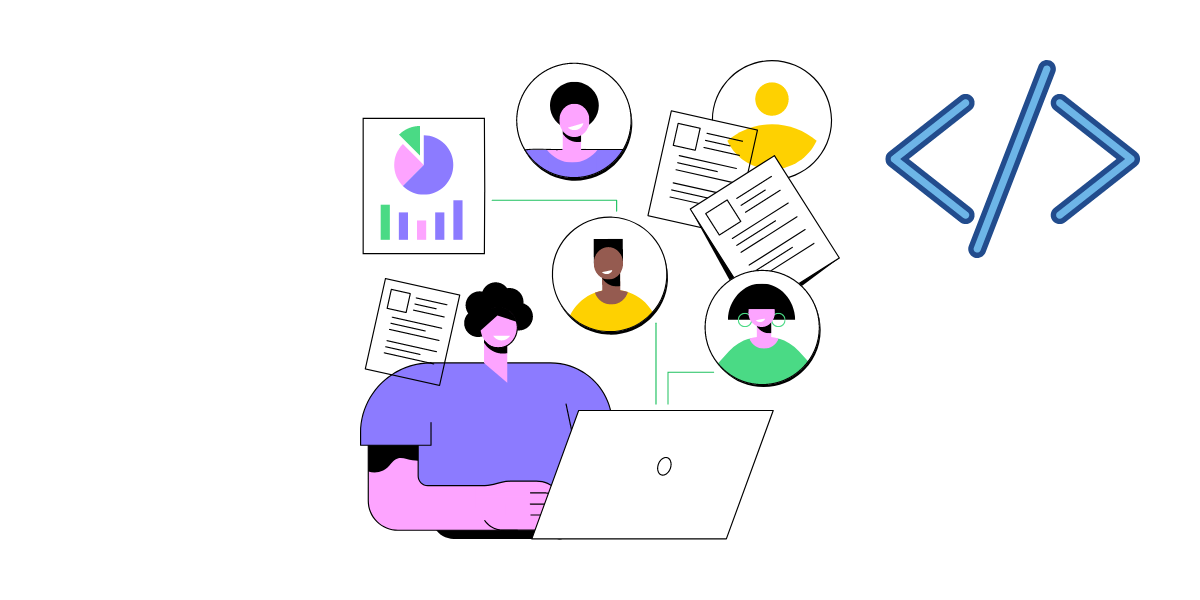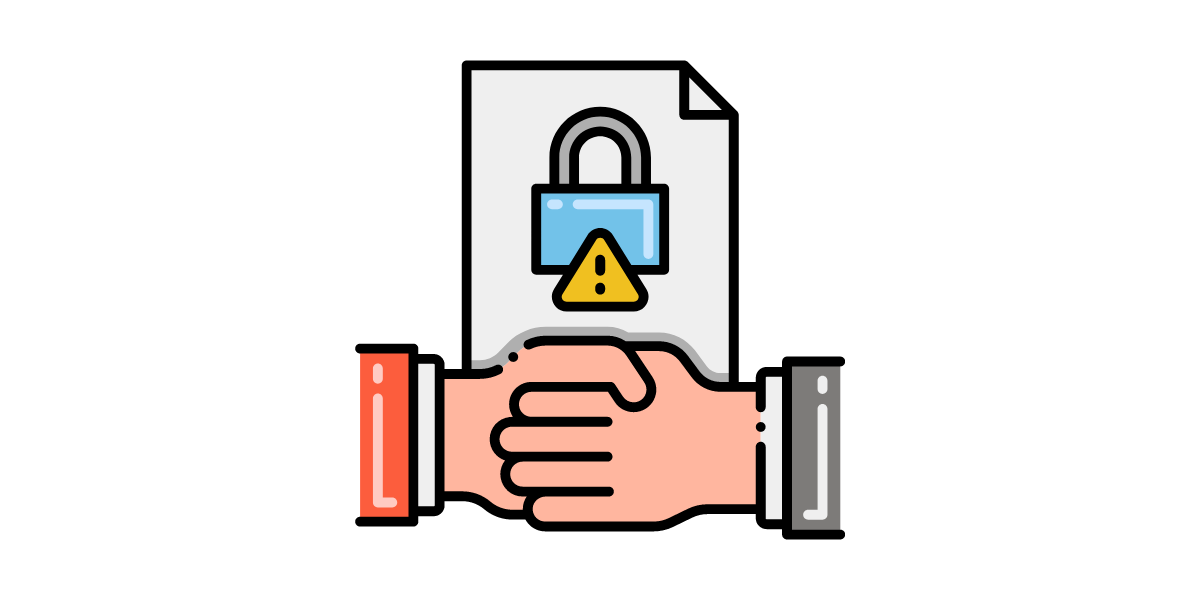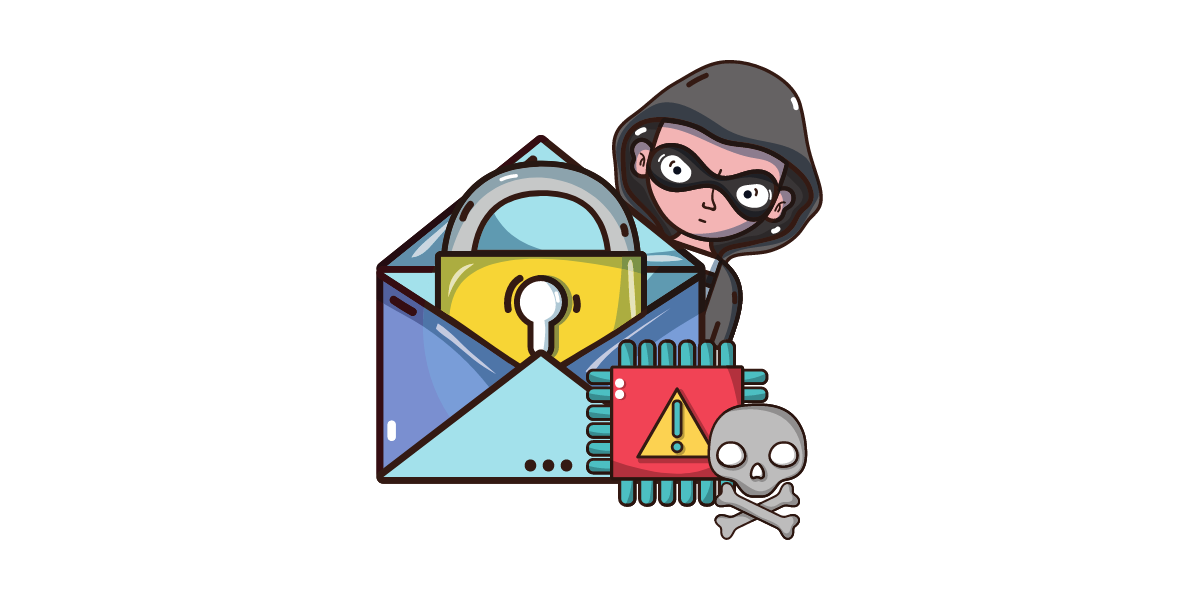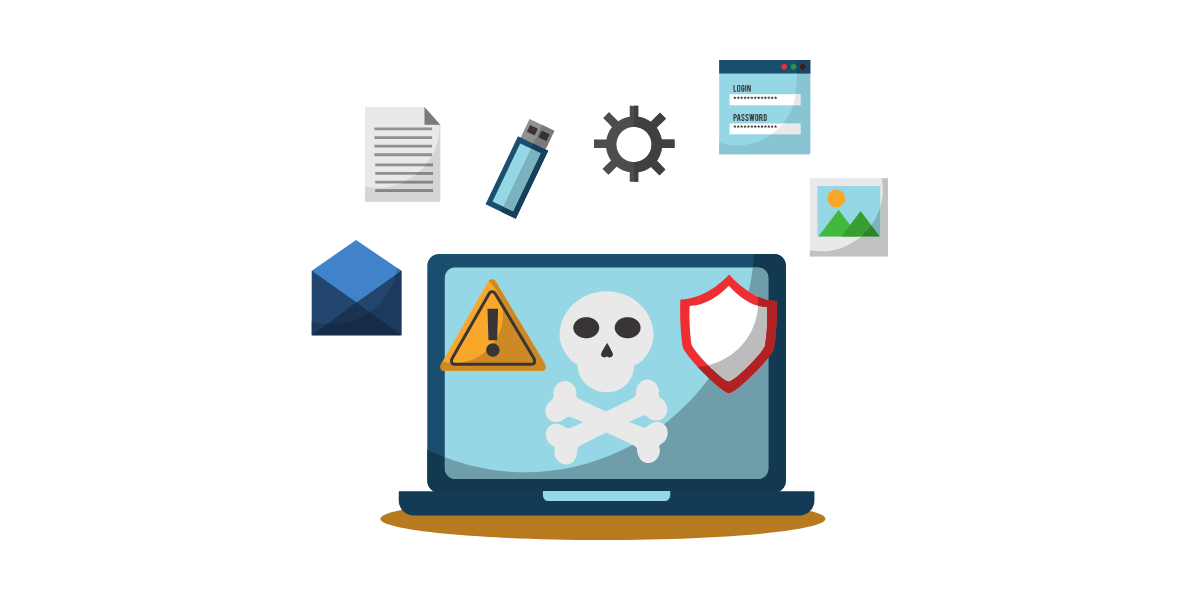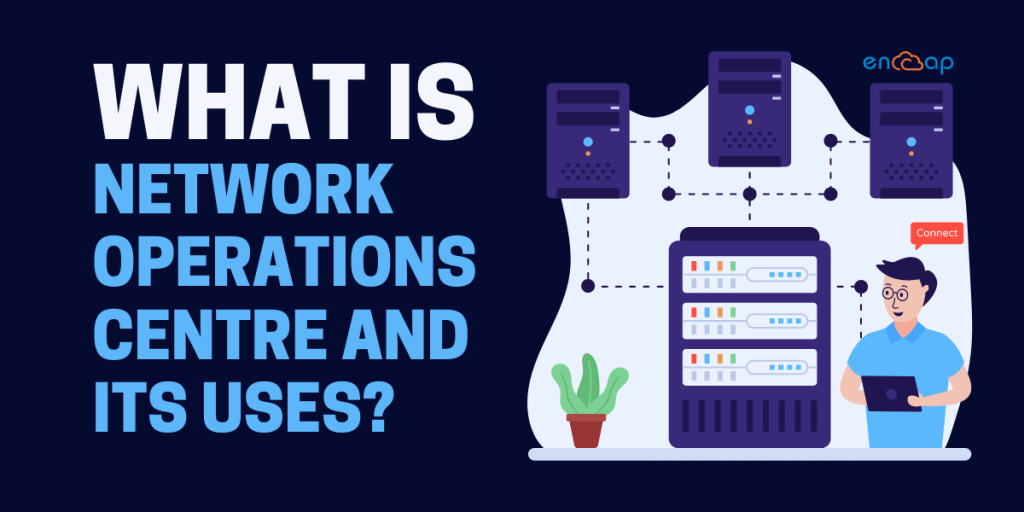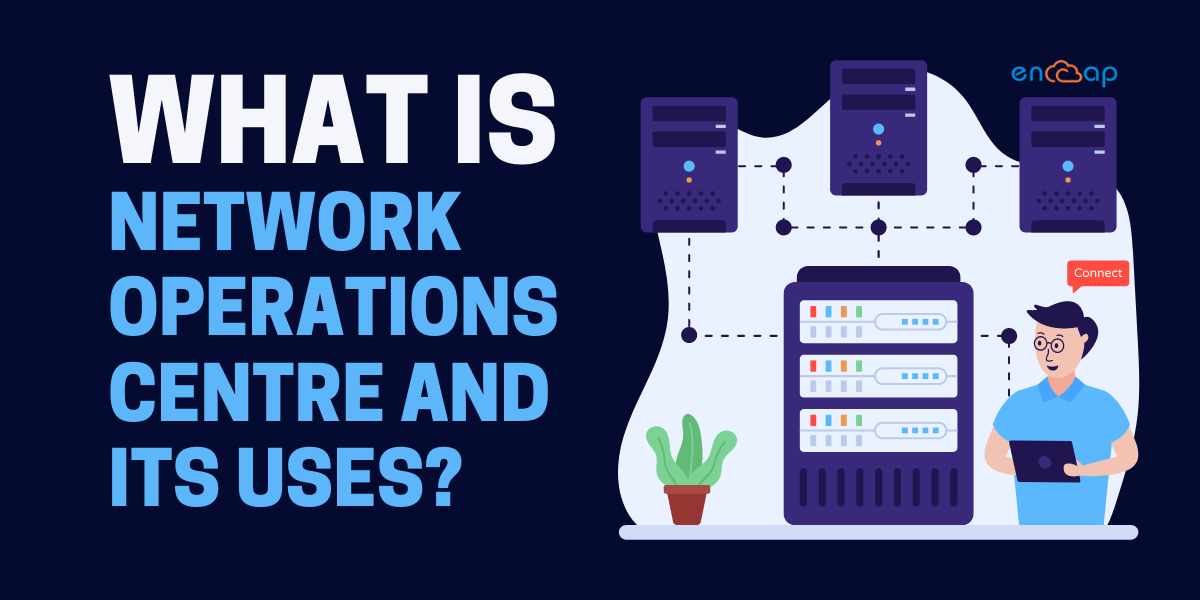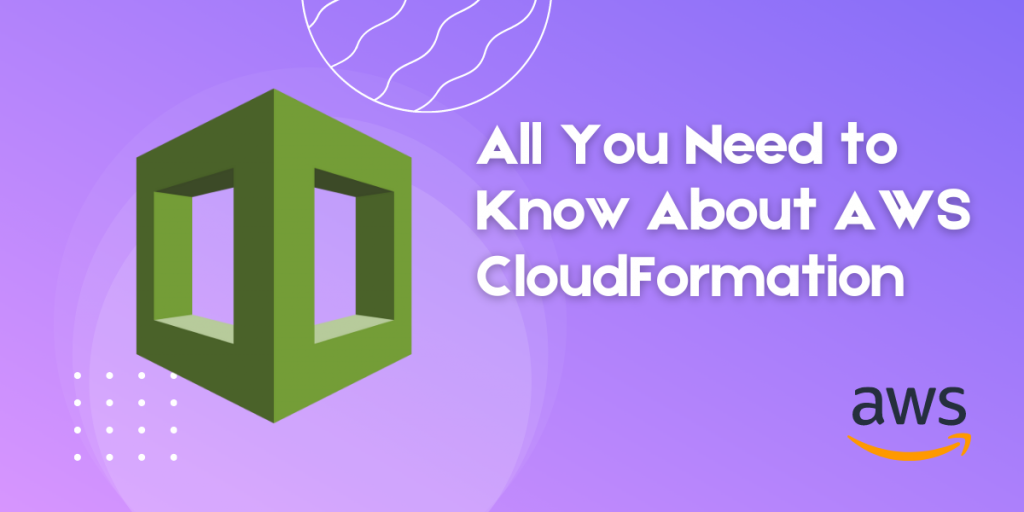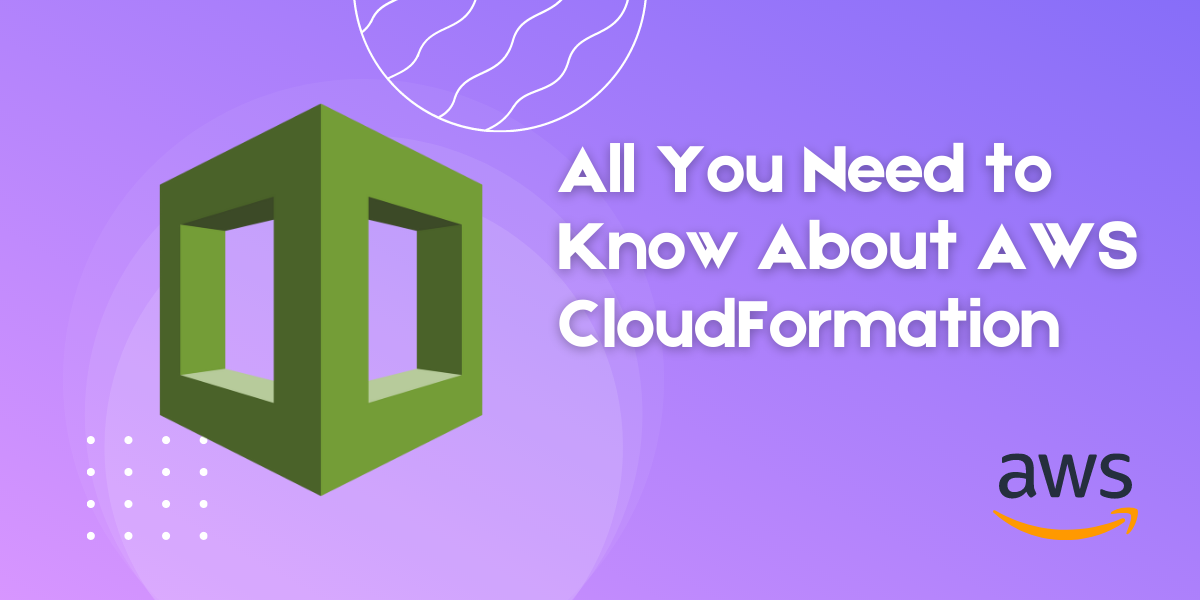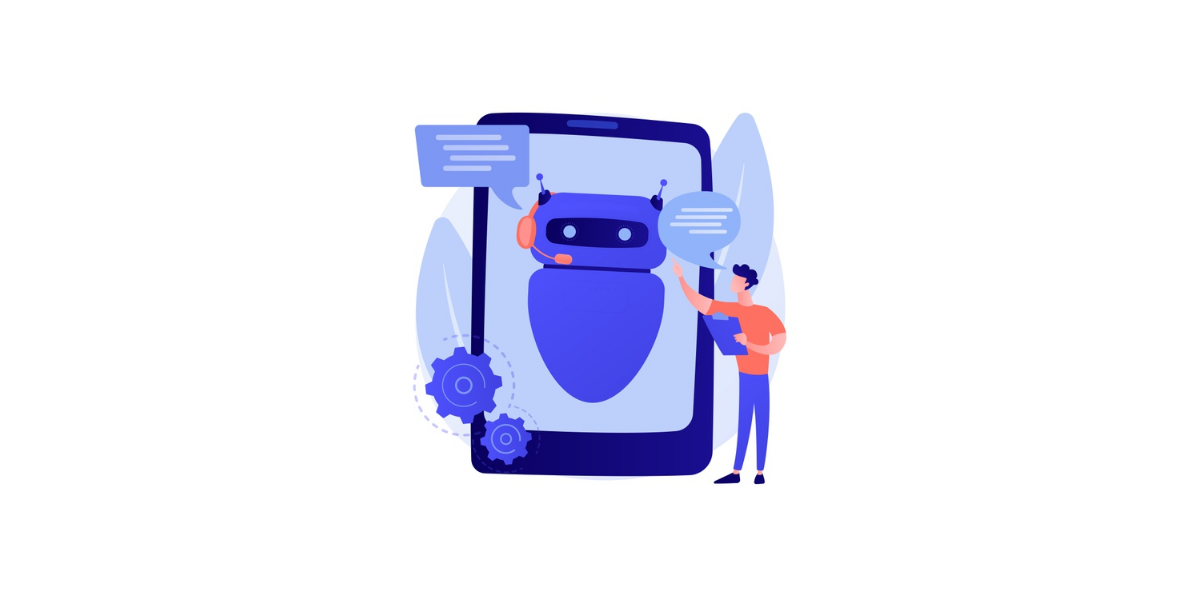12 Tips to Boost E-Commerce Customer Engagement

The present generation prefers to spend their time only on projects that are purposeful. Starting from shopping for weekly groceries to everyday utilities and clothing, most things are purchased on the Internet. There is an increasing demand for e-commerce stores all across product categories and hence, the market is also becoming saturated with similar products. E-commerce sales are expected to grow 10.4% in 2023.
Factors such as product availability, quality, differentiation, and price are not so much of a primary consideration for standing out in the market. E-commerce brands should come up with new ways to gain recognition in the market and also gain customer interest. This is definitely a challenging task because online shopping behaviour and purchasing preferences change consistently.
It is important to stay updated on the present customer interests and needs so that the customers get the best possible experience. Improving e-commerce customer engagement is the only way a business can carve a strong spot in the market.
In this blog, we will see the fundamentals of e-commerce customer engagement, effective customer engagement strategies that businesses can include, and how an e-commerce engagement platform can be of help in this way.
What is Customer Engagement and Why is it Important?
E-commerce customer engagement is known as the emotional connection and interest in a brand that gets generated in the minds of customers. It is created with valuable, proactive, and timely messaging that happens between a business and a customer. This leads to exceptional customer experience.
Customer engagement holds great importance in e-commerce stores. Maintaining a strong relationship with the customers is completely dependent on how a business engages with customers, gets them to purchase from you, keeps them coming back, and also gets them to promote a business wherever they go.
Customer expectations grow steadily with customer dependence on online stores while making customer engagement important in the present business scenario. There are many reasons why customer engagement is important. We will mention them below one by one.
1. Increased Sales
It is of absolute importance to ensure that customers can look for products that they need on a website or an application. The website should include comprehensive product details, product reviews, shipping details, and return information. All these things are extremely helpful in ensuring a decreased sales conversion time and improved sales.
2. Decreased Cart Abandonment Rate
You should give your customers instant support when they need comprehensive details or even have concerns so that they can go through the purchases right there and then.
3. Better Customer Experience
Most customers consider comfort, speed, knowledgeable support, and friendly service as some of the most important elements of ensuring a positive customer experience.
4. Customer Loyalty
With customers having a strong assurance that purchasing from an e-commerce store is an easy online shopping experience, there are always high chances that they will come back again and again. All businesses should aim to assist their customers with purchases and post-purchase problems. This will help in coming back for future purchases.
5. Customer Advocacy
All delighted customers have an inclination to come back for leaving customer testimonials and sometimes, even free advertising through word of mouth.
Tips to Boost E-Commerce Customer Engagement

1. Create a Purposeful Web and Mobile User Interface
It is of absolute importance to create a purposeful web and mobile user interface. Providing a good quality shopping experience to the customers must be the first priority on the list of e-commerce customer engagement strategies.
If most visitors have to give you a chance, they should appreciate the overall look and feel of your e-commerce website or app while finding it simple to navigate, see what they want, and make final purchases. It is only then that they will keep trying and the e-commerce strategies will actually be of use.
You can begin by carrying out user research to find what the target audience wants in the e-commerce app or the site and how it can be useful in navigating the web and mobile interfaces.
After you understand what the users want, sort the expectations based on the most demanded along with ensuring that there is ease of implementation before you go ahead. When you successfully design an e-commerce website or a mobile app interface, make sure you test it with users to identify gaps and continue iterating on customer feedback.
2. Creating Good Quality Content
Creating content on products that are sought after is important. Businesses should strive to come up with content on products that are actively searched for, visited, and even purchased.
The content can be about usage, hacks, celebrity ads, how products are made and reach customers, CSR activities, and DIYs. Businesses can find which e-commerce website products are visited more and which products are the ones that customers would like to know more about.
The Zoho SalesIQ has a website visitor tracking feature that works exceptionally to make this happen. It is capable of telling the visitors the pages that get viewed often, the overall time spent on all pages, the number of visits, where the visitors come from, and much more.
Related Read: Boost Your Sales Activities With Zoho SalesIQ
3. Improving Your Social Media
Billions of people across the world use social media as typical internet user spends most of their time online. Social media is a great platform for creating visibility for an e-commerce store and engaging more customers with purposeful social media content.
Social media is an exceptional tool for engaging with prospects and customers and it can also be extremely helpful in increasing your sales. Most internet users visit social media to research more brands and products that they are thinking of purchasing.
4. Influencer Wishlists For Increasing Sales
Most influencer ads have more credibility these days than a brand’s advertisements. As a business that is looking to succeed, you can get more influencers in your domain to try more products, post more reviews, and create wishlists on e-commerce sites or apps that customers can buy from.
If the influencer has a good reach then it is almost certain that your product will take off and its sales will increase tremendously. Influencer marketing is actually an exceptional method to get more customers.
5. Running Driven Campaigns
As the popularity of e-commerce sales has grown over the years, more and more customers have started preferring to wait to make their purchases during special occasions. You can customize your campaign to a specific occasion and create content to give your customers better shopping ideas.
For instance, if it is a Diwali campaign, you can consider publishing and promoting content around “Gifting ideas for your family and friends” almost a week before the sale is about to go live. The sale days come with urgency and give your customers a better look at all products on offer along with giving regular customers early access that makes them feel special.
6. Cross-selling On Customer Interest
On e-commerce platforms, there are sections such as “Frequently bought together” and “Customers who bought this also bought this” at the bottom of the pages.
These sections are effective cross-selling strategies if they are done right because these sections allow customers to shop from a business repeatedly. There is no done to look for each item on the list repeatedly.
7. Show Customer Reviews For Social Proof
With multiple options available in almost all product categories these days along with the quality of present customers, it is natural to compare prices, product details, and product reviews from various brands before choosing one.
Most customers look at reviews at the time of shopping and even consider reviews extremely important before making a purchase. The customer shopping experience can become way simpler and the probability of instant purchase becomes higher in case one doesn’t browse different websites for product reviews before a purchase is made.
So efforts must be made to collect more reviews and display them on product pages. You can increase your chance of getting more reviews from customers by asking them for testimonials each week after they receive a product, telling them how this helps your business, and if you can, you can also offer a discount or a free gift in exchange.
8. Virtual Store Experience With Augmented Reality
Most shoppers prefer e-commerce stores as compared to travelling to a physical one but the truth is that they still want the physical store experience from the comfort of their homes.
There is no better e-commerce customer engagement tip as compared to allow the shoppers to experience the products that they are purchasing. One of the brands that do this really well is IKEA. It has an AR app called IKEA Place that lets you plan the home furniture by showing an upscale model that you can choose for any corner of the house.
Virtual store experience with AR offers an immersive shopping experience when compared with an in-store shopping experience where you can see and try products to get a real idea of how they can go ahead.
There are many e-commerce stores that use AR for selling different items such as clothing, jewellery, and eyeglasses. These stores allow you to try the items virtually by placing them on a 3D image of your face and even your body.
9. Chatbots for Shopping Assistance
Yet another element from physical stores that most customers miss in online shopping is helpful store assistants for helping when a customer cannot find a product that he/she is looking for. You can leverage e-commerce engagement by bridging this gap effectively.
SalesIQ allows you to set up custom chatbots using an advanced chatbot builder called Zobot to help customers find the products they are looking for, more product details, and more shipping and payment information.
There is no need to be a coder or even set up a functional chatbot using Zobot’s codeless bot builder. There are many ways in which chatbots can be used for boosting e-commerce customer engagement and they are all quite helpful.
10. Decrease Customer Risk Perception
The prospect and customer engagement strategies implemented by e-commerce companies will not be of any use when customers are not confident to purchase from them. A probable risk associated with online purchases is often proportional to the extent of uncertainties and lack of information.
Customers are often more confident to buy when they have all the details that are needed about a product, its delivery, and possible replacements in case the product does not match the description or even meet their expectations.
Other than finding all necessary product, shipping, and product return details on the page, customers must be able to reach out with their questions to get answers in real time. This can be done using the live chat software.
With an influx of chat requests, each day can be challenging for a team so efforts must be made to lighten the process by showing chat knowledge based on the returns or shipping policy so that the customers can quickly refer before reaching out actually.
11. Setting Up Exit Pop-Ups
Exit pop-ups are useful for attracting the attention of visitors who are leaving a site without taking any purposeful action. An exit pop-up can be easily displayed when a visitor chooses to leave a site as this is something determined by tracking the mouse movement and scrolling action.
A common reason why most prospects leave without making a purchase is that they want to check e-commerce sites and look for a good deal. Hence, when businesses show a time-bound and attractive offer, it can lead to instant conversion.
Yet another reason for customers bouncing off a website is that they cannot find what they are looking for. In case this problem persists even after you fix a website layout then you can add a concise checkbox to gauge visitor interests and show useful products.
12. Easy Checkout
One of the most common reasons for cart abandonment in e-commerce is facing problems at the time of checkout. There are many reasons why this can happen unexpected processing or shipping charges, complicated checkout navigation, lengthy forms, and payment errors are some of them.
You can reduce cart abandonment by reducing checkout friction due to these reasons. In addition, setting up a proactive live chat can trigger checkout and payment pages using an e-commerce engagement platform that ensures customers get the support they need.
Read More: Build Your Own Online Storefront With Zoho Commerce
Your Next Steps in E-Commerce Success!
With relevant market conditions and the evolution of customer preferences, it can be challenging to get e-commerce customer engagement right. There are many stages that can be full of challenges so it is best to have a detailed and flexible e-commerce engagement strategy prepared for common missteps.
Our consultants at Encaptechno can assist you in implementing the right customer engagement strategies that can boost your e-commerce reach. In case you run an e-commerce business and wish to grow your customer engagement then get in touch to know more.
12 Tips to Boost E-Commerce Customer Engagement Read More »
Digital Marketing