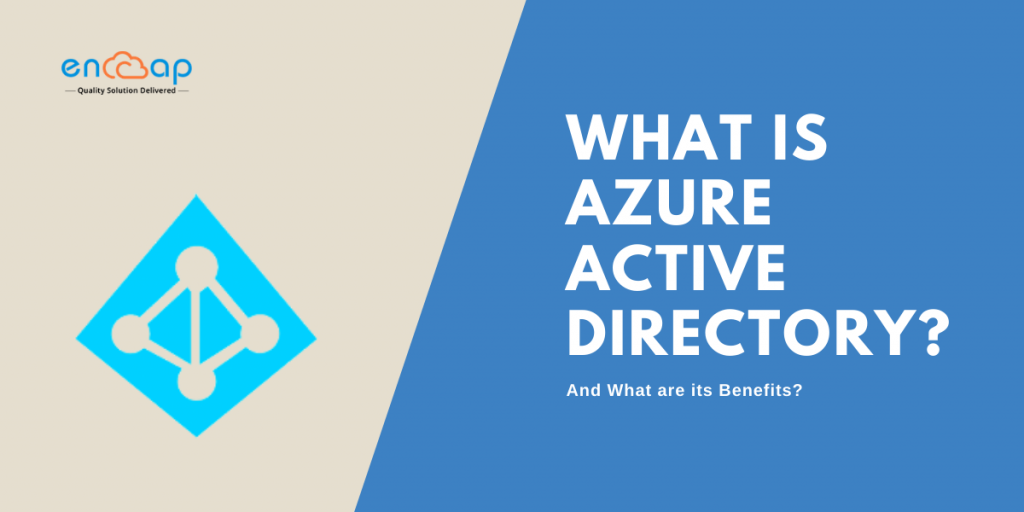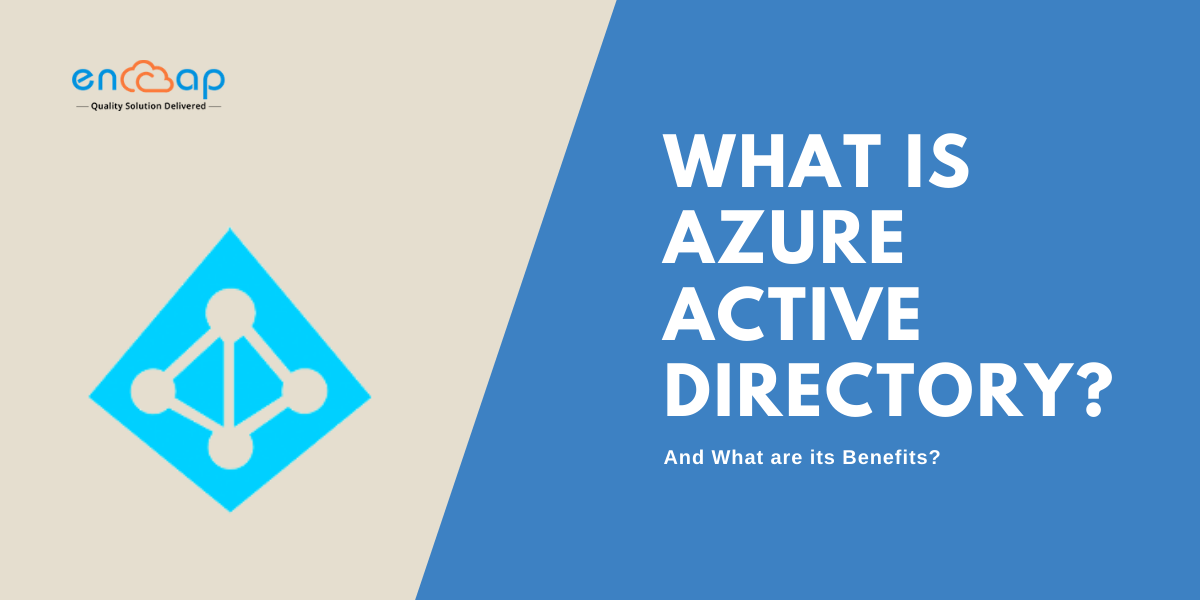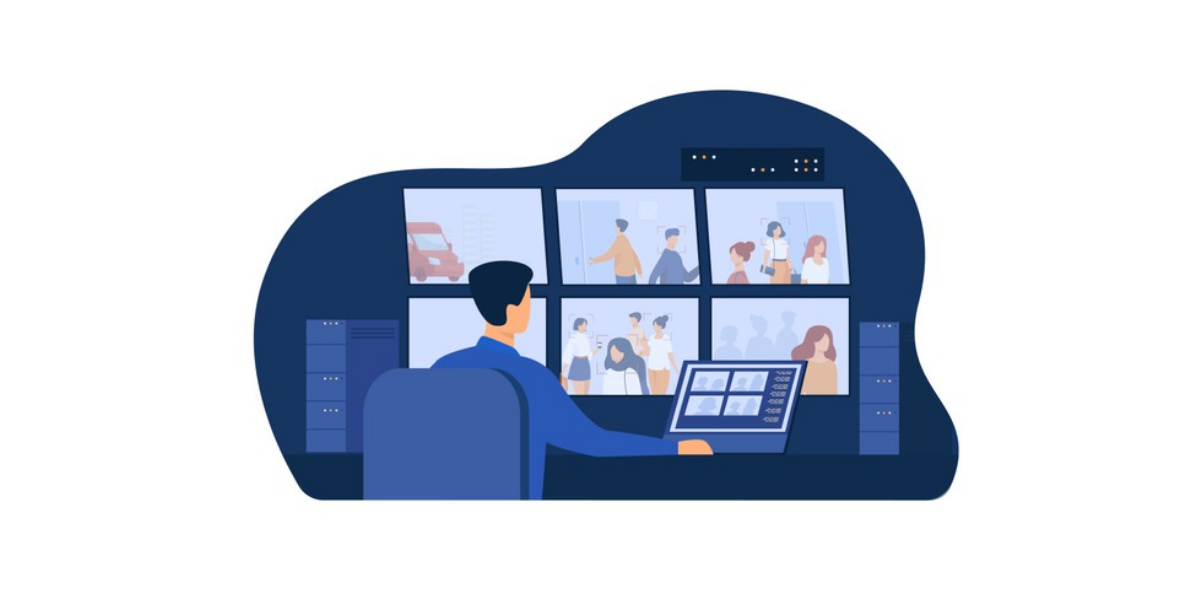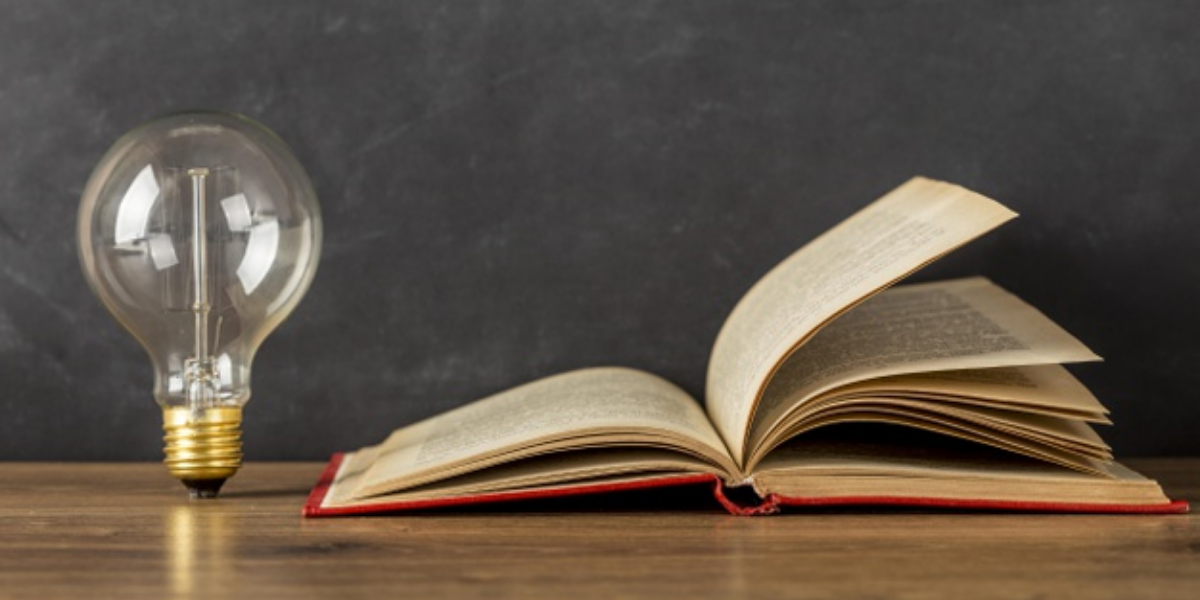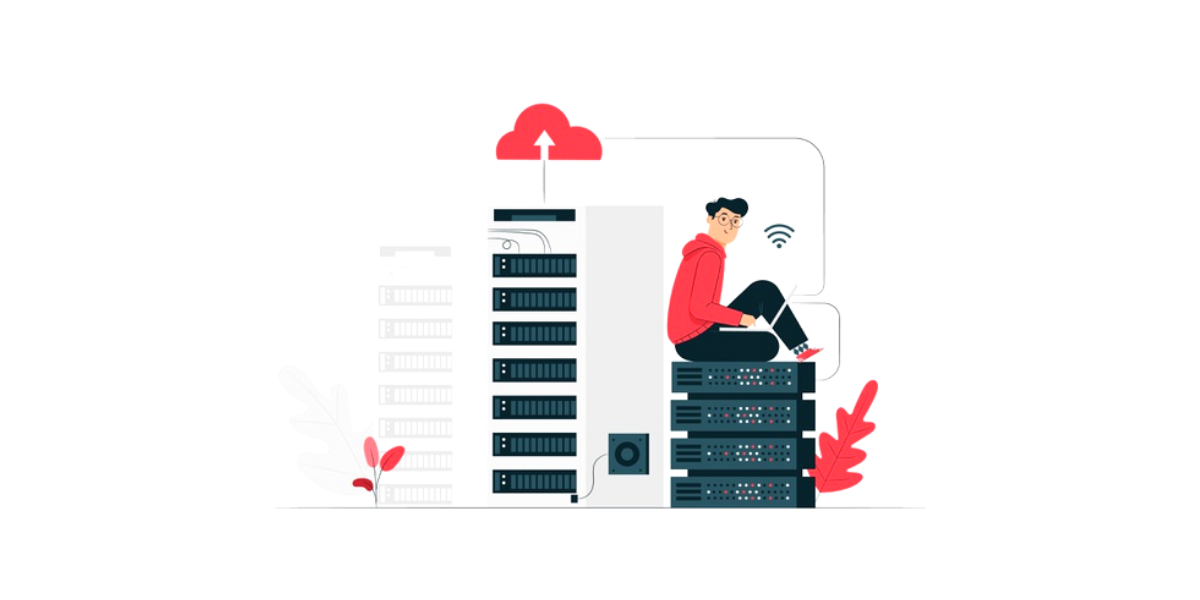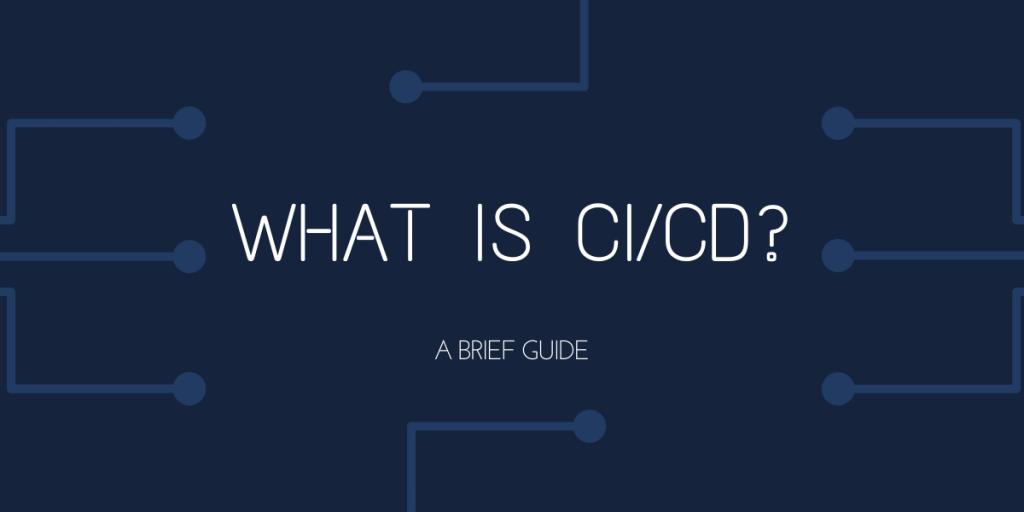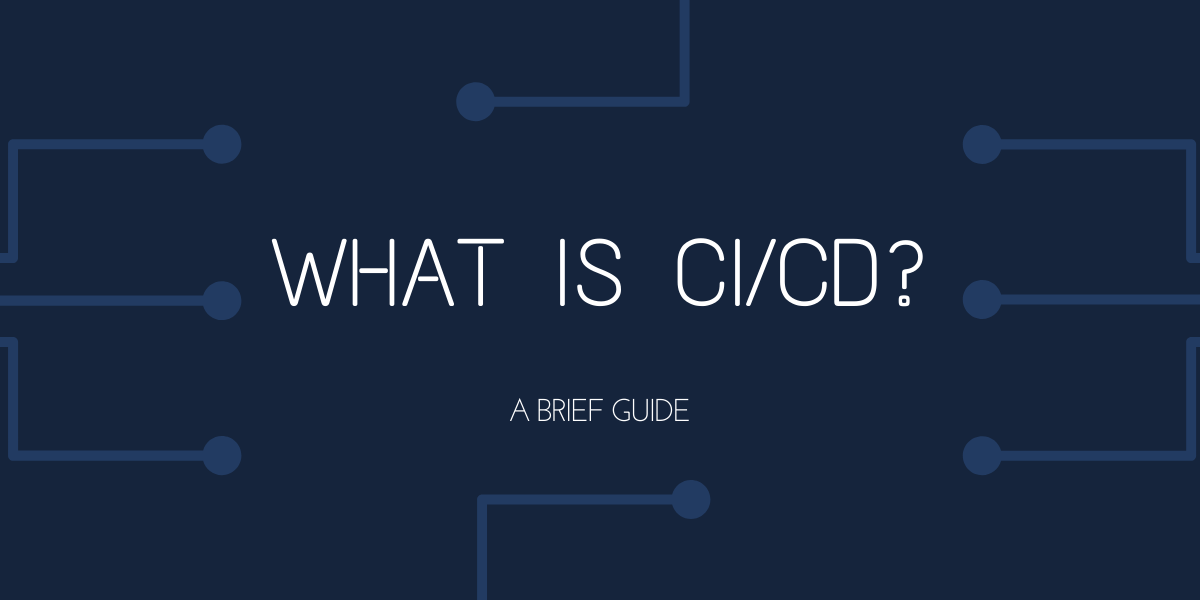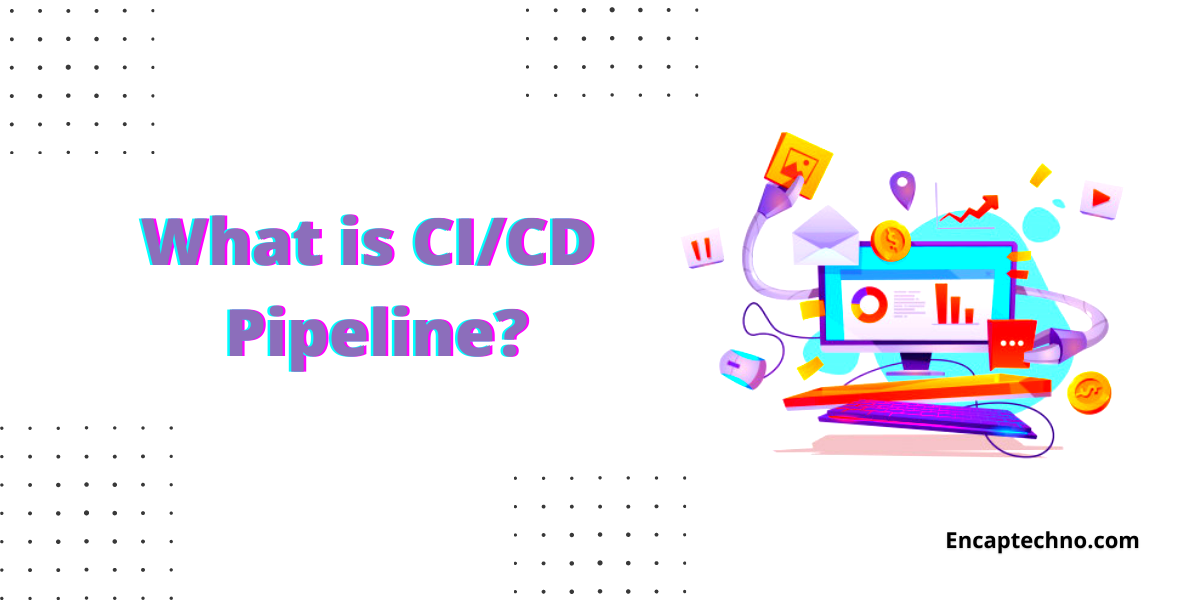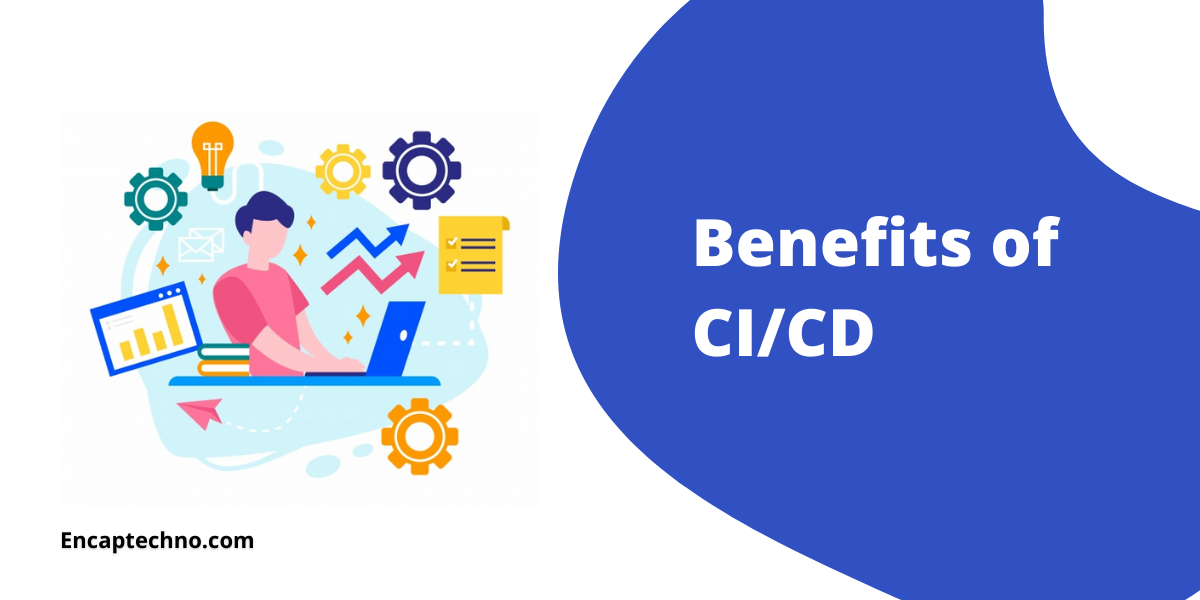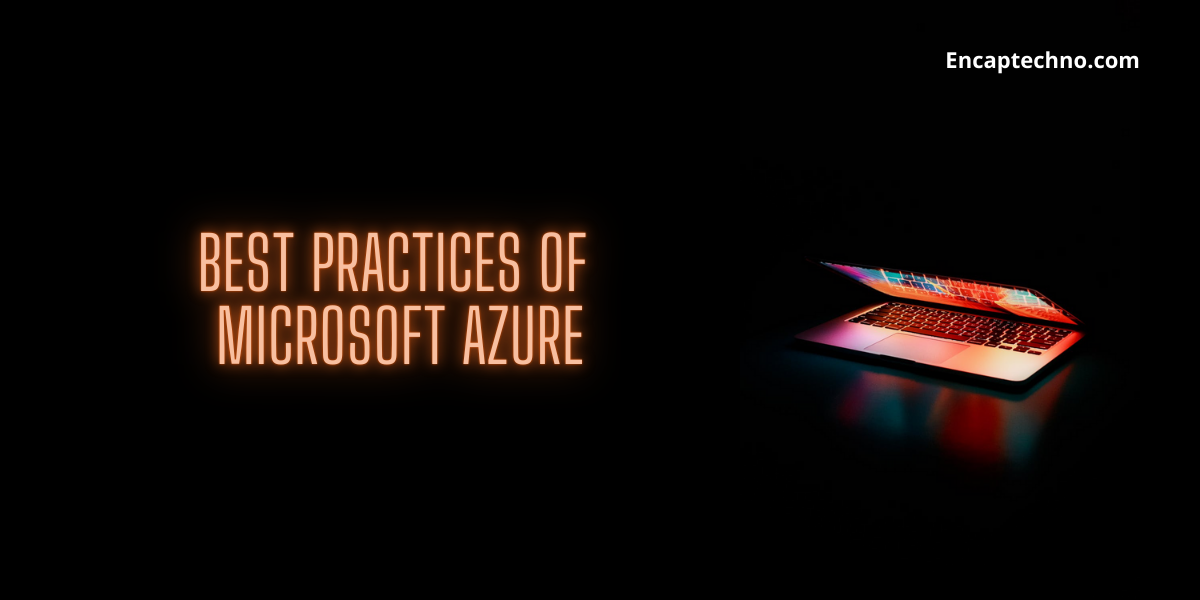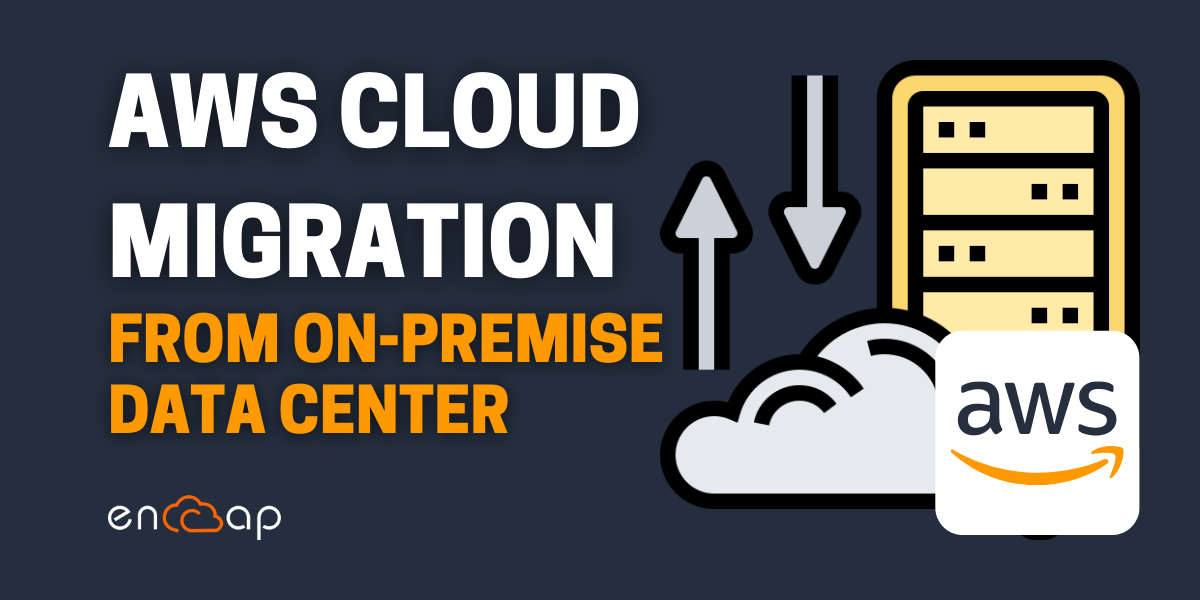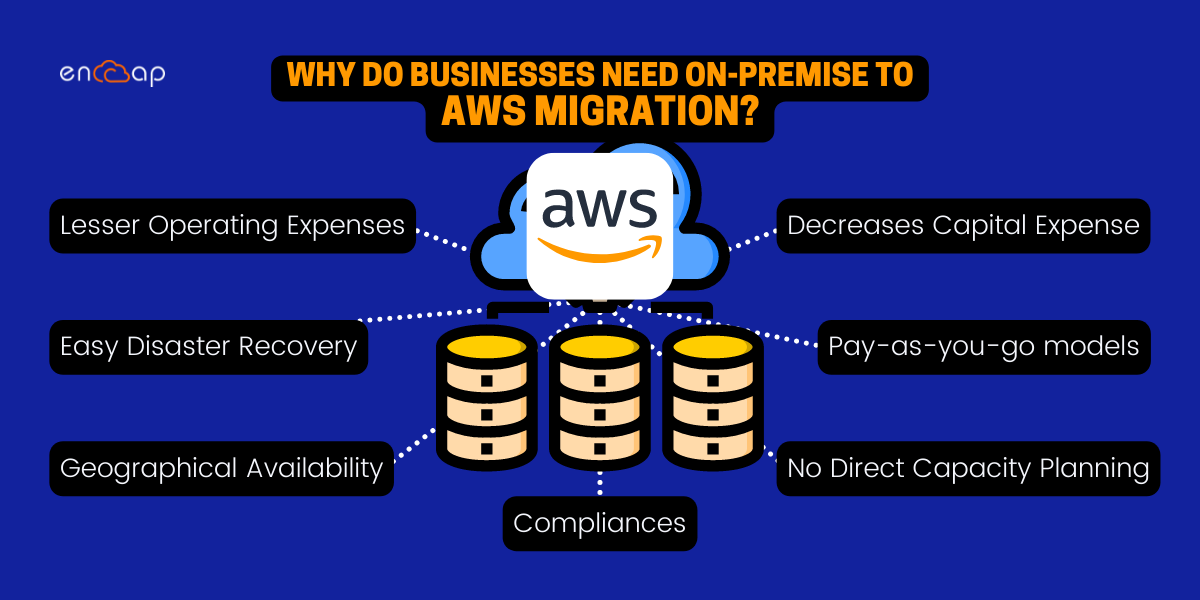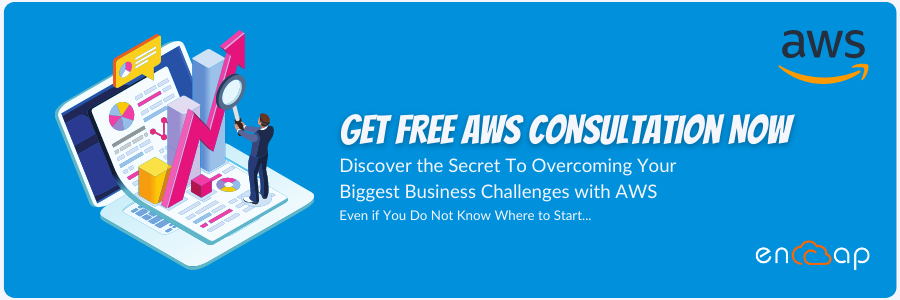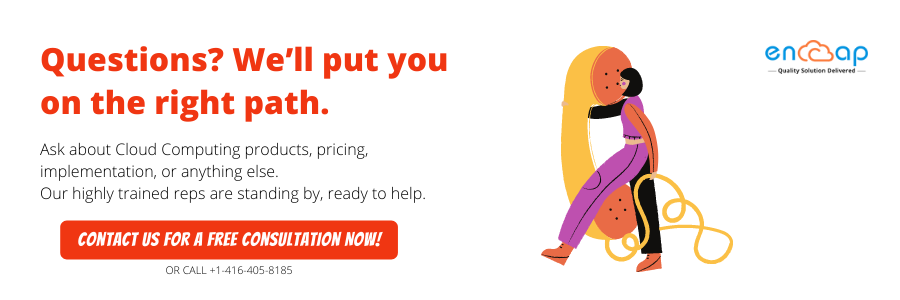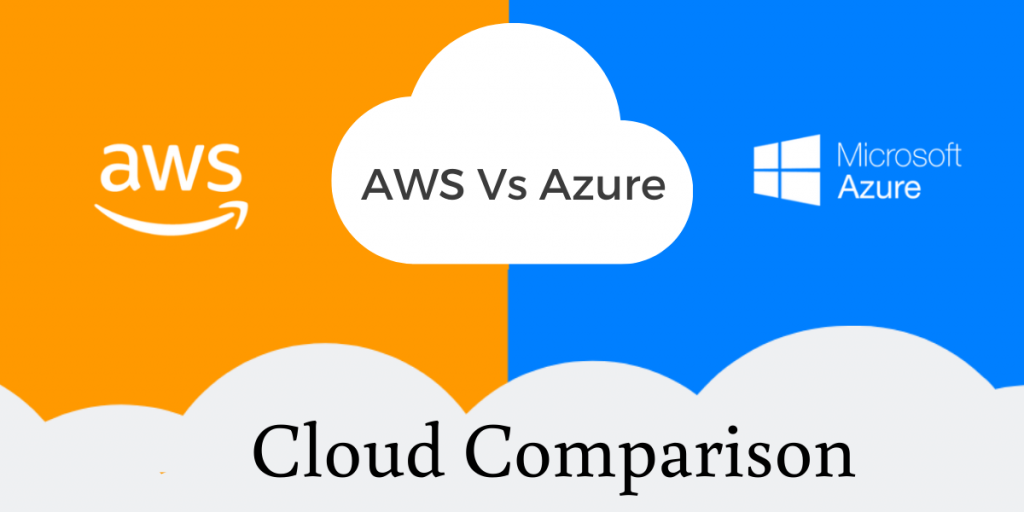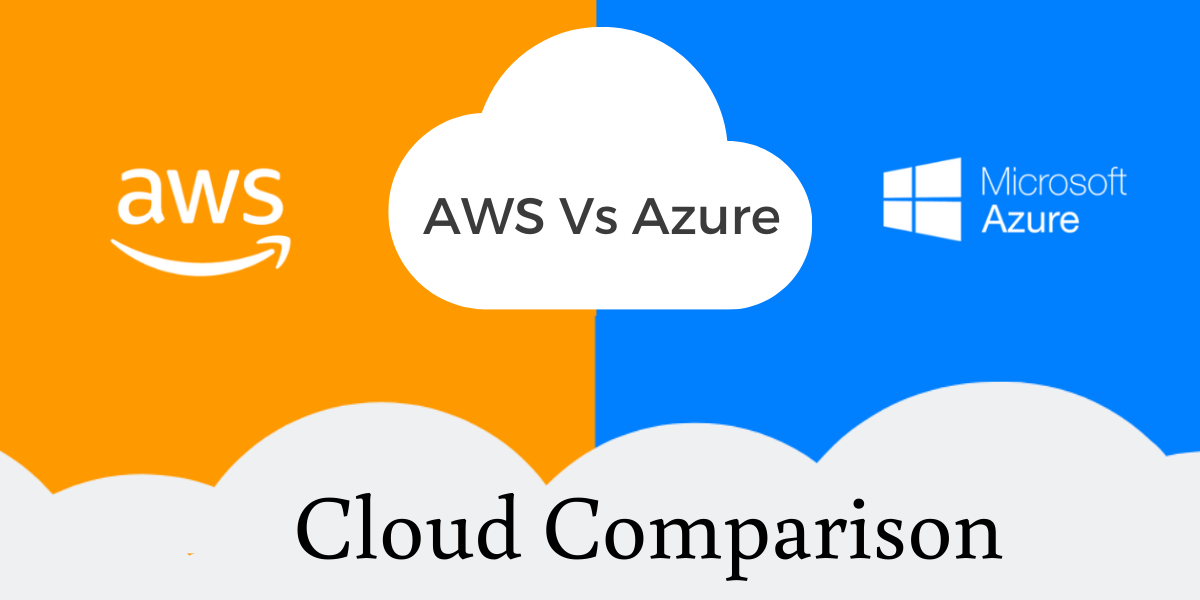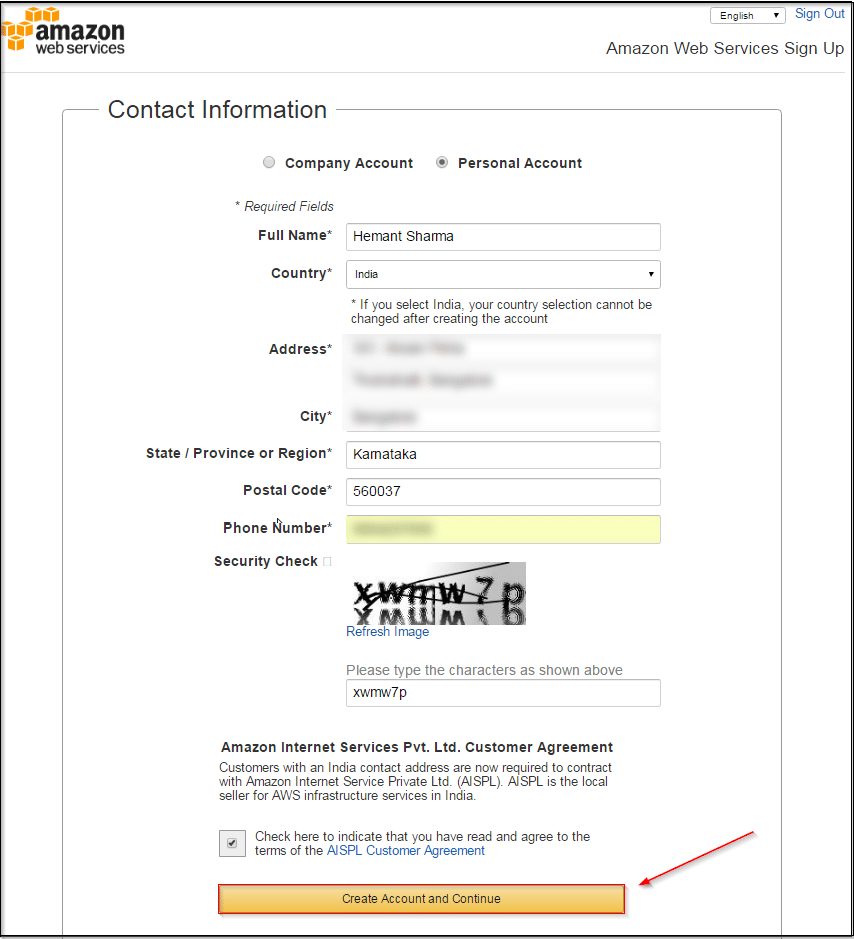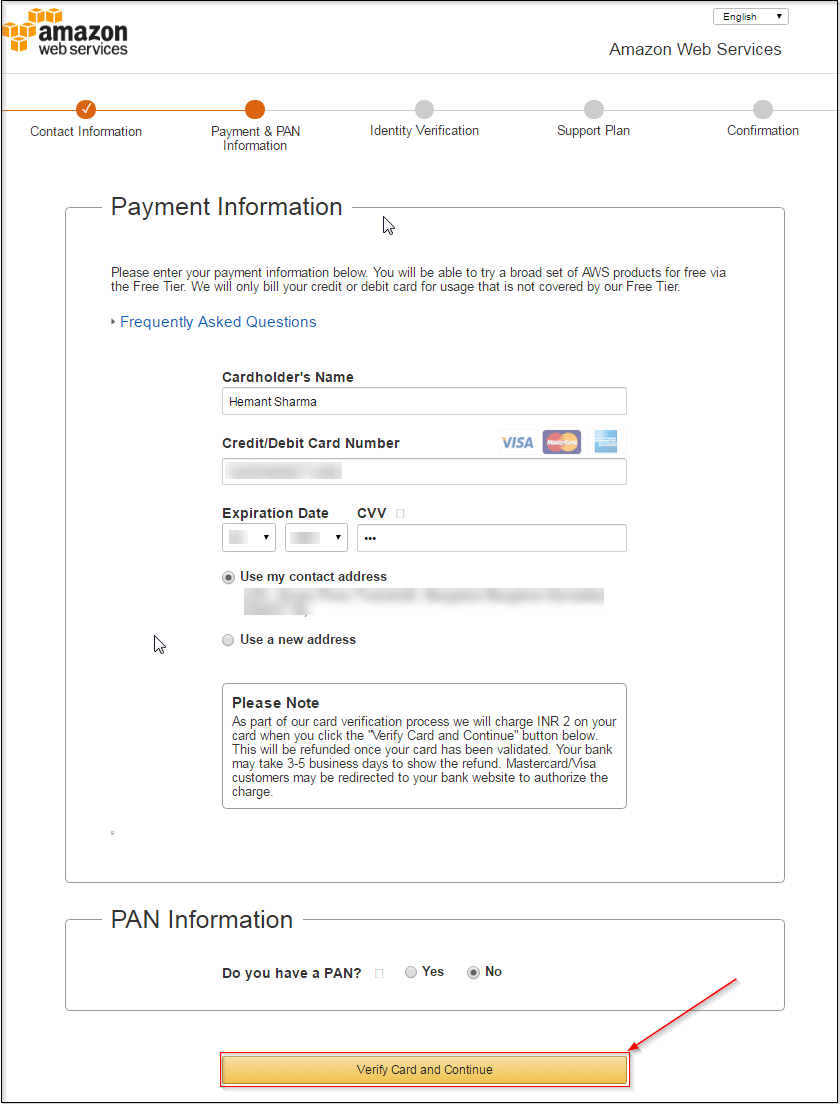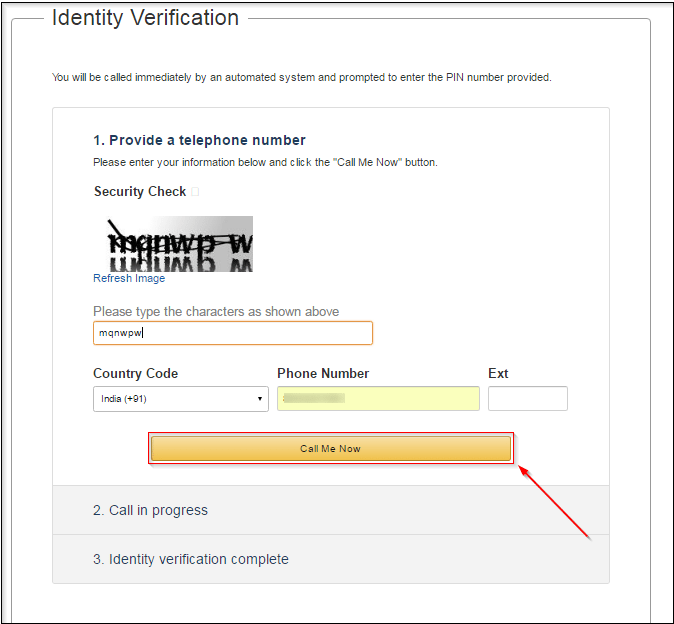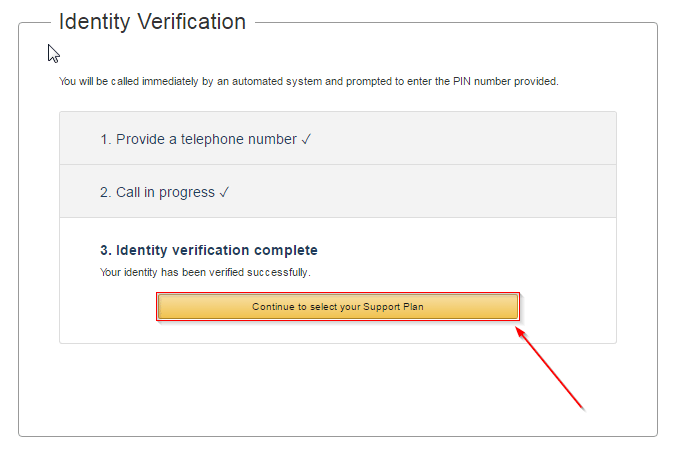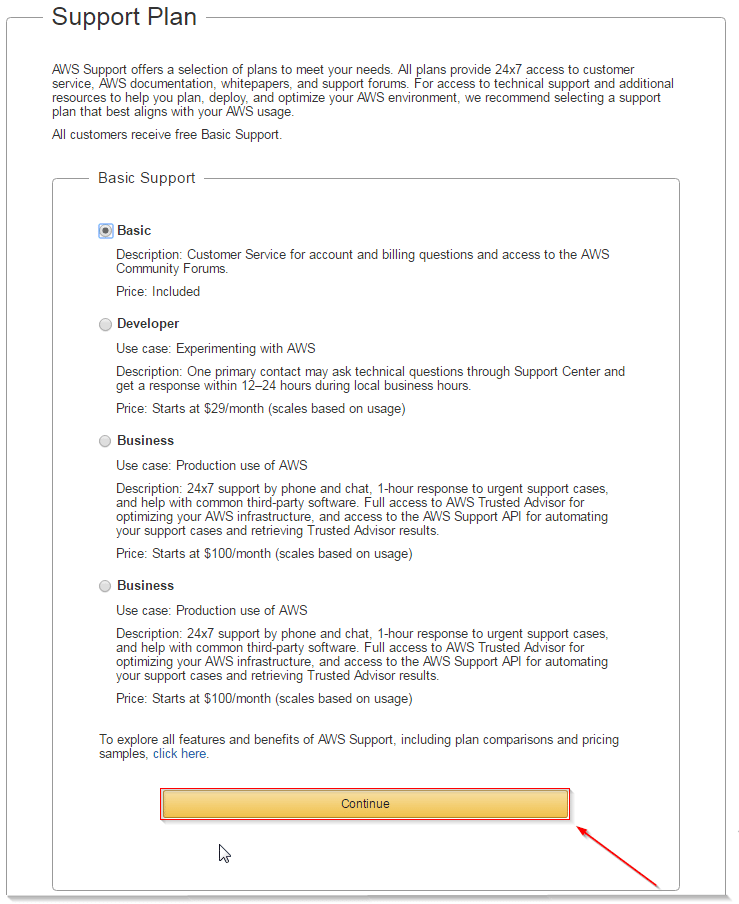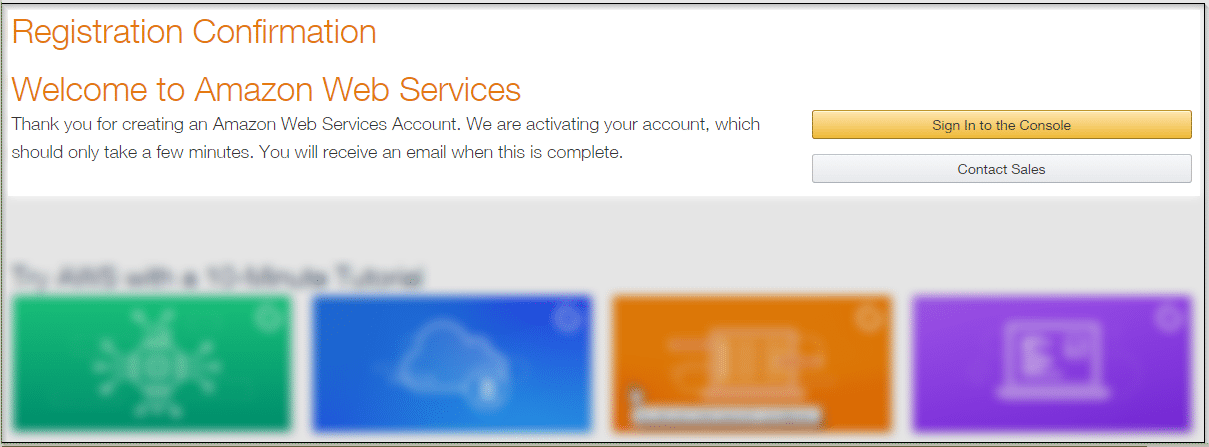10 Best AWS Security Practices That Businesses Should Follow
The concept of information security stands as a matter of high importance to the customers of Amazon Web Services (AWS). In addition to being a functional requirement that safeguards the mission-critical information from any accident data theft, leakage, compromise, and deletion, the information security practices provide integrity to the data.
Hence, it can be easily concluded that the Amazon Web services or the AWS cloud security are important subjects in the cybersecurity environment of the present world. It is so important that an increasing number of businesses are implementing the AWS cloud services to ensure that their information security stays up to the mark. In the present landscape, there is clearly no doubt that Amazon risk management offers the best security features to the users preserving the AWS cloud services.
However, an important thing to note here is that security is a collaborative responsibility of AWS and the users. You can implement the fundamental AWS security practice but due to the fact that a large volume of resources gets launched and modified in the AWS infrastructure frequently, there must be an added focus maintained in keeping up with the cloud security best practices.
In this blog, we will see the 10 best AWS security practices that businesses should follow as important measures. Before we jump on to the best practices, we will begin by understanding what AWS is in detail.
Amazon Web Services
The AWS can be considered as a widely adopted comprehensive and protected cloud platform that provides high featured services such as content delivery, database storage, compute power, and other functionalities that can help immensely in becoming global. It also offers multiple solutions and tools like cloud video editing tools and many more for the software enterprises and developers for the purpose of scaling up and growing.
Related Read: An Introduction to the Amazon Web Services
AWS cloud service is divided into numerous services and every one of these can be configured on the basis of the user’s needs. The services enable the users to host dynamic websites by running the web and application services in the cloud while using the managed databases such as Oracle, SQL Server, or even MySQL for the purpose of storing information and safely storing files on the cloud so that they can be accessed from anywhere.
With so many benefits that AWS offers, there comes an important responsibility of maintaining the security of data in the cloud. Now that we have understood what AWS is, we will implement them for ensuring enhanced security.
1. Understand AWS Security Model
Similar to maximum cloud service providers, Amazon functions on a shared responsibility model. In order to implement security practice, understanding this model is very important. Taking complete responsibility for the AWS cloud security in its infrastructure, Amazon has made platform security an important priority for the purpose of protecting important information and applications.
In its early stages only, Amazon finds all possible occurrences of fraud or abuse while aptly responding by notifying the customers. However, the customer is in charge of making sure that the AWS environment is configured safely and the data is not shared with anyone with whom it shouldn’t have been shared. It identifies when any user misuses AWS and enforces suitable governance rules.
- Amazon’s Role: Amazon is excessively focused on the security of AWS infrastructure because it has very little control over how AWS is used by the customers. The role that Amazon plays includes protecting the computing, networking, storage, and database services against any kind of intrusions. In addition, Amazon is also responsible for the added security of hardware, software, and physical facilities that host the AWS services. Rather, it takes responsibility for the security configuration of managed services such as Redshift, Elastic MapReduce, WorkSpaces, Amazon DynamoDB, etc.
- Customer’s Role: The customers of AWS are liable to ensure safe usage of AWS services that are otherwise considered unmanaged. For instance; although Amazon has created multiple layers of security features for preventing any unauthorized access to AWS including multi-factor authentication, it is entirely dependent on the customer to ensure that the multifactor authentication is turned on for the users.
2. Prioritize Your Strategy In Sync With Tools and Controls
There is a significant discussion on whether one should put tools and controls in the first place or set up the security strategy on the other hand. The right answer to this may seem like an underlying discussion because it is complex in nature.
At most times, it is recommended to establish the AWS cloud security strategy in the first place so that when you access a tool or control, you can evaluate if it supports your strategy or not. In addition, it also enables you to protect security into all the organizational functions including the ones relying on AWS. When a security strategy is in place first, it proves to be of great help with the concept of continuous deployment.
For example, when a company uses the configuration management tool for automating the software patches and updates, there is a strong security plan in place. It helps in implementing security monitoring all through the tools from the very first day.
3. Strengthening CloudTrail Security Configurations
CloudTrail is an AWS cloud service that helps in generating log files of all the API calls that are made within the AWS including the SDKs, command-line tools, AWS management console, etc. It is a capability that enables the organizations to monitor activities in AWS for both the compliance auditing and the post forensic investigations.
The log files so generated are stored in the S3 bucket. In case a cyber attacker gains access to an AWS account, one of the primary few things that they do will be disabling CloudTrail and deleting the log files. For getting the maximum benefit from CloudTrail, different organizations must take some measures.
Out of them, enabling the CloudTrail across different geographic locations and the AWS service prevents activity monitoring gaps. Turning on the CloudTrail log file validation to ensure the track of any changes made to the log file ensures the integrity of the log file. An access login for CloudTrail S3 bucket that can track access requests and find any potential access attempts is also important. Lastly, turning on the multifactor authentication for deleting the S3 buckets and encrypting all log files can be a good measure.
4.Configuring Password Policy
Credential stuffing, password cracking, and force attacks are some of the common security attacks that cyber criminals utilize to target organizations and their users. Enforcing a strong password policy in the right place is vital to the safety of an organization because it can greatly reduce any possibilities of a security threat.
As an important step of AWS risk management, you can consider setting a password policy that describes a set of conditions for creating a password, modifying, and deleting. For example: implementing multi-factor authentication, a password renewal policy after a period of time, automating the lockout after numerous login attempts that have failed, etc.
5. Disable Root API Access and Secret Keys
With an introduction of the AWS identity and access management, the simple need for root users having unlimited access is over. A root user has complete permission to view and change anything within an environment.
More often than not, the root user accounts are created to give access to the system for administrative functions such as gathering information on the billing and activity. With the help of AWS IAM, users can be explicitly allowed to carry out functions because otherwise, no user is granted automatic access to everything. As a capability, this enables companies to increase agility without any additional risks.
What’s more, is the fact removing the remote access from the system is an easy and simple step that offers many security benefits. Besides creating a secure system as a whole, it also helps in enhancing the productivity of DevOps and other product teams by enabling the teams to operate securely through comfort and immediate management of AWS infrastructure security.
6. Implement Identity and Access Management
IAM is known as an AWS service that offers user provisioning and access control capabilities for the AWS users. The AWS administrators can use the IAM to create and manage users and groups for applying granular permission rules for limiting access to the AWS APIs and resources. For making the most use of IAM, organizations must do the following things:
- While creating IAM policies make sure that they are attached to roles or groups as opposed to the individual users for minimizing the risk of an individual user getting unnecessary permissions or excessive privileges by accident.
- Make sure that the IAM users are given the least number of access privileges to the AWS resources that still enable them to complete their job responsibilities.
- Provision access to a resource that uses IAM roles rather than providing an individual set of credentials for access that ensure any possible misplaced or compromised credentials leading to unauthorized access to the resource.
- Rotate the IAM access keys frequently and standardize a selected number of days for password expiration for ensuring that the data cannot be accessed with a potential stolen key.
- Make sure that all IAM users have a multifactor authentication activated for individual accounts and restrict the number of IAM users with administrative privileges.
7. Encrypt Data Regularly
Each organization should create frequent backups of the data. In the AWS cloud services, a backup strategy relies on the existing IT setup, industry requirements, and the nature of data. Backing up of the data provides flexible backup and restores solutions that protect your data against any cyber thefts and security breaches.
Using the AWS Backup is extremely viable because it provides a centralized console for managing and automating the backup across the AWS services. It helps in integrating the Amazon DynamoDB, Amazon EFS, Amazon Storage Gateway, Amazon EBS, and Amazon RDS for enabling regular backups of key data stores such as file systems, storage volumes, and databases.
8. Data Policies
All data is not created in an equal measure, which basically means that classifying the data in the right way is important for ensuring security. It is rather important to accommodate the difficult tradeoffs between a stringent security environment and a flexible agile environment. Basically, a strict security posture requires lengthy access control procedures that guarantee data security.
However, a security posture can work in counter to the fast-paced and agile development environments where the developers need self-service access to data stores. Designing an approach to data classification helps in meeting a wide range of access requirements.
The day in which data classification is done does not have to be binary as public or private. Data can rather come in different degrees of sensitivity while having multiple levels of confidentiality and sensitivity. Design the data security controls with a suitable mix of detective and preventive controls for matching data sensitivity suitably.
9. Form a Security Culture
Working on the security best practices of AWS cloud services is more like a top to bottom effort with each member of the organization taking complete responsibility. Particularly in the present time when there is a lack of cybersecurity professionals, it is harder to find individuals who are skilled in the latest technologies and tools.
Irrespective of whether you have a committed security team or no employees, make sure that you train all the employees about the significance of data security and the ways in which they can contribute to strengthening the overall security of the organization.
10. Limit the Security Groups
Security groups are an important way to enable network access to resources provisioned on AWS. Make sure that only the needed ports are open and the connection is enabled from the known network ranges because that is a foundational approach to security.
You can also use services such as AWS Firewall Manager and AWS coding to ensure programmatically that the virtual private cloud security group configuration is what you intend. The rules of network reachability analyze the network configuration for determining if the Amazon EC2 instance can be reached from external networks.
The internet, AWS Direct Connect, AWS Firewall Manager can also be used to apply AWS WAF rules to the internet-facing resources across different AWS accounts.
Conclusion
When you shift to an AWS cloud infrastructure or grow the existing AWS, there will be a need to take a profound look into the safety of AWS infrastructure. In addition, the users also need to stay updated with the new changes so that better and more holistic security measures can be adopted.
The best practice mentioned above can help a great deal in maintaining the security of the AWS ecosystem. However, if you need any more assistance or support in ensuring the same, getting in touch with the team of Encaptechno can be extremely helpful.
Reach out to ensure effective implementation of security practices.
10 Best AWS Security Practices That Businesses Should Follow Read More »
Cloud Services