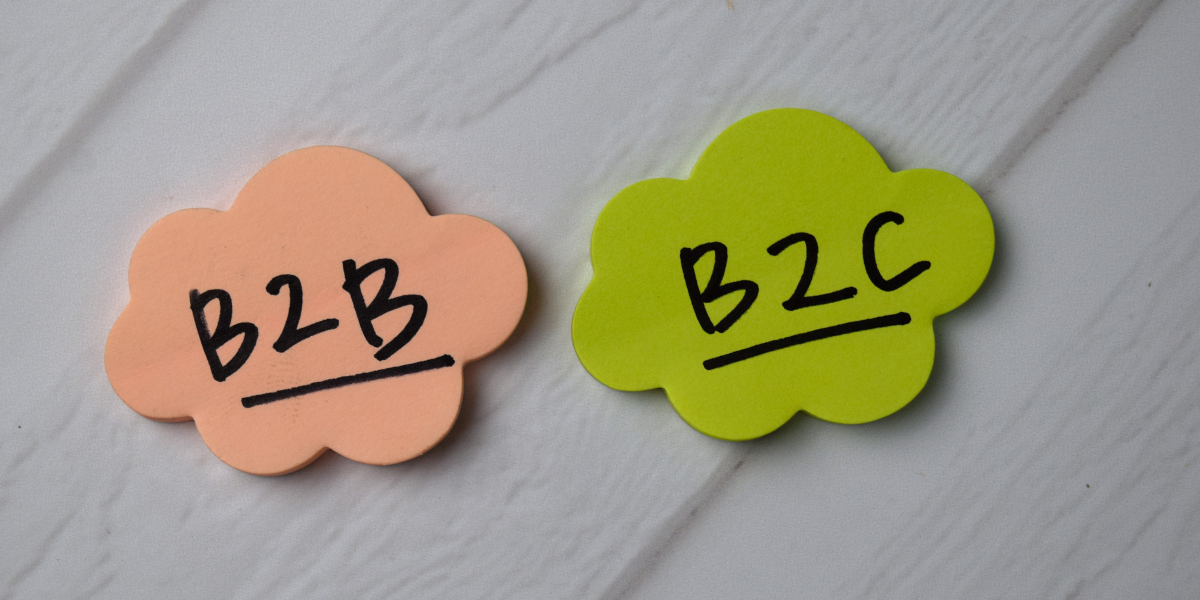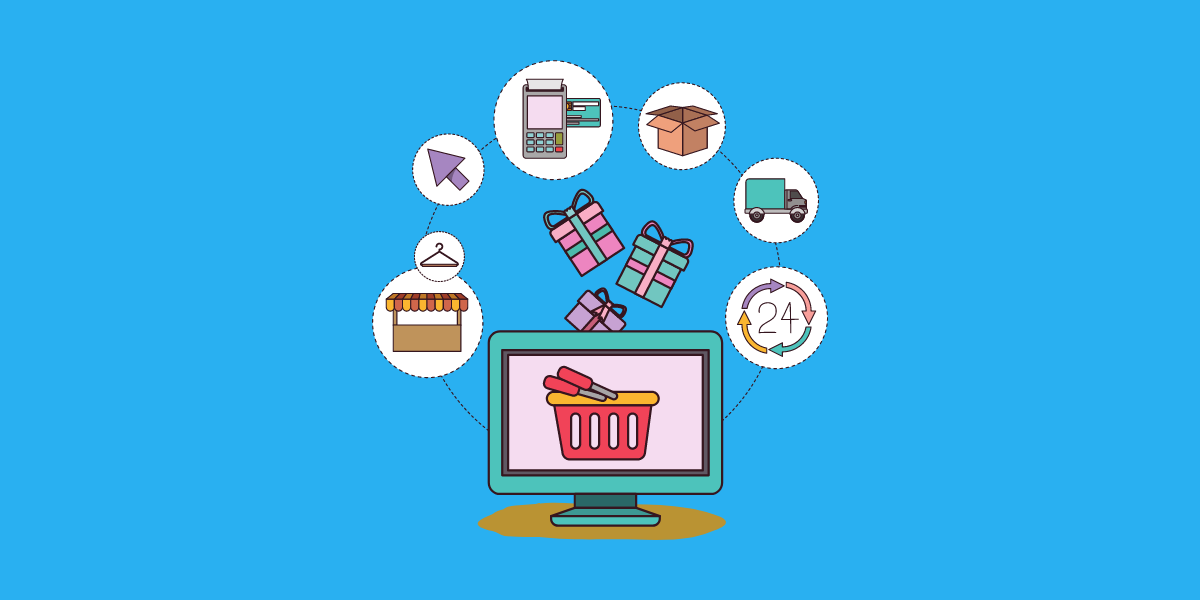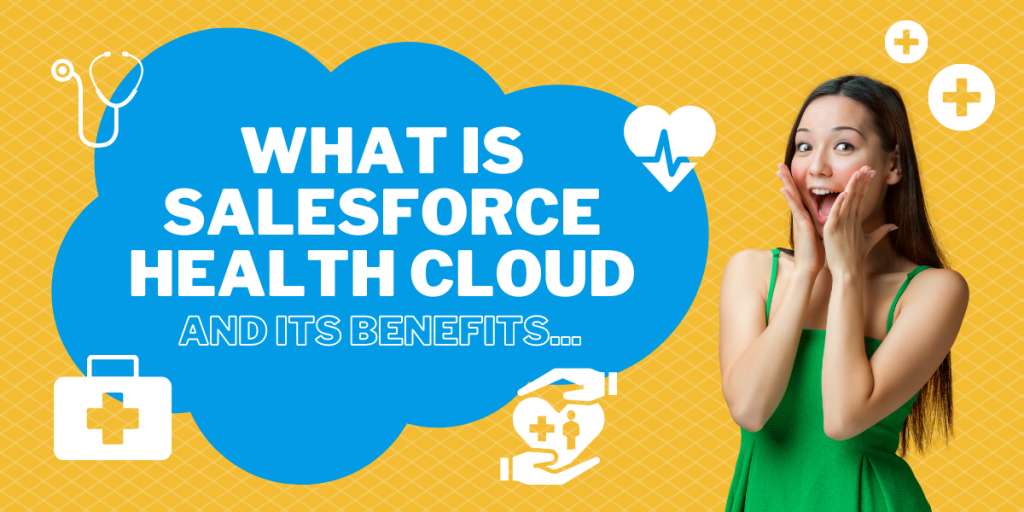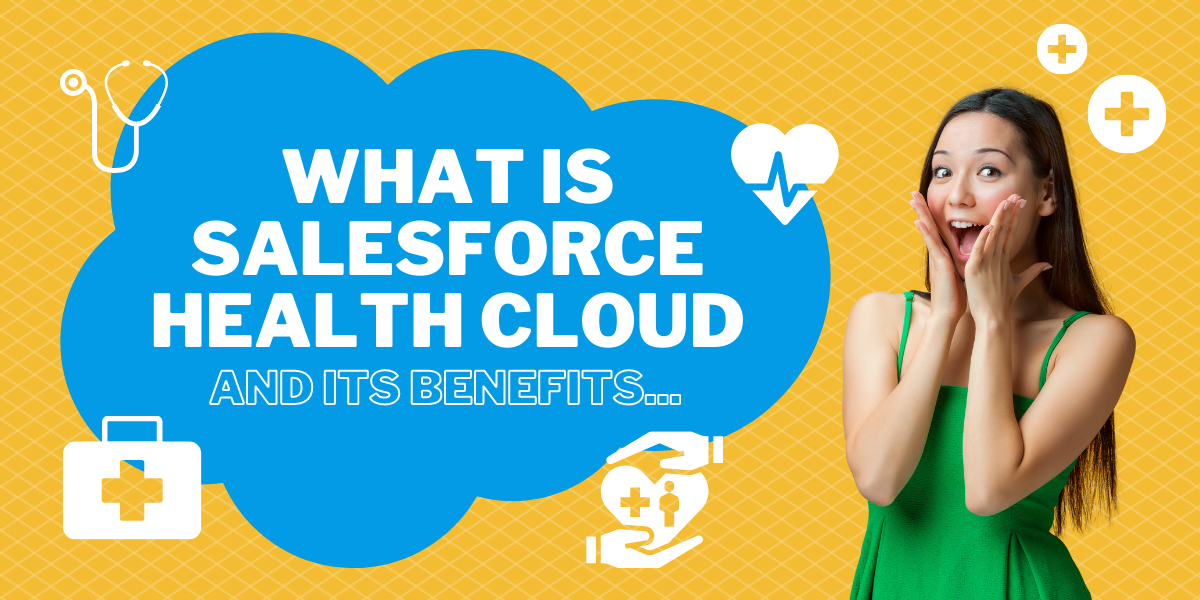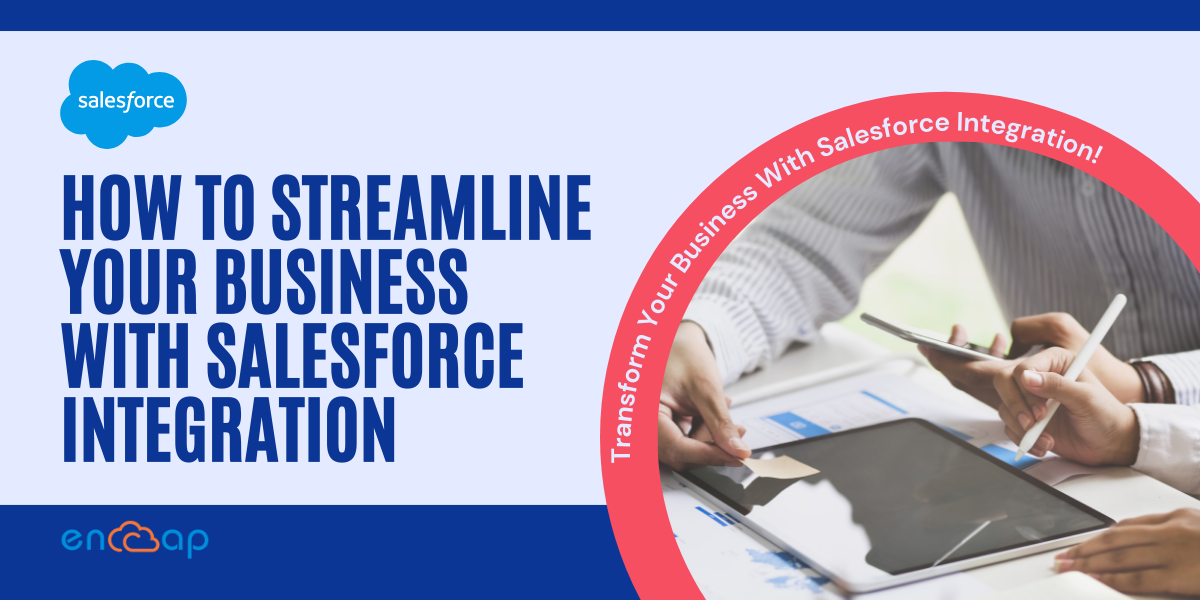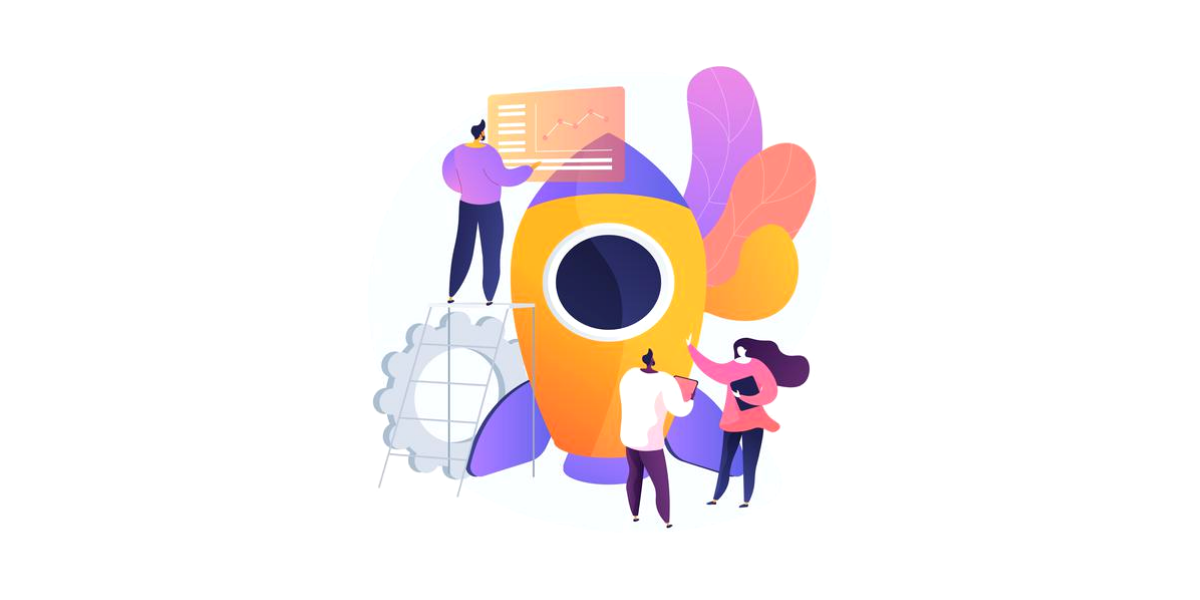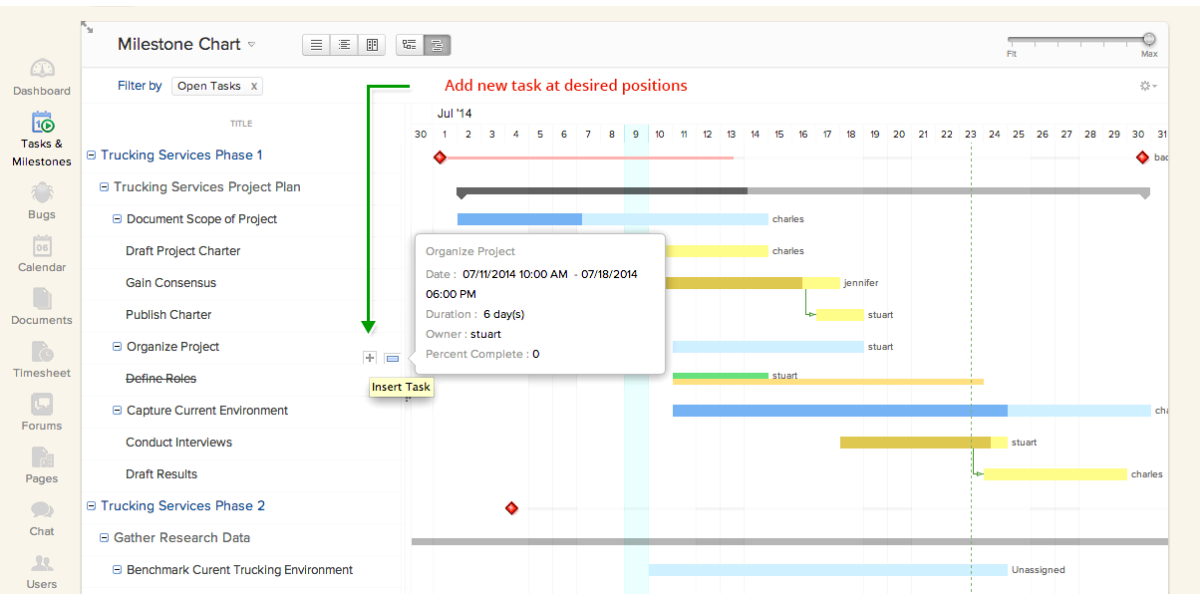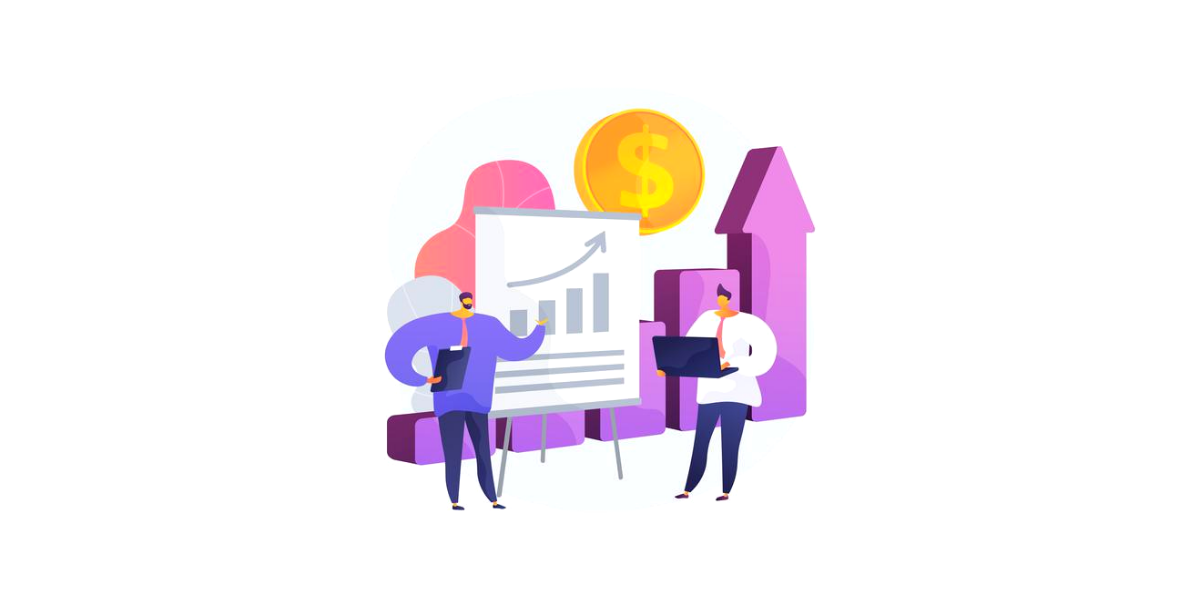Create a Better Client Centric Experience With Salesforce
In the present business landscape, it is not anymore enough to have an excellent product or service at a good price. The customer experience that a company offers is much more important than its products and services. This is something that is being understood and acknowledged by all smart business owners.
It is becoming increasingly common to see businesses use new technologies such as artificial intelligence and the Internet of Things. These are the things that enable a better customer experience while also making sure that customer satisfaction is achieved. Businesses must figure out ways to offer the best customer experience if they wish to stay ahead of the curve and competitive.
The ability of businesses to offer amazing services before and after a transaction means that it is possible to offer improved personalization and a highly valued and connected customer experience across channels.
To make this easy, a business must adopt customer retention strategies so that there is an increased focus on becoming customer-centric. The ability to become customer-centric means putting the customer at the center of everything that is done in a business. From sales to marketing, the customer service touchpoints make a difference at every point.
Even though the definition might differ between the industries and individual companies, customer-centric businesses will all have one thing in common with each other and that is the fact that all of them are passionate about customer experience.
What Is Being Customer-Centric?
Keeping the customers first at every point is not a new thought. However, it must be kept in mind that the technologies that change customer behavior such as AI, IoT, Social Media, etc. are also enabling businesses to personalize interactions with customers in a completely different way.
Here, personalized interactions do not necessarily mean scaling up a generic experience with a customer’s name. Rather, it is more about creating a dynamic experience at each and every moment beginning from the initial search to every moment of the journey that comes in between. In case a customer has been able to establish a relationship with a brand this means that the customer can receive personalized recommendations based on purchasing history as scrolling is done on a website.
Context: The process of generating a better customer experience can be associated with the process of modifying a garment’s design so that it fits each customer individually. A special highlight in the way tailors work focuses on knowing each customer differently including their build, the way the garments should be, the right fabric, etc. Similarly, organizations today are shifting to selling experiences that fit the needs of the customers. This means that there is a constant modification of products and services so that the end result leads to customer satisfaction.
For example, a hotel group can use personalized information to offer the best experience to customers while anticipating the needs of this customer in advance. This information can be used to offer the right personal care kit to suggest the right food or yoga classes. It can be anything. Another example could be of an online retailer who might show similar products that the customers may have viewed on other browsers while providing direct comparisons to these products.
Importance of Being Customer-Centric
 Offering a personalized customer experience is considered an important step in the lead management system. In fact, customer expectations are evolving at a quick pace. The consumers in the present world are way more informed and less loyal as compared to the past generations. The customers look for different experiences that give rise to their trust and the customer will shop around anywhere to find them.
Offering a personalized customer experience is considered an important step in the lead management system. In fact, customer expectations are evolving at a quick pace. The consumers in the present world are way more informed and less loyal as compared to the past generations. The customers look for different experiences that give rise to their trust and the customer will shop around anywhere to find them.
In contradiction with the past, offering services with a smile is not enough. Businesses must realize that customers want to be treated as a person and not merely a number so that eventually the business can win. With so many customers thinking that it has become easier than ever to take the business elsewhere, the pressure is on organizations to get the customer experience right.
The good news is that most customers even pay more for a great experience. This means that if businesses use the right tools then they have an opportunity to increase revenue by delighting their customers in a way that no one can.
What Is a Customer-Centric Organization Like?
An organization must know the importance of customer-centricity if it has to succeed. It is important to start with the customer experience and work backward with the technology. This is a lesson that successful companies have been implementing since forever while they stand out as being customer-centric companies.
Salesforce Cloud is an excellent example of a technology that can help businesses. It offers businesses a wide potential to rethink their business model. Retailing is one industry that has not started to explore what is possible. The retailing industry has understood the importance of customer-centricity for some time now but retailers lack both the technology and knowledge to connect sales, marketing, service, and commerce systems that enable a comprehensive customer view.
With technology such as Salesforce Cloud, all relevant and personalized engagements emerge as a key differentiator and retailers can finally make the investments to deliver on the promise of putting a customer at the center of everything. The key to becoming a competent customer-centric organization is starting with empathy. Otherwise, it is easy to risk not seeing the point and alienate the customers.
For example, Nike is a company that really started selling more shoes when the brand turned into a service that can help in tracking running, compete with friends and feel healthier. Nike is a brand that is a lot more than just selling shoes, it is the idea that focuses on delivering a brand promise in a meaningful way.
Why Do Companies Feel Held Back In Offering Customer Experiences?

The thing that is holding companies back from cultivating great customer experience is some deep-seated problems. These problems are such that if the companies do not address them timely then they will get worse but the good thing about all of these problems is that they can be fixed.
To make sure that the companies offer the best customer experience, it is important that they work with a combination of innovation, discipline, and technology. More than anything, the companies require unwavering leadership so that business processes can be reimagined when times are painful. Doing nothing and letting the customers move to future-proof competitors can be much worse.
A problem that may get in the way of progress includes siloed front, middle, and back offices that may affect end-to-end visibility. In addition, backward-looking business intelligence affects shaping the future; the static workflows are focused on the past and find it difficult to adapt to the future; all compliance and regulatory issues serve as a problem.
These are some challenges to offer customer centricity which are also remnants of the old ways of doing business. They hold the companies back to move ahead and work smartly. While looking at these challenges and exploring new ways to adapt to the digital future, Salesforce Cloud is undoubtedly the best solution.
Customer-Centric Businesses Need a Single View of All Clients
Personalization is not enough if one has to become truly customer-centric. Offering customers a connected experience all across an organization is also important. Sales offer an integrated customer experience which ensures a seamless handoff between departments and striking a contextualized engagement based on early interactions.
Using Salesforce Cloud enables companies to recognize the customers wherever they engage while having a connected experience. Basically, with the support of a salesforce implementation consultant,you can win at each interaction a customer has with your organization. With siloed data being a major roadblock to connectivity, businesses are supposed to look at how they unlock the data held in multiple systems.
Moreover, the businesses also have to ensure that everyone in the organization has a single view of their customer and the role of customer experience is streamlined. If the organizations encourage employees to think about customer experience in terms of what’s better for the customer than the business then this can be a tangible step towards building a truly customer-centric culture.
Organizations go wrong when the employees work with a territorial and a myopic view of customer experience. When people say that customer experience should be owned by marketing they do not understand it goes way beyond that. It actually involves marketing, sales, and services. It does not matter who owns the customer experience more than who is implementing it and when it comes to it, everyone in an organization implements it.
In case there is any disconnection in a team then the result is disconnected metrics and customer experience. Measuring the customer experience in association with revenue and other organizations promotes alignment. All leaders must demonstrate a commitment to the long-term outcomes of customer experience even if the traditional performance indicators drop in the short term.
Customer–Centricity Begins With Trust

Since the customer experience runs on data, building trust with all customers is important. In the past, high-profile data breaches have been in the news quite often while highlighting the poor procedures of many organizations. On the other hand, the data misuse scandals affect tons of people which has also left many people wondering how personal information is used.
Many customers think that their personal information is not secure while most others think that companies do not have their best interests at heart. Even though many people are comfortable offering personal information for better experiences, the responsibility is on businesses to be transparent about how personal information is stored, accumulated, and used. In case the businesses use this information to push irrelevant things, they will automatically lose customer trust.
The companies that are successful in earning customer trust can experience many benefits. In addition to spending more with brands they trust, the customers are also more likely to recommend these brands. However, if a company gets it wrong then the stakes are higher of losing a customer. Trusting a company makes the customers more likely to recommend that company further.
The Future is Customer-Centric

Organizations must focus on becoming more customer-centric if they wish to survive at the present time. Just as viewers expect recommendations while accessing a streaming service, the tailored customer experience is becoming more of a necessity to customers irrespective of the company that they engage with. The organizations that fail to get on board with this may not be around for a long time.
There is no better customer retention strategy than placing the customers at the heart of every interaction. The customer-centric businesses can create a dynamic, seamless, and uniquely personalized experience for customers that help them in achieving desired outcome and sales. The customer-driven organizations completely reset the valuable and meaningful experience with customers.
In the future, we can see more and more brands deploy the right technologies, right processes and hire the right people to connect all of their customer data while bringing a fundamental shift for companies as they reorient from being product-centric to customer-centric.
Conclusion
The use of the Salesforce cloud has the ability to change how business is conducted completely. The organizations can gain an ability to move faster than ever before with a wide level of customer and market-driven intelligence far beyond what was there in the past.
At the same time, customers will have many opportunities to forge the types of relationships they want with the brands they trust. There will be an easy association between the customers and brands that focus more on delivering experiences that delight customers rather than disappoint them.
This will only be possible with technologies such as Salesforce Cloud. If you wish for your company to become truly customer-centric then take the support of an expert Salesforce implementation consultant from Encaptechno who can guide you professionally. For any more queries, get in touch now.
Create a Better Client Centric Experience With Salesforce Read More »
Cloud Services, CRM Services, Salesforce