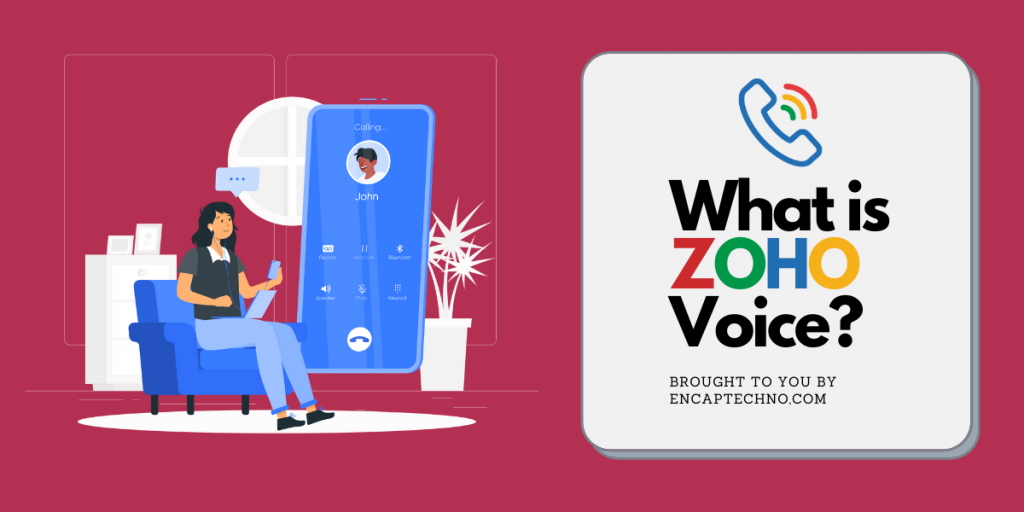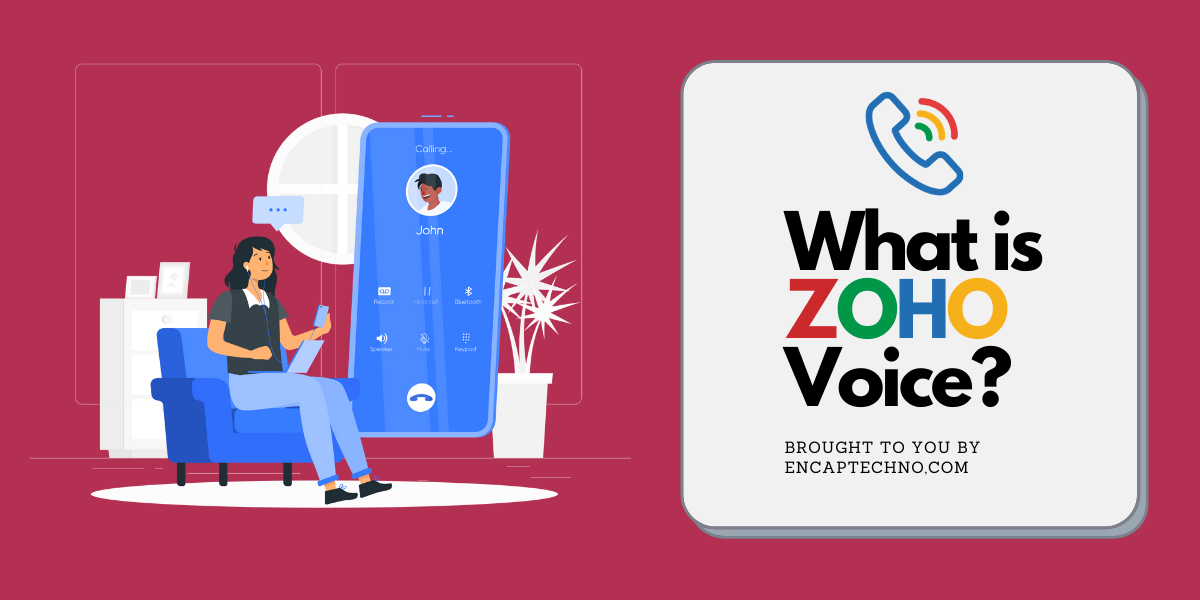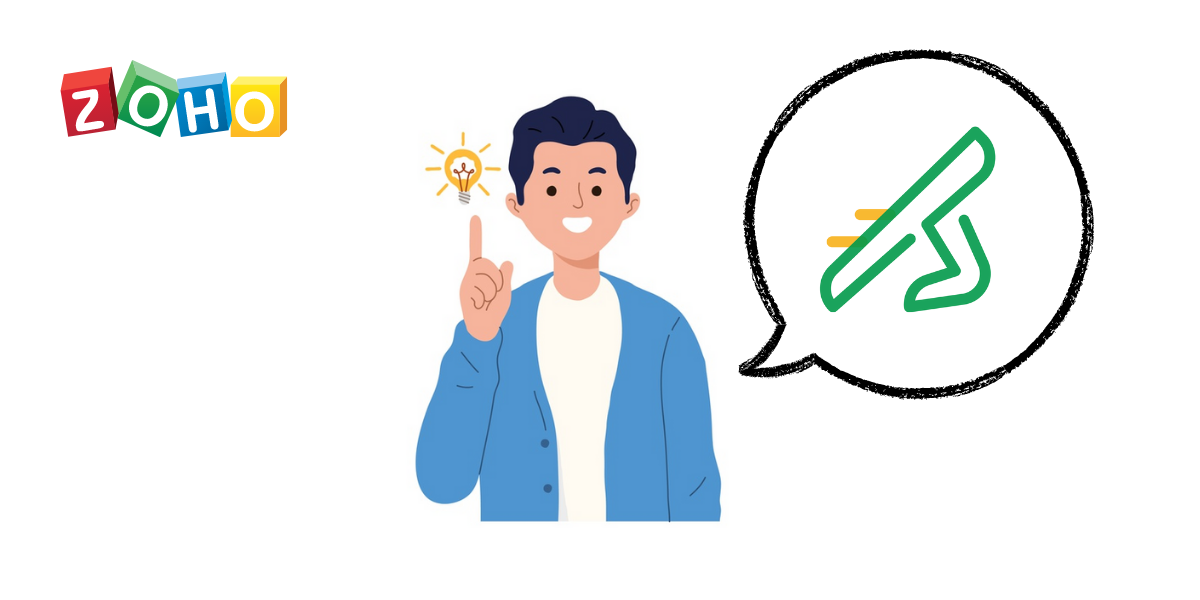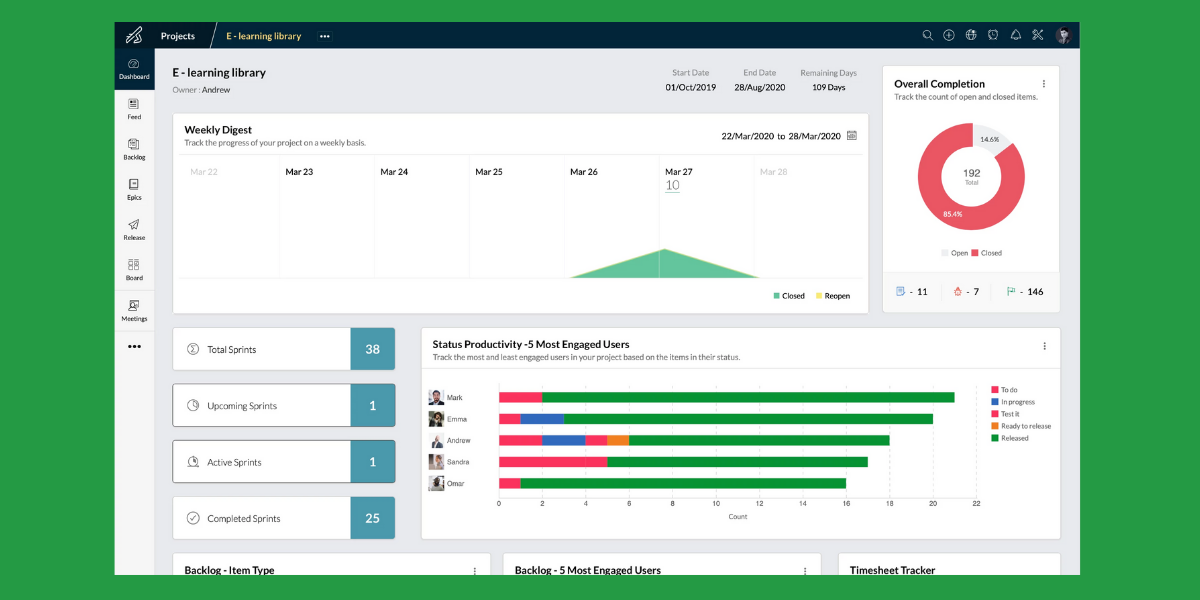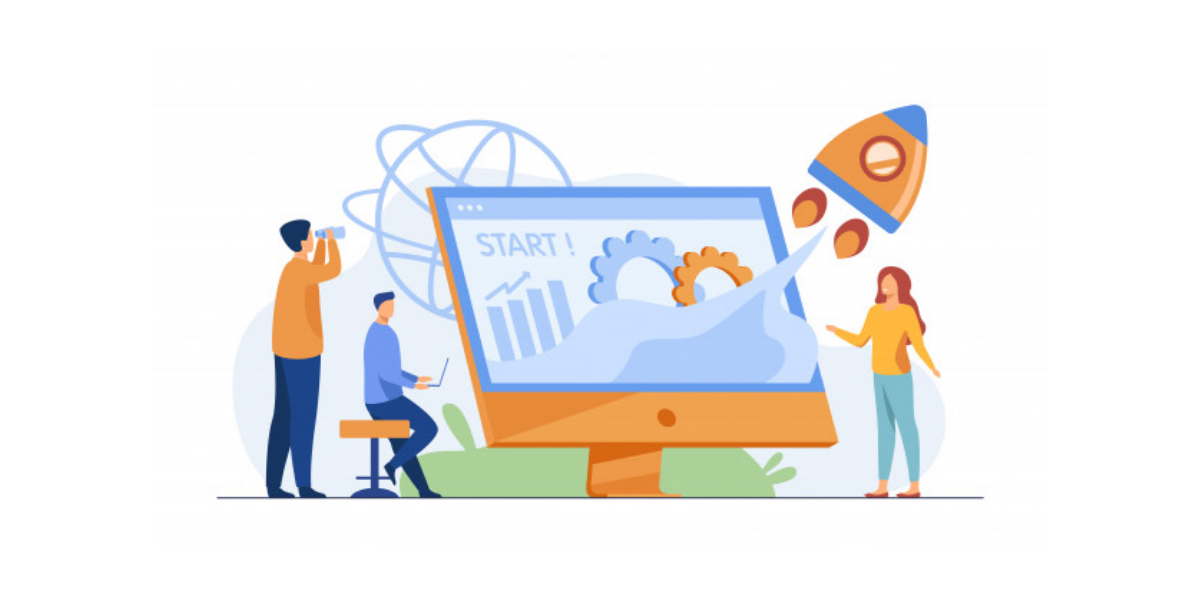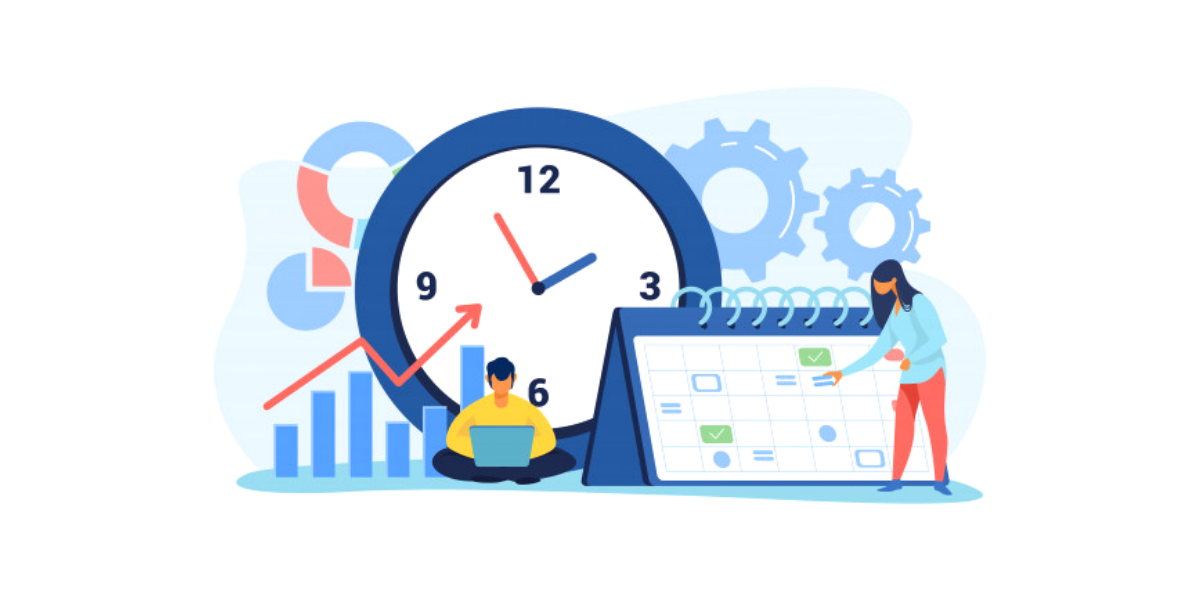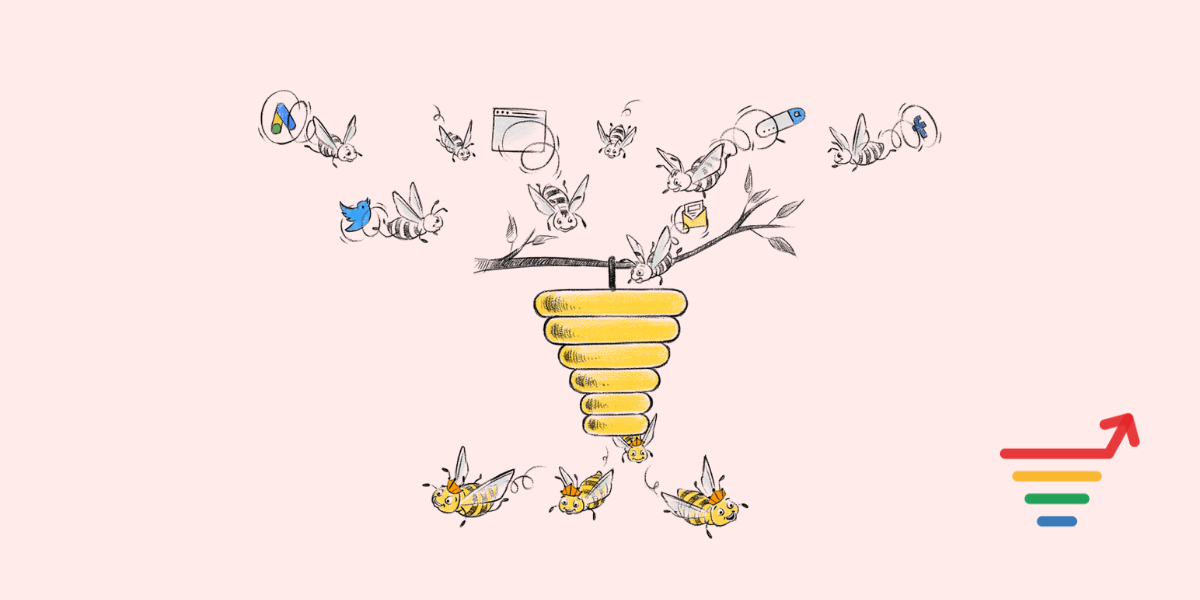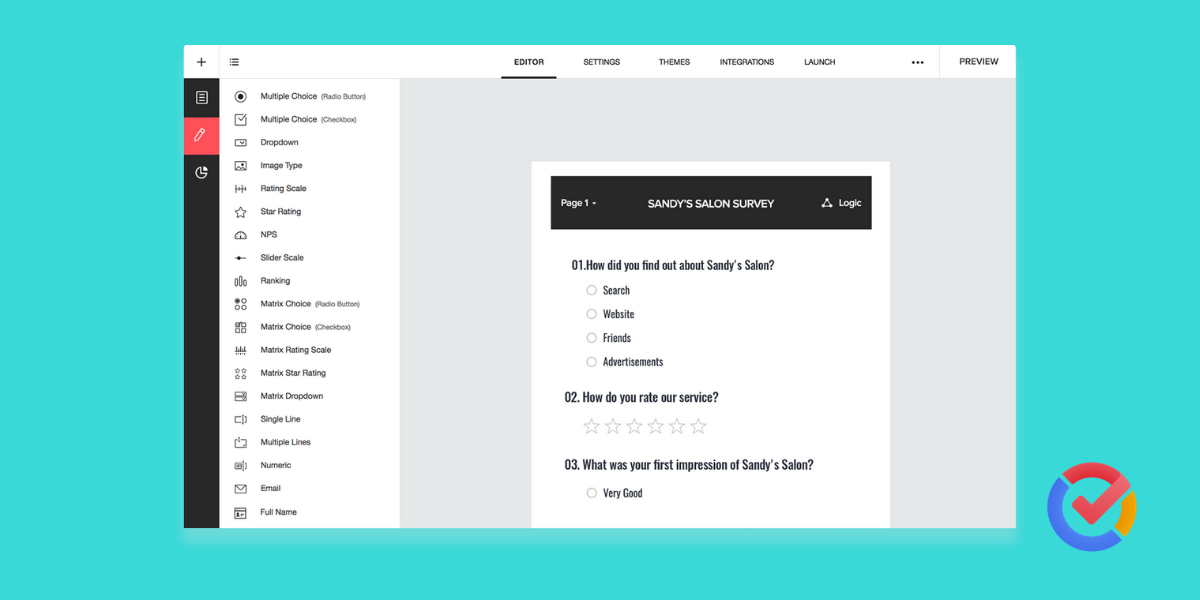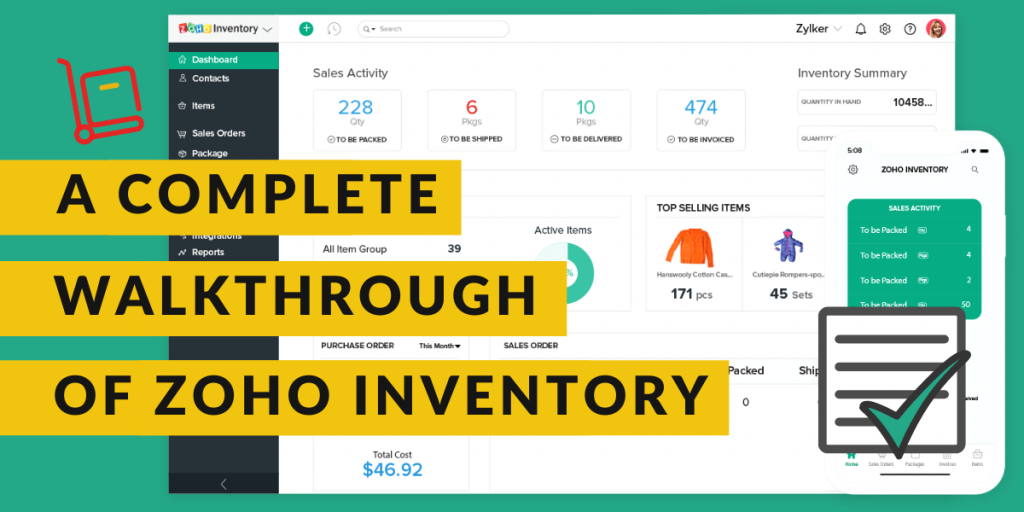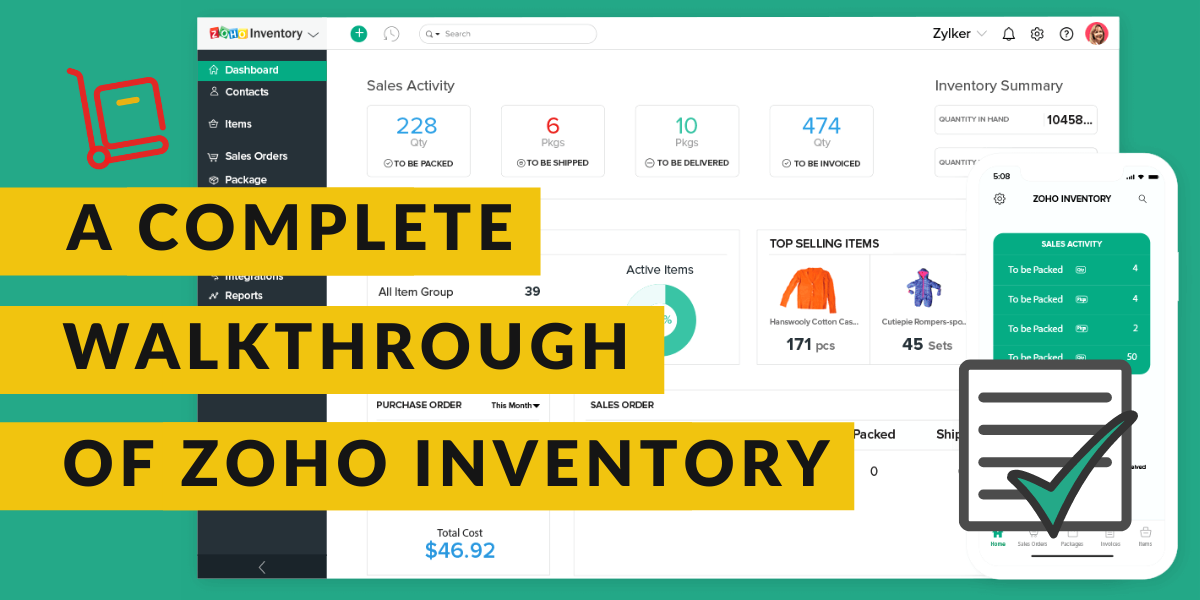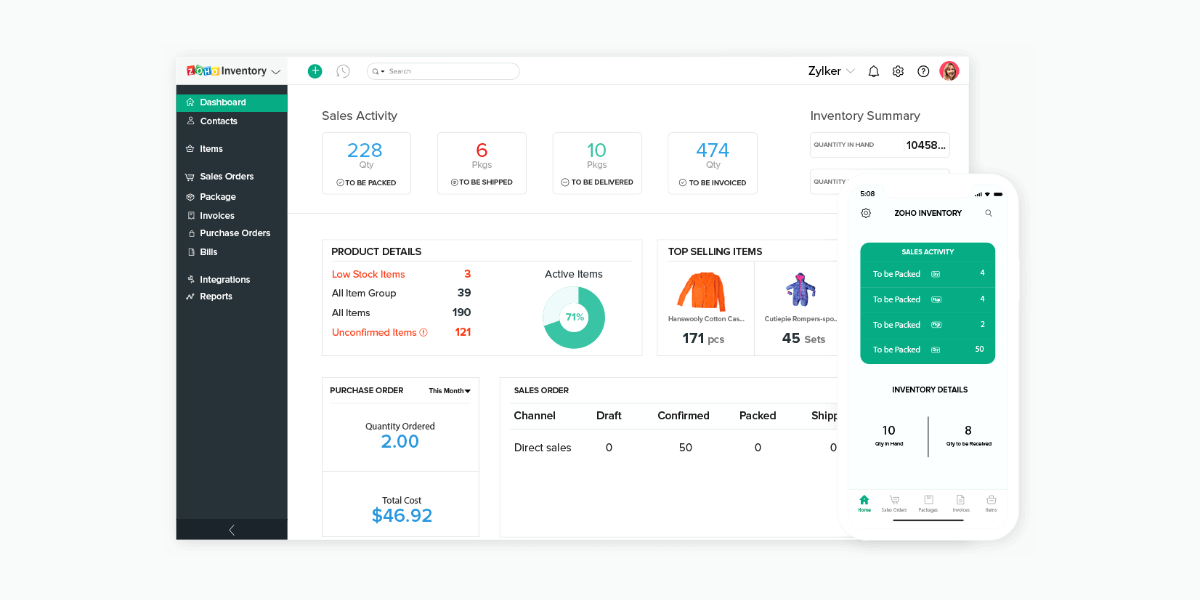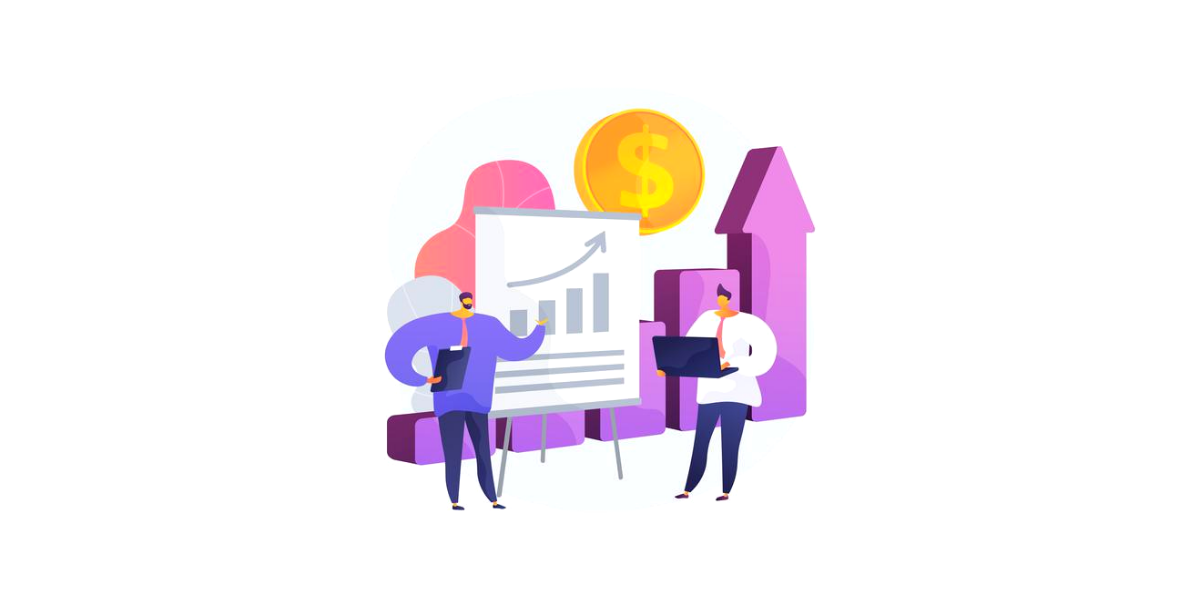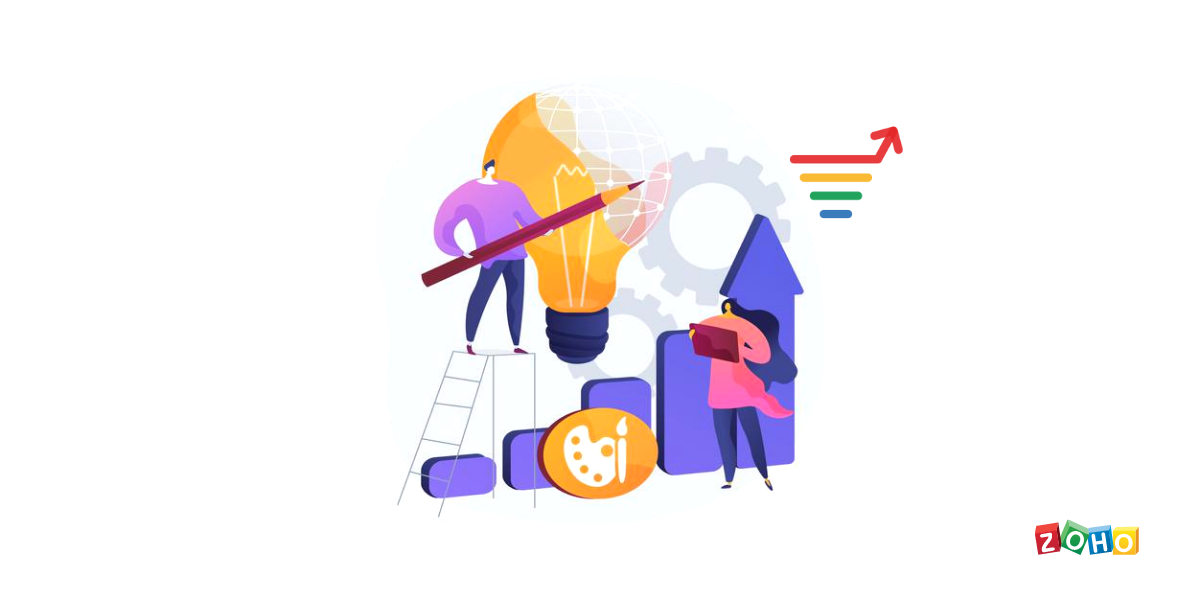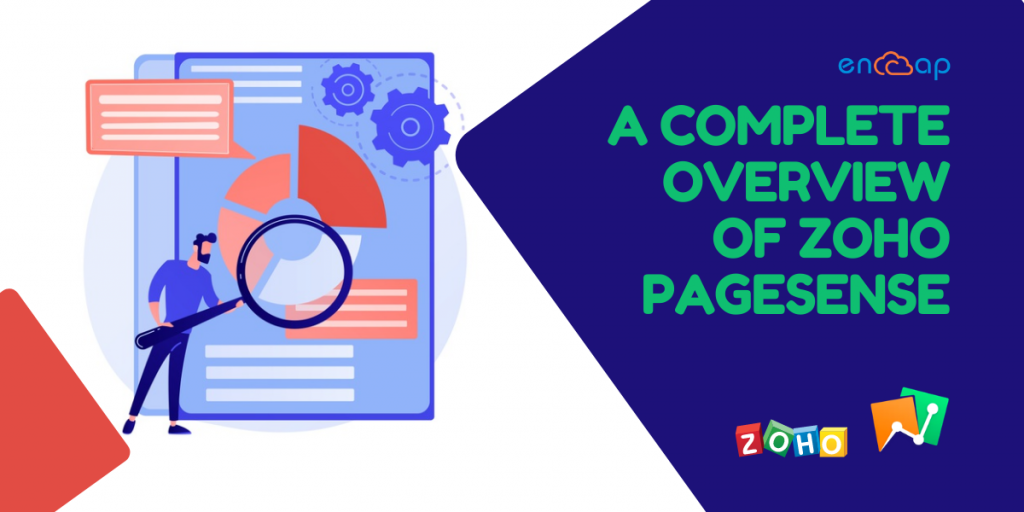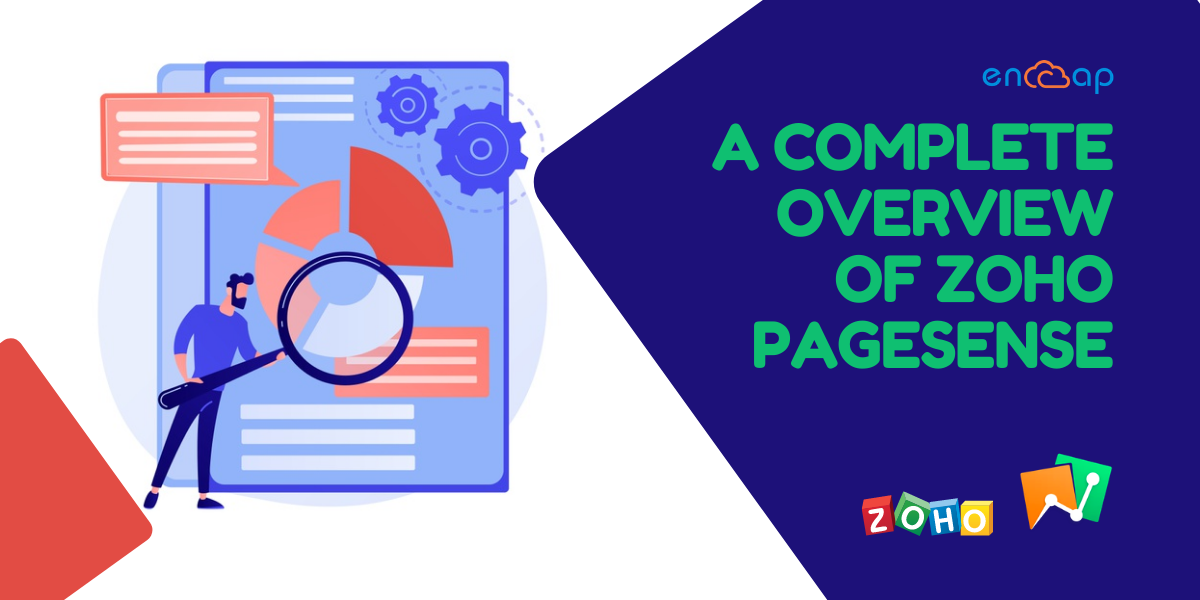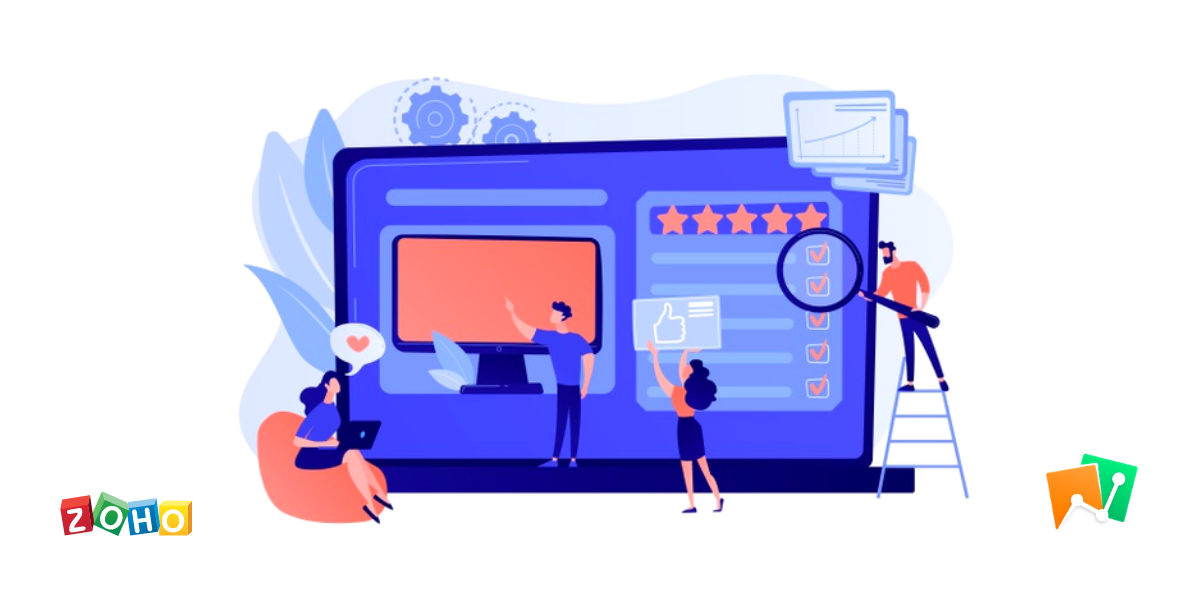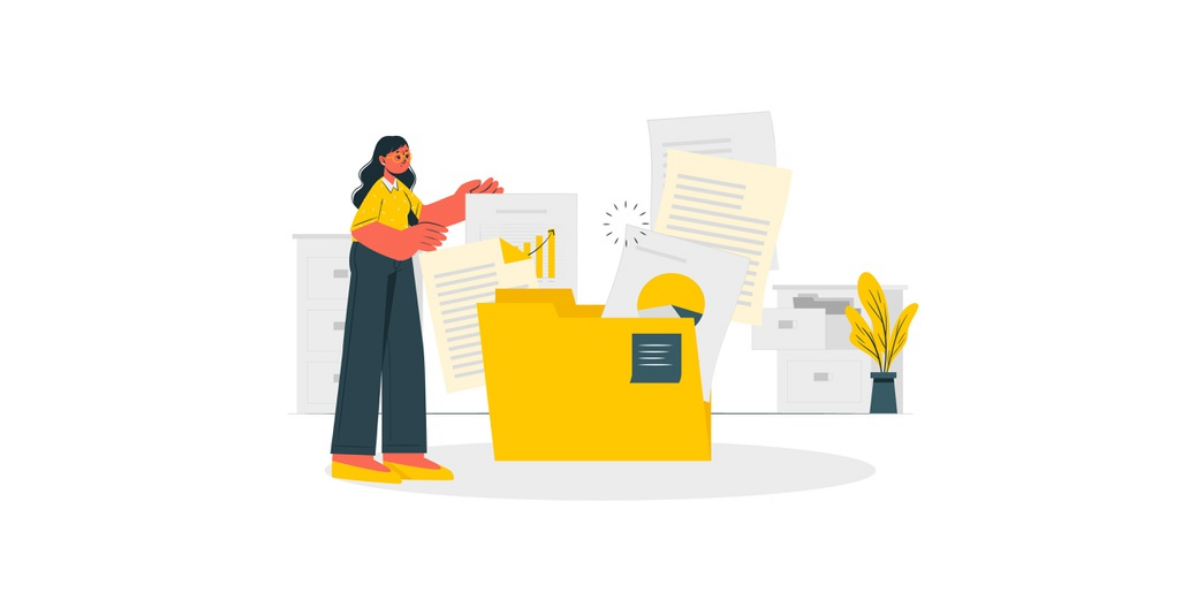What is Zoho Voice?
Any business that is looking to expand its reach will think of national and international growth. If you are already a part or an owner of that business then you would know the importance of seamless communication.
To be able to make this communication possible, a cloud-based business phone system can do wonders. It makes business communication simple, affordable, and trustworthy. Zoho Voice is a software application that does just the same. It is a cloud-based business phone system that enables a person to make and receive local and international calls from the Zoho Voice web and mobile applications.
You can easily add your team members as users in Zoho Voice, buy the voice credits and phone numbers, configure IVRs and assign extensions to individual users. In addition, cloud-based telephony software like Zoho Voice also makes it possible for customers to make and receive calls using digital pads in Zoho Voice.
Go ahead and take the first step in replacing your old-fashioned fixed lines with a dependable and flexible online telephony software application such as Zoho Voice.
Some of the immediate offers that Zoho Voice includes are:
- Owning Virtual Business Phone Numbers: Zoho Voice is excellent telephony software for SMB that helps business owners to get their own virtual business phone numbers. One can make and receive calls from anywhere and on any device.
- Simple Deployment: Zoho Voice also helps in setting up your cloud-based phone system in simple steps. All a person needs is an active internet connection with no special equipment.
- Connect With Teammates: You can add all your teammates to just one account and stay connected with the help of extension calling of Zoho Voice.
- International Reach: The implementation of Zoho Voice helps in setting up local and toll-free numbers from various countries and helps your business grow beyond borders.
- High-quality Calls: Zoho Voice is a cloud-based business phone system that helps in making calls without stressing about the budget. You can experience uncompromising quality on your business calls while saving a lot of money, particularly if you make a lot of international calls.
- Pay As You Go: Zoho Voice enables you to buy voice credits and pay for your calls when you make or receive them.
Creating a new account and adding users to that account is very simple in Zoho Voice. To understand this better, let us have a look at it in detail.
Creating Zoho Voice Account
In case you are new to Zoho and wish to use Zoho Voice as your cloud-based business phone system then you will need to follow some steps. They are:
- Go to the sign-up page for creating your account.
- Enter a username and password.
- Choose your country
- Make sure that you read the Terms of Use and Privacy Policy in complete detail. Finally, click Sign Up.
Other than this, you can also sign in using Google, Office365, Facebook, LinkedIn, Slack, Twitter, Yahoo, etc.
Adding Users to Zoho Voice
Right after you have successfully created your account, you can quickly start adding users seamlessly. These users can also log in to your Zoho Voice account and configure or view several settings based on the advantages that they have.
To add a user, take the following steps:
- Go to Settings and then click on Users.
- Click + Add Users at the top right corner of this page and go ahead.
- Enter the name, email address, and mobile number of the user you want to add.
- Select the Zoho Voice UI language and the different time zone from various dropdown boxes.
- Next, you can also choose the role that you wish to give to the user. Mostly, there are three types of users that include admins, supervisors, and technicians. You can evaluate the users that you are adding and place them in these three brackets accordingly.
- Admins: The admins can make and receive calls while performing all operations in the Zoho Voice except payments. In addition, the Admins are also able to view and edit all call logs and recordings for all the purchased numbers.
- Technician: In case you choose to add the user as a technician, you will have to assign them at least one phone number so that it is possible for the user to view the call details and settings for the same number while using that number as the default number for initiating calls. In case you have not purchased a number yet, you can also choose to assign a number for the user later.
- Supervisors: You can also begin by adding users as supervisors and assign technicians to them accordingly. Supervisors will be able to view the call logs easily and they will also be able to listen to the recordings of the technicians that are assigned to them.
- Finally, when you are done, click on Save to add the user.
In essence, Zoho Voice is a telephony software for SMB that is capable of offering what you need to make your business communication seamless.
Some of the prominent features of Zoho Voice are:
- Local and Toll-Free Numbers: One of the prime benefits of Zoho Voice is that it makes it very easy for your customers to reach out to you. You can get local and toll-free numbers in your country or any other country in which the business operates. The best part is that the toll-free numbers are completely free of charge for all callers.
- Inbound Service: Zoho Voice makes it possible for you to receive calls from customers all across the world, from both mobile and landline numbers. You can either receive calls directly or configure IVRs for directing your customers to the right team.
- Outbound Service: Another great feature offered by a cloud-based telephony software like Zoho Voice is that one can initiate cost-efficient outbound calls to both the mobile and landline numbers around the globe. In other cases, if inbound service is all that you are looking for then you can just disable the outbound service and you will be good to go.
- Calling Agents: You can reach a colleague almost instantly using the extension dialing in the application, and also stay connected with a remote team within a moment’s notice. This makes many operations much more effective.
- Interactive Voice Response: Zoho Voice enables you to set up IVRs while automatically guiding your customers to the desired team so that you can save plenty of time while handling various requests. This allows you to welcome callers with custom messages and also gives your businesses a professional touch.
- Call Action Handler: You can quit keeping your customers with the use of Zoho Voice. It allows you to predefine all that needs to be done anytime an agent is busy and also assigns subagents to answer calls or effectively diverts them to voicemail.
- Call Queues: Zoho Voice enables you to organize your agents into teams for easily routing calls to the relevant group. You have the option to choose whether they will receive calls simultaneously or in sequence
- Live-call Status: Zoho Voice is a telephony software for SMB that helps in keeping track of the status of all live calls and also check on who handled some calls along with their duration.
- Voicemail: You can enable voicemail and quickly get back to your customers when you miss their calls with the help Voicemail feature.
- Call Logs and Reports: Zoho Voice helps you to get much deeper insights into your call history and generate reports based on your needs.
- Call Recording: You can record your calls and analyze them later for keeping the quality of your service in check with the help of Zoho Voice.
An integral part of sales and marketing efforts involved in a business depends on calls to communicate with prospects, customers, and team members. With the help of Zoho Voice, you can streamline business communication and enhance the efficiency of your team members considerably.
Conclusion
Technology is advancing at a quick pace and it might feel difficult to keep up with every innovation, improvement, and upgrade, all at once. As the external world continues to expect this innovation and constant upgrading process, your business communication will play a pivotal role in keeping up with the development.
You can make your business communication simple, reliable, and cost-efficient by getting in touch with a Zoho partner for implementing Zoho Voice. This software will make it possible for you to make and receive international business calls using native mobile apps. You can stay connected with your customer even when you are away from your desk.
For more information, feel free to get in touch.
What is Zoho Voice? Read More »
CRM Services