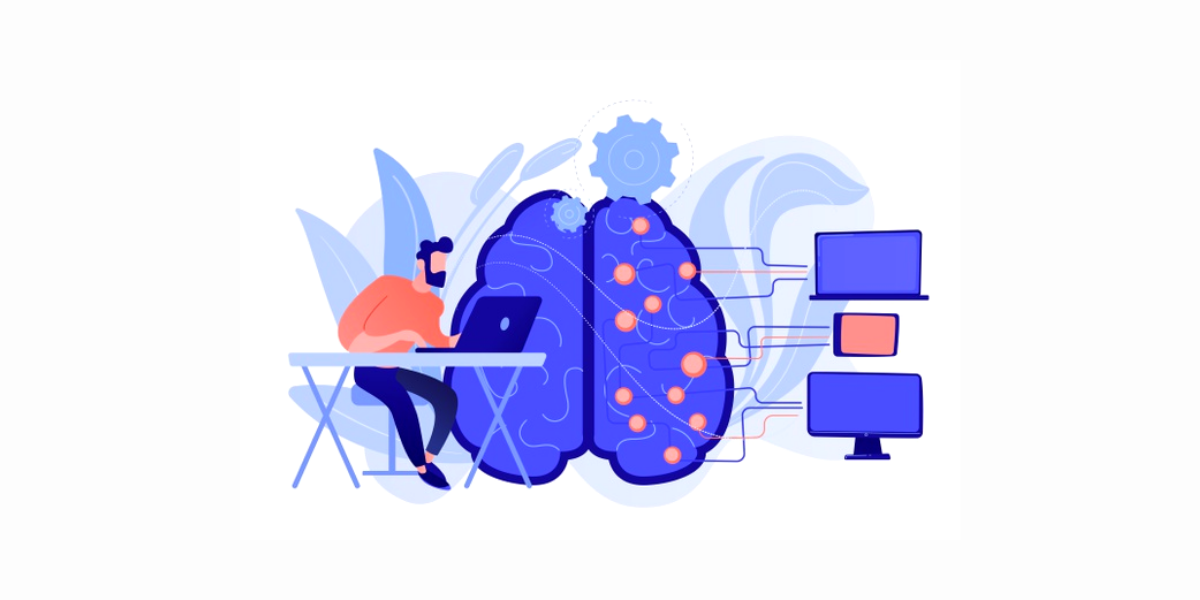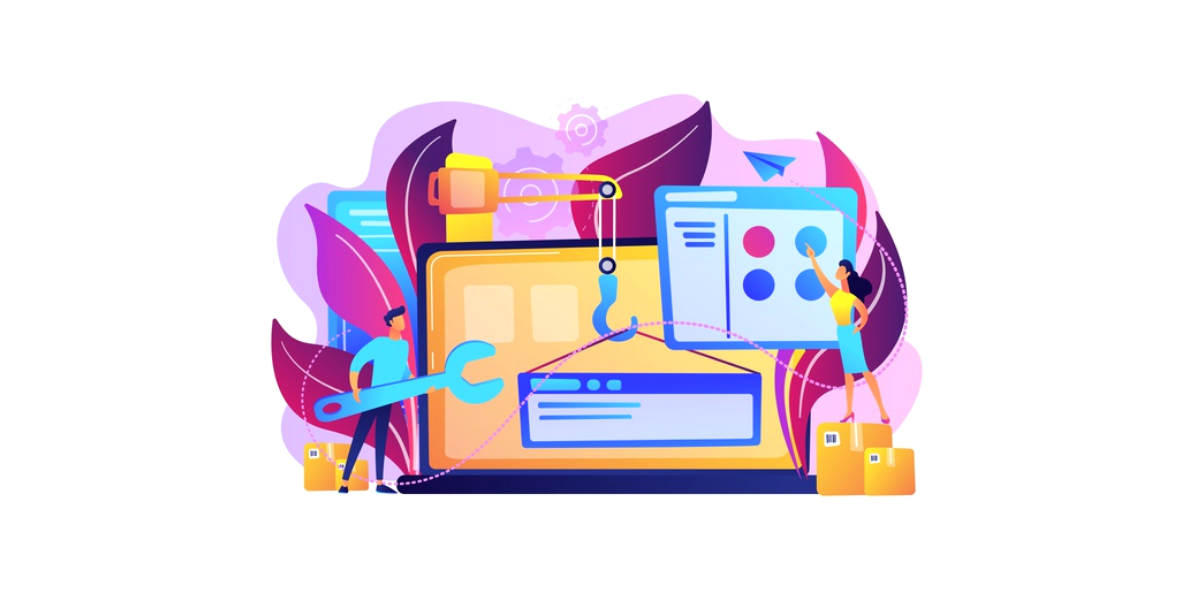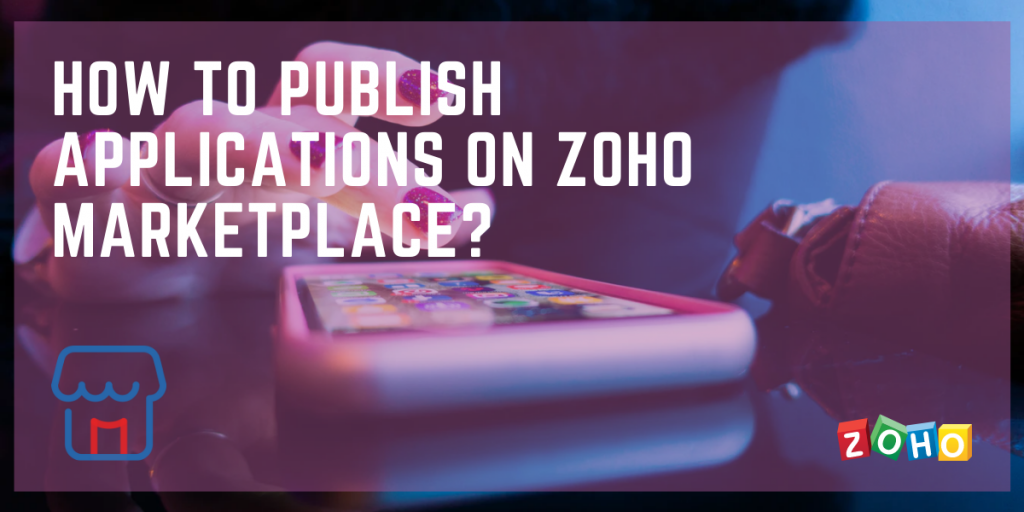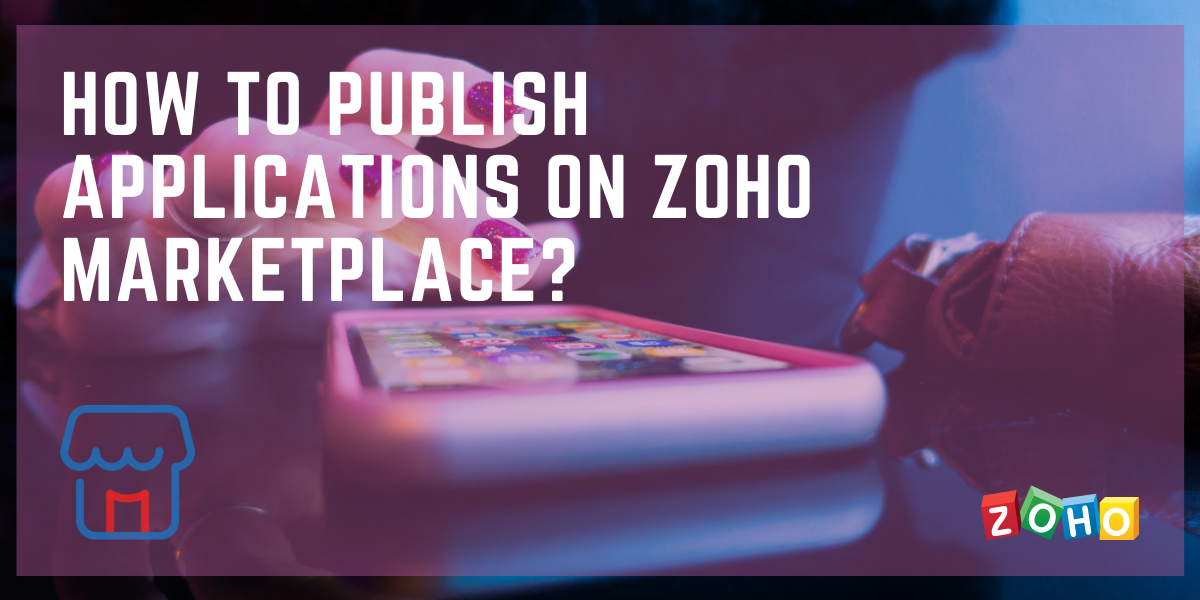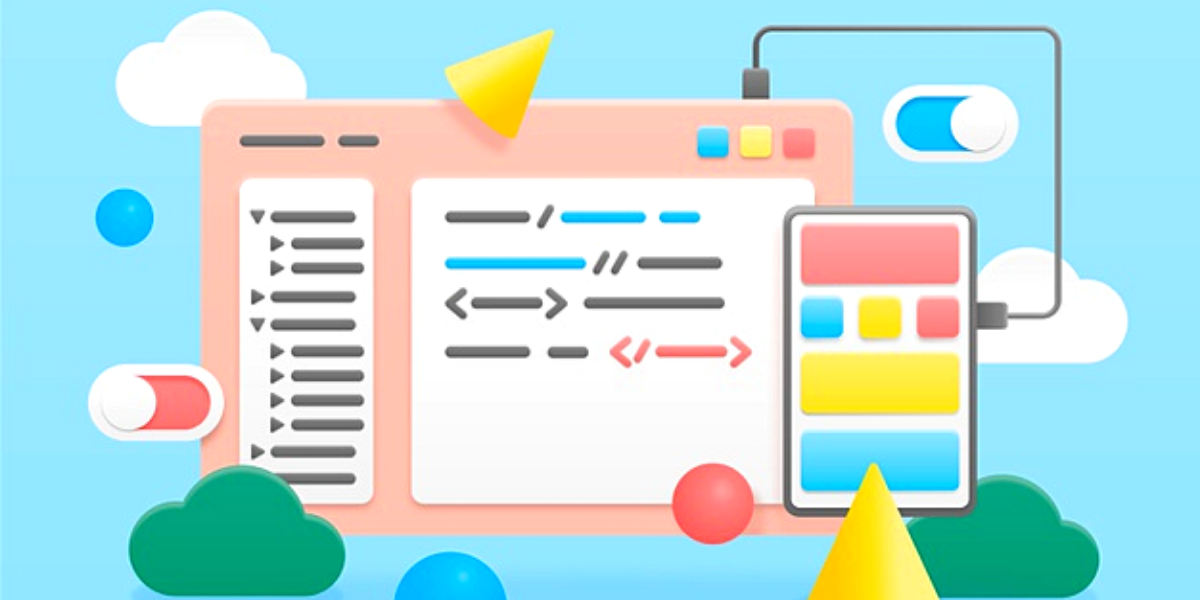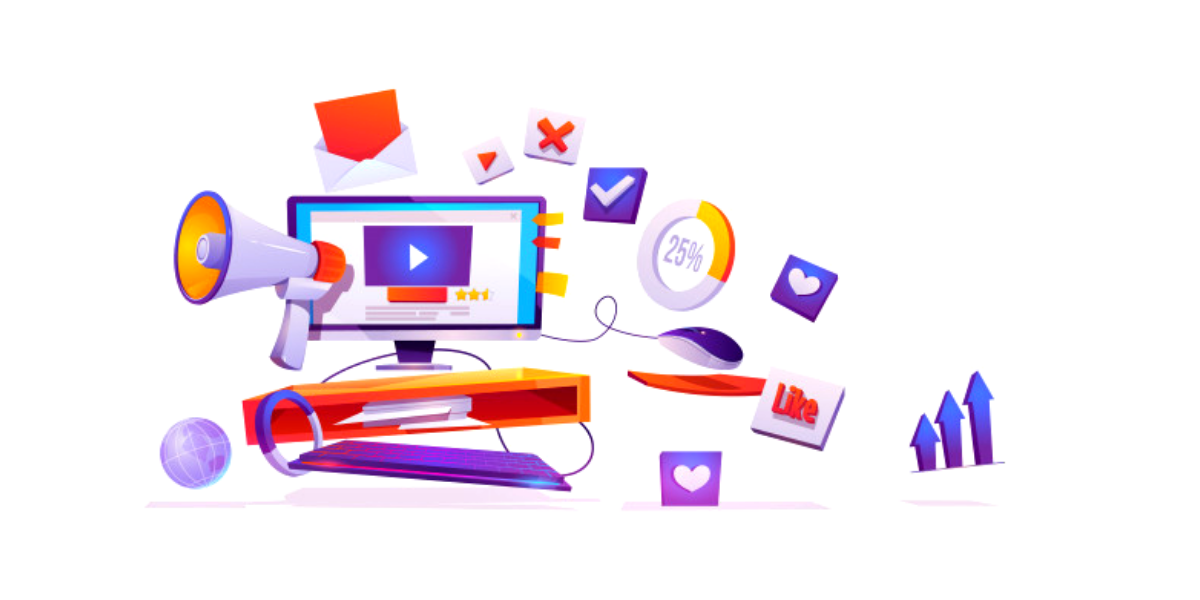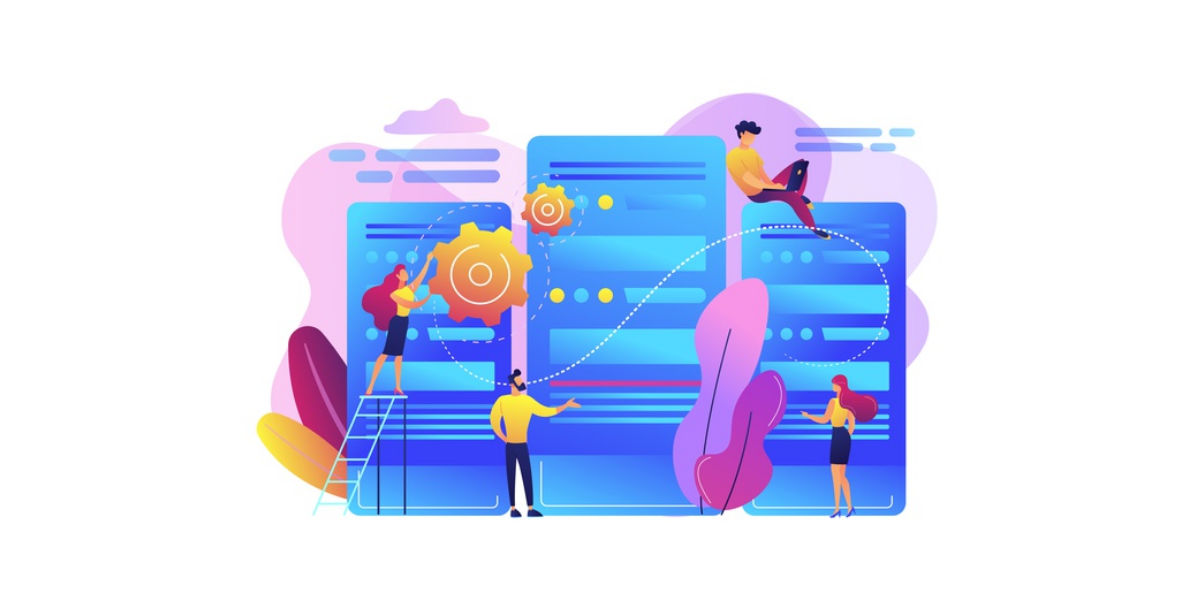Field Service Lightning Features And Use Cases
The Field Service Lightning is actually an extension of the service cloud whose function is to offer a detailed view of workforce management. Essentially, it helps the organizations keep a better track of the customer service calls from the call center agent to the dispatcher console and then finally to a full-fledged service appointment by the mobile employee.
FSL Salesforce offers valuable insights so that everyone involved can work efficiently and at their absolute best. The dispatcher helps the field technicians to be ready for success by sending all the important technicians for fulfilling a particular job while keeping in mind the service time.
The field technicians have access to real time data right on the go, which helps in understanding the work that is usually requested and the tools that are needed to complete that work. They can also access knowledge articles for filling in any possible gaps if there is a need.
Besides, these leadership teams have detailed access to all the important data as the teams need it to spot the trends that improve operational processes. The customers can actually gain a seamless experience with a faster resolution time because the technician arrives with all prepared to complete the task that is at hand.
In this blog, we will understand all about Field Service Lightning and its use cases to gain a much better understanding.
What is Field Service Lightning?
Field Service Lightning can be explained as an extension of the Salesforce Service Cloud that offers a comprehensive view of workforce management. In simple words, in case a customer orders for new cable service, the next step will be showing up to a cable guy. Now the field service lightning allows managing where the cable guy is, where he is going and what length of cable is in his van.
Field Service is a proven way to get a powerful, customizable, and mobile-friendly field service hub in Salesforce. Essentially, running a field service business signifies the management of different moving parts. With the help of field service, one can get the tools that are needed to manage the work orders, schedule efficiently and also work with the mobile workforce.
Some of the things that can effectively be done are:
- Creating records that represent a field service worker, agent, and dispatcher while adding details about the worker’s skills, availability, and location.
- Tracking the location and status of an inventory, warehouse, customer sites, and service vehicles.
- Setting up of multilevel service territories that work to represent the areas where mobile workers can offer services.
- Creating maintenance plans and templates for standardizing the field service tasks.
- Generating service reports for keeping the customers informed about service progress
- Scheduling one time or recurring work orders for the customers and adding details about worker preference and important skills.
What is Included in Field Service?
When the FSL Salesforce is enabled, one can gain access to a suite of standard objects that can be found in the Setup and as tabs in Salesforce. These are the objects that are responsible for making up the core field service features including the service appointments and work orders as well.
Managed Package: The managed package is built on the core features and includes a guided set-up for understanding all the customization settings. It also includes a scheduling optimizer that allocates the resources for various appointments in an efficient way by accounting for skill level, location, and travel time.
This managed package has a dynamic console that gives the dispatchers and supervisors a bigger view of all the scheduled appointments and team members. The process of scheduling processes and triggers helps in customizing the scheduling model and displaying the preferences.
Mobile App: Besides this, the offline friendly field service mobile apps for Android and iOS make working much simpler for mobile workers. All app users can update the work orders, gather customer signatures, track parts, and connect with the dispatchers from their mobile devices.
Features of Field Service Lightning
There are five main features offered by the field service lightning and we will be discussing them one after another:
1. Attaching Job Details to Work Orders: The work orders are pretty much at the foundation of the FSL Salesforce. When you are creating a work order, there is always an option to choose a prebuilt template. This automatically helps to populate the required information on the work order.
The work order line items also specify all tasks to be performed on the job and individual line items can be assigned to multiple crew members. You have an option to add the pricing to each line item. Adding all the required skills to the work orders helps in speeding up the entire scheduling process.
When you enable the match skill work rules, the system helps in pairing the work orders with the crew members who have the required abilities. Besides the required parts and skills, you can also attach the technical resources, specs, and best practices directly to the work order.
2. Streamlining Service Appointment Scheduling: The dispatcher console is considered as the central hub for scheduling the service appointments in the field service lightning. The Gannt view enables us to see every crew member’s scheduled appointments and the openings as well.
With the help of smart scheduling, you can configure the rules to help the dispatchers quickly to identify the best crew member for a job. These are the rules that include criteria like the crew members’ distance to the job site, skill levels, and the available equipment.
The map view charts all the scheduled appointments, the routes, and crew members’ locations along with the service territories.
3. Recording Labour Hours and Travel Times: The simple ability to report on the labor hours and the parts consumed makes it possible to calculate the overall job profitability.
FSL Salesforce allows the field crews to track the time with the timesheets. The crew members can enter the total amount of time spent on the work order and the work order of the line item while including any comments. It is also possible to record breaks and travel time.
4. Tracking Parts and Equipment: With the help of FSL, one can manage the equipment inventory. As the products keep getting used, one can monitor the reduction in inventory and report the cost of each job accurately at the same time.
This platform offers dispatchers visibility into the parts held by each crew member. The crews can request equipment through the FSL mobile app and product transfers can be created for keeping a record of the movement in inventory across the organization. One can manage the customer returns from return orders only.
5. In the Field Uses: Adopting the FSL mobile application effectively is an important factor in the success of the platform. This mobile app connects the field crews with in-office service teams. Through this app, field crew members can access all the work order details and assist the technical resources, get directions to client locations, and correspond with team members.
Furthermore, the app also has an offline capability that enables the crew members to use the platform while being in the outside service range. All the changes get saved once the connection gets re-established.
The crew members can in fact gather customer signatures through the application because they can generate the service reports with the customer signature types. Every signature is designed for a specific role, which is useful in cases where both the customer and technician are experienced for signing off on the work.
Now that we have understood FSL and its features, let us now discuss the use cases:
Use Case 1: Let’s say there is a team of technicians, project managers, and administratively responsible for fitting the water purifier manufacturer in different settings. Now, an increased difficulty that these people can face is to coordinate work orders between the field service staff and the dispatchers.
In this case, the managers can help in dispatching the field executives by allowing them to access real-time data on the go. As Salesforce is the central hub for all the service needs, it is possible to easily optimize the operations and dispatching process. From scheduling to getting customer service history and even resolving the case, everything can be done in one platform empowered with Service Cloud capabilities.
The field technicians can also manage routes, access the available appointments, and get a detailed understanding of all the issues that must be addressed. This considerably helps in increasing productivity and work efficiently.
Use Case 2: Let’s say that a service manager does not have any record of the work done by the mobile technician in the field.
Since the service managers are responsible for managing what the work of mobile technicians should be in the field, they should have an ability to see what the technician is fixing, what is already fixed, what tools or parts were used and in case the customers liked the work.
For doing this, the right step will be to click on the field service lightning app, click on the work orders, and select a work order that has a service appointment associated. After this, one should click on the related tab and the service report name to see a detailed report on all the work that was done, the parts that were used, and also if the customer signed the service report or not.
Wrapping Up
As a result of using the field service lightning, the customers can have an advanced reporting of the growth opportunities, process improvement, and optimization. Furthermore, the FSL integrates easily with the Salesforce Service Cloud when it is connected with accounting systems and operations.
The ERP integrations help in streamlining the invoicing process by syncing the completed work orders directly with the accounting system. These are the improvements that help a tea, fulfil more requests during the day while offering a much better customer experience.
In case you need any more information on the Salesforce Field Service Lightning then get in touch with the team of Encaptechno for expert assistance, today!
Field Service Lightning Features And Use Cases Read More »
CRM Services