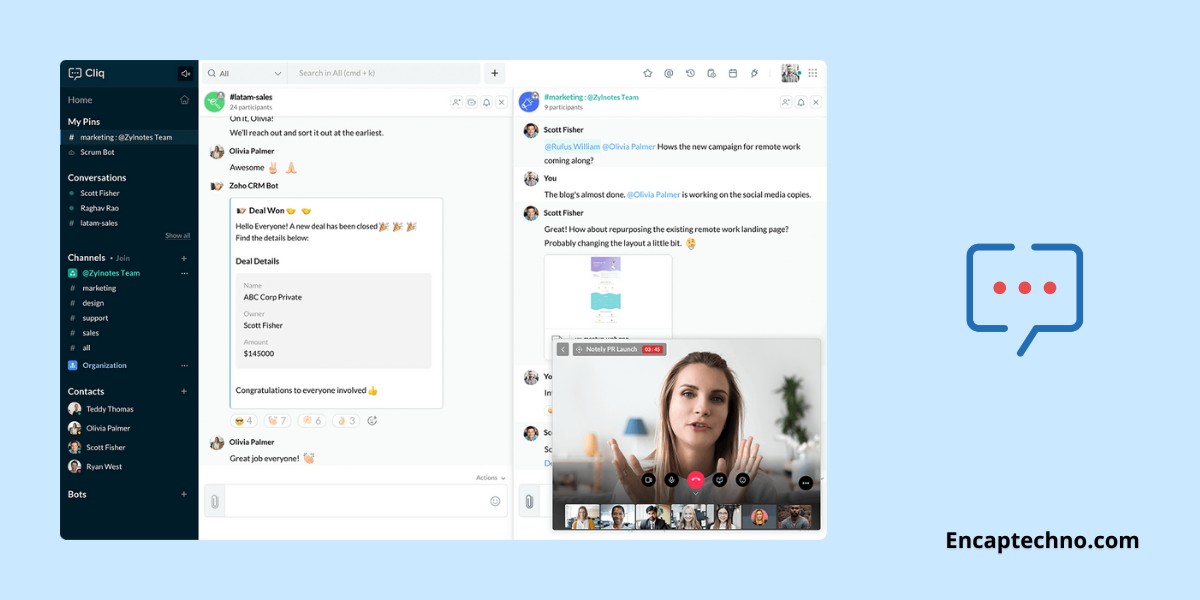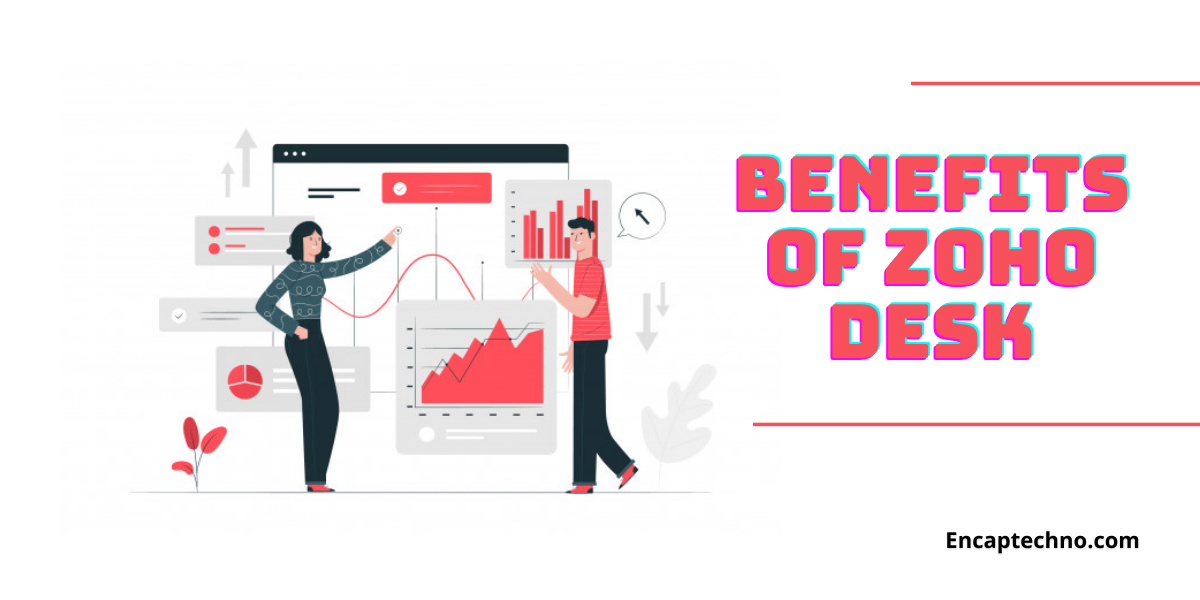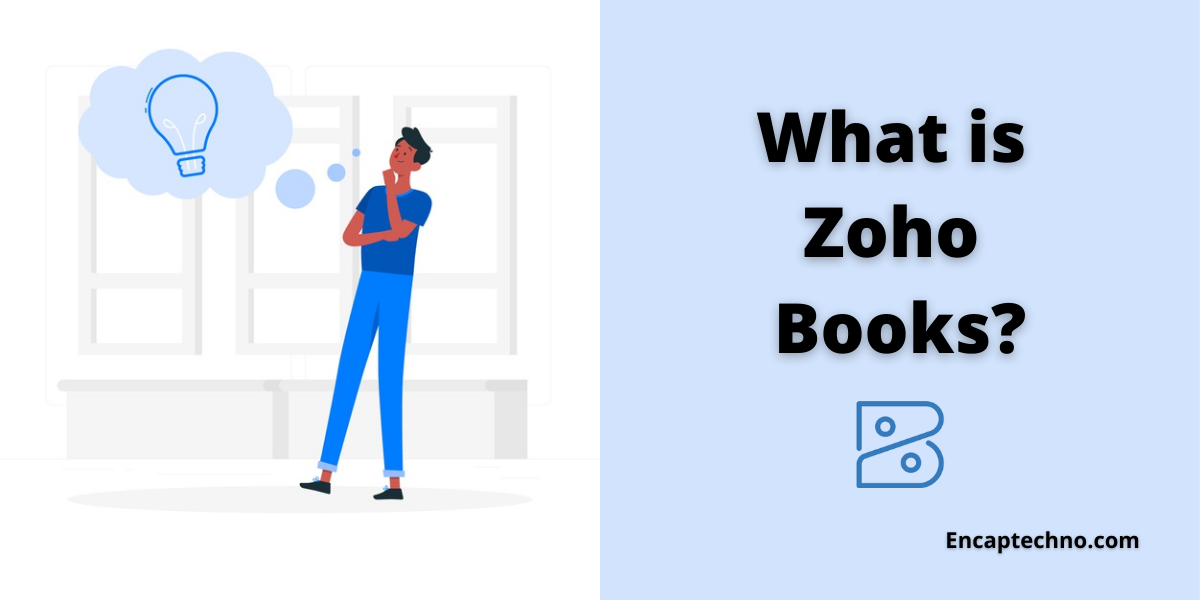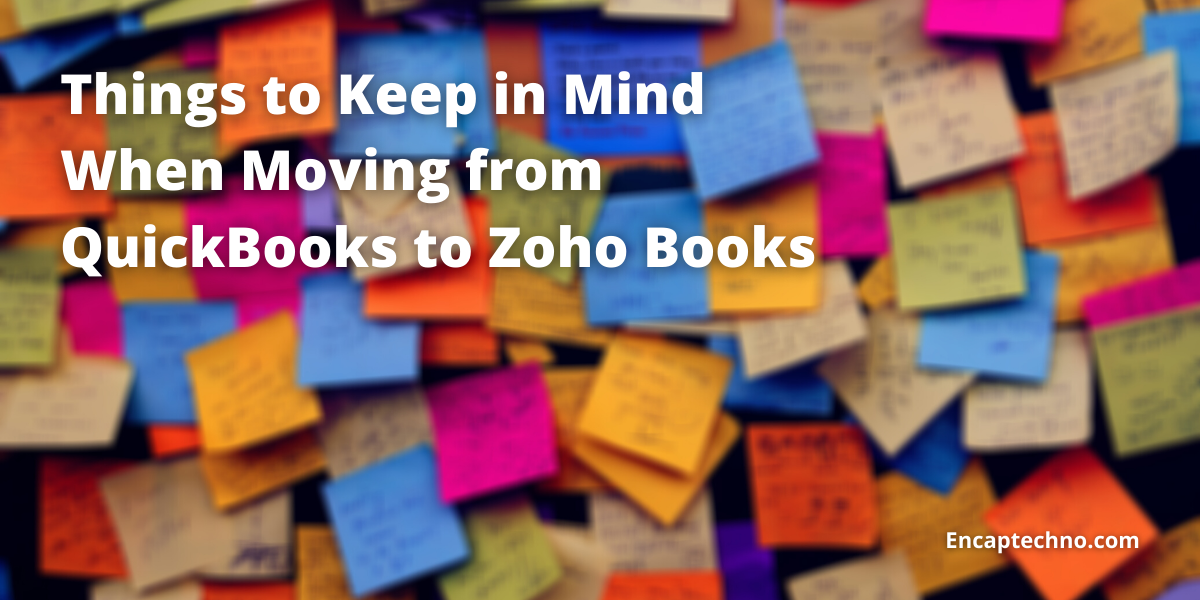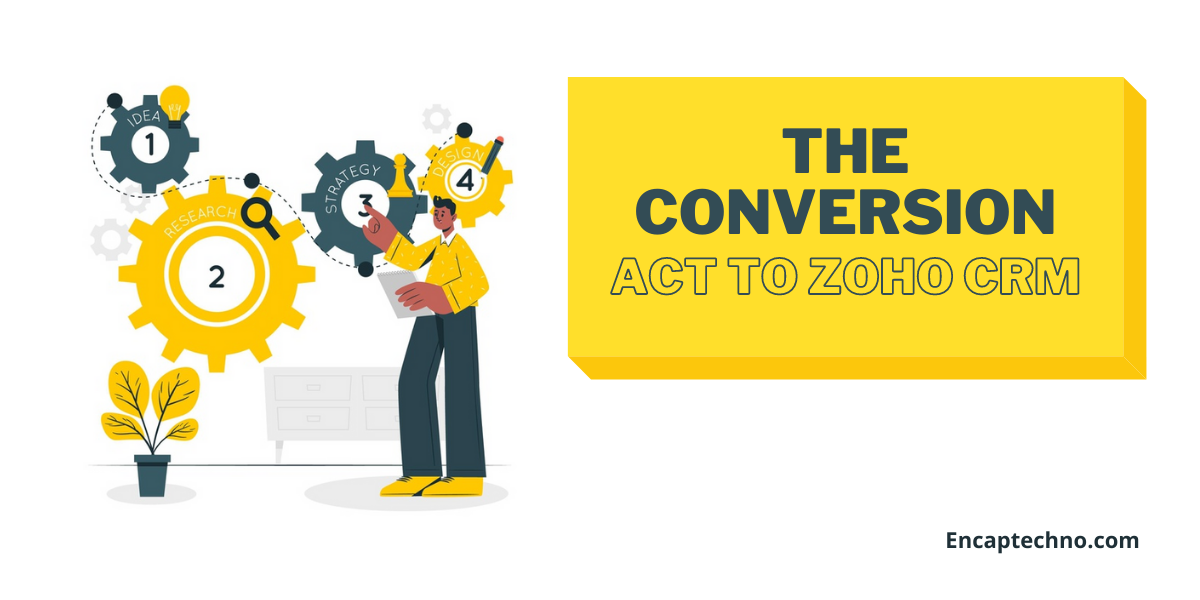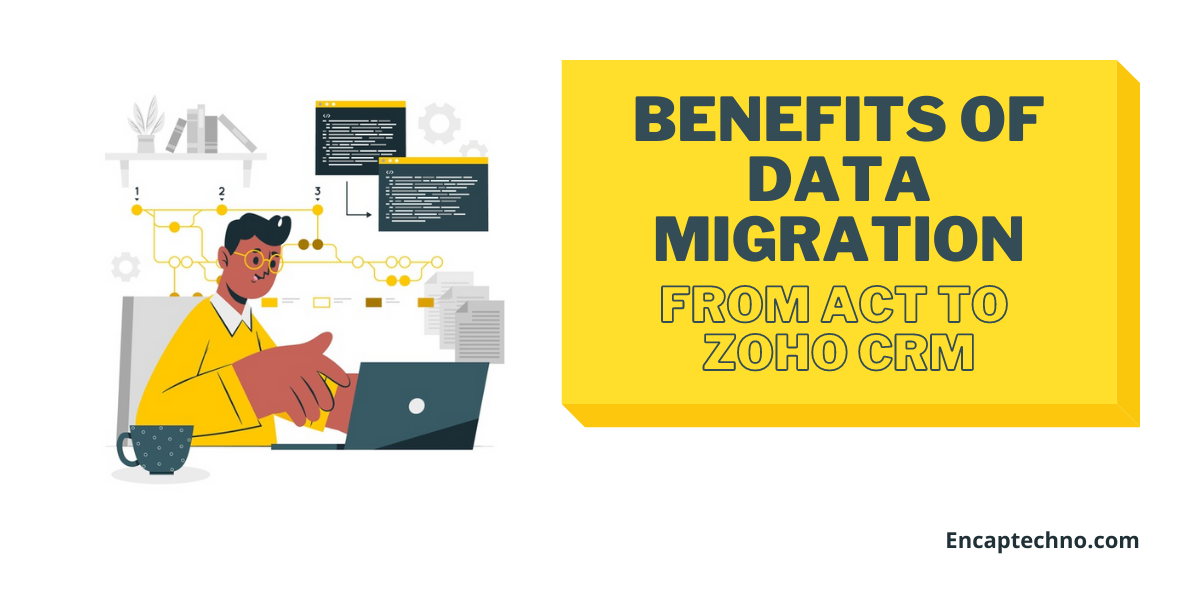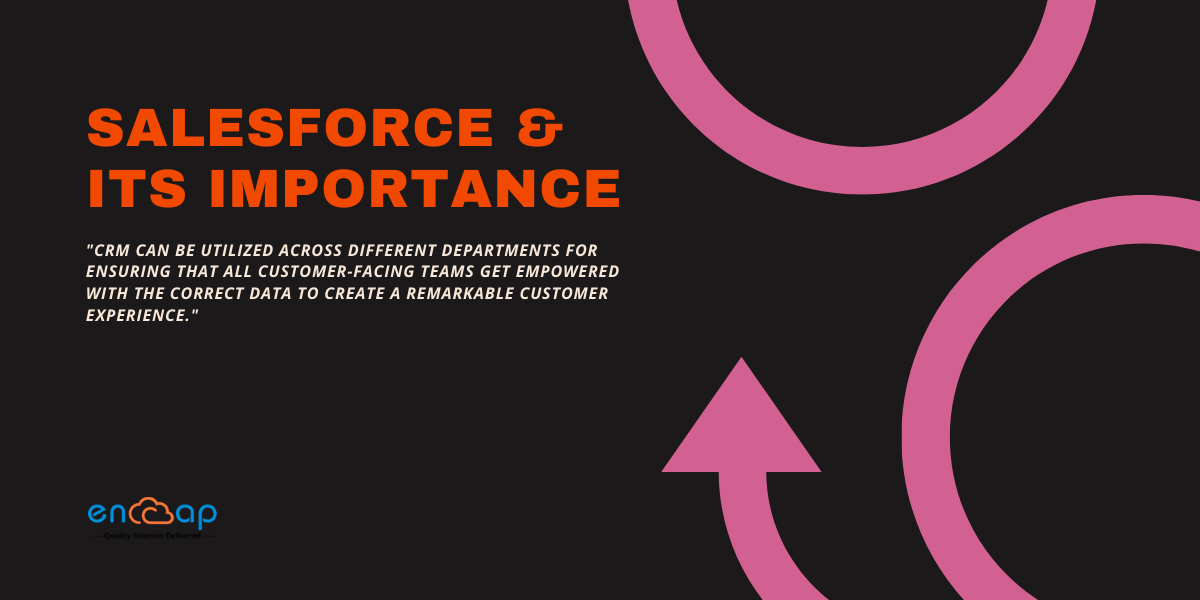Boost Your Sales Activities With Zoho SalesIQ
The world that we are living in today is governed with effective communication and technology as some of the most important driving factors of interaction between two people or parties. Rather, we are so used to communicating in the bat of an eye that now it is almost impossible to imagine a world without seamless integration of smart devices and continuous communication, all thanks to the internet and the cloud-based functionality.
It is with the progressive changes that we have been encouraged to speed up our innovation, ideation, and the enhancement of different operations. Any time when there is an update in any software that we use frequently, we might feel overwhelmed with the new functionality offered by that software. This type of ongoing and persistent innovation is the reason why some business owners might feel that they are not using everything for growing their business.
With ongoing education and training for these advancements, understanding the innovations becomes easy. Even though the world that we live is increasingly connected, it can sometimes feel as though we are more disconnected than ever and this is right where the Zoho SalesIQ comes into the picture by helping up stay informed, knowledgeable, and innovative about different operations and strategies.
When it comes to the expectations of the customers, the Zoho SalesIQ can be extremely helpful in making a difference between a broad funnel visitor and a qualified lead. By encouraging the customers to go ahead with the Zoho salesIQ login, one can encourage the customers to be satisfied with the overall experience while also making the website personalized. This is how the implementation of Zoho SalesIQ can help in personalizing and growing your business simultaneously.
What is Zoho SalesIQ?
Zoho SalesIQ is actually website visitor tracking and analytics software. It allows monitoring the visitor tracking behavior in real-time and offers live chat customer support as well. With the Zoho SalesIQ login, one can create predefined rules for triggering some actions that can help in engaging proactively with the visitors. Zoho SalesIQ helps in sales management because it helps in engaging with visitors and optimizing conversions.
Additionally, Zoho SalesIQ helps in determining new and returning visitors, offering a personalized experience to the returning prospects, and driving even more sales. The SalesIQ software is actually like lead generation software for the marketers because it helps in scoring the visitors based on the website browsing behaviors. Organizations can define the rules by differentiating the prospective leads based on website usage. There are multiple criteria pre-defined in this software for the lead scoring like the traffic source, current page, country, and many more.
Now that we have gained a good understanding of how the Zoho SalesIQ works, let’s get on to understand more about how it boosts the sales activities. Go through the points mentioned below gaining a comprehensive understanding of the benefits offered by the Zoho SalesIQ.
1. Live Support During All Times
The customers operate during all times of the day. This is in the sense that these behaviors might be inconsistent per day or week but they can most definitely be at any time of the day. A customer might look up something that is needed at night or during a short break in the middle of a busy workday. Regardless of the need of this customer at any time of the day, it is likely that they will need help or have questions about something or another.
Even though the organizations have implemented the digitally designed system at the present moment, but because of multiple instances that ask for multi-tasking, it may not always be possible to uncover the answers at the right time, and this where the Zoho SalesIQ comes into the picture with functions like live chat customer support and many others.
From guidance to step by step understanding of what the need of a customer is, the visitors on a website can feel as though all of the needs are being addressed in a simple and an effective way. In case the bot option does not seem to be enough, the consumer can still ask for expert human assistance options, which can be used to decide the specific need and that too on an immediate basis.
2. Extended Customer Support
Zoho SalesIQ is actually an innovative software that is designed to analyze customer behavior to derive significant insights that help in boosting the marketing strategy and increasing sales. Other than that, the solution is such that it allows the business to offer the best possible customer service experience.
Businesses can be there for their customers and respond to all their important concerns anytime they need assistance. By offering this exceptional customer service, businesses can improve their conversion rates considerably.
What’s more, is the fact that Zoho SalesIQ makes it very simple for the businesses to transform the customer questions into important sales indicators that can streamline the business decisions effectively.
3. Tracking the Visitors
The implementation of the Zoho SalesIQ helps in identifying and looking up the ways in which visitors on a website interact with the content and pages. In case there is a particular destination that a business aims for generating conversions in, then the Zoho SalesIQ can be used to establish a trigger that prompts and engages the highly qualified visitors.
This further helps in identifying the best possible way of getting more traffic to a destination if the engagement tips work properly. It also helps in understanding the insights that might come out of a conversation.
With the help of this valuable knowledge, the teams within an organization are in a position to make strategic decisions about the website experience. In addition, this also encourages personalized customer interaction and the best time to engage with the audience.
4. Expanding Valuable Prospect Engagement
All the leads that are highly sought after can be sent to the Zoho CRM as the identified leads. This allows the teams in charge to take just the right action that can be used in following up with the leads so that they can appropriately turn into dependable conversions.
The data used can be used to enhance the relationship with the leads in the future at the time when user engagement is much higher. Once the customers reach that level in the funnel, it is always sure that they will return and increased ability to stay in the upcoming future.
5. Lead Generation
In addition to all the benefits mentioned above, the Zoho SalesIQ also includes an advanced module that facilitates communication. This module works to streamline effective communication between an organization and its customers. It also makes it easy for the users to generate and score some leads while further helping the businesses to pursue and work on all the good visitors only.
The best part of this communication module is that it enables businesses to respond to all requests regardless of the amount of traffic that might come on a website. In addition, it also allows the businesses to leave a long-lasting positive impression on every visitor and this is extremely beneficial in the long run.
6. Score Generation For Leads
People land upon a website from all walks of life, mindset, and all kinds of sources. They might be browsing or doing some extensive research to determine what is best for them before finally reaching on a website.
Other than this, they might also be deeper into the decision making the journey while making some final comparisons. If all goes well, they can quickly convert and become a customer for a business.
Now, all the different levels that a customer goes through until the conversion does not happen can be labeled in Zoho SalesIQ. The main function of these labels is to identify the new visitors as they reach on a website and articulate the messaging that must be used at every possible stage.
7. Multi-device Capabilities
The world that we live in demands us to be on the go during most hours of the day and multi-tasking with almost everything that we do. Implementation of the Zoho SalesIQ helps in this scenario.
Since Zoho SalesIQ is available for all the devices, the teams across various disciplines can ensure at all times that no important information is missed out and opportunities for engagement get maximized at the earliest.
8. Analytical Learning and Action
With the type of tracking capabilities that are offered by the Zoho SalesIQ, businesses can learn a lot about the behaviors of their audience and what do the activities of the audience say about a website experience or even the future visitors
As an increasing amount of data comes in, the analytics become much more detailed and thorough for better instruction, managing the website, and customer engagement in the future.
9. Intuitive Sales
The final and most important objective of all organizations is to turn the leads into sales with an effective sales management As the Zoho SalesIQ can route the ones that are ready to convert to the proper sales channels to finalize the leads.
The leads often get lost at the last moment so this point is more important than everything else in capturing the leads, making the sales, and improving the engagement for the future. That data is then converted to the Zoho CRM so that the rest of the team can access the data just as it’s needed and moves forward effectively with the information.
10. Multiple-application Integrations
The various applications play an important role in keeping everything on track for almost every leg of the business operations. The Zoho SalesIQ helps in integration by an impressive suite of applications and platforms.
This suite of applications is the one that a team is using already so this means that there is never a delay in important actions that must be taken or any possible disruptions in the business operations that keep both the teams and employees happy.
Conclusion:
Implementation of Zoho SalesIQ is the best way to engage and retain the customers in an instant messaging space. It helps significantly in growing the business. If you have been considering or wish to implement the Zoho SalesIQ then, feel free to get in touch with the expert CRM specialists of Encaptechno for the best results.
Boost Your Sales Activities With Zoho SalesIQ Read More »
CRM Services