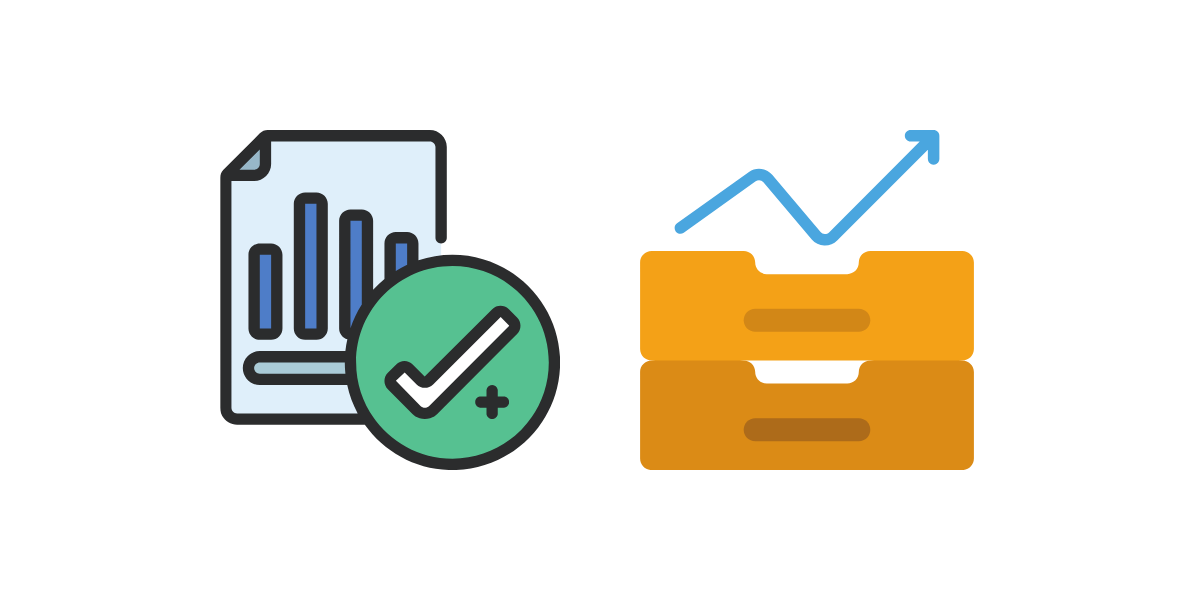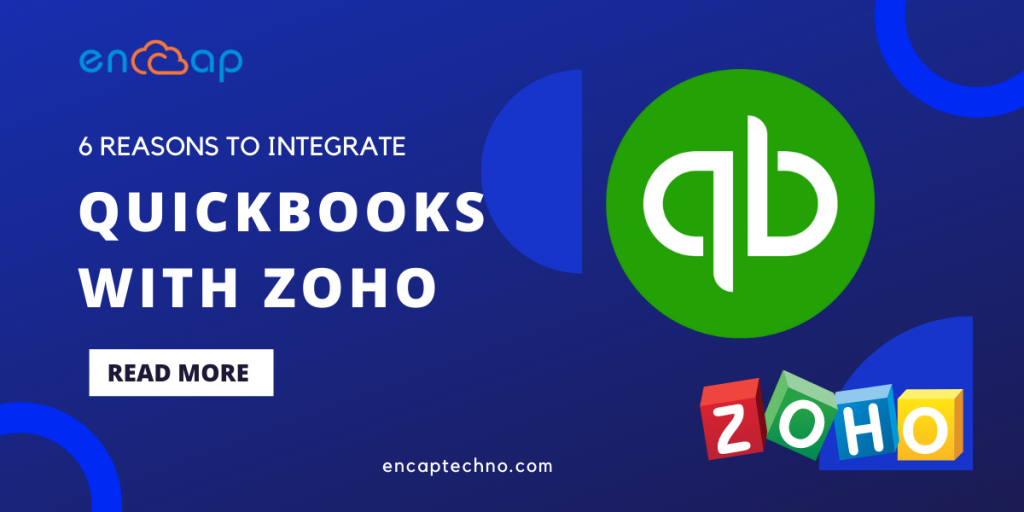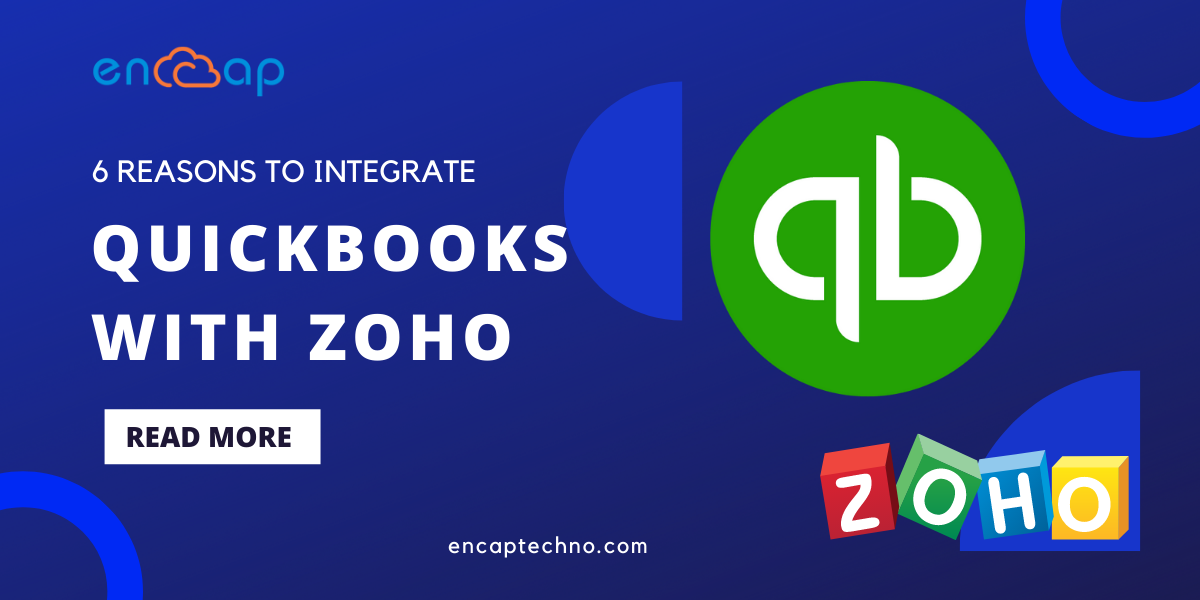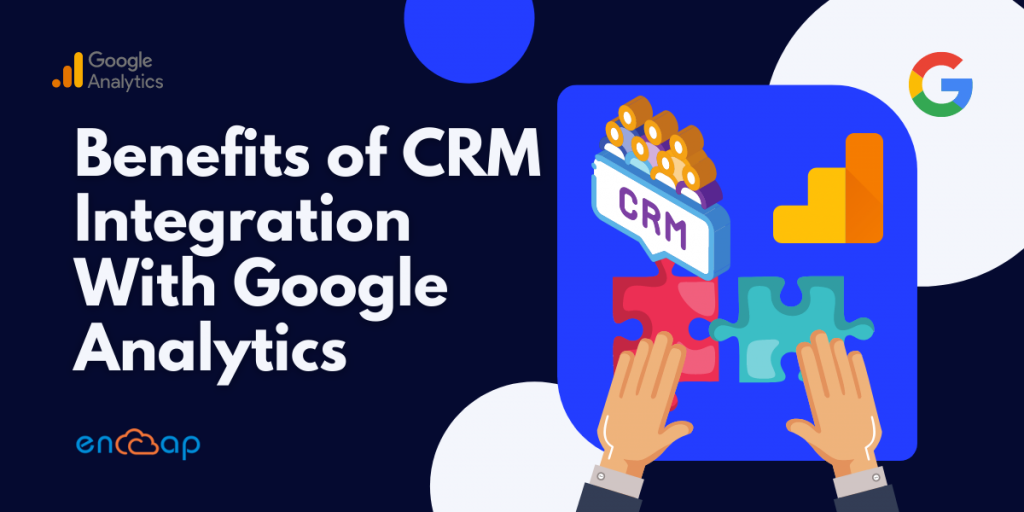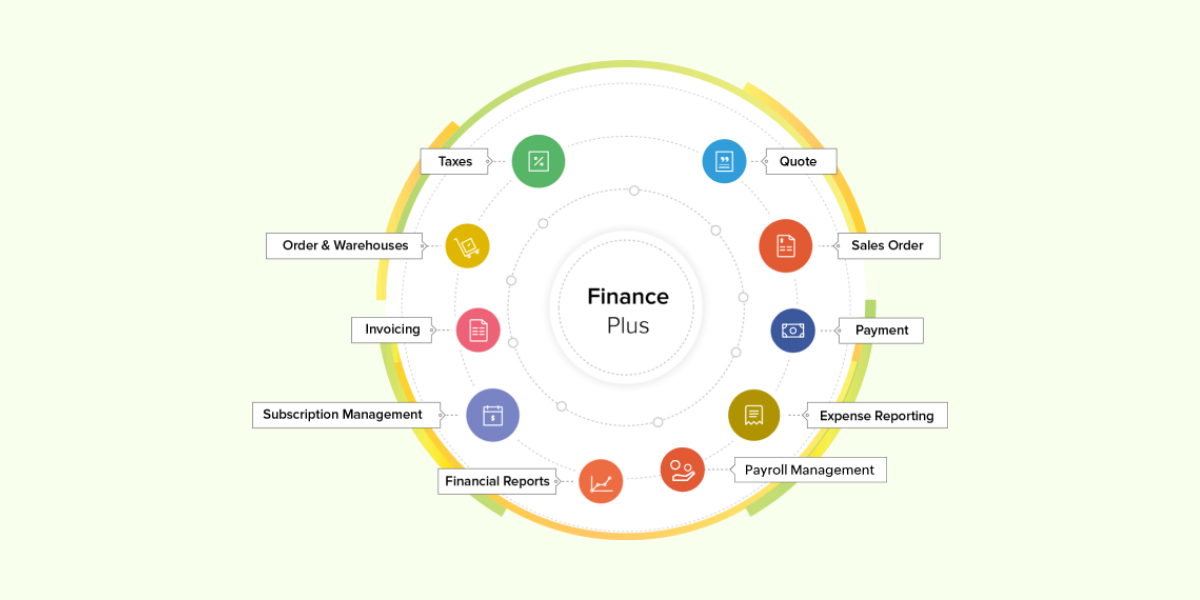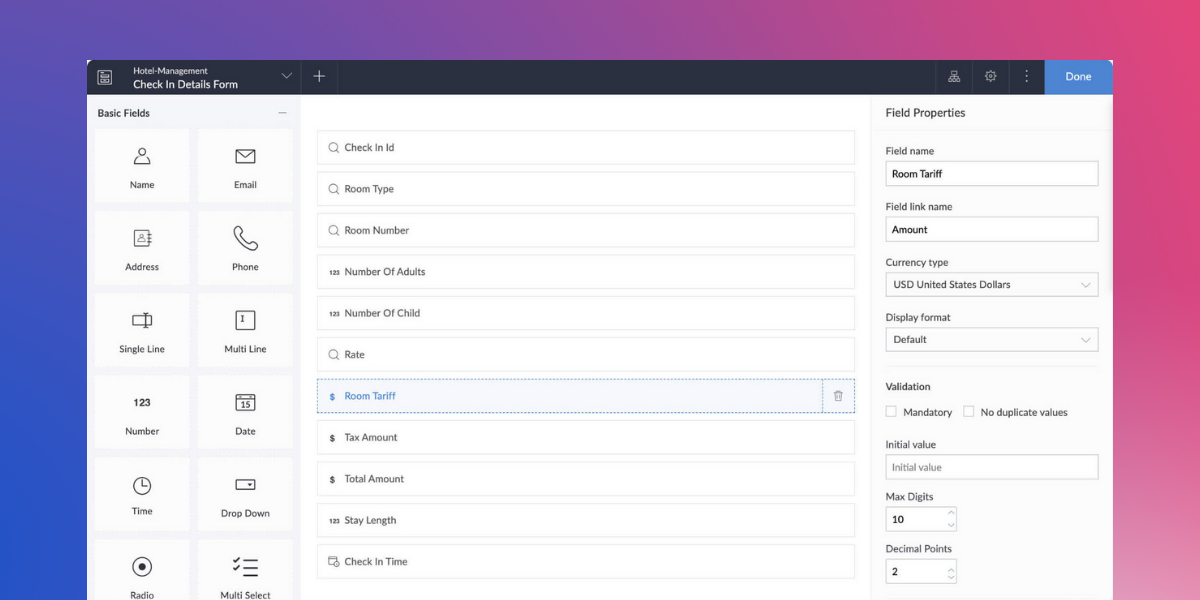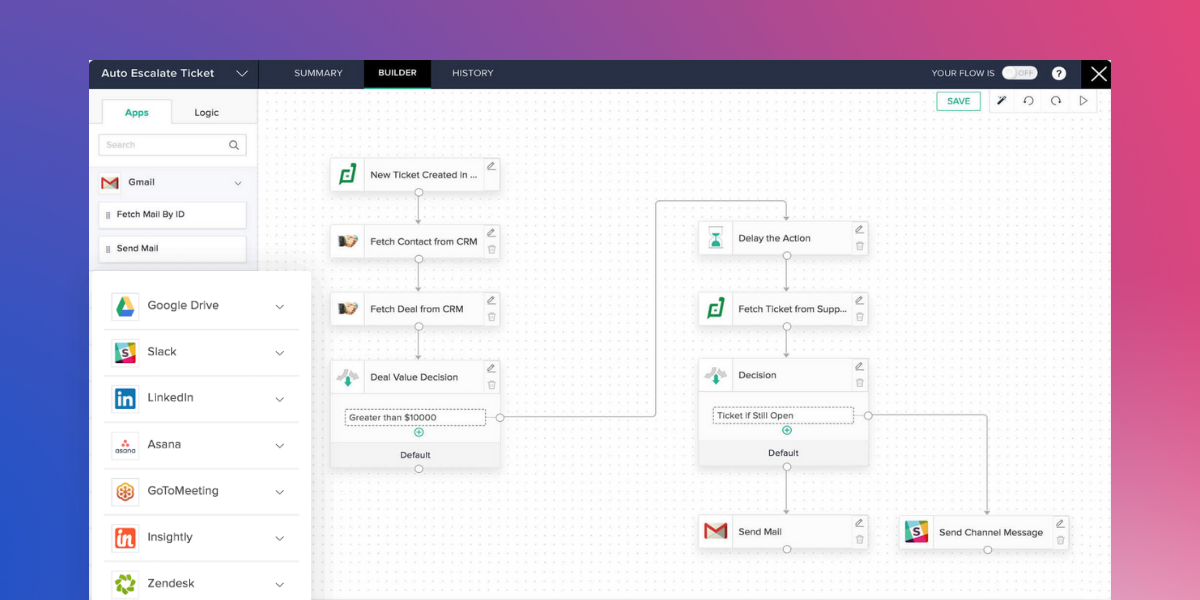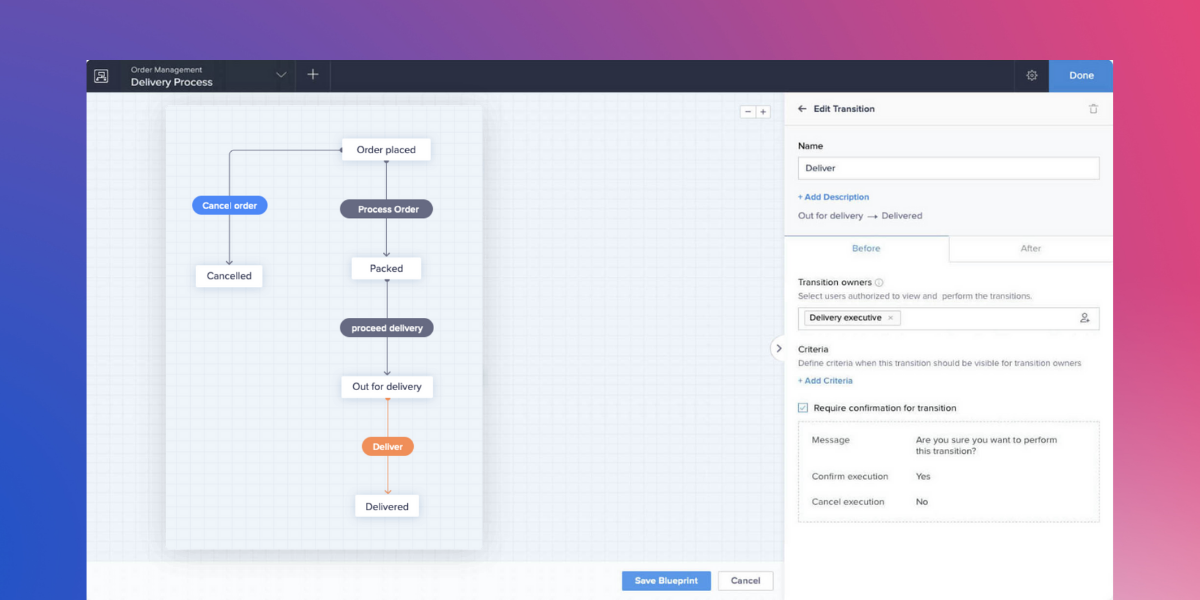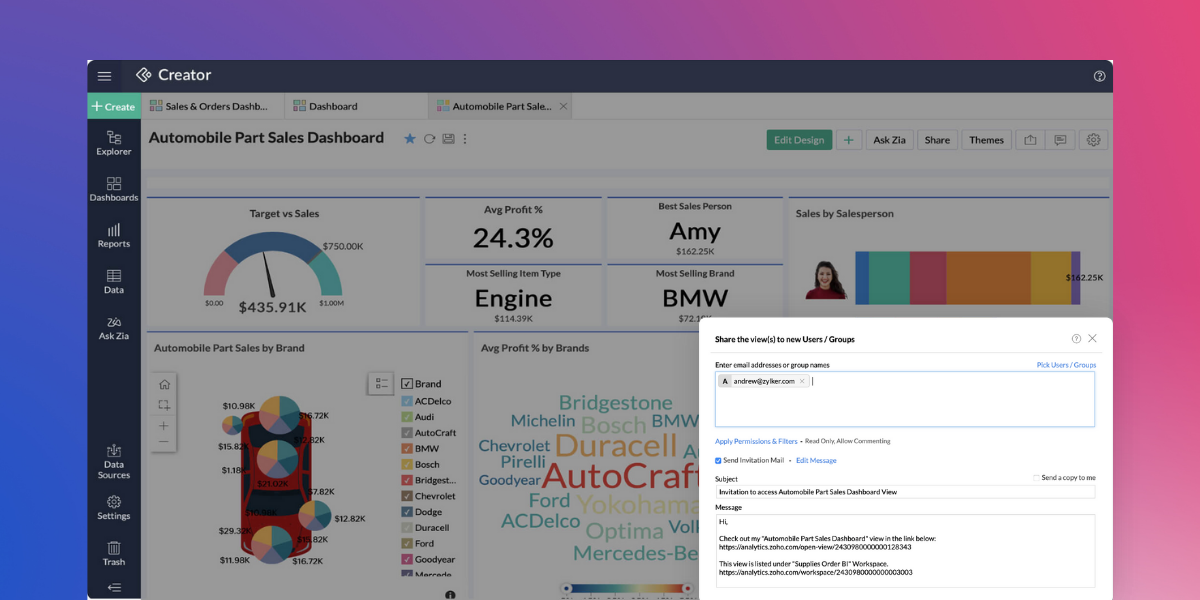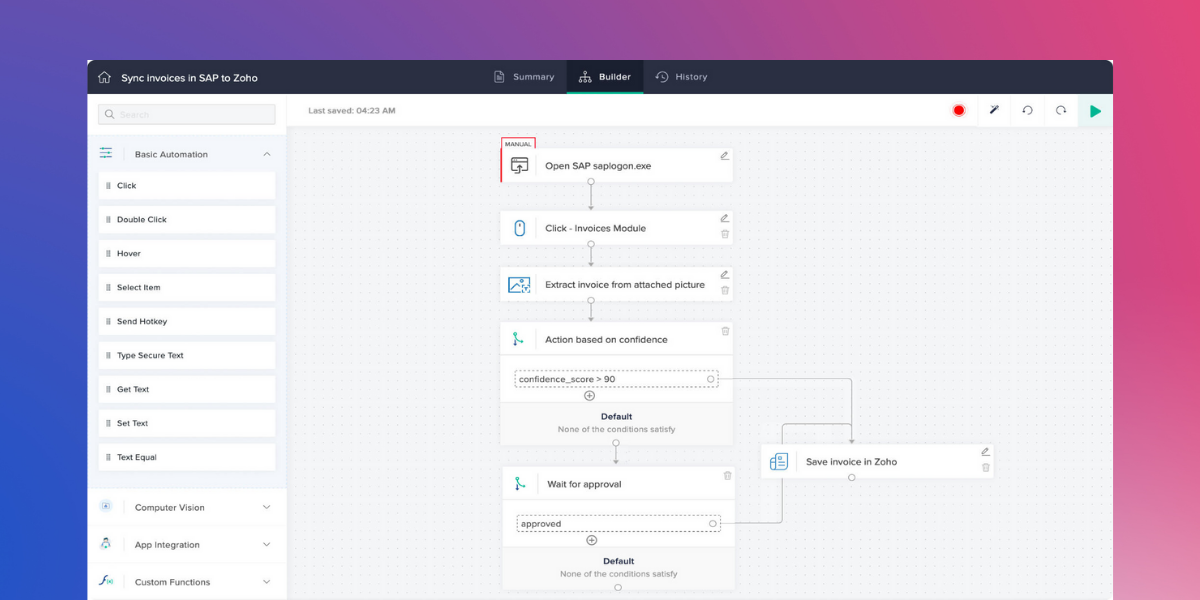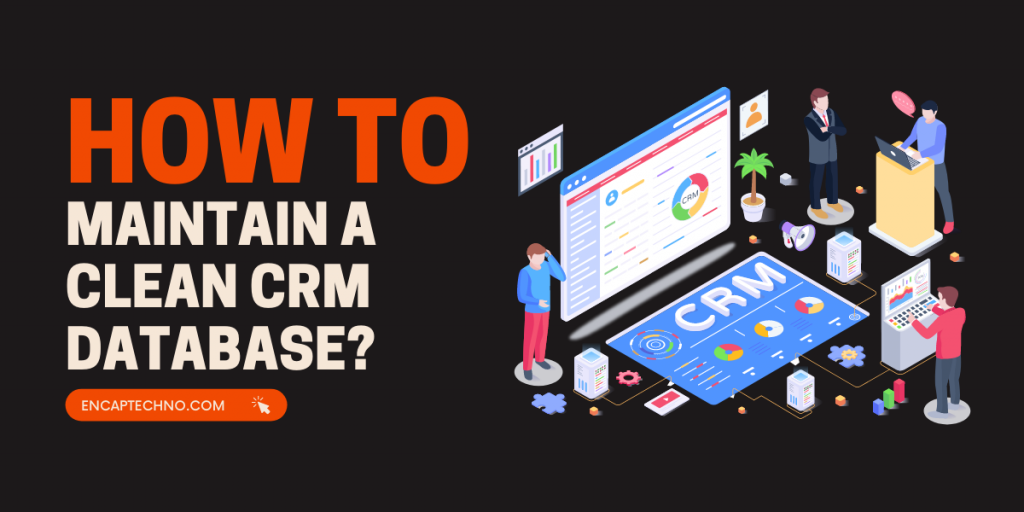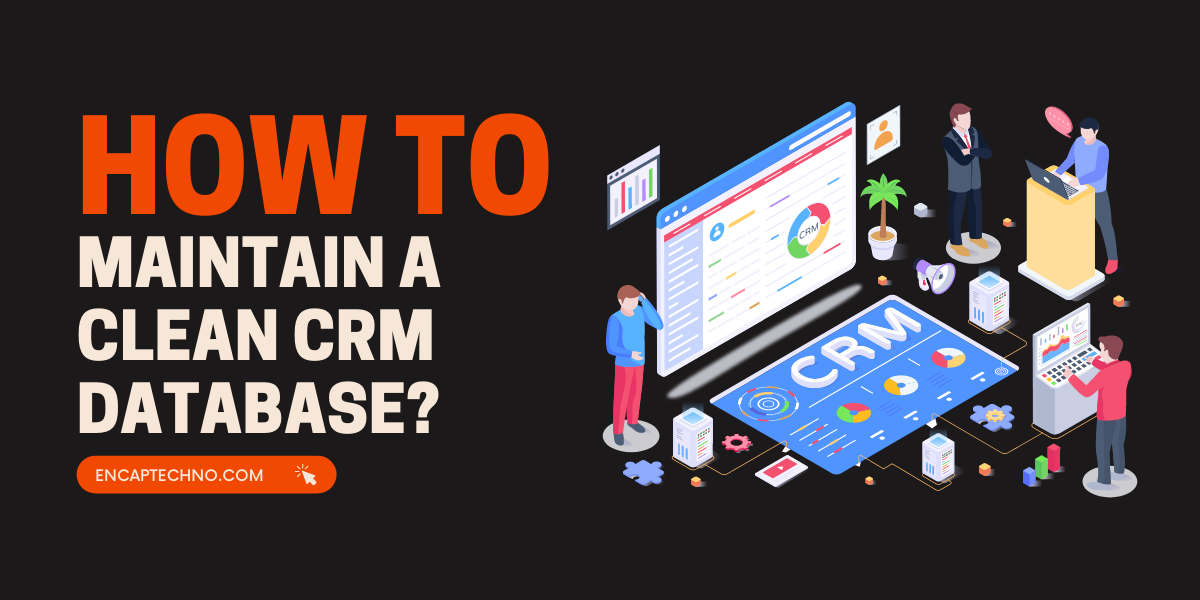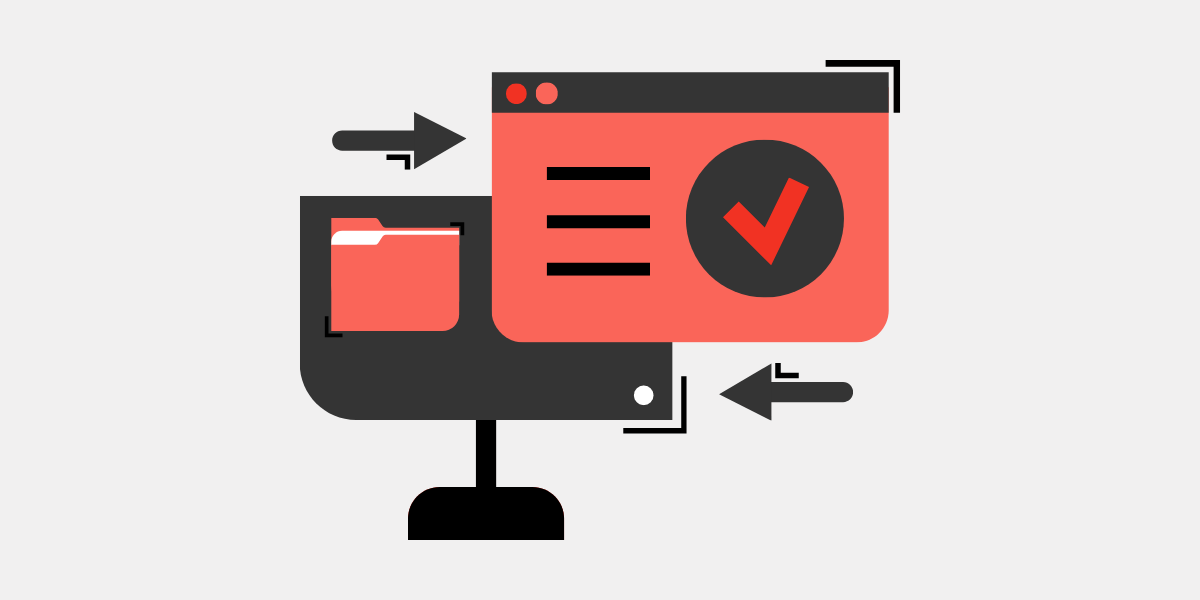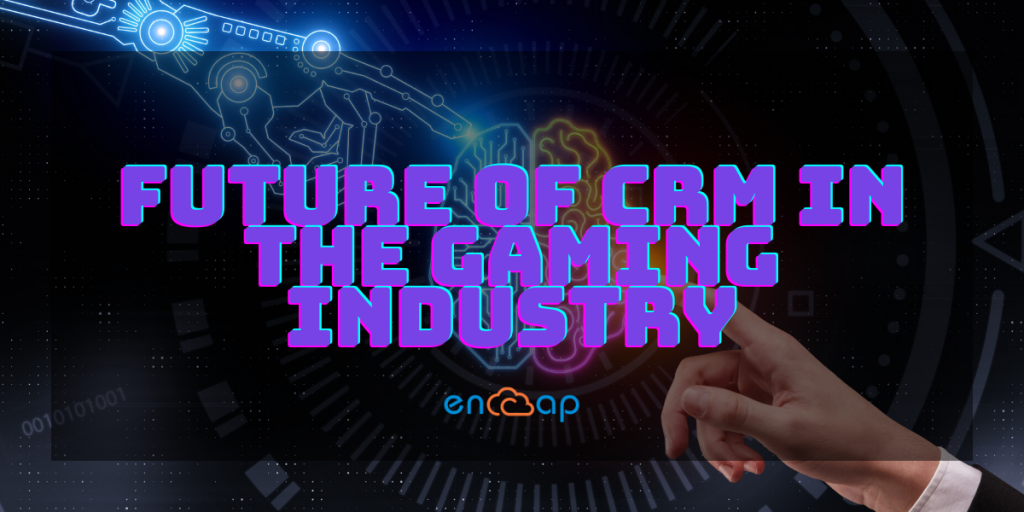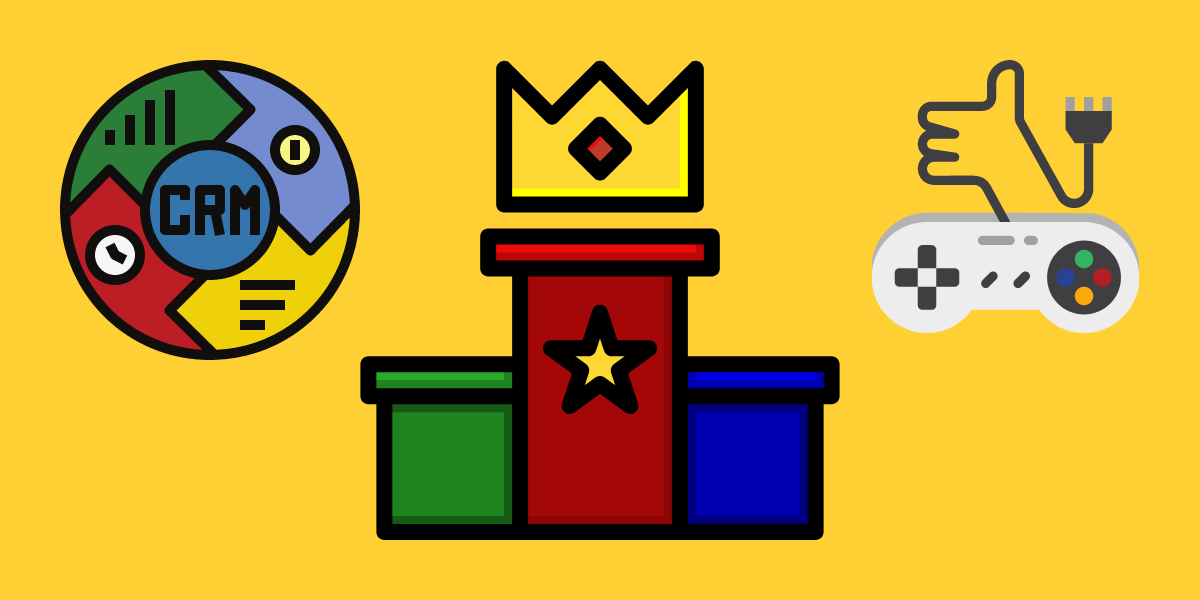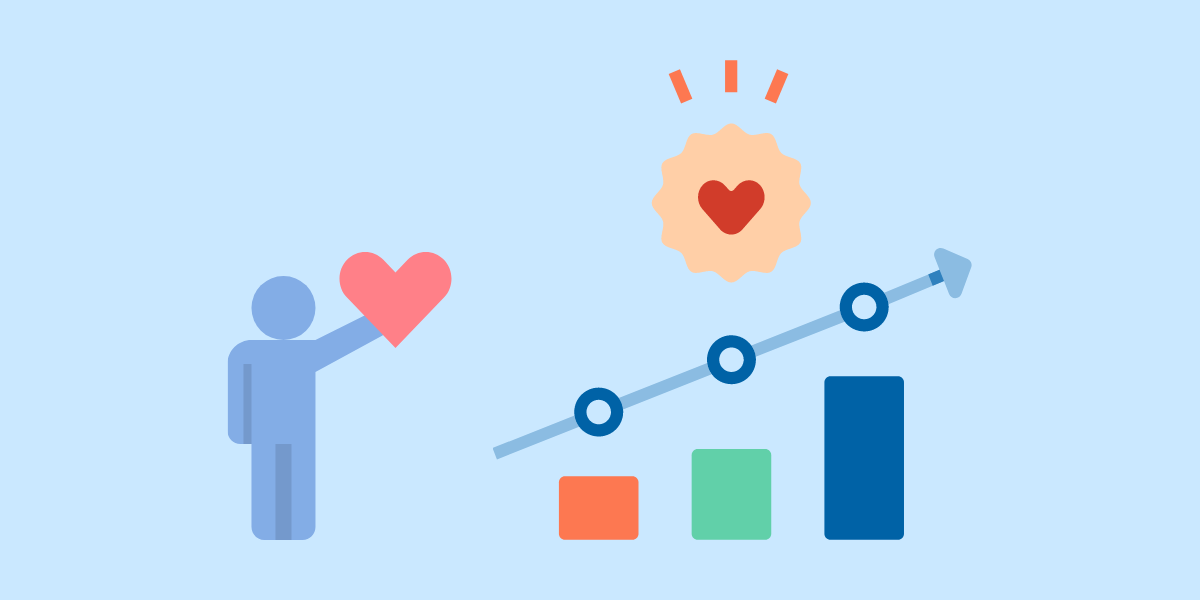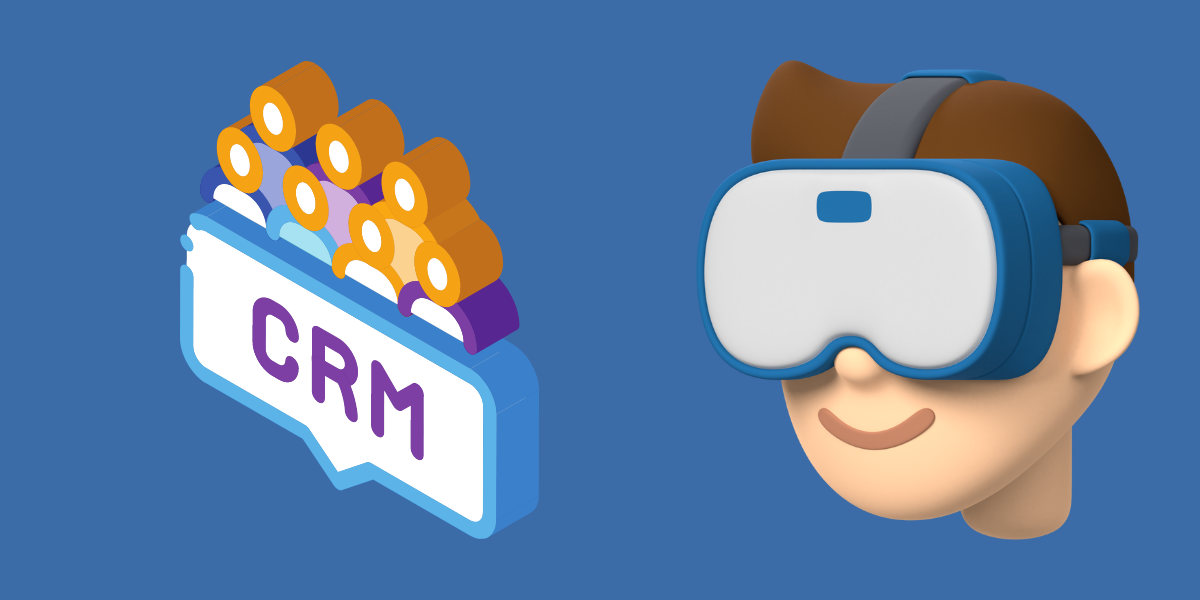Focus on Converting Leads With Advanced Filters of Zoho CRM
The Advanced filters in the online Zoho CRM system, are one of the greatest ways to understand the ways in which CRM works while discovering important insights in no time. It is a powerful search tool that allows you to extract valuable sales information which could otherwise take much longer to find out.
What’s key to understand here is that by the use of a regular filter, the search is based on field values. For example, all leads who are from “Los Angeles”. Now, this is very straightforward and simple.
However, with the advanced filters, it becomes easy to run advanced searches based on the activities associated with records such as leads that have no open activity associated with them. You can base your search on many advanced factors and get results.
To understand the advanced filters of Zoho CRM better, let’s consider an example.
Example: Let’s say that you work in a company called “Pioneer” and your CRM system has been able to get a decent number of leads over the last six months. Even though you have followed up with most of these leads, there is a possibility of a deal that is hidden somewhere amidst these leads and did not respond the first time. Now if only you can pull up this idle lead quickly and follow up again, you will be satisfied.
In another situation, let’s say that you have some leads that are waiting to be closed by the end of the month, but you suspect that the tasks associated with the deals are still pending. Only if you will be able to pull these deals in just one click, it would make sense.
In yet another situation, let’s say that you offer a live chat service to the customers from your website. Imagine that there was a way in which you could pull up the complete list of customers whose chat requests you missed in the past week.
All the three situations that are mentioned above require details that could take a long time to be drilled down using the reports. However, using the Zoho CRM customization and advanced filters, it can become easy to get this information instantly.
This is possible because other than the record details such as First Name or the Phone Number, advanced filters include a wider range of criteria for you to base the search on such as email activity, website activity, activity status, notes, scoring rules, etc. Using an intelligent combination of these factors, you can easily pull out the important records as discussed in the scenarios above.
Filter Records Using Advanced Filters
For filtering the records using advanced filters, the following steps must be taken.
- Go to the module that you want
- Choose the required module list view.
- In the Filter (Records) By, select the desired combinations. You can also choose any number of search combinations as required.
- Click on Apply Filter and the records that meet the criteria will be shown.
- You can choose the records and assign suitable follow-up activities or run macros on them as well. You can also save the filter for future use.
After you have saved the filters, you will be able to see the overall number of records in every filter that will be updated in real-time. You will be able to see the number of records in every filter that will be updated in real-time. For example, you can save a filter in the Leads module called “Idle leads”.
Right when the number of records matching the filter’s criteria differs, the updated count can be displayed beside the name of the filter. This can help in quickly getting a snapshot of the volume of records under each saved filter and prioritize your actions accordingly.
Using Advanced Filters Effectively
Below are some of the common sales scenarios in which you can effectively make use of the benefits of advanced filters in the online Zoho CRM system. It must be remembered that these are just examples. There are some scenarios you can come up with depending on the combination of the search criteria.
1. Explore All Unused Leads
You can work on a new set of leads almost every week. With time, you lose track of the leads that needed a second or third follow-up.
Among the idle leads, there may be a great deal waiting for you but only if you follow up on it. The advanced filters can search records for you within a few seconds only.
2. Discover All Records For Conversions
You can also be aware of all chances of converting a lead and winning a deal with the Conversion Prediction by using Zia. Although this will make it simple for you to prioritize the leads and deal with high chances of conversion, you can also explore the ones you thought had less or no chances of conversions, but are trending now.
Using the advanced filters, it is possible to pull leads and deals that are trending recently with better chances of conversion than ever before while ensuring that there is no opportunity missed.
3. Track Sales Activities
You want to keep a track of all the sales activities as well as that of the subordinates. Using advanced filters, you can narrow the deals to which there is no activity associated with the next month but the closing date is still within the present month. You can also add the potential amount as a different criterion which can further narrow down the search.
To go a step ahead in this Zoho customization, you can also mention the potential amount. If you get a list of records for deals that are worth more than a certain amount to be closed this month but for which that are overdue activities then you must pay attention. Other than the overdue tasks, you can also filter the information about deals.
You can filter the information by deals closing this month but no activity, notes, and emails associated with them, and deals that have been lost which may want to reopen, and a follow-up. The advanced filters make it easy for sales managers to hunt down cases and act on them.
4. Filter Contacts Based on Deal Stages
Let’s imagine that you are looking to send emails and other relevant documents to those contacts that are in the value proposition stage. You can manually search for each contact that is in the stage that is consuming time.
Using the advanced filters in the Contacts module, you can choose the contacts easily. The contacts that match the criteria will be displayed in this way. You can also choose all these contacts and send a mass email, take bulk action as needed, and update records.
Tracking Records Based on Campaign Responses
Anytime you filter records based on the responses to the recent campaigns, you will be able to approach the potential customers in a much better way with a refined message based on their response.
Let’s say that all the recipients that were targeted in the recent campaign have opened the email and clicked on links in the email. You can also be sure that they are in need of your offering and are also interested in understanding what you want to offer. With the final push, you will be able to effectively convince them and help in making a good decision.
All contacts who have either just opened your email or clicked on the link that are listed are your prime prospects to be convinced and converted into your business. You can use the below-mentioned filters:
1. Time Tracking Filters
The advanced filters Zoho customization includes a set of time tracking filters whose purpose is to easily let you filter the records that have been worked on or not worked on in the specified time period.
For instance, you can effectively filter the leads that have been untouched for the last 5 months. For doing this, you can use the time tracking filter called “Untouched Records” so that you can get a picture.
2. Act on Insights Discovered
The advanced filters do not just enable you to discover the quick insights but also follow up on the results obtained. For example, you have discovered the potential leads that go unnoticed that need your attention but now what?
When you filter the records, advanced filters let you act on them instantly. Quick actions can be taken on records such as Macros, Mass Update, Assign Owner, and so on. From this page, you can follow the records instantly.
Filter Records With Visitor Tracking Information
Having a website pays off only when you are able to track who is visiting that website and make your insights about how people use the website when they visit, and what actions they take. This is key information that helps in serving the visitors better and convert the visits to the customers.
The use of advanced filters in CRM helps in making inferences about leads and contacts who visit the website with the help of a visitor tracking parameter. You can filter the contacts and leads based on fields such as the time spent on the site, chats missed, browser used to track the site, and so on.
Some of the situations in which visitor tracking information could help in making important inferences include:
1. Following Up With Contacts
If you have a list of contacts who are at a stage of conversion and out of these contacts, you are closing deals this month then you can do a more detailed search by choosing a potential amount for these deals.
Some of the contacts may have messaged you on chat as well but you might as well have missed these messages. With the advanced filters, you can filter out these contacts easily.
2. Tracking Leads Based on Time
It is possible to track the leads based on the average time spent on the website. This is also an effective way of converting leads to deals.
When the leads spend time on the website, you can know that they are interested in getting converted. You can take the right steps needed to trace them.
3. Tracking Leads Based on Email Address
You have filtered the contacts based on the stages in the pipeline of sales. The sales managers can track the progress that their sales representatives have made by entering the email address of the sales representatives who have attended to specific leads.
If you want to search for leads associated with a name called Alan Grey then you have to enter the email address of the sales representative who was dealing with Alan Grey.
4. Browser Compatibility
When the leads are filtered based on which browser your leads have used, it becomes easy to enhance the design of that website for that browser.
For instance, you are looking for leads who have used Google Chrome to access the website. In case a large number of leads are found through the filter, you can enhance the browser compatibility.
Conclusion
The sales process can become remarkably smooth when you focus on converting leads with the advanced filters of the Zoho CRM. These filters are made to make the job of sales professionals much easier and effective.
In case you need any further support to understand the use of these advanced filters then get in touch with our experts at Encaptechno for assistance.
Focus on Converting Leads With Advanced Filters of Zoho CRM Read More »
CRM Services, Zoho CRM, Zoho Implementation