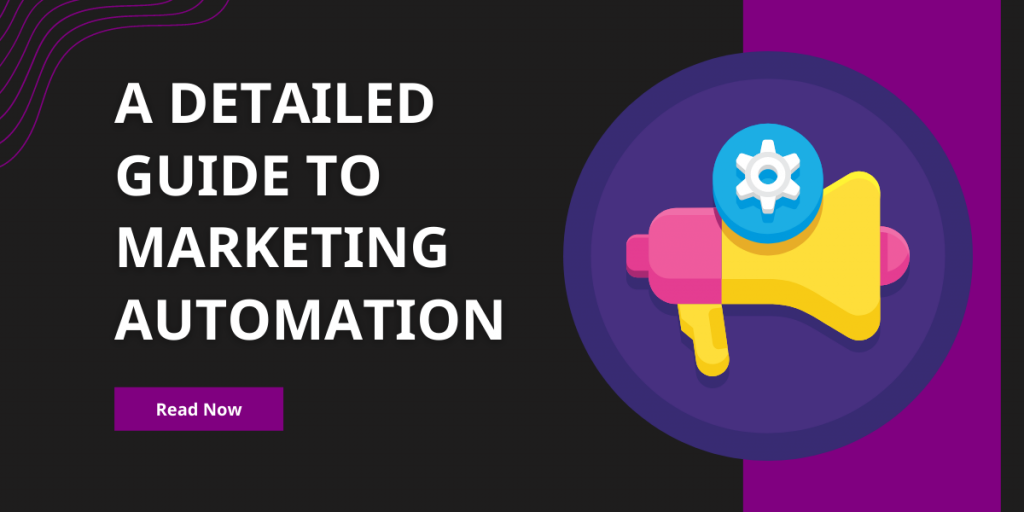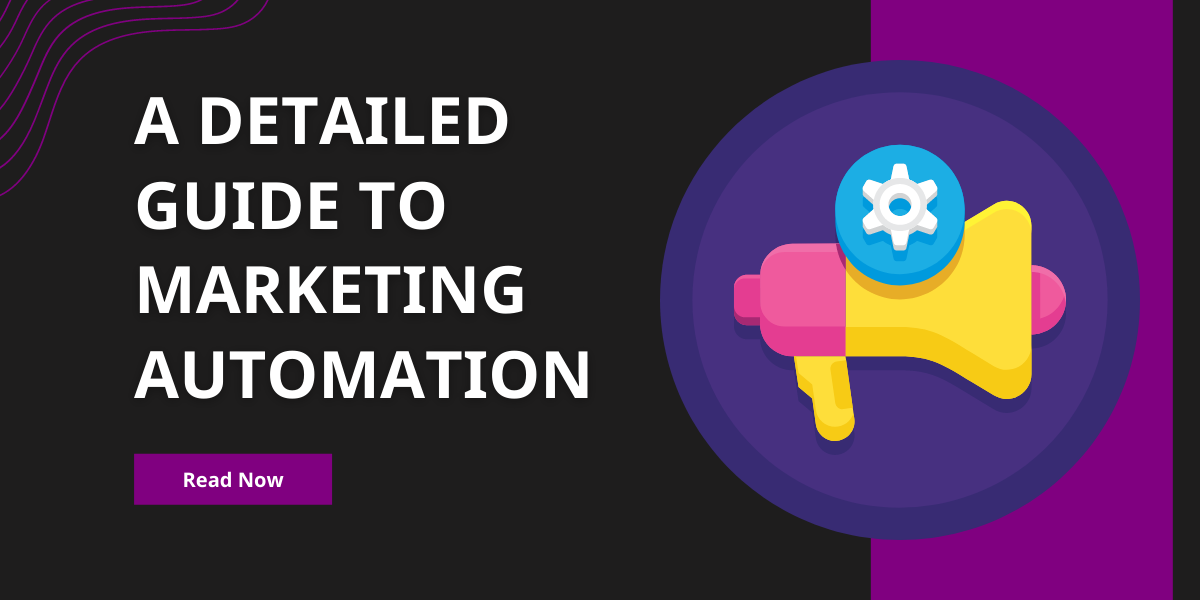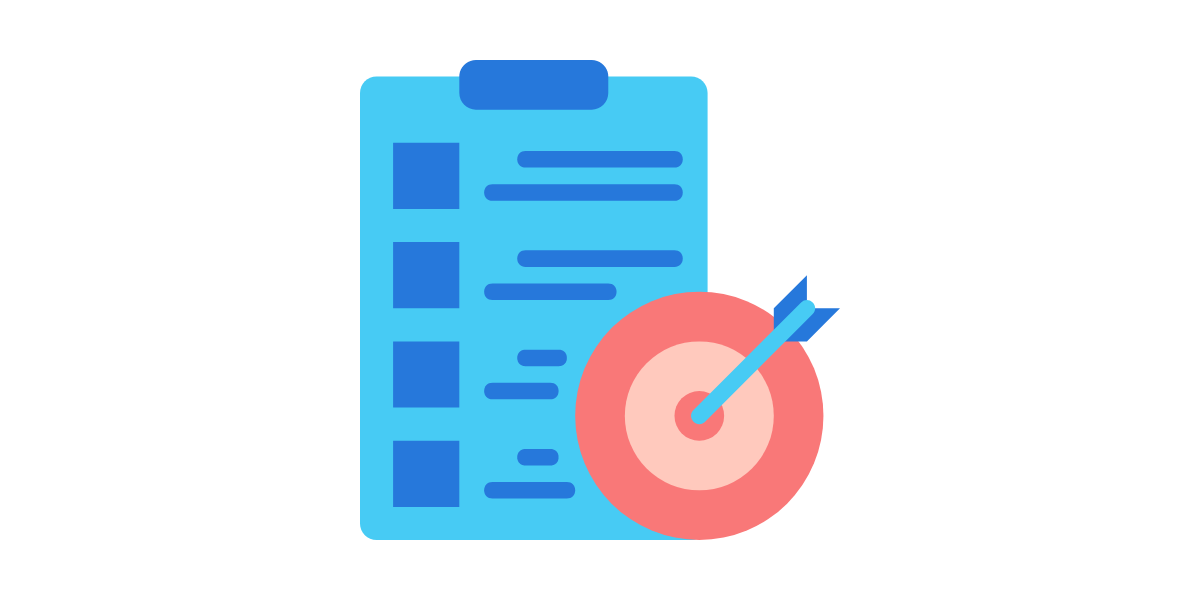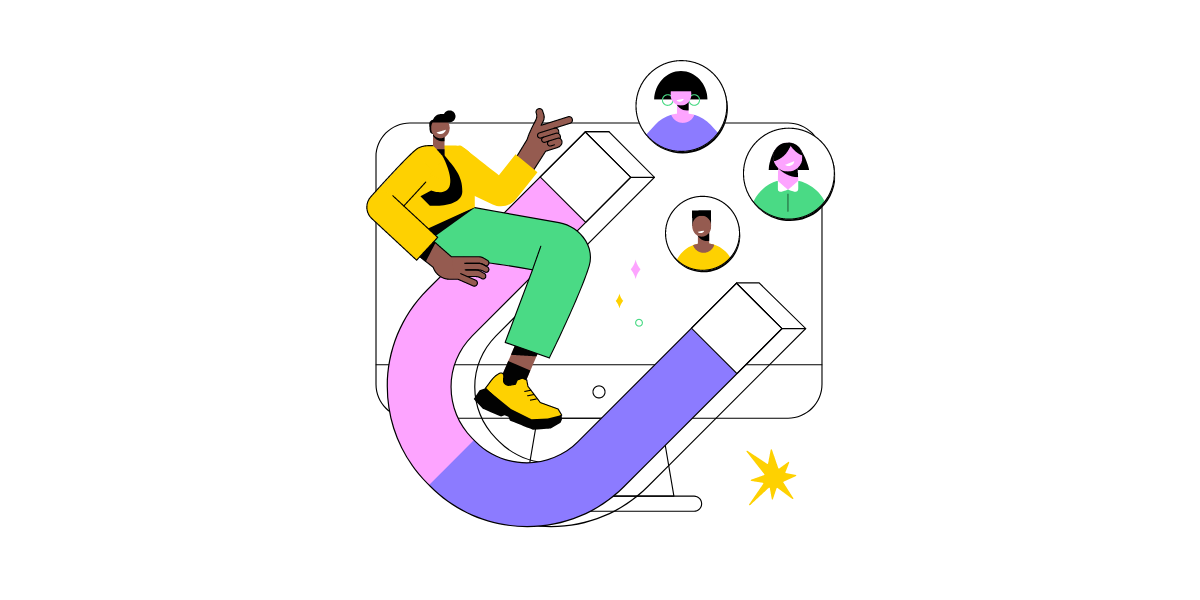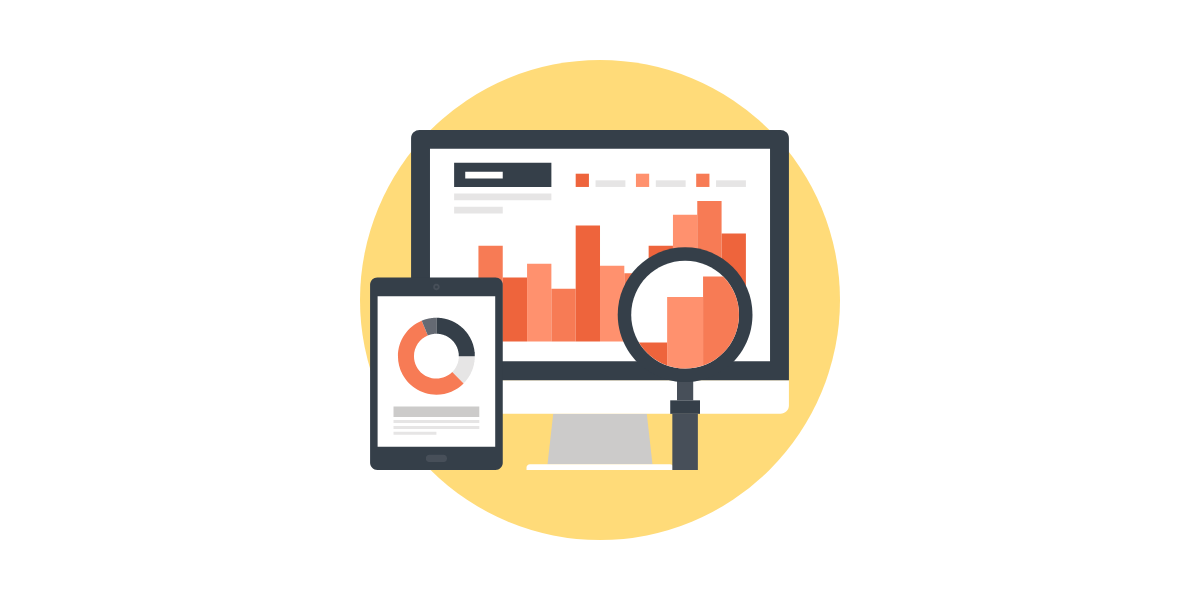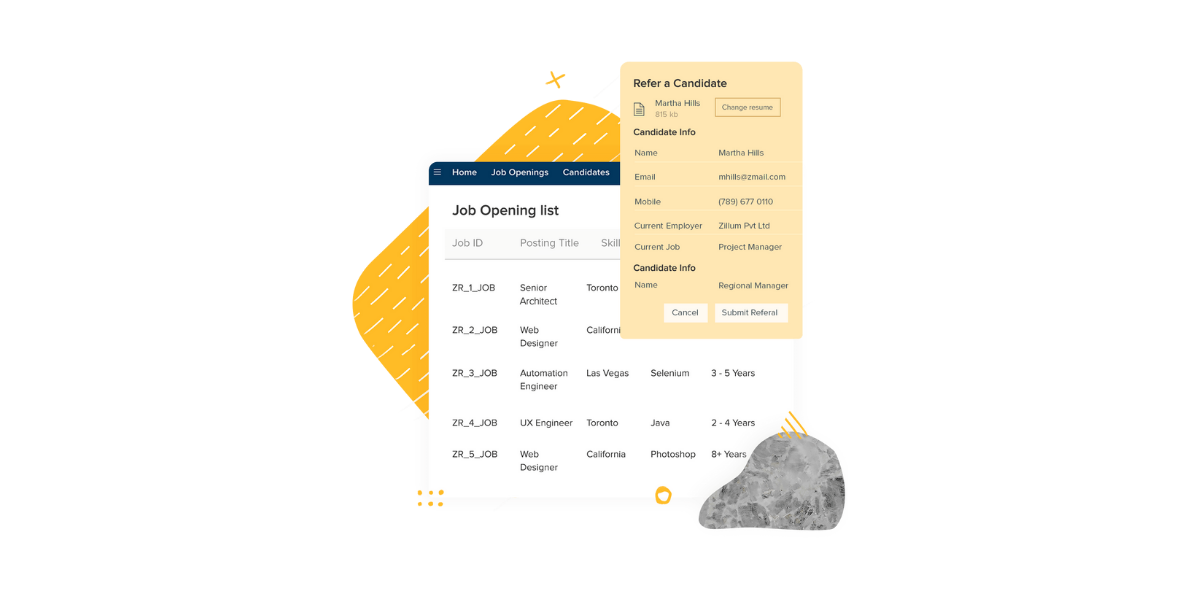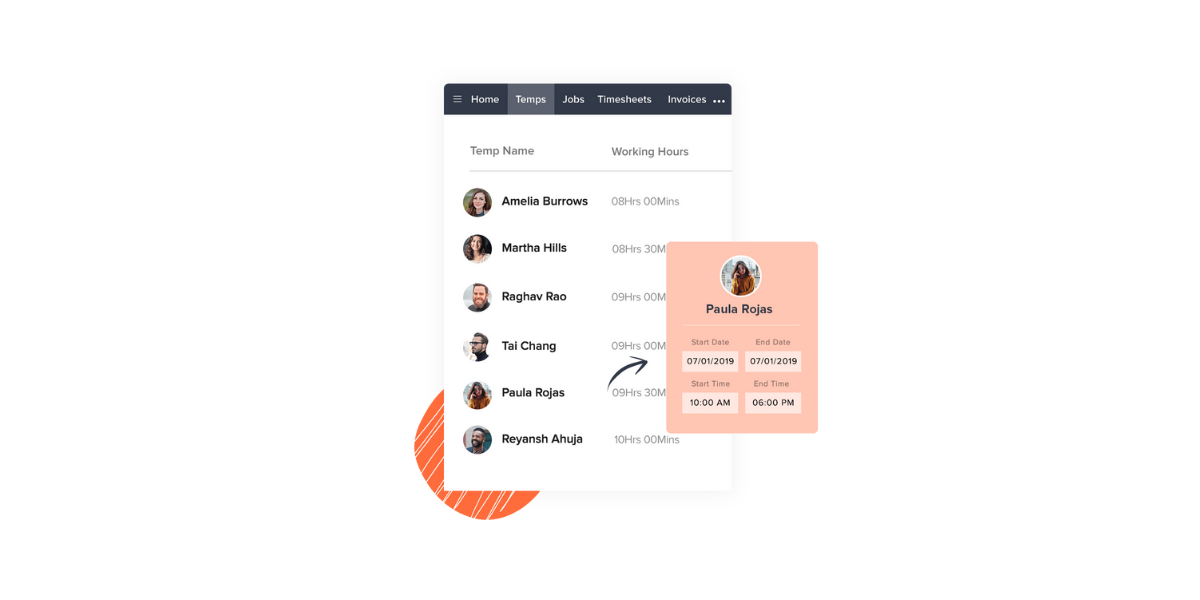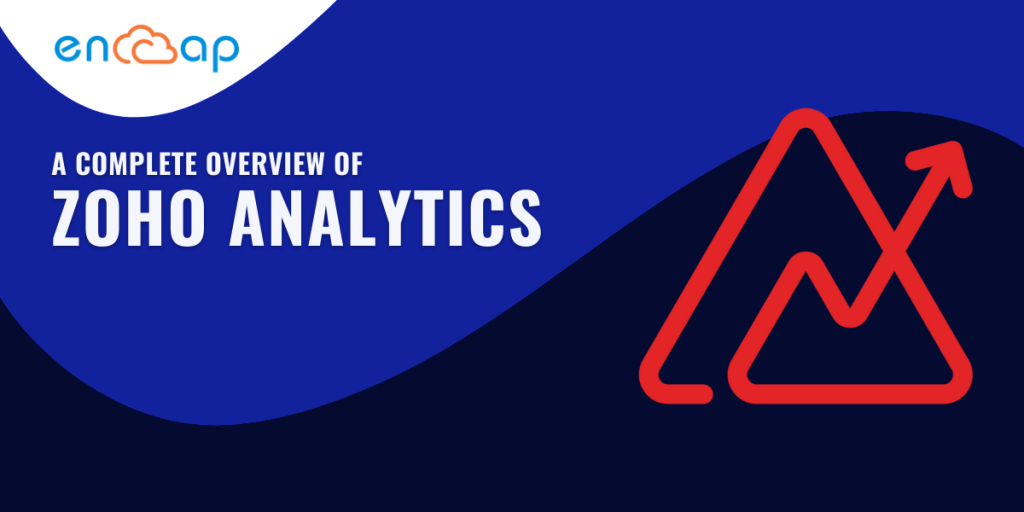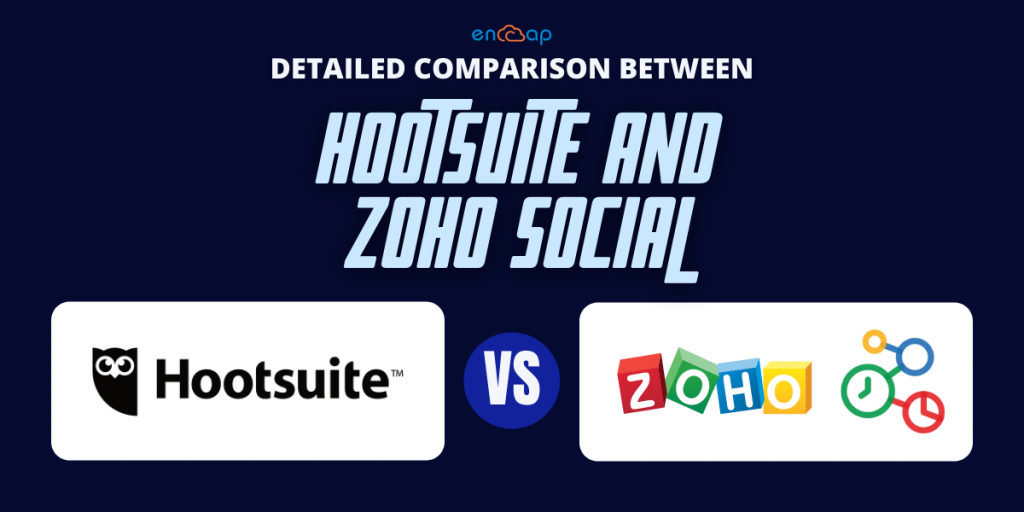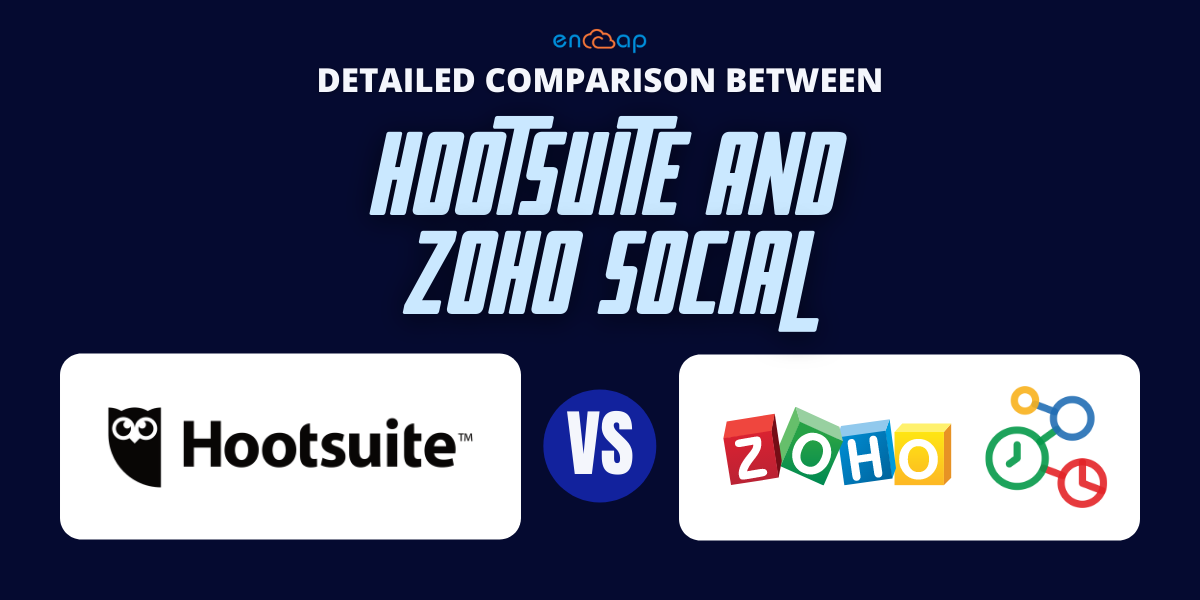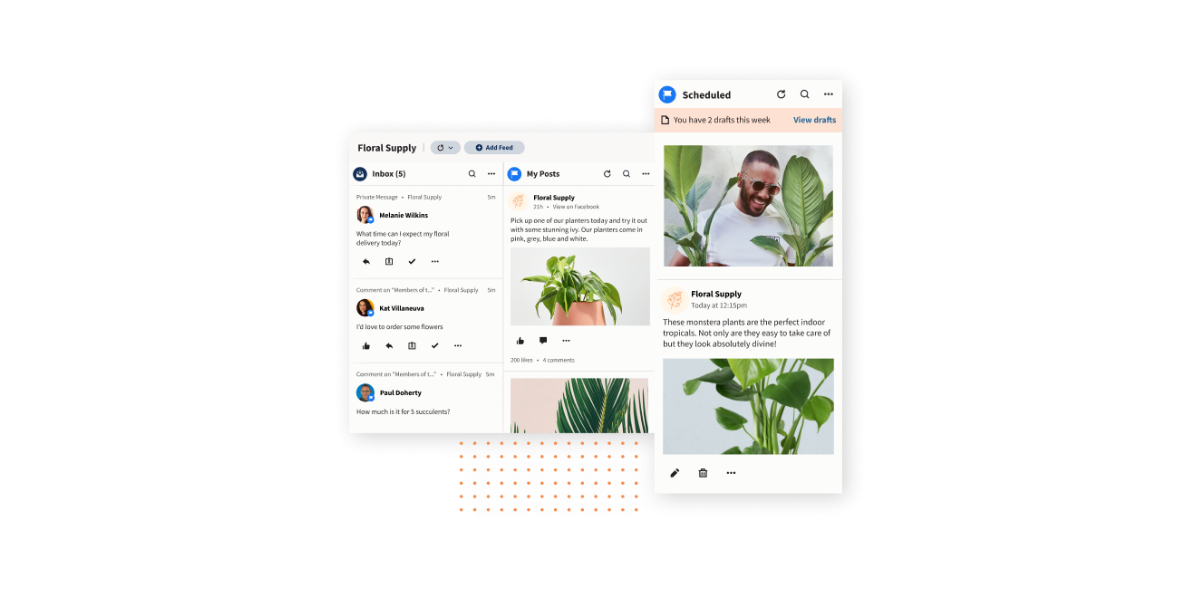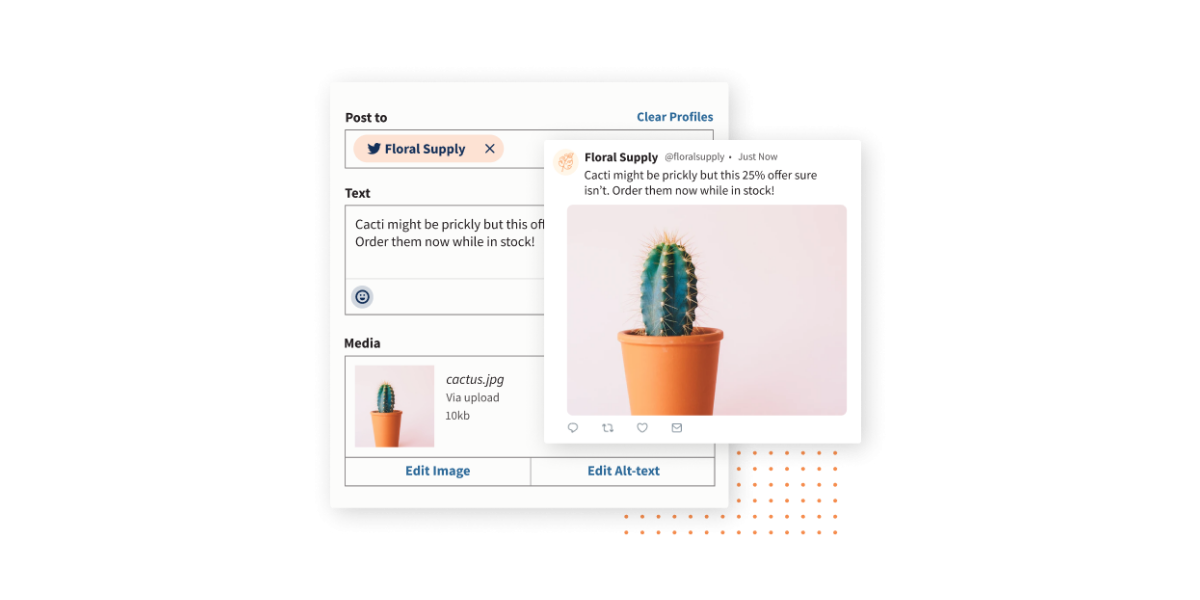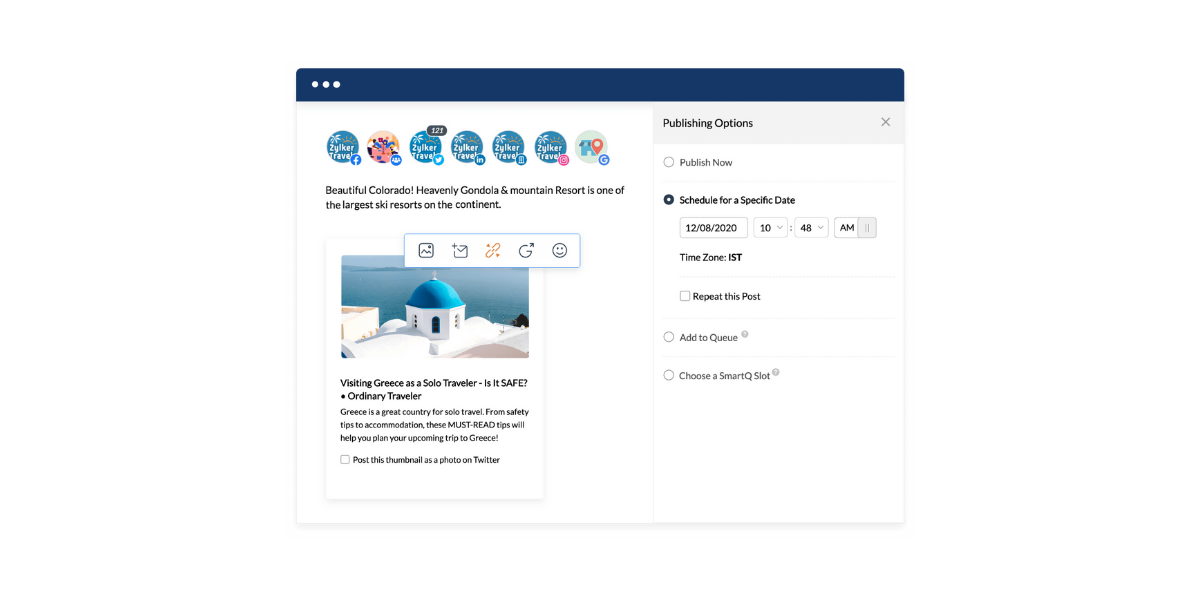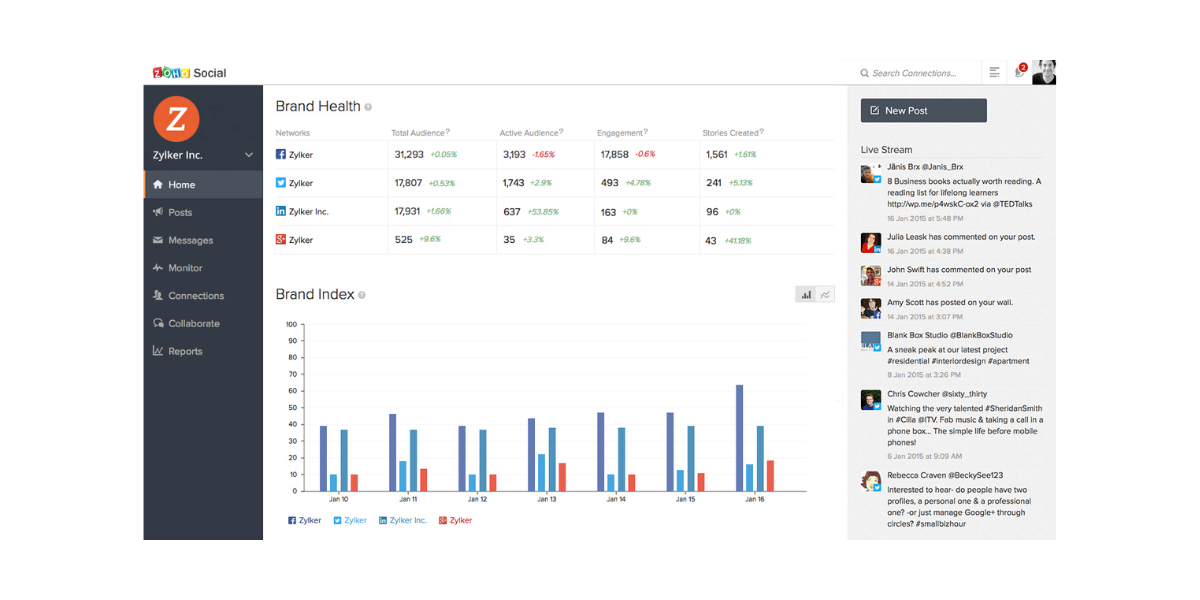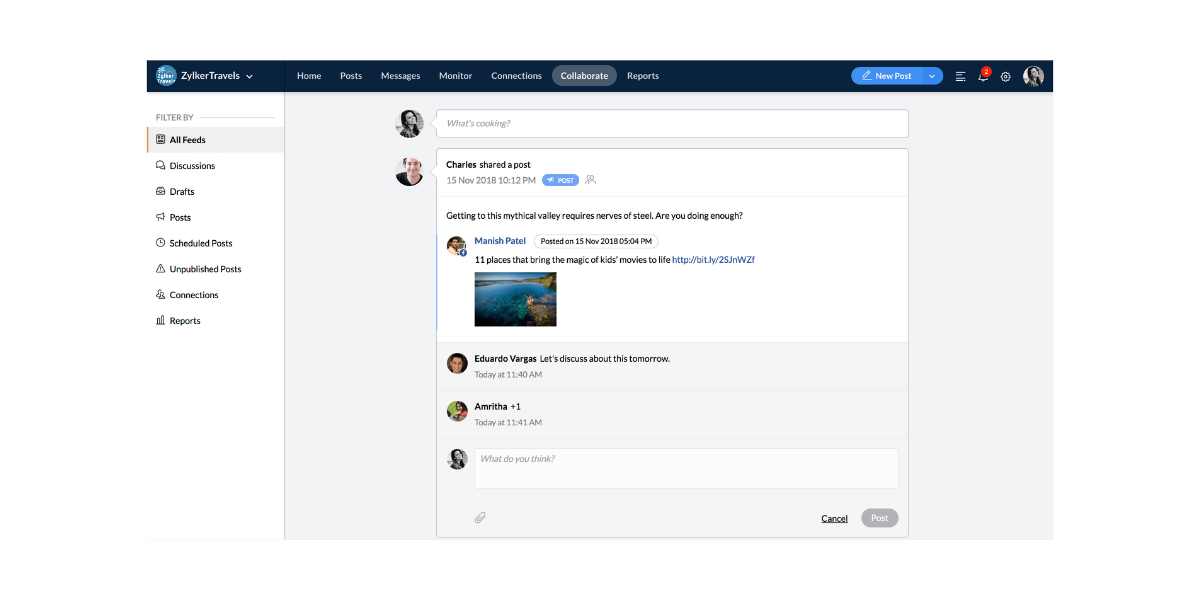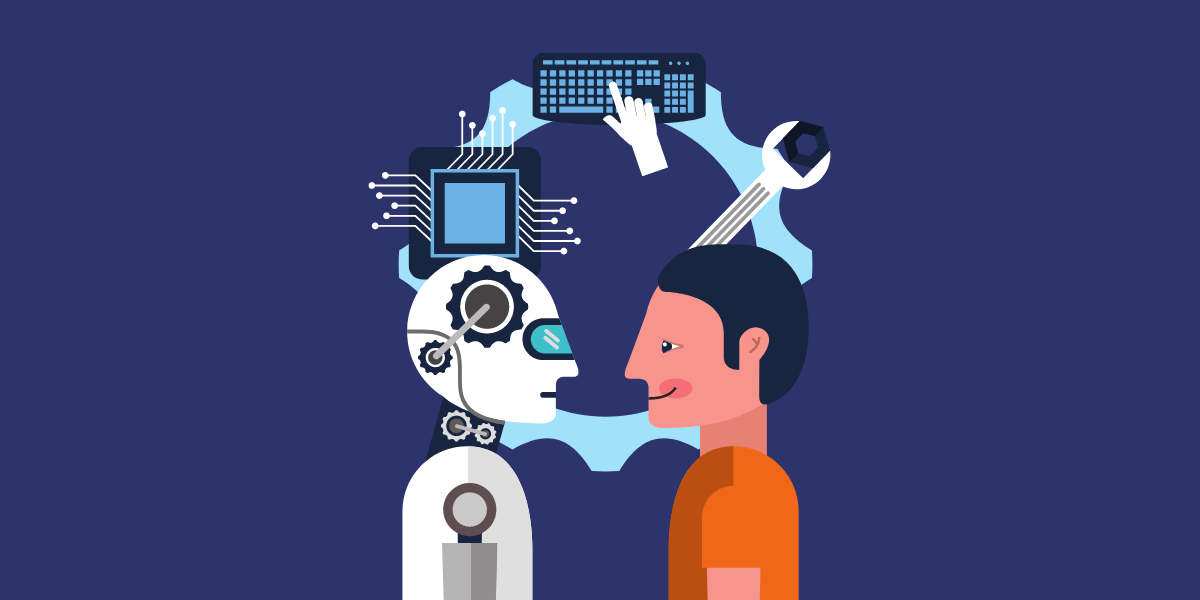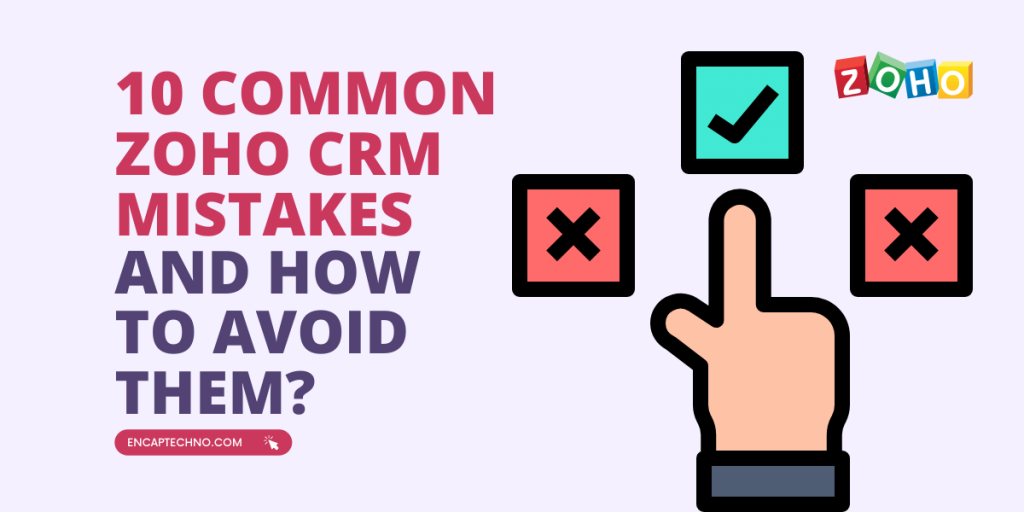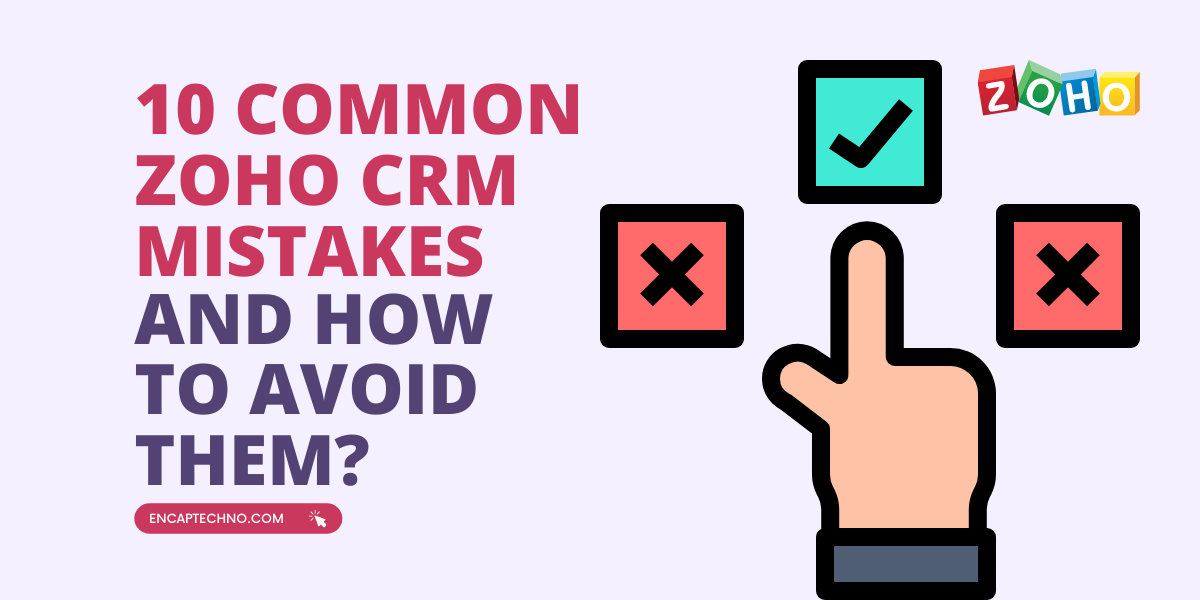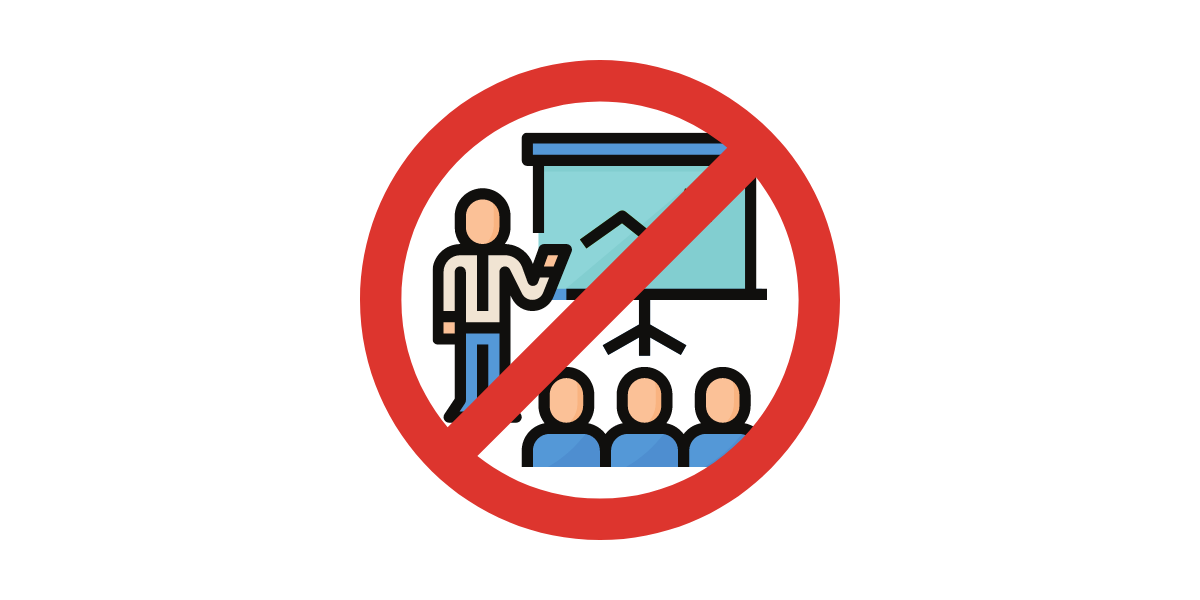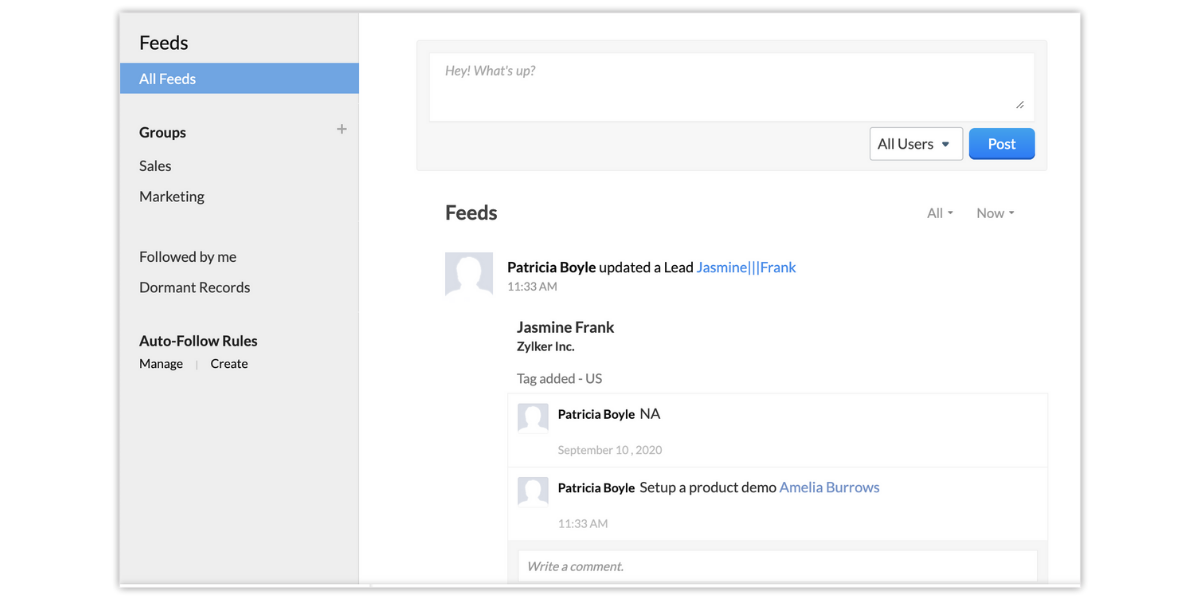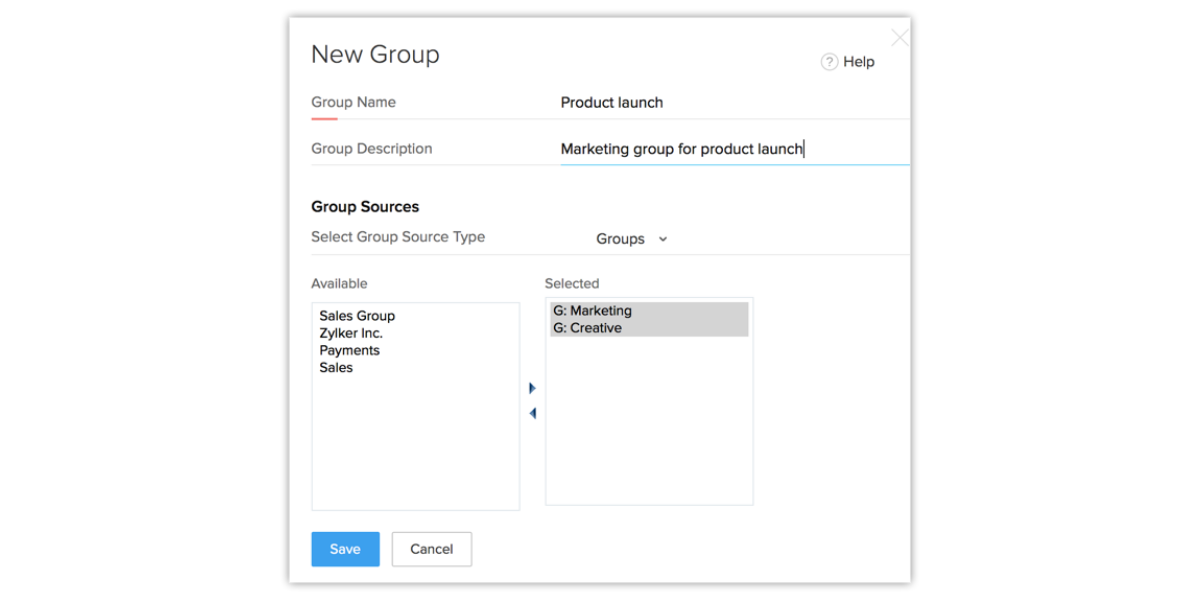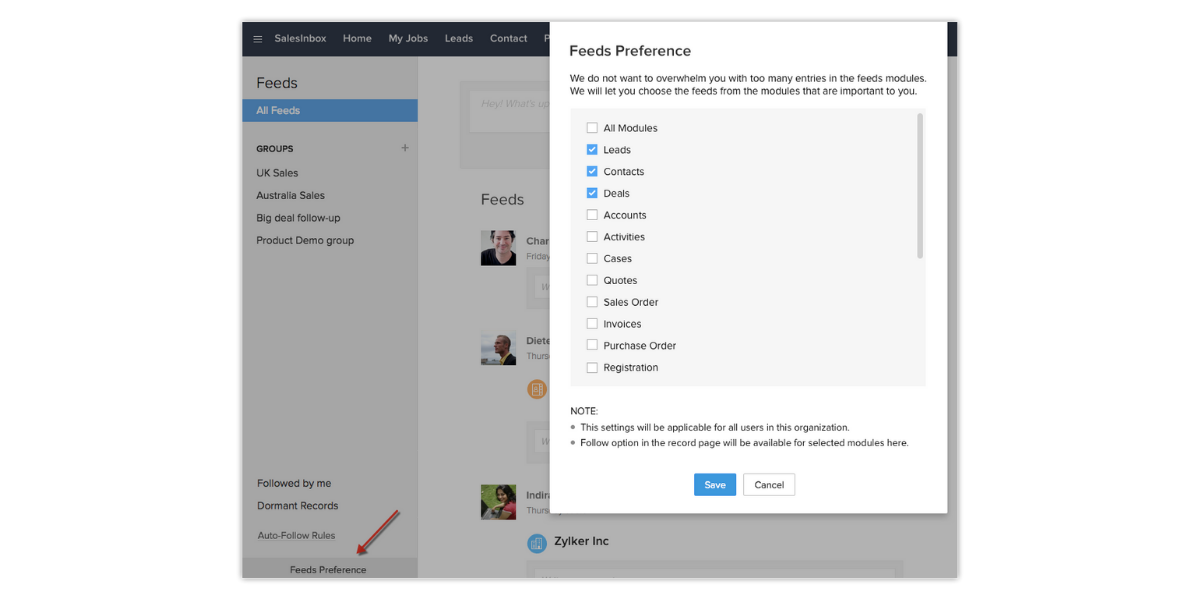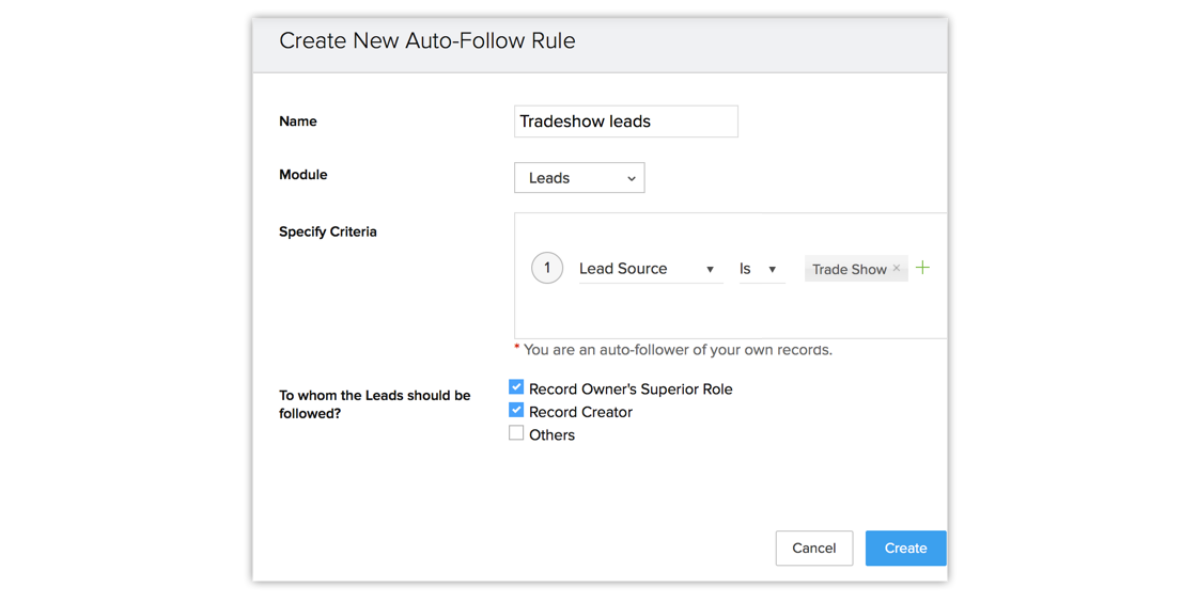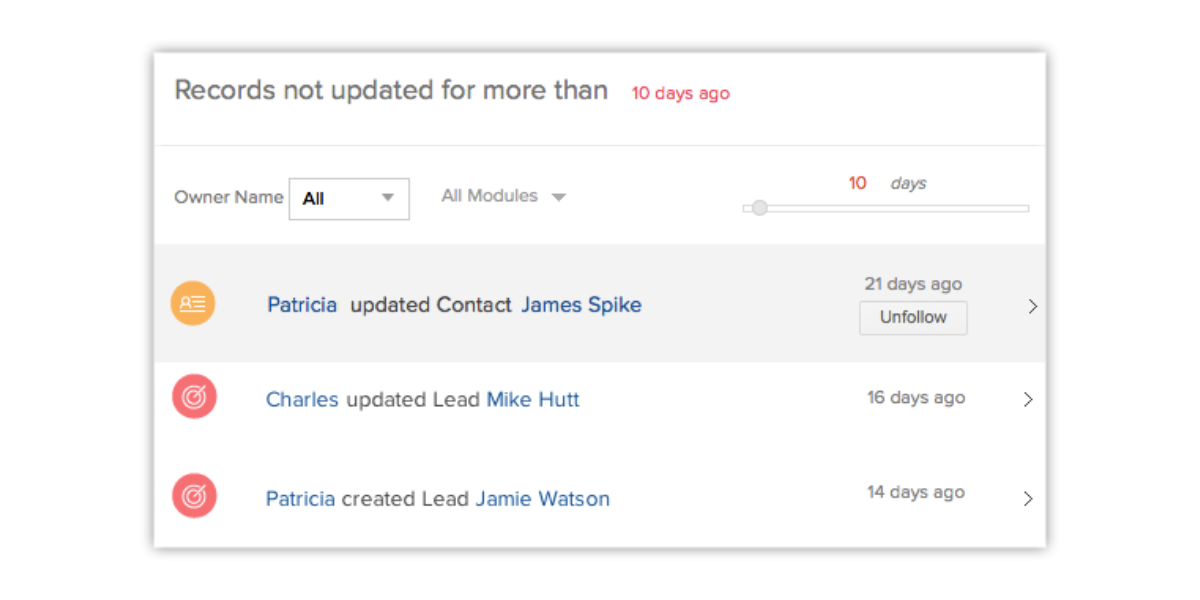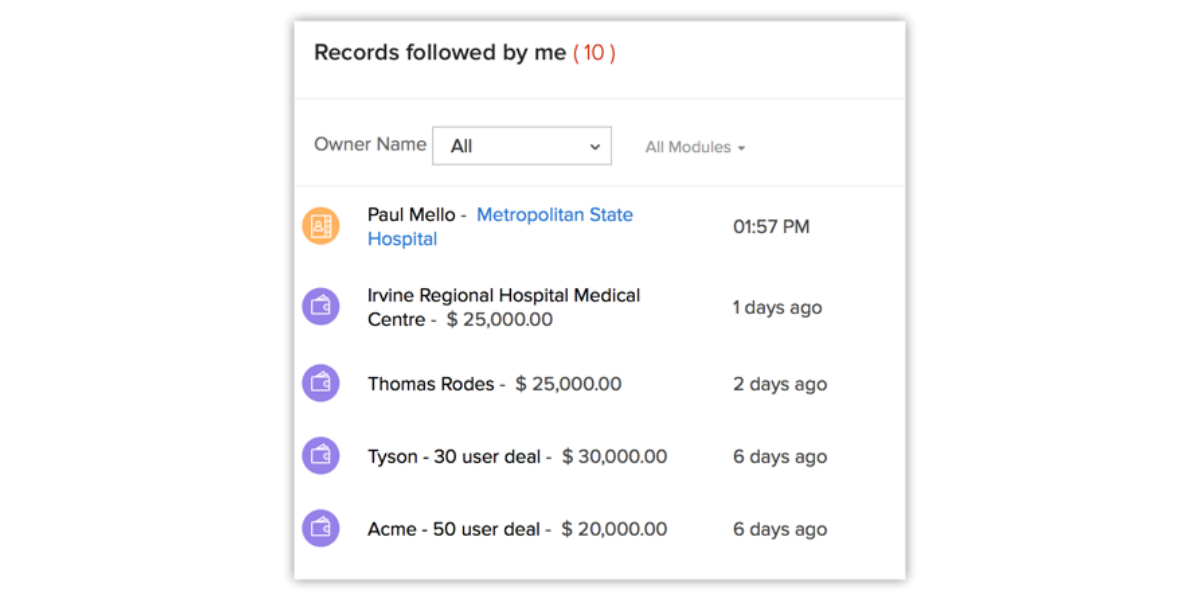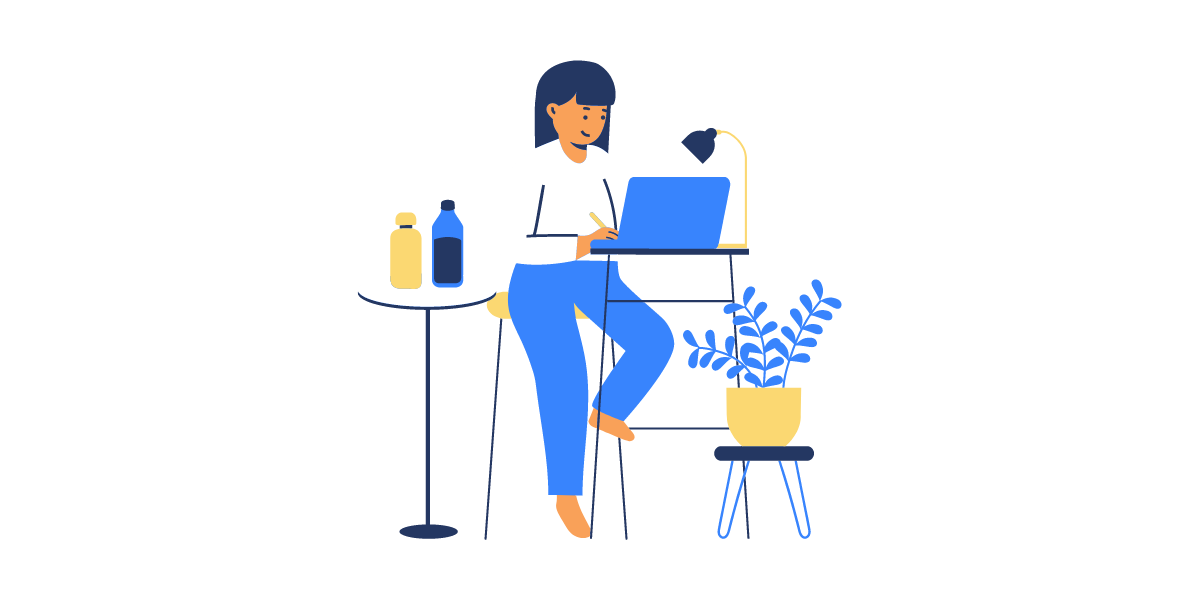Rising Customer Engagement Trends in the Market
Customer engagement has been an important concept in the market for quite some time now. However, when we come to really think about customer engagement, we also begin to understand why it has become important. The thing is that engaging with customers helps in adding value to the customer journey and also provides them with a personalised experience.
Designing a customer engagement strategy empowers a person to build a strong connection with customers and also allows interaction on the channels that are important. This is how you can gain an idea of how important it is to create an effective customer engagement strategy.
For so many years, businesses have only been focused on gaining market share and getting profit from it. However, the pandemic has pretty much changed everything. Consumer preferences have changed drastically now, and the way these preferences interact with businesses has changed as well.
The great consumer shift tried to impose a new shopping experience since Covid-19 started. This opened up many new opportunities for businesses to access new customers and also provide a delightful customer experience all through the buyer journey.
In this blog, we will see what customer engagement is and what is its importance?
What is Customer Engagement?
Customer engagement can be simply defined as the means by which an organisation creates a relationship with a wide customer base for the purpose of fostering brand loyalty and awareness. This can be easily accomplished by marketing campaigns, new content created for and posted to websites and outreach via social media and wearable devices among other methods.
Even though there can be many variations to this definition, the premise pretty much remains the same. A company aims to foster a positive relationship with the customers with an aim to promote the brand, generate more sales, and offer an amazing experience on a personal level.
Importance of Customer Engagement
Customer engagement is easily one of the most important aspects of a successful organisation. A customer who is engaged with a specific company is capable of generating more revenue than a customer who feels less connected to a company. Hence, customer engagement strategy means more profit for the company and almost everyone who runs a business wants that.
In case a company does not have a plan for improving customer engagement, you can miss out on a lot of money and opportunities to interact with valuable customers and even potential ones. Building a relationship with customers does not just make more, but it also helps in establishing trust and loyalty with the customers. Having customers who trust a business keeps them around for a long time while making them repeat customers.
Even the connection between customer engagement and customer loyalty is pretty profound. Someone who is a loyal customer is likely to show more loyalty by repeatedly purchasing from a company, spreading the word about a business by social sharing, and referring to other people like friends and family.
A present customer spreading the word to other people is perhaps an important tool in a company’s arsenal. Communicating with customers in a positive way encourages them to go out of their way for promote a business socially and by word of mouth. This communication helps in controlling what other people are saying about you all across the internet.
1. Insight Centric Customer Engagement
Data, personalization, and artificial intelligence have allowed marketing technology platforms to offer campaign analytics in times such as these. The insight led customer engagement platforms to allow marketers to mark the important moments in the journey of a buyer while charting a seamless customer experience.
The collaboration between marketing and insights helps both sides of the partnership make much better decisions while devising stronger and more customer-focused campaigns that drive businesses.
Data can be used for personalising the campaigns which is an essential step for customer engagement. A strategy such as this leaves almost no room for trial and error methodologies while leading to focused, and data-backed marketing campaigns.
2. Artificial Intelligence

Artificial Intelligence has added more of a personal touch to customer engagement trends and processes. In the past, marketers used to collect large amounts of consumer behaviour centric data.
However, the dearth of any tools for data analytics also meant the brands could not leverage data completely for strategy and decision making. At present, marketers have easy access to AI-based advanced tools in which the primary value is brought by the speed at which large sets of data can be analysed and used for generating predictive insights.
Focusing on how AI has lent a much more human-centric approach. Improved data analysis has offered the world an insight into the needs of customers who either lost their jobs or felt the need to upskill during the pandemic. With the adoption of advanced data-based marketing automation, brands have been able to offer content and discounts that speak to diverse customers while focusing on a targeted marketing strategy.
Moreover, AI has also minimised manual efforts while offering a human touch to customer interactions with the personalization of campaigns. With machine learning becoming more mature, it is likely that we will see more customer-facing marketing automation capabilities.
Hence, with AI-powered channels, brands can effectively analyse data and also deliver relevant content based on the stage of the buyer’s journey. AI-enabled chatbots provide constant assistance to users as and when it is required. These AI assistants prove to be excellent tools for offering customer support and engagement.
3. Personalised Content

Customised communication when backed with suitable data points helps the organisations to break through the chain of generic messages while standing out in today’s market which is pretty saturated. Doing this is an important step in treating all your customers as an individual and offering services that are relevant.
The reason for the popularity of brands has been a personalised experience that allows customers to place orders and pick them up in-store. Any marketing tactic that comes across as machine created and transactional does not prove successful in building customer loyalty and this is irrespective of how data is leveraged.
There must be a one size fits all approach that proves sufficient for attracting and even retaining customers. This is because this customer engagement strategy helps in offering the best customer experience and the greatest customer lifetime value.
Personalization has become an important investment with the economy recovering and consumers feeling safe to start spending again. All brands that personalise their approach to where and how they engage with customers can invest in paid media selectively. This helps in winning as a good share of sales makes its way back.
4. Single Interface
Another emerging trend in the market that is focused on customer engagement is easy access to all channels in just one place. A single interface is straightforward to allow any digital channel to be accessed easily and from one place.
With a single interface, a lot of time and money can be saved which also results in a hassle-free experience for the customers. In fact, the multi-channel approach helps in finding all touchpoints of the customer insights journey across all channels.
5. Cloud Platforms

The final goal of customer experience is always to create a satisfied consumer. There is no better way to get better customer satisfaction than by using cloud platforms.
The cloud does an excellent job of offering many benefits for businesses that are looking to improve their experience including an ability to personalise experiences, improve collaboration, offer better customer service, and undergo digital transformation. While this goes on, a business should also be able to offer user-friendly features that can keep the customers coming back for more.
Cloud platforms are perfect for managing customer engagement. They provide a safe and centralised location for customer management and interactions in just one place. This also makes it simple to track customer behaviour over time, find trends, and make better decisions about which products and services to offer customers.
It also helps in understanding how businesses are performing relative to competitors. Cloud platforms also make it simple to collect and analyse data while offering features that improve interactions and create better customer engagement. There are many solutions in the market and each of them has its own set of features.
6. Augmented Reality

Another rising trend when it comes to customer engagement is augmented reality. It has offered a way for retailers to translate in-store visits into digital experiences. Customers always want to understand, see, and experience a product before they purchase it.
Since augmented reality offers a seamless customer experience, most customers expect retailers to provide an AR experience. AR allows customers to browse 3D products from the comfort of their homes, try 3D products, gather information including reviews, pricing, and colour options, and use virtual trial rooms.
It should not come as a surprise that customers who use AR are more likely to purchase. In addition, AR provides retailers with the ability to overcome location barriers, and save costs on real estate, infrastructure, and other operational expenses while also boosting brand recognition and differentiating in the market.
7. Visual Engagement
Videos have proven to be a big winner for quite some time when it comes to a customer engagement strategy. Everything from team meetings to sales calls, everything has turned into video calls. In addition, more and more retail businesses have been able to make videos central to marketing strategies.
It is hard to argue when most millennials say they have purchased after seeing a video. Retailers are using many video types for engaging customers including explainer videos, promotional videos, testimonials, company culture videos, etc.
Many retailers also redefine the online shopping experience with the use of interactive shopping videos. These videos also empower consumers to instantly purchase a product directly from the content within a few clicks without leaving a video.
Another important area where visual engagement is seen is customer support and retailers do this by combining video chats and co-browsing. This is where agents see customer screens in real-time and guide them with forms, processes, transactions, and demos. For instance, retailers use co-browsing for e-commerce support for helping consumers find products that they want and reduce cart abandonment.
Conclusion
Zoho comes up with Zoho SalesIQ which helps in keeping up with the rising industry trends and taking your customer engagement strategy to another level. Moreover, Zoho also brings Zobot to the table which is an AI-powered chatbot used for screen sharing, voice calling, and chat routing.
Customers can have more than they need for proactively engaging with the brands if the brands use Zoho and the multiple features that it is capable of bringing to the forefront. At Encaptechno, we offer Zoho consultancy that can help your business meet the rising customer engagement trends in the market.
Rising Customer Engagement Trends in the Market Read More »
CRM Services, Digital Marketing, Zoho CRM, Zoho Implementation