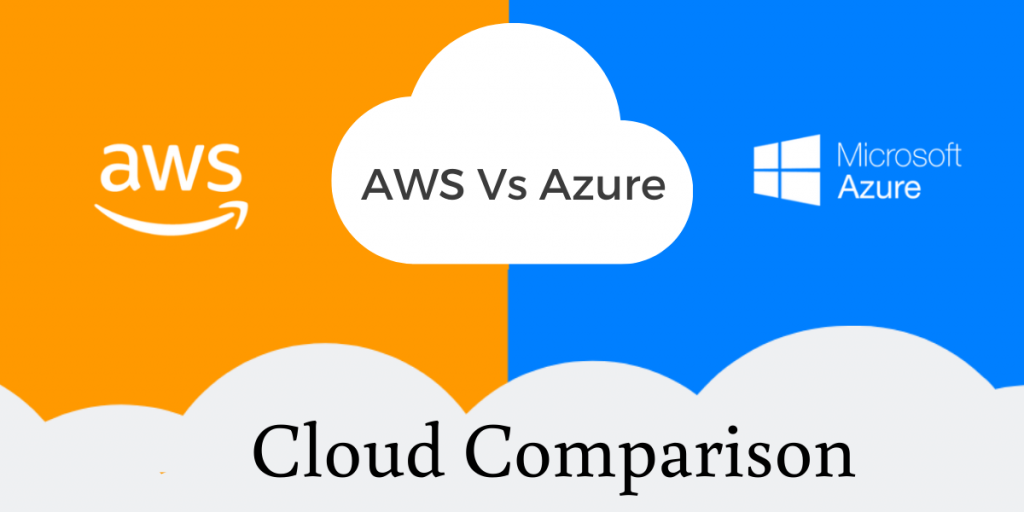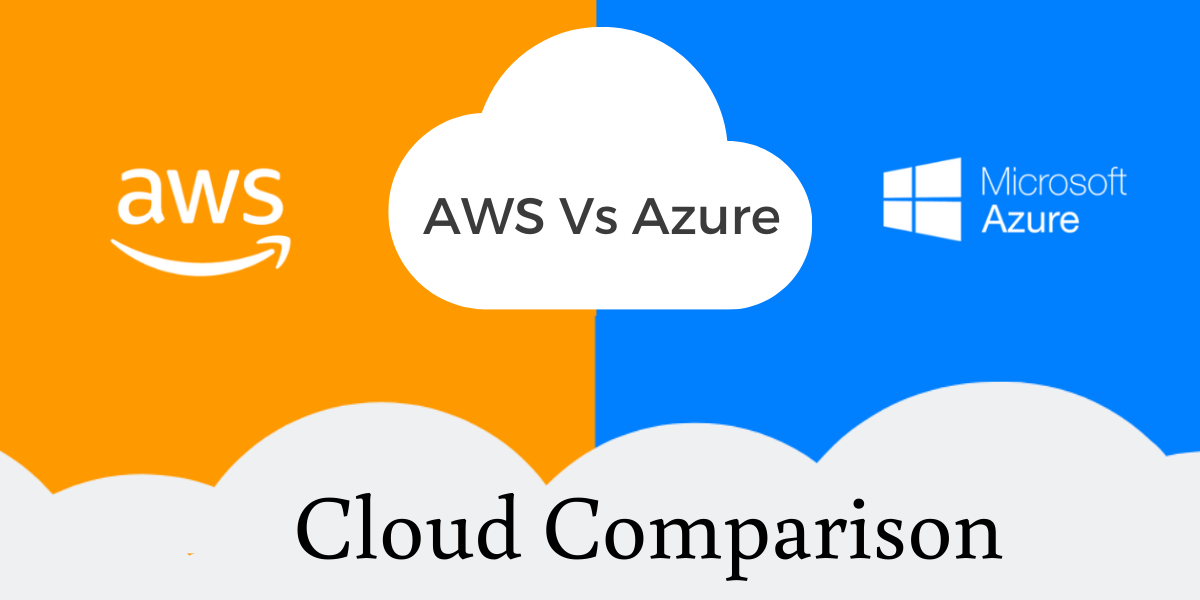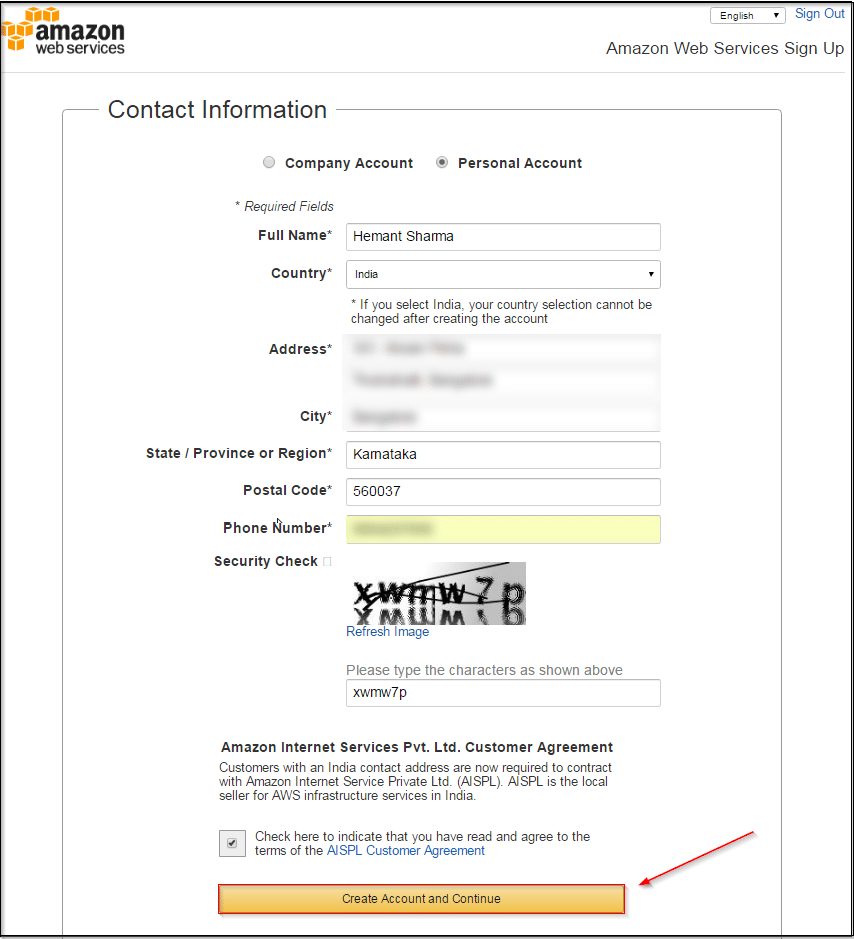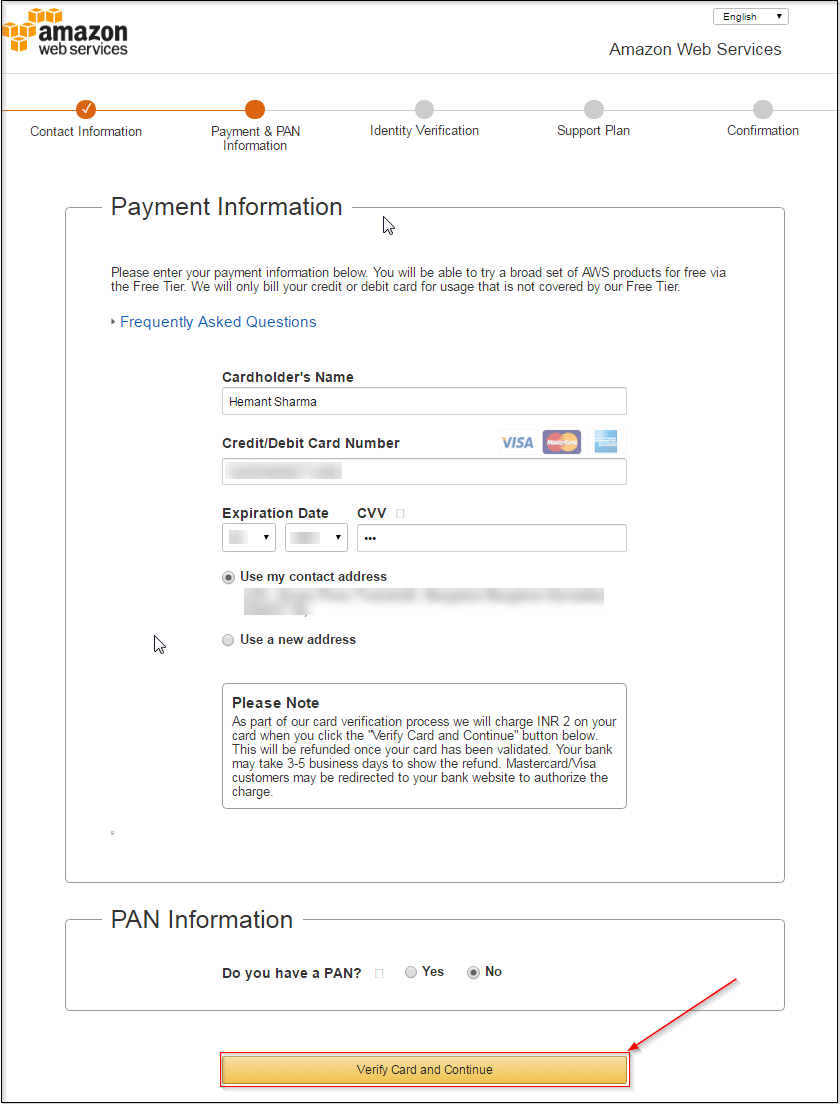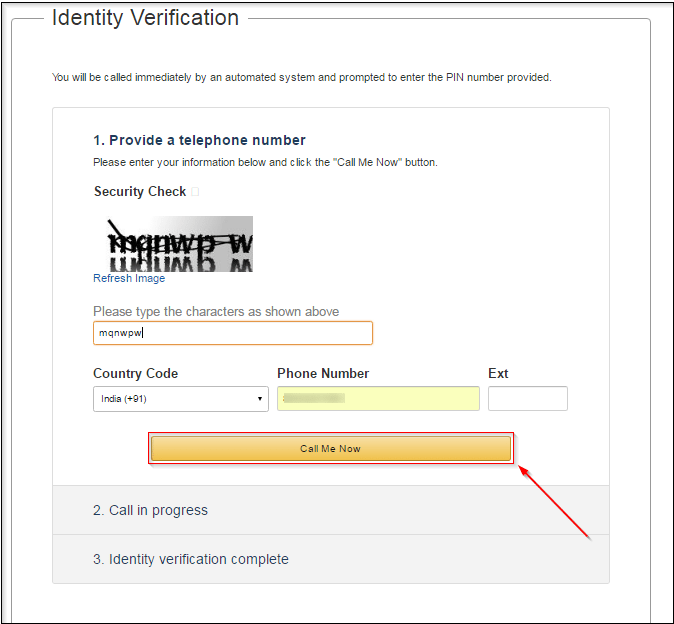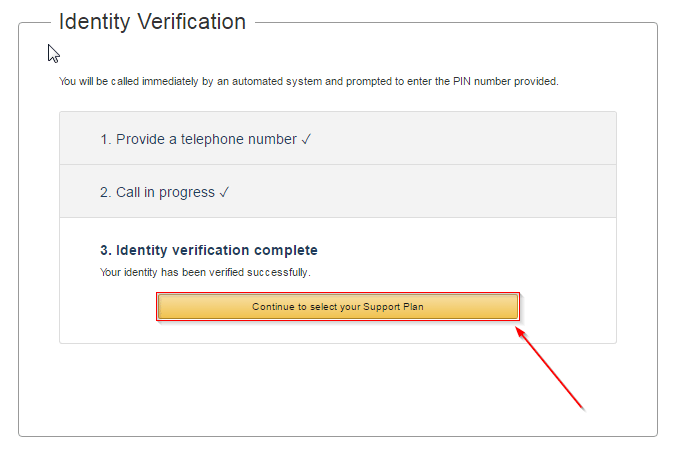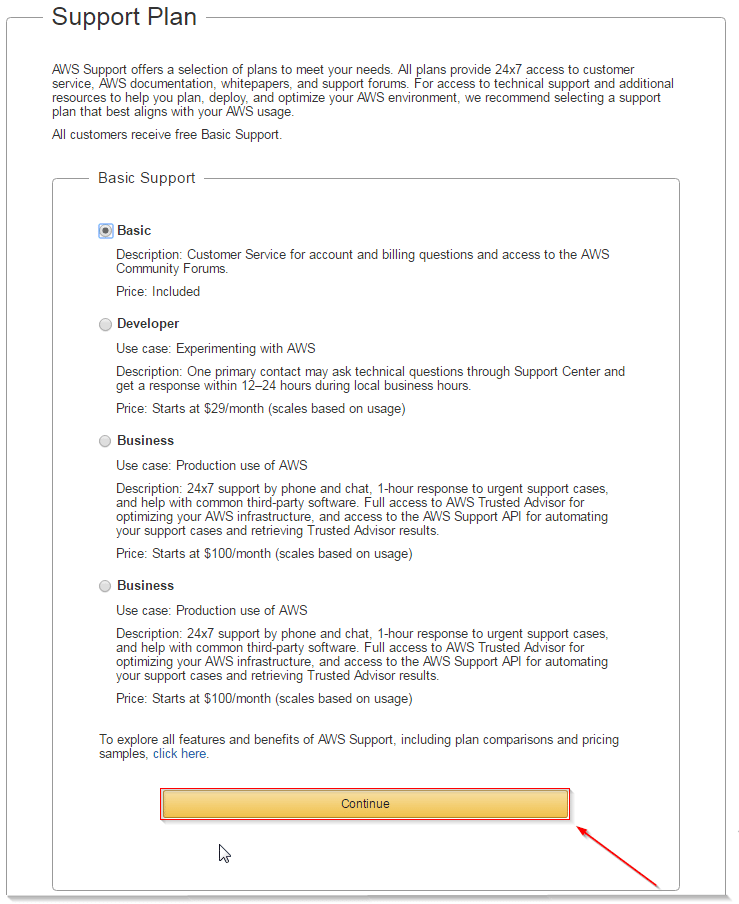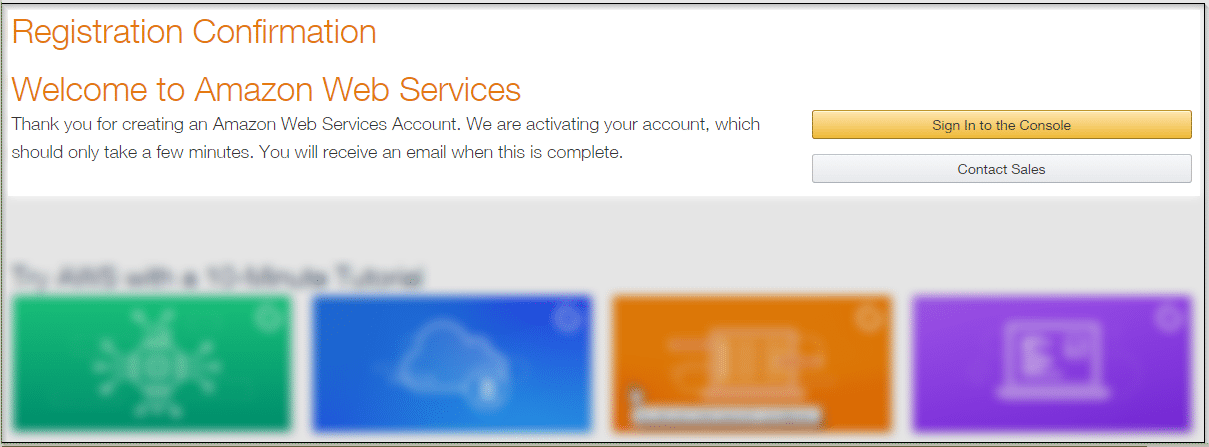AWS Migration from an On-Premise Data Center: Easy Step-by-Step Guide
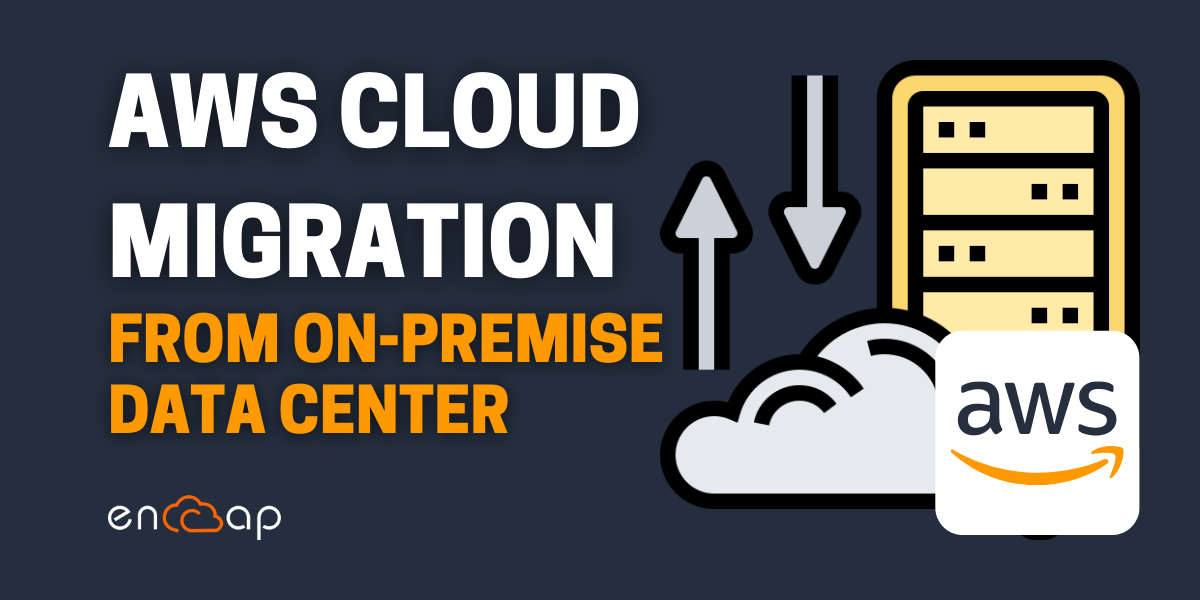
Cloud comes with many important benefits such as increased workforce productivity, cost savings, operational resilience, continuity of services, and business agility. Organizations all around the world realize the significance of Cloud and are making attempts to shift to the cloud. It was expected that over 83% of enterprise workload will be expected to be in the cloud by the year 2020.
Based on a survey conducted in the year 2019, it was found that over 91% of businesses use public cloud and around 69% of enterprises deploy hybrid cloud models.
AWS Cloud or Amazon Web Services is known as the world’s leading public cloud provider that caters to over a million users all over the world. It is one of the most popular cloud platforms with around 175 web services and data centers all across the globe.
AWS cloud offers an on-demand cloud computing platform on a pay as you go, model. The solutions it offers are pretty scalable, reliable, and economical, and so they are used by many organizations. If you are planning to deploy your applications on the AWS cloud then read on to learn how the process can be simplified.
What is AWS Migration?
The process of moving data, applications, and other business components from an organization’s on-premise infrastructure to the AWS cloud or moving them from one cloud service to AWS is called AWS migration.
There is an innumerable amount of data that gets generated every day. With so much of the data being generated around, cloud migration is one of the most ideal solutions today.
Why Do Businesses Need On-Premise to AWS Migration?
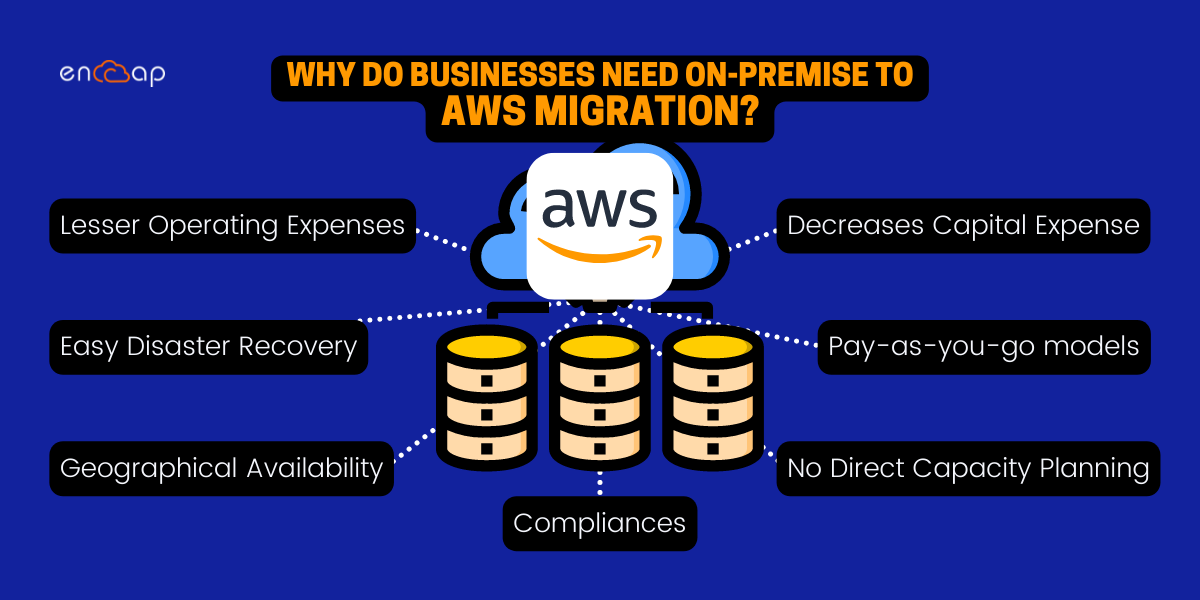
Before we talk about the right approach, tools, and the mode to migrate the applications, data, and infrastructure needed for migration of on-premise data to the cloud, we must understand the benefits that this migration offers.
Given below are some of the points that explain the benefits of moving from on-premise to cloud. Let’s begin:
1. Decreases Capital Expense
Capital Expense is the cost of a company that is invested in acquiring, maintaining, and upgrading the physical assets. This also includes an application server, storage, software licenses, networking capacity, development stacks, databases, etc. Capital Expense is utilized to undertake new projects that are aimed at maintaining or improving operations.
The AWS migration helps in decreasing the capital expense cost considerably. Let’s say if your business has invested in application infrastructure and the IT team took around three months to set up the infrastructure completely. This leads to a delay in development for the next six months while reducing the scope of application as well. Situations such as these lead to wastage of cost, resources while leading to an extension of provisioning time.
When the business opts for an AWS migration with the assistance of an AWS consultant, the capital expenses can be reduced significantly. Services like AWS cloud give the flexibility to reduce or enhance the resources that are needed as the application scope scales up or down. Additionally, the best part is that it only takes a couple of minutes to set up the needed infrastructure.
2. No Direct Capacity Planning
Let’s imagine that you have an e-commerce application that is leading to a good amount of traffic. At the time of a sale, the traffic will rise, and to cope with the situation, you will attempt to scale up the infrastructure. Although this capacity planning will enable you to deal with high traffic situations, it might also lead to resource wastage at the time when the sale is off.
If a business is paying for an infrastructure that is not even being used then there is no point. With the help of AWS migration, this capacity planning can be easily handled by the cloud service provider. Services such as scheduling and auto-scaling help a business to stay relaxed about the reduction or expansion in resources while only paying for utilized resources.
3. Compliances
Finance, education, and healthcare, almost every industry needs application compliance for dealing with data security concerns. Let’s say if your business gets a request to create a HIPPA compliant healthcare application. When you do the same, even the data centers are required to follow a standard.
Any business that is subject to HIPAA can use the AWS environment to process, maintain, and store the protected health information. With the help of AWS migration, you will be offered a set of services and features that will help you make key management and encryption of PHI easy to audit and manage including the AWS management services.
For example; the Amazon virtual private cloud provides a set of network security features that are well aligned to create HIPAA compliance. Additionally, businesses can also create a compliant environment for other industries making sure that a standard infrastructure gets set up within very less provisioning time.
4. Lesser Operating Expenses
The everyday cost that is needed to keep the company running is called the operating expense. This includes the environment, space for servers, operating systems, human resources, inventory costs, the fund allocated for R&D, etc. When the application is moved on the cloud, operating expense is reduced considerably because the complete infrastructure is managed by the AWS consultant or service provider.
Cloud infrastructure makes sure that applications have maximum up time along with the fact that businesses do not have to pay for an overhead cost for keeping the infrastructure running at all times. A business has an option to choose from hundreds of available resources and there is no trouble in managing this.
5. Easy Disaster Recovery
Even if there is a brief lapse in the workload, there can be a loss of sales, production, and even customer trust. Hence, it comes off as imperative to achieve business continuity by making the system resistant to any kind of natural disaster, human error, or even a mechanical failure.
The shift from on-premise to AWS migration offers a cost-effective and an easy disaster recovery process along with high availability of resources. With the help of AWS migration, there comes a cloud disaster recovery strategy that helps businesses to stay running in case the physical infrastructure is unavailable for any length of time.
Additionally, AWS also enables quick recovery of critical IT systems without feeling a need to incur a second physical site.
6. Geographical Availability
The AWS cloud spans over 66 availability zones within the 21 geographic regions all around the world. In addition, plans of extending to more regions are always being implemented.
The AWS products at every place are helpful in computation, AI, storage networks, IoT, etc. They provide seamless development and rendering of all applications.
7. Pay-as-you-go models
The AWS cloud works on a pay as you go model which is like a utility bill. This means that you will only be charged for the resources that are utilized. One of the important highlights of this model is that there are no wasted resources. This is because of the reason that a business only pays for services that are procured instead of provisioning for a specific amount of resources that might or might not be used.
A perfect example of pay as you go model would be Amazon EC2. In this model, the users are allowed to obtain and configure resource capacity to their usage. They can select memory, CPU, OS, access controls, networking capacity, etc. This configuration can also be changed as the requirement fluctuates.
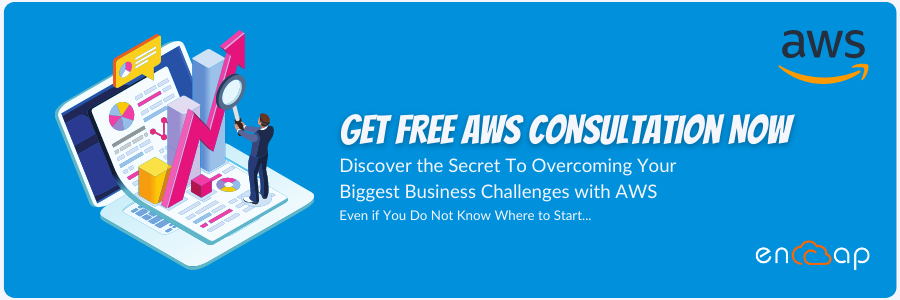
AWS Migration For Your Business: How To Make It Happen?
All the digital assets like applications, data, business elements can be deployed to a cloud computing environment with the help of a process called cloud migration. A very common model of cloud migration is the transfer of data and applications from a local data centre to a public cloud-like the AWS cloud.
The AWS migration is not merely about lifting and shifting applications from an on-premise data centre to the AWS cloud. In case you want a deep cloud integration to take advantage of cloud capabilities, there might be a need to modify some applications. You may also face some challenges including legacy application migration, data security, and regulatory compliance.
There is significant planning and expertise required for AWS migration to save time and costs for meeting your business objectives.
Given below is our seven steps process for migration from the on-premise data centre to AWS cloud:
1. Planning
The first and foremost step that is required before AWS migration is proper planning so that the process becomes simple and hassle-free. You can begin by finding out which applications can be migrated to the AWS cloud easily and which are the ones that need modifications.
This stage will include modifying the application architecture for enabling the servers, networks, and data services to run and interact properly in the cloud computing environment. Next, you can plan how to operate and run services on the cloud after the completion of the migration.
In case you think that you cannot afford the downtime for your users at the time of migrating, then you can formulate a strategy to transition without leaving any impact on them. You must evaluate security on the public cloud and plan the migration of data security and regulatory compliance into account. Lastly, define the cloud migration performance indicators for your applications and services to efficiently track the progress and discover issues, if any.
2. Discovery and Migration
In this step, you can start by collecting information about applications, servers, and data along with the inter dependencies. Choose a good discovery tool to track the migration tasks and get reasonably good visibility into the migration progress.
A discovery tool will also help you gather information about the interdependence for workloads with the collection of server utilization data like usage, behavior, and configuration on your own premise data center. The data and application migration must be planned on these dependencies.
After this, you can finalize a migration approach for the applications. Some of the approaches that you can follow for application migration are:
- Lift and shift the application from a local data center to the cloud.
- Lift the app, change the operating system or database version, and move it to the cloud.
- You can repurchase by switching to a different application.
- Following the re-architect approach, you can change the middleware and application code for utilizing cloud features for the application
- You can remove the application.
- Retain by keeping the app just as it is until you can choose one of the other approaches. This might prove to be a temporary approach as there might be a chance that you would want to keep the app on the local data centre.
3. Design
Design your cloud architecture on the basis of your need for a public, private, or a hybrid deployment model while optimizing your applications to run accordingly. You can pick a tool to automate migration to the AWS cloud and set it up for testing either automated or manual.
After this, you can plan for a migration cutover. You can decide to replicate the data continuously so that it gets synced in real-time. This will also help in decreasing the downtime during the cutover window.
Another important thing to do is to follow a rollback plan. If you face a problem at the time of migrating, have a step-wise rollback option so that the last migration gets undo.
4. Migrate
The migration is a very smooth process depending on how well you have planned it because planning can help in minimizing any unexpected problems. In case you have smaller applications and database size the best option is to copy all of them over the internet. However, if you have larger workloads, you might need to compress the data or use physical drives for transferring the data to the AWS cloud.
You must ensure that the sensitive data is secure during migration by protecting the temporary storage locations and the end destination. Additionally, you must also choose the right tools for migration and match the new structures and limitations with the database. After that, track the application metadata for keeping the application portable in the future.
5. Validate
Now is the time to test your services and applications for making sure that they are running smoothly. Check if your applications and services are working and your data gets migrated properly while being accessible to the users.
Additionally, you can also check whether all components are communicating and if the admin tools are rightly monitoring the new cloud app. An automated testing strategy will just be ideal for these checks. You can evaluate your performance against the cloud migration KPIs to find if the migration is successful.
6. Operate
Now is the time to decide whether you wish to switch your application from an on-premise solution to the cloud by taking all users either at once or in steps. Decide what approach should be followed in terms of the complexity and architecture of your applications, data, and data center.
You can move the application to the cloud, check whether it works, and switch traffic to the cloud stack. Shift some of your customers at once and test the application until all customers are on the cloud-based app.
7. Optimize
You can review the application resource allocation and optimization for taking maximum benefit from the AWS cloud. Make a detailed plan for the distribution of resources to your applications.
You can also allocate any additional resources to an application in a cloud by getting in touch with AWS and scaling on the basis of the demand.
Related Read: 10 Best Services Offered by Amazon Web Services
Conclusion
AWS public cloud provides many benefits for any business including enhanced productivity, business agility, and operational resilience. When you migrate to the AWS cloud, it can seem overwhelming based on the level of cloud integration needed and the expertise you have. This is right where an experienced AWS consultant can come into the picture and be of assistance.
You can hire a skilled, dedicated, and experienced AWS consultant for simplifying the process of migrating from on-premise to AWS cloud. An AWS consultant will also help in managing the solutions and offer disaster recovery and back up services for business.
Encaptechno come with years of experience of AWS migration which help organizations to save resources, time, and increase the business efficiency considerably. Contact Us now with your migration requirements.
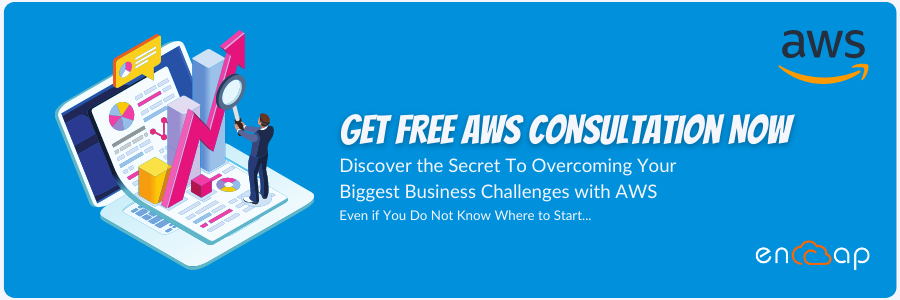
AWS Migration from an On-Premise Data Center: Easy Step-by-Step Guide Read More »
Cloud Services