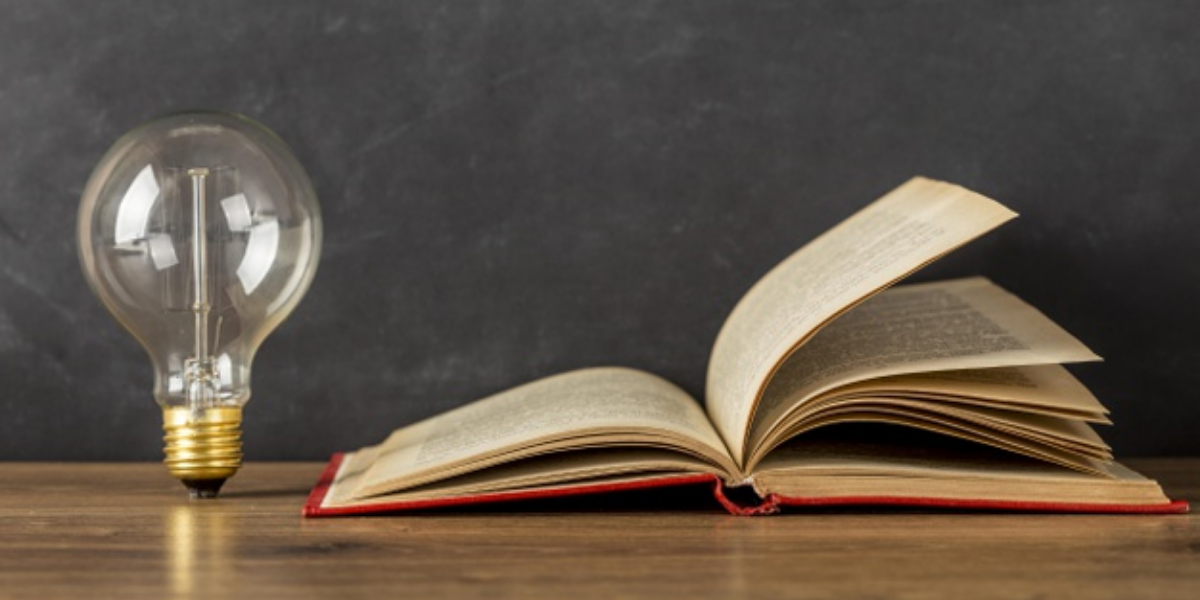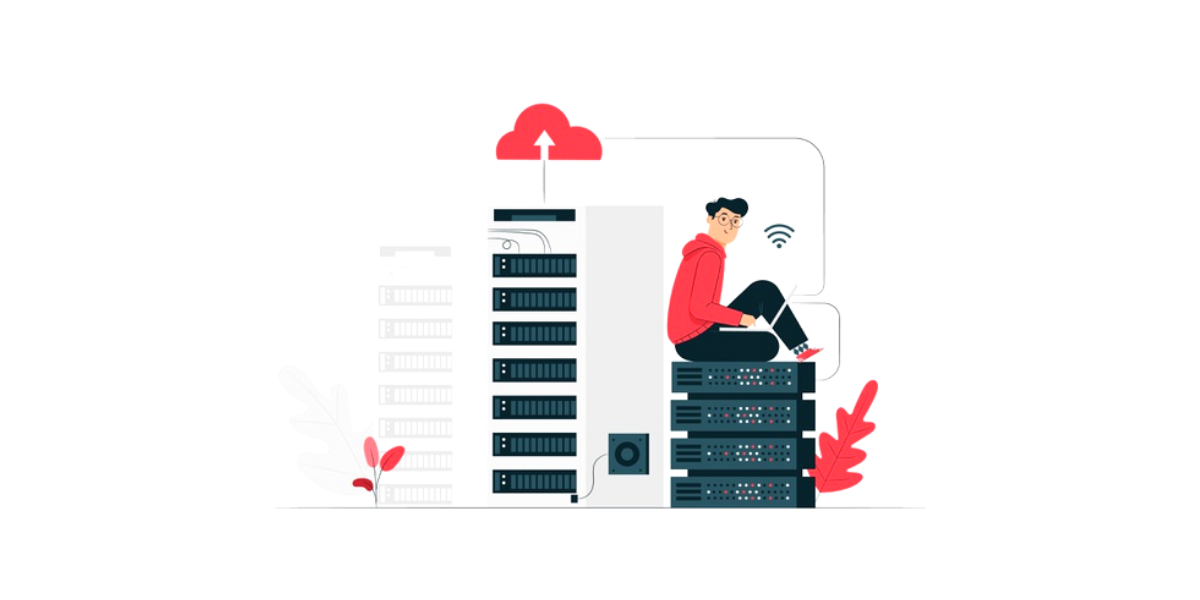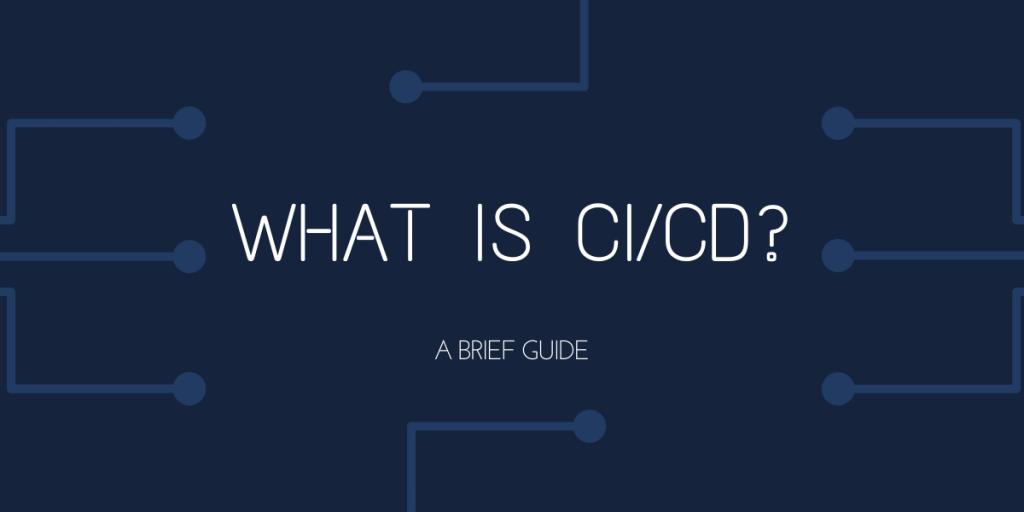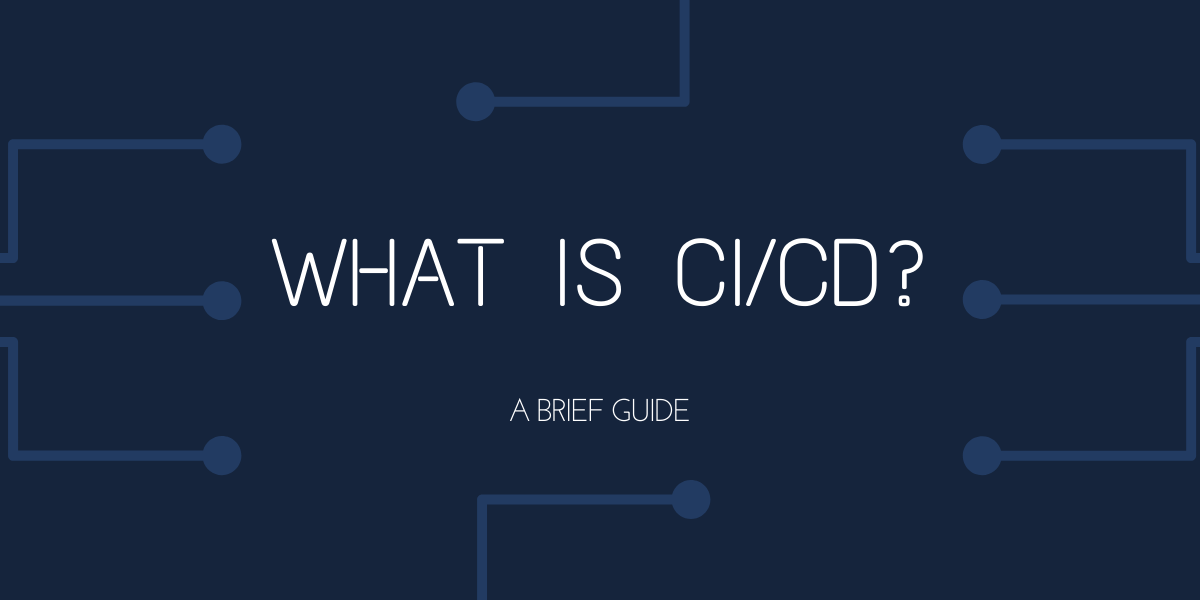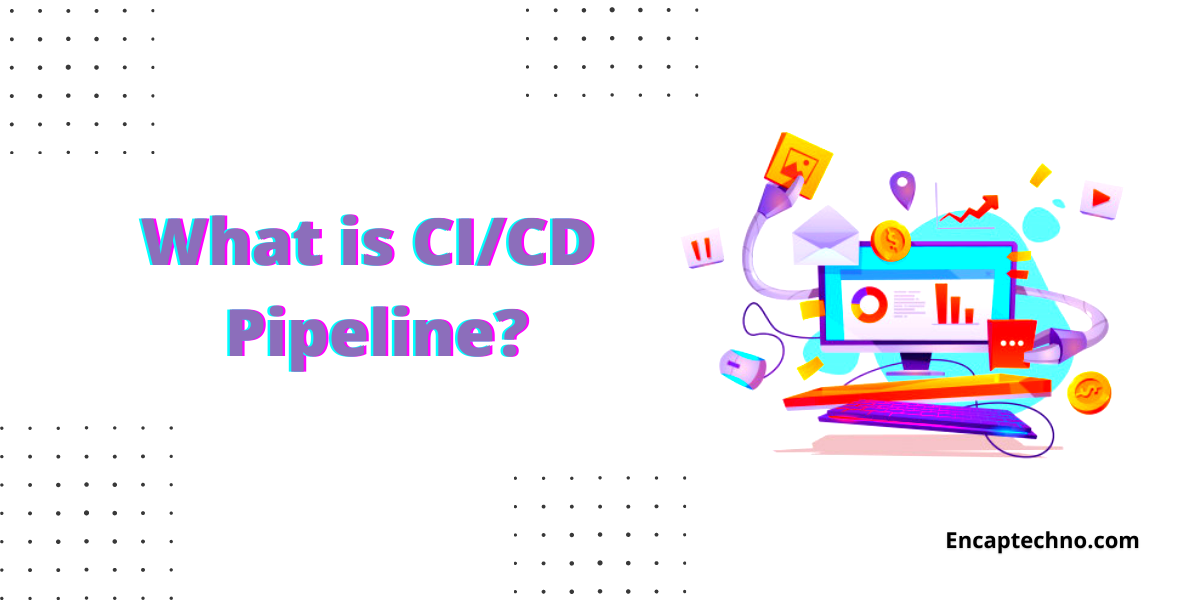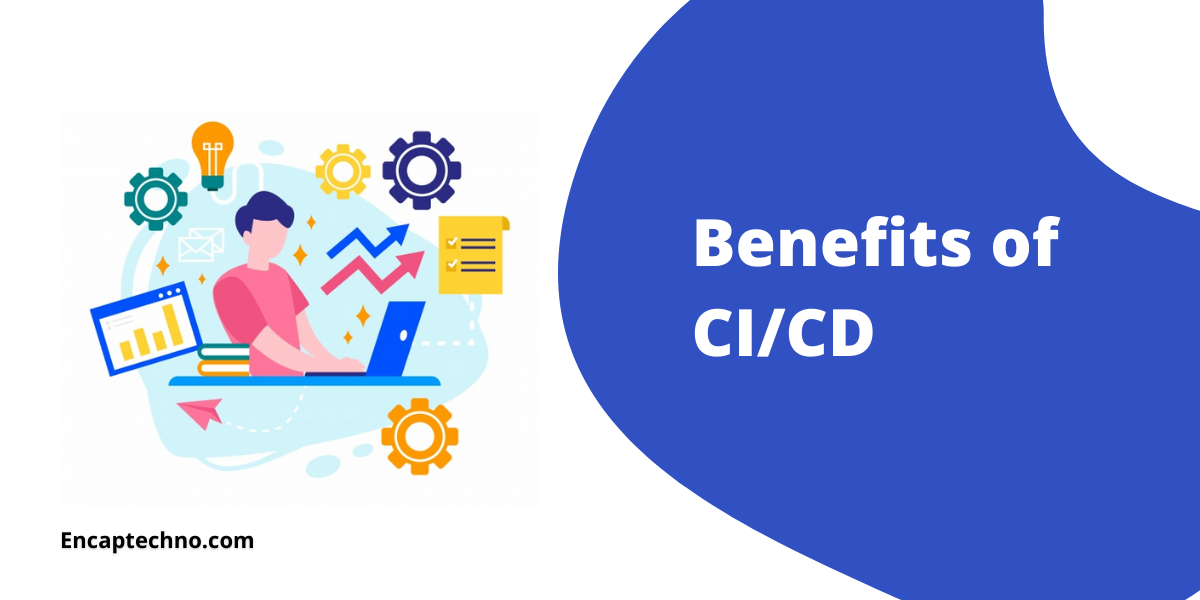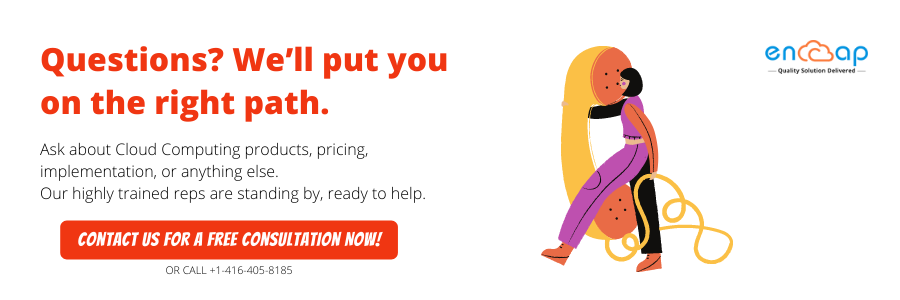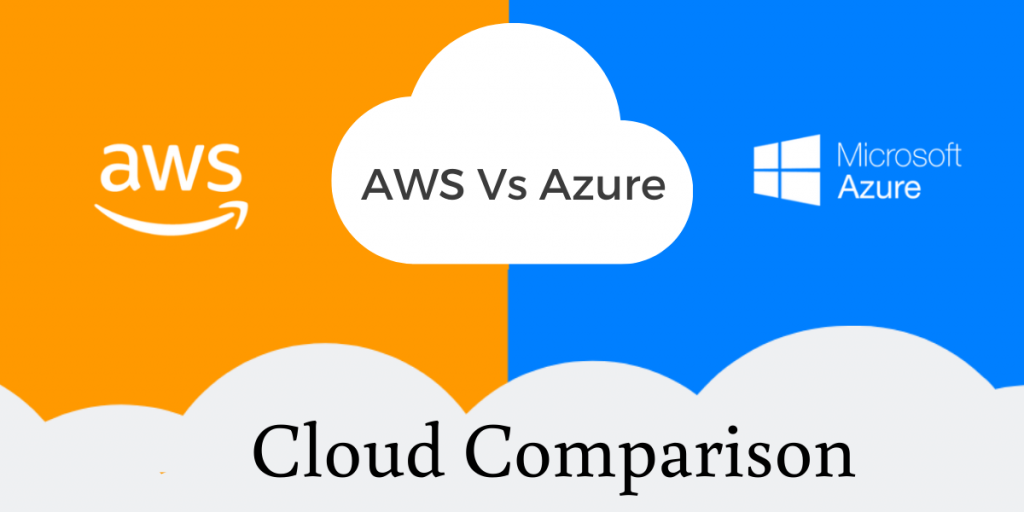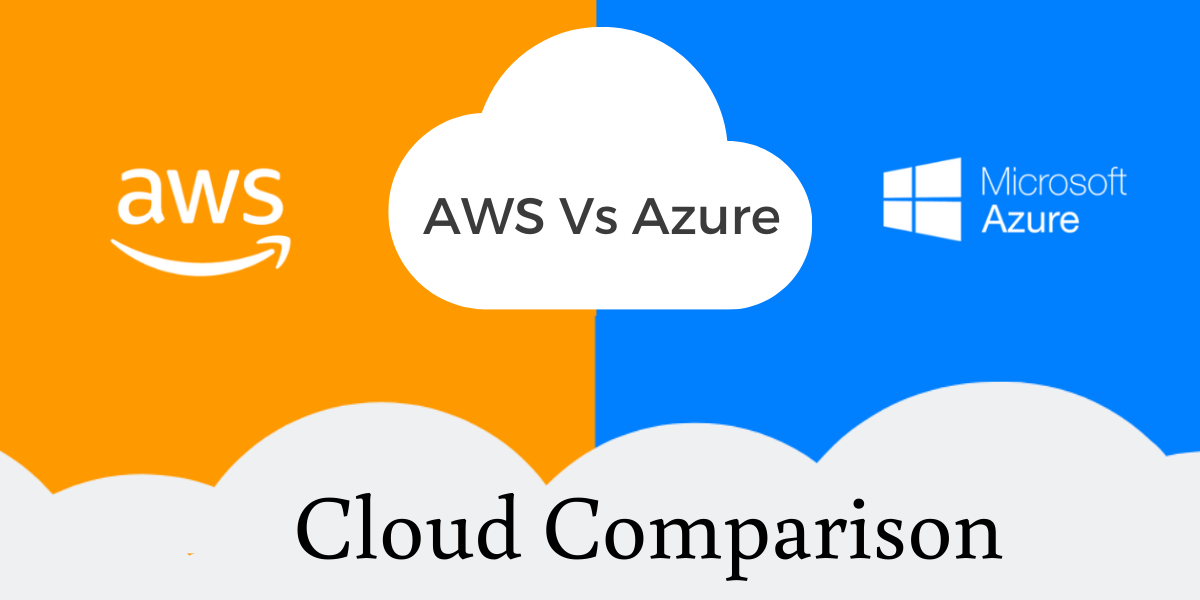Amazon S3 Vs Amazon Glacier
When you establish your first AWS-hosted application for your new business, the first thing that jumps to mind is to prioritize the preservation of frequent and inactive data. Both Amazon Glacier and Amazon Web Services S3 are storage options that help you avoid data loss.
Businesses face various crucial conditions when conducting business online, including data corruption, administrative failures, malware attacks, etc. Therefore, even if you have a capable and long-lasting system, it is critical to keep a backup of all types of data on hand. Amazon S3 has been around for a long time. However, Amazon Glacier arrived later with premium features and capabilities. Both are legitimate services designed to provide an appropriate backup alternative in a tragedy.
Amazon’s Simple Storage Service (S3) and Glacier are two of the most popular cloud file storage systems. S3 enables you to store and recover any amount of data from anywhere on the network, known as file hosting. In addition, S3 offers object storage, which allows you to store files and metadata about them, which can be utilized for data processing.
You may create a low-cost storage system using Amazon S3’s great scalability, reliability, and speed. For various use situations, Amazon S3 provides many storage classes. S3 Standard is one of them. S3 Standard general-purpose storage for repeatedly accessed data, S3 Intelligent-Tiering for data with unknown or changing access schemes are designed for 99.9% availability, S3 Standard-Infrequent Access (S3 Standard-IA), and S3 One Zone-Infrequent Access (S3 One Zone-IA) for data requiring long-term storage for 99.5% availability are some of these options.
Amazon S3 Glacier (S3 Glacier) and Amazon S3 Glacier Deep Archive (S3 Glacier Deep Archive) are available for long-term data storage and preservation. Amazon Glacier and Amazon S3 are “Data Backup” and “Cloud Storage” technologies.
What exactly is Amazon S3?
Amazon S3, also known as Amazon Simple Storage Service, has been used by enterprises worldwide for a long time. It is recognized as one of AWS’s most widely used cloud storage offerings. It offers characteristics that allow you to store and retrieve an unlimited quantity of data without time constraints or limitations.
With S3, there are no geographical limitations to data retrieval or upload. However, the pricing model is determined by how frequently it is retrieved. Amazon Simple Storage Service is an entirely redundant data storage system that allows you to store and recover any quantity of data from anywhere on the internet.
Amazon S3 is a cloud-based object storage solution that is simple to use. S3 provides industry-leading scalability, availability, access speed, and data security. In various circumstances, S3 can be utilized to store practically any quantity of data. Static websites, mobile applications, backup and recovery, archiving, corporate applications, IoT device-generated data, application log files, and extensive data analysis are all common uses for the storage service. Amazon S3 also has simple management tools. These tools, which you may access via the online console, command line, or API, let you arrange data and fine-tune access controls to meet project or regulatory requirements.
Amazon S3 organizes data into logical buckets, making it convenient and straightforward for users to find what they’re looking for. S3 also has an object storage facility for files, data, and metadata. But, again, its motive is to make it simple for individuals to locate data or files when they need them.
What exactly is the Amazon Glacier?
If you’re searching for a cost-effective way to back up your most static data, Amazon Glacier is the way to go. It’s often used for data backup and archiving. Customers should expect to pay around $0.004 per GB per month to retain their critical data for the long term.
The most incredible thing about Amazon Glacier is that it is a managed service, so you don’t have to worry about monitoring or maintaining your data. Amazon Glacier’s key selling point is that it can store data that isn’t accessed regularly for a long time.
When opposed to S3, Amazon Glacier’s use cases are far more focused. As a result, it is a more robust solution for firms looking to protect sensitive and inactive data. With Amazon Glacier, you may store your source data, log files, or business backup data.
The only objective of Amazon Glacier’s development is to manage long-term data storage. Hence, it’s not designed for frequent retrievals. As a result, the retrieval speed with Glacier may be slow. But then the low-cost feature of Amazon Glacier compared to S3 draws the main business. Amazon Glacier is optimized for data that is retrieved infrequently and for which retrieval durations of several hours are acceptable to keep costs low. As a result, with Amazon Glacier, significant savings over on-premises options, customers can store considerable or minor amounts of data for as little as $0.01 per gigabyte per month.
Amazon Glacier is a low-cost storage service that offers secure and long-term data backup and archiving and is optimized for data that is retrieved infrequently and for which retrieval durations of several hours are acceptable to keep costs low.
Let’s explore in detail the features of Amazon Glacier–
- Inexpensive cost: Amazon Glacier is a pay-per-gigabyte-per-month storage solution as low as $0.01 per gigabyte per month.
 Archives: As archives, you save data in Amazon Glacier. You can use an archive to represent a single file or bundle many files to upload as a single archive. To get archives from Amazon Glacier, you must first start a job. In most cases, jobs are completed in 3 to 5 hours. After that, your archives are stored in vaults.
Archives: As archives, you save data in Amazon Glacier. You can use an archive to represent a single file or bundle many files to upload as a single archive. To get archives from Amazon Glacier, you must first start a job. In most cases, jobs are completed in 3 to 5 hours. After that, your archives are stored in vaults.
- Security: Amazon Glacier uses Secure Sockets Layer (SSL) to encrypt data in transit and automatically saves data encrypted at rest using Advanced Encryption Technology (AES) 256, a secure symmetric-key encryption standard with 256-bit encryption keys.
Let’s dive into more detail to study the features of Amazon S3–
- Bucket criteria: Objects containing 1 byte to 5 terabytes of data can be written, read, and deleted. You can store an unlimited number of things. Each object is saved in a bucket and accessed using a unique key supplied by the developer.
A bucket can be kept in any of the available regions. You can select an area to reduce latency, lower expenses, or meet regulatory criteria.
- Scalability: Using Amazon S3, you won’t have to worry about storage issues. Instead, we can save as much information as possible and access it whenever we want.
- Low-cost and simple to use: Amazon S3 allows users to store vast data for very little money.
- Security: Amazon S3 allows data to be transferred via SSL, and the data is automatically encrypted once it is uploaded. Additionally, by defining bucket policies using AWS IAM, the user has complete control over their data.
- Enhanced Performance: Amazon S3 is connected with Amazon CloudFront, which distributes material to end users with minimal latency and high data transfer speeds without any minimum usage commitments.
- Integration with AWS services: Amazon S3 is connected with Amazon CloudFront, Amazon CloudWatch, Amazon Kinesis, Amazon RDS, Amazon Route 53, Amazon VPC, AWS Lambda, Amazon EBS, Amazon DynamoDB, and other AWS services.
Transition from S3 to S3 Glacier
Let’s have a look at when this transition is appropriate:
- When a large amount of data is accumulated but immediate access to it is not necessary.
- When it comes to archiving.
- When putting together a backup plan.
- S3 Glacier’s budget is significantly reduced when dealing with big amounts of data.
Expedited, Standard, and Bulk Retrieval are the three archive extraction modes (also known as retrieval tiers) available in Amazon S3 Glacier to satisfy varying access time and cost needs.
- In 1–5 minutes, you can have your archives ready.
- Standard extraction, which produces archives in 3-5 hours.
- Batch retrieval costs $0.0025 per GB and allows for cost-effective access to massive amounts of data (up to a few petabytes).
- The cost of retrieving data varies.
What are the steps to moving to Amazon S3 Glacier?
- Decide how much data you’ll be working with.
- Decide how frequently you’ll need to access data from the backup.
- Determine how much time you’ll have to wait for your backup.
- Consider whether you need to use the API to obtain data.
You can choose if you should transform from normal S3 to Amazon S3 Glacier based on this information, as well as which technological aspects will be crucial for your job.
Battle of Amazon S3 Vs Glacier
- S3 is mainly used for frequent data access, whereas Amazon Glacier is primarily utilized for long-term data storage.
- Amazon Glacier does not support hosting static online content, whereas S3 does.
- The data is saved in the logical buckets on S3. However, Amazon Glacier stores data in the form of archives and vaults.
- Object migrating from one storage class to another is possible with S3. On the other hand, the Glacier items will only be moved to the Deep Archive storage type.
- When compared to Amazon Glacier, Amazon S3 is more expensive. The many retrieval options included inside these storage technologies account for this disparity.
- The minimum storage day with S3 is 30 days, while the minimum storage day with Glacier is 90 days.
- Setting up Amazon Glacier is simple; however, S3 is more complicated.
- Glacier makes it faster and easier to create and organize archives or vaults, whereas S3 takes time to develop folders or buckets properly.
Similarities between Amazon Glacier And S3
- Both Amazon Glacier and Amazon S3 are expected to provide 99.999999999 per cent object durability across multiple availability zones.
- Both S3 and Amazon Glacier have a high availability rate.
- Both Glacier and S3 have no theoretical limit on the amount of data you may store.
- Both Glacier and S3 allow for direct uploading of things.
- SLAs are provided for both Glacier and S3.
Conclusion
Amazon S3 is a web-based cloud storage service designed for online backup and archival of data and applications on Amazon Web Services (AWS). Disaster recovery, application hosting, and website hosting are all possible with Amazon S3. Amazon S3 Glacier offers long-term storage for any data format. Data can be accessed in three to five hours on average. A developer may utilize Amazon Glacier in conjunction with storage lifecycle management to move rarely used data to cold storage to save money.
The most significant distinction between the two Amazon storage services is that S3 is meant for real-time data retrieval, whilst Amazon Glacier is utilized for archival. Therefore, S3 Glacier should only be used for low-cost storage scenarios when data isn’t needed right away. On the other hand, S3 is recommended for organizations that require frequent and quick access to their data.
These are a handful of the explanatory qualities that illustrate how AWS Glacier and S3 differ and how they are similar. As a result, select the appropriate AWS storage solution to match your data storage and retrieval requirements.
At Encaptechno, we design AWS certified solutions to help you plan and implement an Amazon Web Services (AWS) migration strategy to improve your applications. Our team at Encaptechno has the expertise to plan a seamless migration of all aspects of your computing, application, and storage operations from your current infrastructure to the AWS Cloud. Reach out to us today. We would be glad to hear from you about your project goals and discuss how we can help!
Amazon S3 Vs Amazon Glacier Read More »
Cloud Services