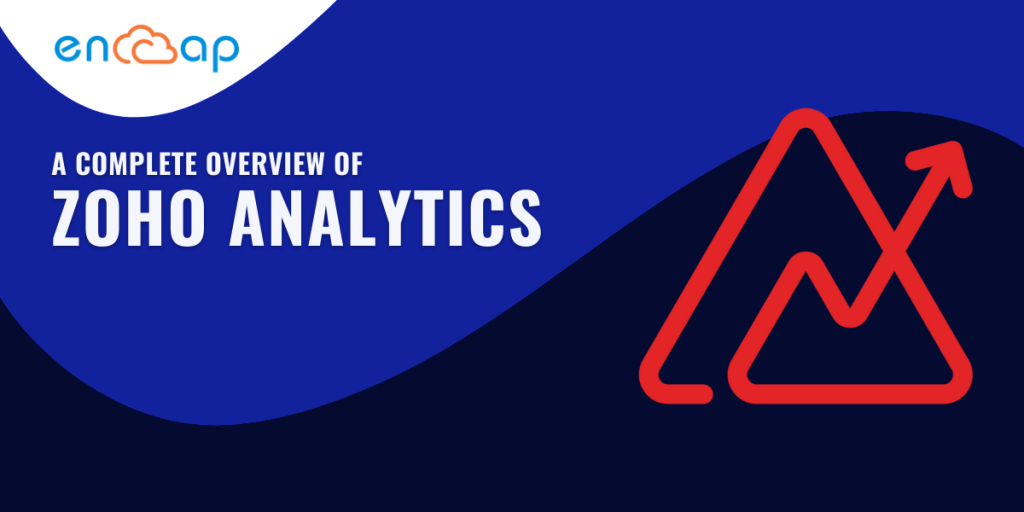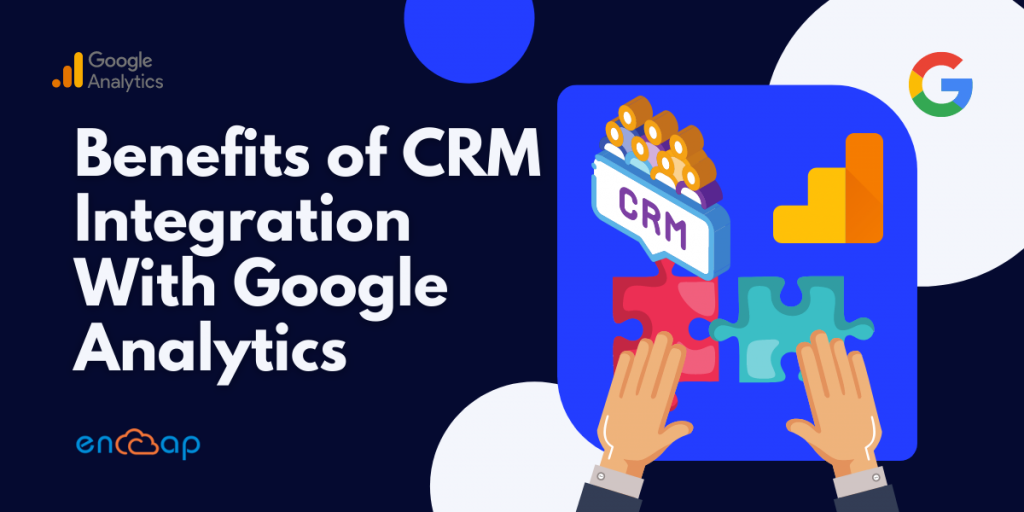Google Search Console: How to Create a Winning Marketing Strategy?

Google Search Console or GSC is a valuable analytics tool that Google provides free to anyone who owns or manages a website. GSC can assist you in monitoring your site’s presence in Google Search results, allowing you to maintain and troubleshoot critical areas that require attention. What makes digital marketing unique is the data it provides. It tells you which of your investments were successful and why. Your digital actions and their outcomes are recorded to understand your audience and their behaviors better.
All you must do to get started is add Google Analytics and Google Search Console to your website, and you’ll be well on your way to creating a successful digital marketing PPC Ad campaign. Google Search Console and Google Analytics are both free Google tools. Search Console can assist you in understanding and improving how Google reads your website and provide insights into areas where you should focus your marketing efforts. In addition, Google Search Console is a free tool that allows web admins to monitor the health of their website in the index.
You should use both if you’re serious about understanding how your website performs in terms of key metrics like total website traffic, acquisition, user behavior, and rankings on search engine results pages (SERPs). Although they are closely related, Analytics and Search Console provide different data and are extremely useful in evaluating the performance of your website.
Google Search Console is a critical foundational tool for ensuring the success of your SEO strategies. The best part is that it is an entirely free service. So there’s no excuse to skip it.
Whether you’re working with an SEO agency or going it alone, Google Search Console provides you with the information you need about your site and its visitors. But don’t know where to begin with Google Search Console?
You must first know what Google Search Console does before appreciating its value for your company’s long-term success and website performance. Because of the tools, it provides to ensure that websites perform well in Google search and the tools it offers to track success and analyze traffic, Search Console is an invaluable resource for marketers. In addition to statistical information and data, Search Console gives web admins tools for resolving issues that may prevent them from performing well.
What is Google Search Console all about?
Google Search Console is a simple and free tool that enables users to measure their website’s traffic, see keyword performance, troubleshoot issues, and receive Google messages about their website. In addition, it provides information on how a website performs in organic search and methods for making changes to the site in the Google index. However, unlike Google Analytics, Search Console only provides information on web search traffic, not other segments such as direct traffic, traffic from ads, or traffic from site referrals.
Top digital marketers use Google Search Console for the following primary purposes:
- Identify and resolve issues and crawl errors that may be preventing your site from appearing on search results pages (SERPs) and impeding your SEO performance.
- Analyze your link profile to see which websites link to yours and fine-tune your backlink marketing strategy for lead generation.
Purpose of Google Search Console
Google Search Console can help businesses better monitor the online performance of their websites. Some of the critical information you can learn from Search Console includes:
- Which queries that are keywords direct the most Google search traffic to your site.
- Which pages on your site receive the maximum Google search traffic.
- Remove URLs that you do not want to appear in search results.
- For any given page, which queries send the most traffic from Google search to that page.
- Security issues that Google may have noticed with your site’s content.
- Witness security problems on your website.
- Know which pages have blocked resources.
- Measure the conversion rate or CTR.”
- Other domains that are connecting to your site.
- Find out which pages are the most thriving on your website.
- Learn which web pages are being positioned and for which keywords.
- Assess incoming links and internal links.
- Test if the robots.txt and sitemap files on your website work properly or have an error.
- Mobile device usability problems found with your content.
- Which content from your site has Google indexed, or are any of your pages inaccessible to Google search.
- Google may have encountered errors while crawling your site (e.g., broken links or 404 errors).
How can Google Search Console Data benefit your business?
Successful marketing techniques

Creating more efficient marketing techniques is one way you may use Google Analytics and Google Search Console to grow your company. You may quickly determine which marketing initiatives are effective and which need to be modified using the data these technologies provide. For example, you might use the Google Search Console to monitor how many people visit your website after starting a paid advertising-based marketing campaign. Then, change your advertising plan if you see that the number of visits is far lower than the number of people who have seen the commercials.
Innovative Product Concepts
You might also use these resources to generate innovative product ideas to help you grow your company. For instance, adding that product to your selection would be a good idea if you notice that your competitors are doing well for a particular category of goods you do not provide.
For instance, if you operate a blog on different forms of communication, showing your readers how to send messages across radio waves or faxes from computers could be pretty helpful in boosting organic traffic.
Setting Realistic Business Objectives
Finally, you might find it helpful to define attainable business goals with Google Analytics and Google Search Console.
For instance, you can decide to increase the number of visitors to your website by a specific percentage within the following month if you observe that it is not receiving as much traffic as you would like. Similarly, you might establish a goal to increase the average time spent on the site by a certain percentage if you see that visitors aren’t staying long enough. You can begin monitoring your development when you’ve set a goal.
Performing competitor research
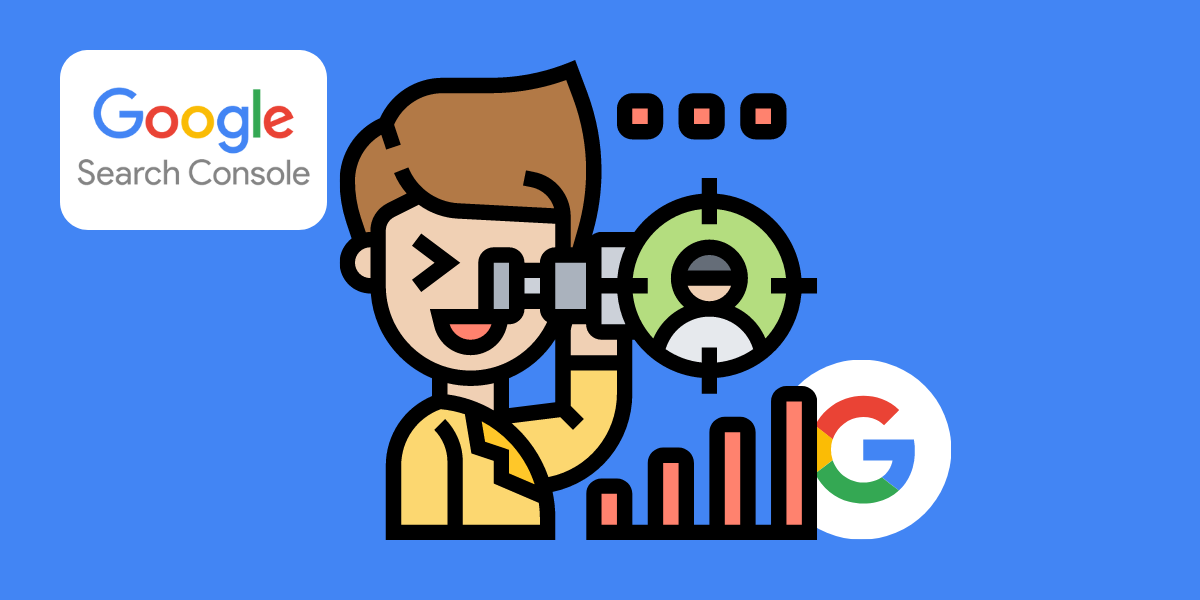
You might utilize Google Search Console in addition to carrying out a competitor analysis. For instance, you can try to figure out why one of your rivals is ranked well for a particular category of good or service if you observe it. Is it because their product is superior? Or is it because their marketing is more effective than yours? Once you’ve discovered the solution, you can use that knowledge to advance your company. In addition, you might utilize these tools to determine which of your rivals is receiving the most visitors from organic search.
How to Create a Marketing Strategy with Google Search Console?

However, digital marketers must be able to set up the Google Search Console independently. The data in Search Console is crucial for assisting you in optimizing your website and honing your SEO marketing strategy for lead generation if growing organic traffic to your website is essential to you.
Add portal to Google Search Console.
The procedure starts with adding a portal to Google Search Console and verifying it. Verification informs Google about your identity, whether you are the portal owner, a webmaster, or an SEO agency. Following that, the property is added via the portal URL. Once this is done, the verification process can begin in one of the following ways:
Add Google Analytics code.
This would be a simple option to verify the website for someone who uses Google Analytics as a tracking metric.
Begin by reviewing your home page code and adding the head section. After that, you must manage the site by going to the Search Console Dashboard and verifying the site. This should be followed by the recommended or alternate method instructions listed under the Google Analytics option.
Insertion of an HTML tag
The following step would be to include an HTML tag. This is primarily useful for marketers with some coding experience. The procedure should start with verifying the property in the search control dashboard. When you select the HTML tag option or the alternate methods tag, you will be given the HTML code to verify the site. The code must then be copied and pasted into the head section. After you save the code, you will be able to publish it. The verification code will be available on the home page of the website. You can verify the site once you return to the Google Search Console.
Adding an HTML file
An HTML file can be uploaded to the root directory of the website. In addition, the manage site option can also be found on the search console dashboard, where you can verify the site.
The HTML file must then be uploaded using the recommended method. For Google to verify further, you must follow the instructions to download the HTML file without changing its content. You can verify the site after it has been uploaded.
Validation via the domain name
A website can also be verified through a domain name provider if the subdomains and subdirectories associated with your main domain can be accessed. The domain name provider must be selected from the recommended or alternate method options.
To complete the verification process, the domain name should be chosen from the list provided, and the instructions should be followed. The search console can help digital marketers improve the SEO performance of their websites.
Domain name registration
You can select your preferred domain name, www or non-version, in the site settings. It is necessary to enter a domain name.
Include a site map
Sitemaps are digital maps that give Google’s site crawlers information about your website’s pages, such as the most crucial pages, when they were last updated, etc. The website map must then be submitted to Google Search Console. This is a quick step that improves the crawl ability of the site. This is especially useful when a website has a large number of pages. A site map helps the Googlebot crawl and index a new website much more efficiently. It is not required to have a sitemap appear in Google search results.
Google claims that its web crawlers will typically find most of your pages if your site is structured correctly (i.e., pages are logically linked to one another).
The Bottom Line
The Google Search Console tool has evolved to meet the ever-changing needs of digital marketers. If you do not use this tool, you may miss out on some crucial achievements. While it may not be an easy task at first, you could give it a shot and gradually adjust to the various associated components.
Google Search Console is simple and easy to use, and it belongs in any webmaster’s, marketer’s, or business owner’s toolkit for managing their visibility on Google Search. One of the tool’s main advantages is the additional data and understanding of how people find your website on Google. You can keep attracting similar audiences to your website through SEO and other digital marketing strategies if you know how people find you through Google Console data.
Call the experts at Enacptechno today and get the best assistance!
Google Search Console: How to Create a Winning Marketing Strategy? Read More »
Digital Marketing