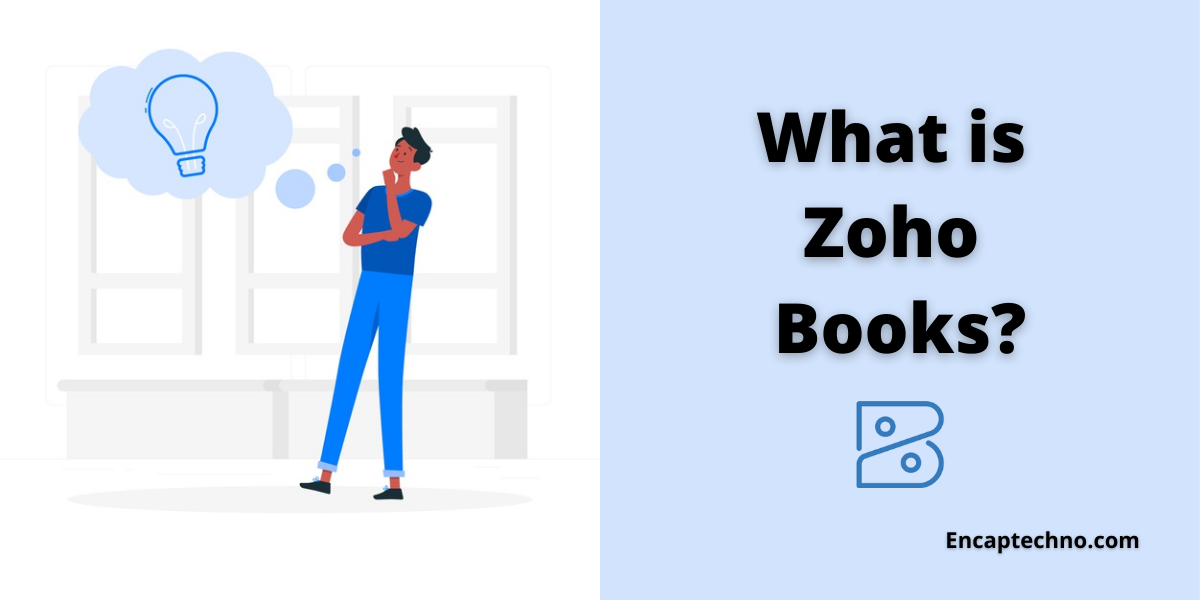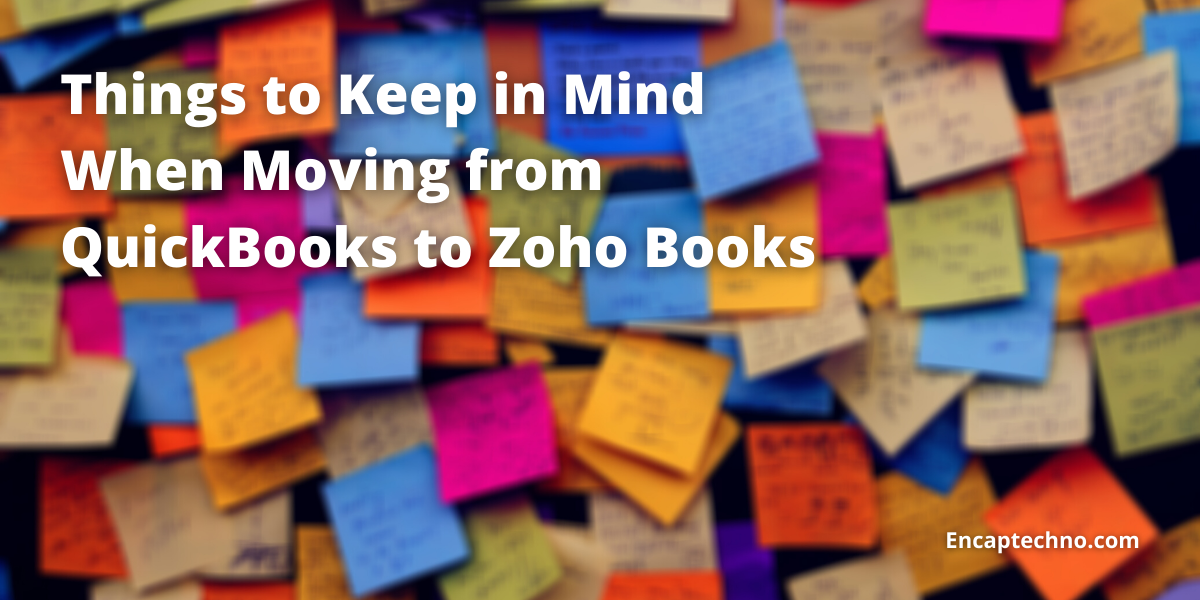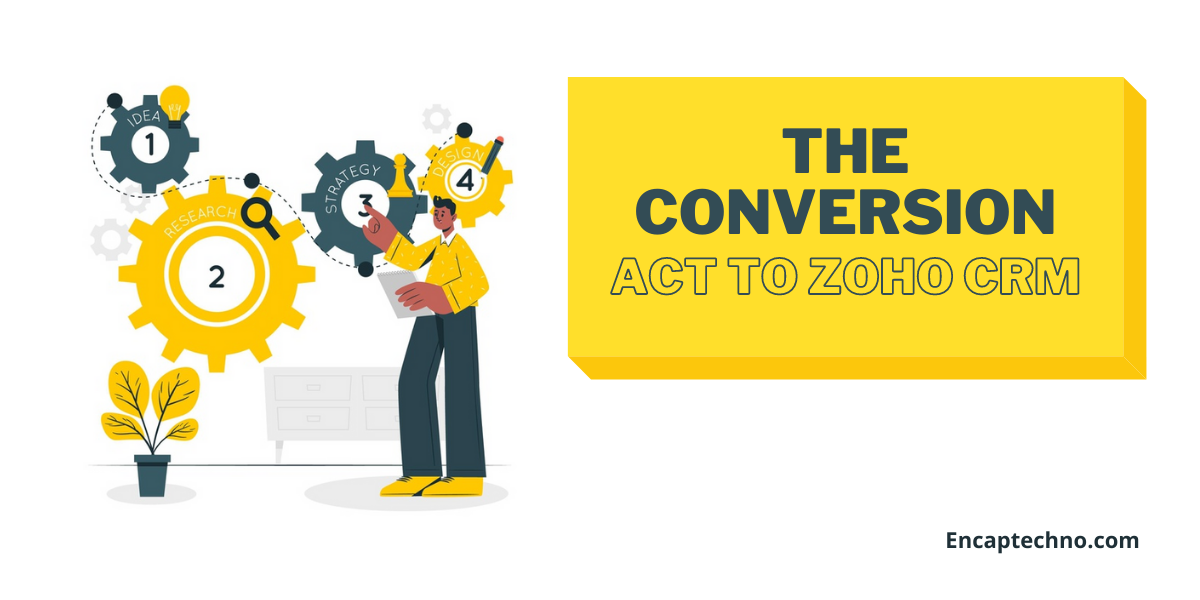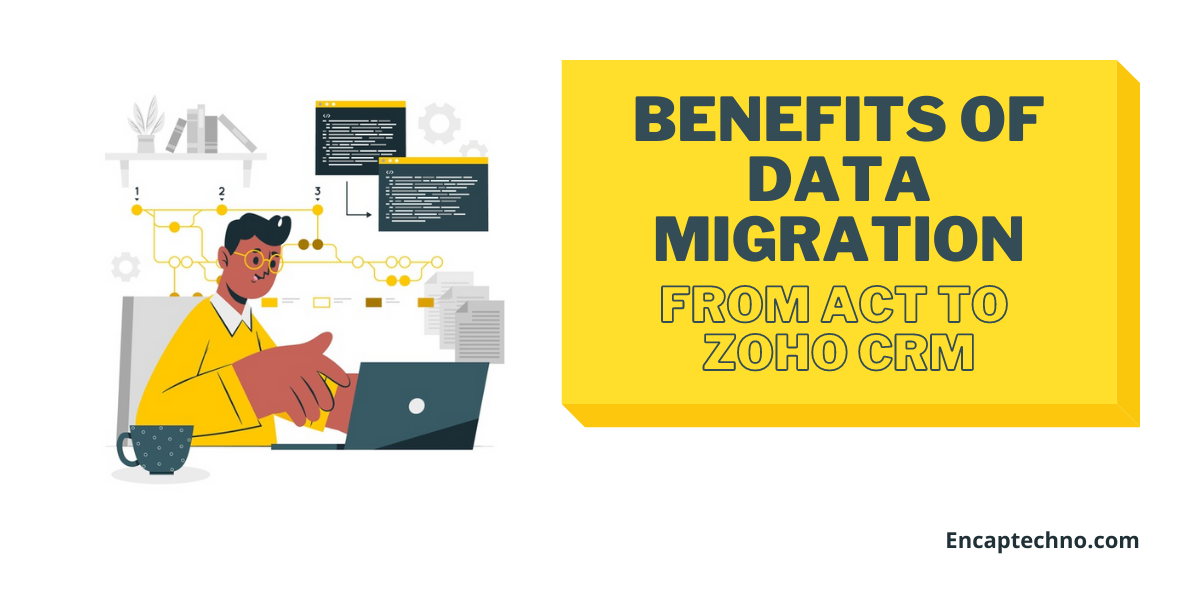QuickBooks to Zoho Books Migration: All You Need To Know
Surviving and attaining success in the corporate world is directly linked to effective data management processes because that is the most important thing in the present. In case you are a business owner, chances are highly likely that you have an in-depth accounting system at use. However, if you are struggling to make sense of how it works, how you can increase its efficiency, or if you wish to try something new then Zoho Books is one of the best options.
Many people and organizations are migrating to Zoho Books from their already existing systems and in case you are also one of them, this blog will help you gain a much-needed clarity about this migration process. Before jumping on to the migration process, let us first understand what is Zoho Books?
What is Zoho Books?
Zoho Books is essentially a smart and functional accounting system that is designed to assist businesses in optimizing various processes and grow. You can think of it as an intuitive accounting solution that is designed to help businesses expand in nature. From handling finances to staying on the top of cash flow, in case you are a business owner then Zoho Books will help you considerably.
Over the years, many organizations have moved their accounting systems to Zoho Books. This also includes the companies that were previously using QuickBooks Online or QuickBooks Desktop. In this blog, we will discover some of the reasons that are responsible for QuickBooks to Zoho Books data migration.
Why Should You Migrate From QuickBooks to Zoho Books?
It is significant that your company uses reliable software to manage all the financial elements that run behind your business because finances are like the driving factor behind a company’s success. From payroll, taxes to community donations, and profit margin management, everything becomes streamlined when you use effective software.
When the finance department needs immediate help, a reliable solution must be presented there and then. Zoho Books helps effectively when that happens. In case you are looking forward to considering your options to understand what kind of software works best for your company, there are some things that you can consider, particularly if you are still using QuickBooks.
There are multiple benefits of using a software program that can align with the CRM technology that you are using. If you are using Zoho CRM for managing your business operations then Zoho Books can offer great integration elements for all that relate to your finances and accounting matters.
Organizations tend to move from QuickBooks to Zoho Books because:
1. Competitive Cost: Regardless of the size of your company or how the number of members who use Zoho Books, this software provides an effective cost when compared to QuickBooks. That being said, Zoho Books can definitely be integrated and used in parallel to QuickBooks as well, but the data migration from QuickBooks to Zoho Books is a far more effective option.
Even though the features offered by both these software applications are similar to each other in one way or another, your organization can save a substantial amount by using Zoho Books. Additionally, it will give your accounting team an edge over their daily work because it is highly cost-effective for your business and your financial goals as a company.
Zoho Books also offers a free trial so you can gain a good sense of the benefits that will be offered by this software. Once you take this free trial, your experience of using this software is only going to get better.
2. User-friendly and Intuitive: This is a remarkably important benefit that must be kept in mind while considering a software program, particularly the one that is responsible for managing the finances of your organization. It is important to consider the people of an organization when it comes to using software because that eventually leads to better productivity.
Hence, in terms of user-friendliness and intuitiveness, Zoho Books outshines QuickBooks easily. In addition to preventing errors and glitches, one of the best features of Zoho is the fact it offers the best customer service support.
With constant support across multiple channels and on all platforms, you can take comfort in the fact your accounting teams will be able to find easy solutions to perform their jobs as efficiently as possible.
3. Software and Hardware: Productivity along with an ability to work with or without a connection is paramount. Zoho Books can offer services to more browsers along with the fact that it is accessible on more devices across all boards.
It is important for the accounting team to have a reliable provider for the effective completion of jobs and Zoho Books can do that a lot better than QuickBooks, which means that not only productivity will be higher but the data will also be more accurate.
4. Customer Service: Zoho is popularly known for its robust customer service support. From the consultants who can provide personalized help to online consultants who work to deliver customized and personalized help through webinars, discussion boards, chatbots, hotlines, FAQs, etc., Zoho does it all. In fact, Zoho can use all channels to receive answers to specific questions.
5. High security features: In the digital age that we are living in currently, security and safety are the top concerns when it comes to maintaining the authenticity of the information. Since the information is sensitive, it is all the more important to have a system that is secure and protected.
Safeguarding from any kind of data threats or leaks, Zoho Books provides incredible security that can keep significant information safe.
6. Positive feedback: In today’s world of constant connection, reviews, and recommendations, the online reputation of a brand decides the success of that brand in the future. This is yet another domain in which Zoho Books comes off as a winner because the users give positive feedback on the user-friendliness and functionality of Zoho. All of the features provided by Zoho lead to great feedback from the customers, which is a big win for organizations.
Some things to remember before moving from QuickBooks to Zoho Books:
Regardless of the apparent similarities between QuickBooks and Zoho Books, migrating is not a simple task. It demands a good deal of knowledge of QuickBooks, Zoho Books, and a team’s ability to learn new software applications.
For anyone who is considering making this data migration alone, it is recommended that they evaluate their own QuickBooks configuration and then activate a trial of Zoho Books. You can go through every possible setting and see how easily you can recreate your organization’s QuickBooks configuration. Remember that when you come to a setting that you don’t understand or that would change how your organization does business, it is even more important to gain clarity about it.
When you are done making the shift, it is time to ensure that your team learns all the tricks. Go ahead and put your implementation plan together to get the best results.
Data migration from QuickBooks to Zoho Books:
Before you go ahead and start using Zoho Books, it is important to configure the organization profile. To make this happen, you must click the Gear icon on the top right corner of the window of the Zoho Books platform. Go to the organization profile section then and enter all important details that are connected to your organization so that you can proceed for saving.
The step to follow after this is updating your opening balances. This is easy because the entire Zoho interface is user friendly. You should be able to understand it just by looking at the icons. After this comes the creating taxes part which will require you to add the taxes from the old system.
You can also export your data from QuickBooks to Zoho Books in a very simple way. All you need to do is go to the modules that you want to export in Zoho and use the exporting option. Save the files in an appropriate format on your device and you will be good to go.
Next comes importing the chart of accounts. There is a completely separate tool for this as well. You can go to the accountant module and click the gear dropdown. After this, you can select an import chart of accounts and the rest of the process will be pretty straightforward. Zoho Books will also enable you to import modules such as contact items, invoices, estimates, etc.
Conclusion:
It might be overwhelming in case you are considering moving to a different model for managing your finances, sifting through the competition, and understanding what is best for your company that will be ultimately using this software. QuickBooks is a household name that has a legacy of building effective trust within the business space. However, with progress in technology, it is important to keep an open mind for new opportunities like Zoho Books.
Zoho Books works seamlessly with Zoho CRM while streamlining your processes and making your team much more collaborative than ever before. As all businesses are unique in their own sense, it is important to take the necessary steps that help in understanding what will work best for your business and how it is going to match long term goals.
Data migration done from QuickBooks to Zoho Books can turn out to be a remarkable decision for organizations that are looking forward to experiencing growth. Encaptechno comes with years of experience in facilitating data migration from QuickBooks to Zoho Books.
Contact us today and allow us to make QuickBooks to Zoho Books migration seamlessly for you.
QuickBooks to Zoho Books Migration: All You Need To Know Read More »
CRM Services