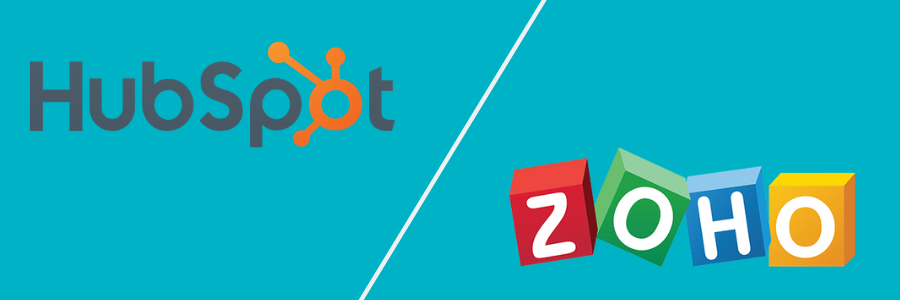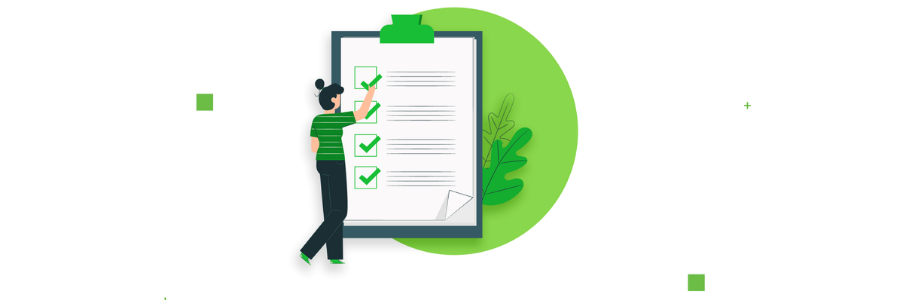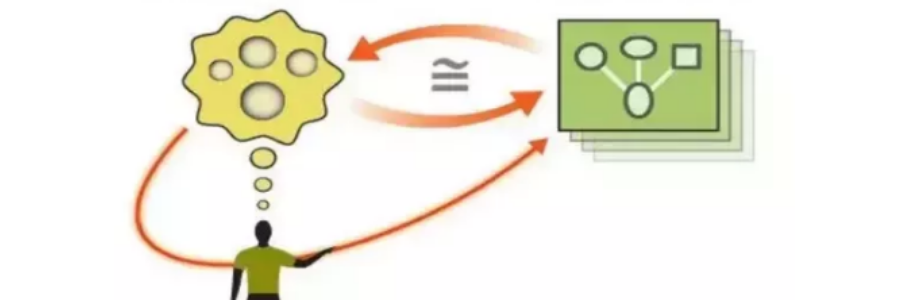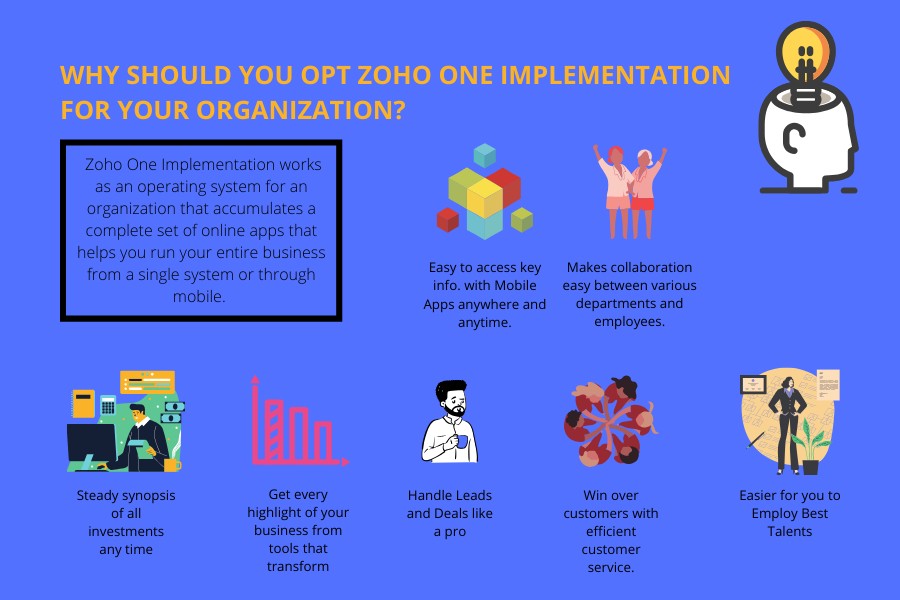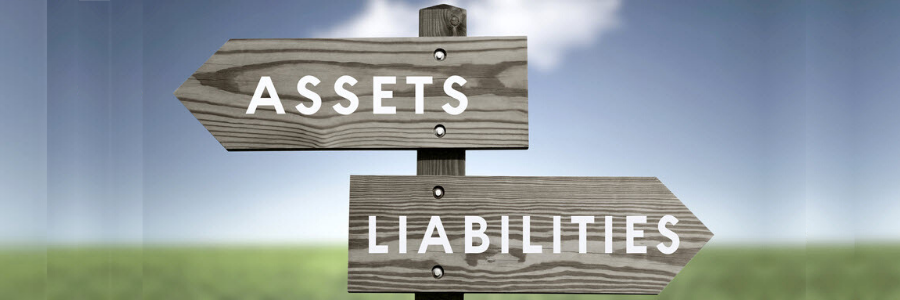HubSpot vs. Zoho CRM – Choose Your CRM Wisely!
A sophisticated Customer Relationship Management (CRM) includes all the activities, technologies, and strategies that a company uses to manage its customer interactions. CRM System assists businesses to build a better relationship with their customers and increase customer loyalty and retention, which in turn affects a company’s revenue. Hence, a CRM tool creates an easy user interface for collecting data that help businesses to identify and communicate with customers at a scale.
Why Does a Business Need CRM System?
In today’s universal economy, if you aren’t on the pinnacle of your game in aspects of customer experience, you risk losing out. When it comes to regulating customer interactions and lead conversion, spreadsheets won’t work well for long. Without appropriate software, your sales and marketing staff will have a tough time following up on leads and keeping on top of customers.
For a reputable organization, working without a CRM solution is like throwing caution to the wind. If your sales team is losing its competence, CRM is a great deal to help.
There are plentiful reasons why you should invest in CRM software:
- Enhances Your Internal Communication
- Reduces IT Cost
- Increase Productivity
- Understand Your Customers Better
- Automate Daily Tasks
- Eliminate Risks of Miscalculations
Also Read: Why Is CRM So Important For Business Success?
What are HubSpot and Zoho CRM?
HubSpot and Zoho CRM are Customer Relationship Management (CRM) software solutions designed to help businesses keep track of their customer relationships, manage leads, and identify opportunities for converting leads to sales.
HubSpot CRM
HubSpot CRM is the free CRM presented by HubSpot, which is a sales and marketing SaaS (Software as a Service) company. Besides being free, HubSpot claims its CRM as a simple way to augment lead conversion and keep a grasp on sales opportunities.
Another key aspect of HubSpot CRM is quick implementation without making much changes to your existing workflow. Many users of HubSpot have realized that the software also provides a good user experience (UX).
Zoho CRM
Zoho CRM is the CRM solution designed by Zoho, a leading business software company that builds software for everything from sales and marketing to human resources to finance. Zoho claims to create automated workflows with independence for customization as one of the major benefits of its CRM. This solution enables you to work smarter, not harder, so Zoho CRM also embraces an AI-powered sales assistant called Zia that responds to voice commands similar to Amazon’s Alexa or Apple’s Siri.
The Comparison – HubSpot vs. Zoho CRM
Both HubSpot CRM and Zoho CRM state themselves as substitutes for one another, but who would you consider?
Both CRM Consultants provide powerful solutions for small to medium-sized companies, and though one is free and the other is not, it doesn’t essentially mean it is better.
Well, before you decide or conclude which one is better, let’s drill down into both HubSpot and Zoho CRM, comparing them side-by-side based on some key factors will help you to make a more well-versed decision.
Side-By-Side Comparison Table
In a single scan, HubSpot appears to be a lighter alternative to Zoho, which is definitely a feature-rich CRM. But you cannot conclude based on the features alone. Or you may require some more functionalities than what HubSpot offers. There are several factors that you need to consider when choosing CRM software. Check out the table below to compare both solutions side-by-side to ensure they fulfill your requirements across multiple standards.
| Standard | HubSpot CRM | Zoho CRM |
| Average user rating | 4.5/5 | 4.5/5 |
| Pricing | Free | low-end |
| Works best for | SMBs | Any-sized business |
| ***** CRM FEATURES ***** | ||
| Calendar/Reminder System | Yes | Yes |
| Document Storage | Yes | Yes |
| Email Marketing | Yes | Yes |
| Internal Chat Integration | No | Yes |
| Lead Scoring | Yes | Yes |
| Marketing Automation Integration | Yes | Yes |
| Mobile Access | No | Yes |
| Quotes/Proposals | No | Yes |
| Segmentation | Yes | Yes |
| Social Media Integration | No | Yes |
| Task Management | Yes | Yes |
| Territory Management | No | Yes |
| ***** PROMINENT INTEGRATIONS ***** | ||
| Google Drive | Yes | Yes |
| Social media | Yes | Yes |
| eCommerce | Yes | No |
| Microsoft Outlook | Yes | No |
| Zapier | Yes | Yes |
| Gmail | Yes | No |
| Google Calendar | Yes | Yes |
| ***** PLATFORM FEATURES ***** | ||
| Analytics | Yes | Yes |
| Cloud platform | Yes | Yes |
| Document management/sharing | Yes | No |
| Access control | Yes | No |
| Dashboards | Yes | Yes |
| Mobile application | No | Yes |
| API | No | No |
| Automatic notifications | Yes | No |
1. PRICING

Undoubtedly, the major point of differentiation between HubSpot and Zoho CRM is pricing. HubSpot CRM is 100% free forever, according to its website. But if you actually want to get the most out of HubSpot CRM, you’ll probably need to spend some from your pocket. Zoho CRM also offers a free version of its software with limited features, which is only useful for teams of three users or less.
The additional sales features for HubSpot CRM are actually comprised in HubSpot’s Marketing Hub, which includes live chat, conversational bots, forms, email marketing, marketing automation, and an events API, based on the type of tier you choose. Even if you don’t need any additional features, its CRM does have many essential CRM features. Therefore, it’s not bad considering it for free.
On the other hand, Zoho is free only if you opt for the three-user plan for home businesses, but it is available at a very affordable range. As compared to other leading CRM solutions, such as Salesforce and Insightly, the cost of Zoho CRM is unbeatable. Zoho also offers Zoho CRM Plus at one per-user, per-month rate, or billed either monthly or yearly if none of its fixed pricing options suit you.
2. FEATURES
Comparing all the features of HubSpot and Zoho CRM is complicated because both solutions have a diverse range of features they offer. For example, HubSpot CRM offers task management, and Zoho CRM does not; Zoho CRM offers sales forecasting, whereas HubSpot CRM does not.
HubSpot CRM fulfills the need for all basic features, and if you want to work smartly, additional features of Zoho CRM will be a great choice. Here is a contrast between both for the two most essential features they offer:
3. Contact and Lead Management
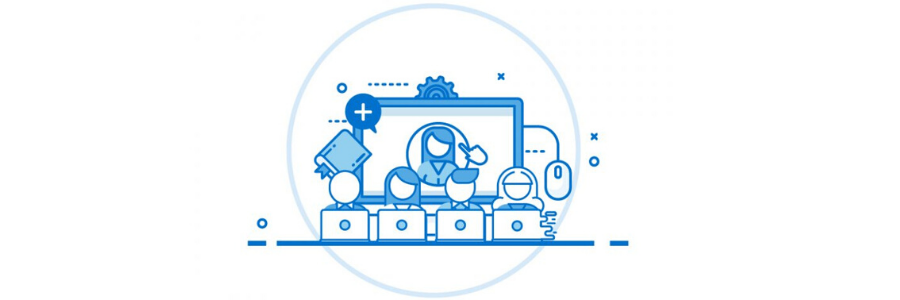
Contact and lead management in HubSpot CRM allows you to keep up to one million contacts and company records, either manually or retrieved from email or contact forms. A contact’s information shows the history of your relationship with that contact, including a complete list of sales information. HubSpot CRM automatically produces a company record whenever you add a contact from a new company, drawing the company information from HubSpot’s exclusive business database. Its dashboard and reporting features are accessible as a paid add-on.
Zoho CRM’s contact management feature allows you to store up to 100,000 contact records in every standard edition. Similar to HubSpot CRM, Zoho CRM offers its account management facility to store information about the associated companies. You can view the contact information on a dashboard, leave notes, and view overviews of your communication history. Zoho CRM also offers social hearing, so that you can view details right from the CRM every time a contact reaches out via social media.`
In aspects of lead management, Zoho CRM presents more functionalities than HubSpot CRM. With Zoho, you can assign leads to various sales personnel based on different criteria, allowing them to create own lead scoring procedures, and convert leads to deals. You can also produce leads from web forms, from Zoho CRM’s Leads mobile app, live chat, and social media.
4. SALES TOOLS
HubSpot comes with some limited sales tools, which include the deal pipeline, standard sales reports, live chat, one personal meeting link, 200 notifications per month for email tracing, and mail scheduling. Upgrading to HubSpot Sales Hub provides features like email sequences, advanced analytics, and additional capabilities for all sales features of free CRM. HubSpot’s free CRM includes essential sales tools you require for sales teams of one or two people.
Zoho CRM offers sales tools for all of its pricing plans, including scoring rules, email insights, SalesSignals, SalesInbox, etc., while none of these features are available in Zoho CRM’s Free Edition. The Enterprise level of Zoho CRM comprises most sales tools, such as SalesInbox, which enables you to manage your sales inbox without leaving Zoho CRM. So you can organize your inbox by contact type, view email interactions in the contact management, and define notification triggers for important messages.
5. IMPLEMENTATION
Another key consideration that you must make when selecting between HubSpot and Zoho CRM is implementation time for migrating from your old CRM to a new one. The implementation time for HubSpot CRM is significantly lower than Zoho CRM. It depends on the number of records you have and the type of tier you choose.
The expected time for implementing the HubSpot CRM can take about a day to a couple of weeks. While Zoho CRM technically takes 30 days or more for complete implementation.
Wrapping Up
When comparing Zoho vs. HubSpot, it is vital to remember that both are quality contact management systems having their own strengths. While HubSpot is suitable for teams on a budget that need a permanently free CRM with a basic set of key features, on the other hand, Zoho positions itself as an affordable package of features that also contain social integration tools for Twitter and Facebook.
Every business has differentiated needs and customs; therefore, the software solutions they need will also be different. Firstly, you have to analyze and evaluate your software needs, then review the features described above and decide the best one for your organization.
Do you need help in selecting appropriate CRM software? Contact for Zoho Consulting today!
HubSpot vs. Zoho CRM – Choose Your CRM Wisely! Read More »
CRM Services