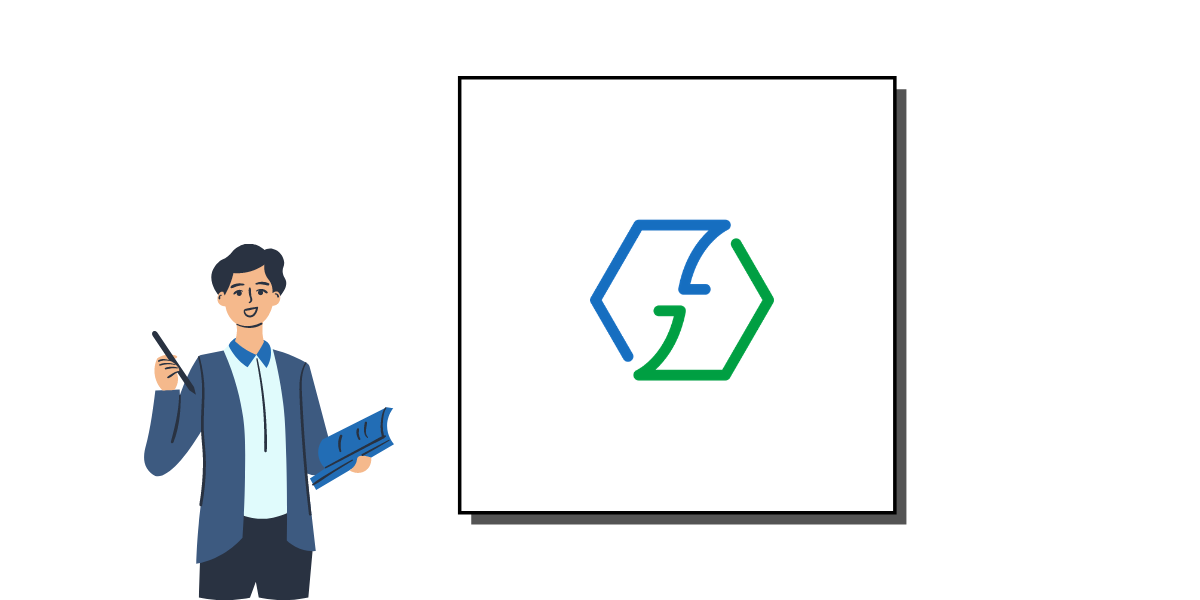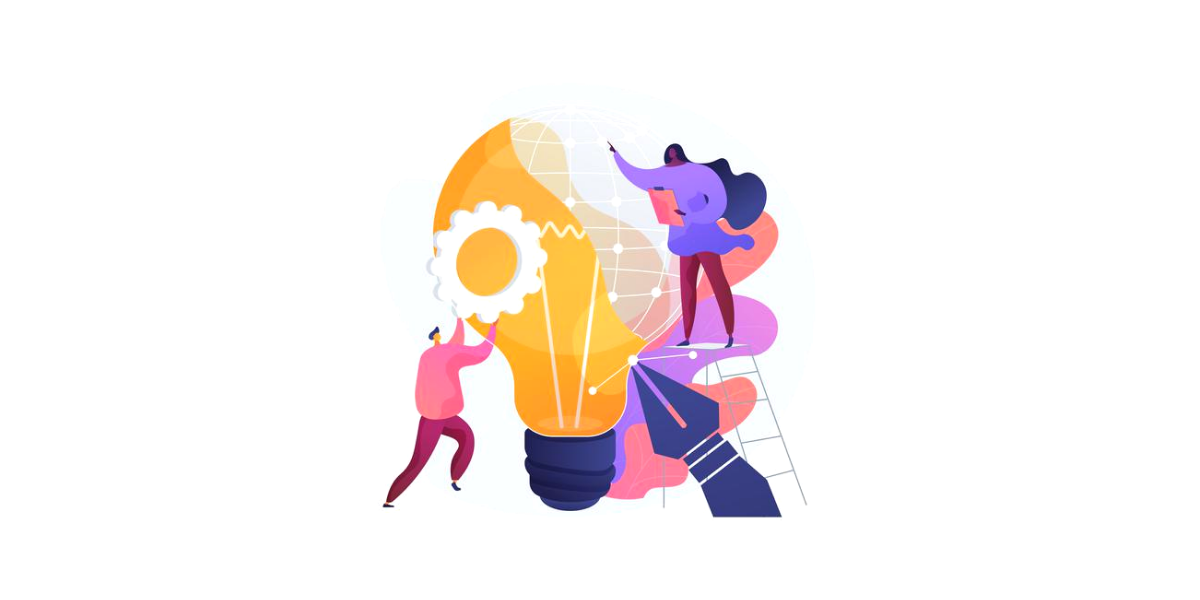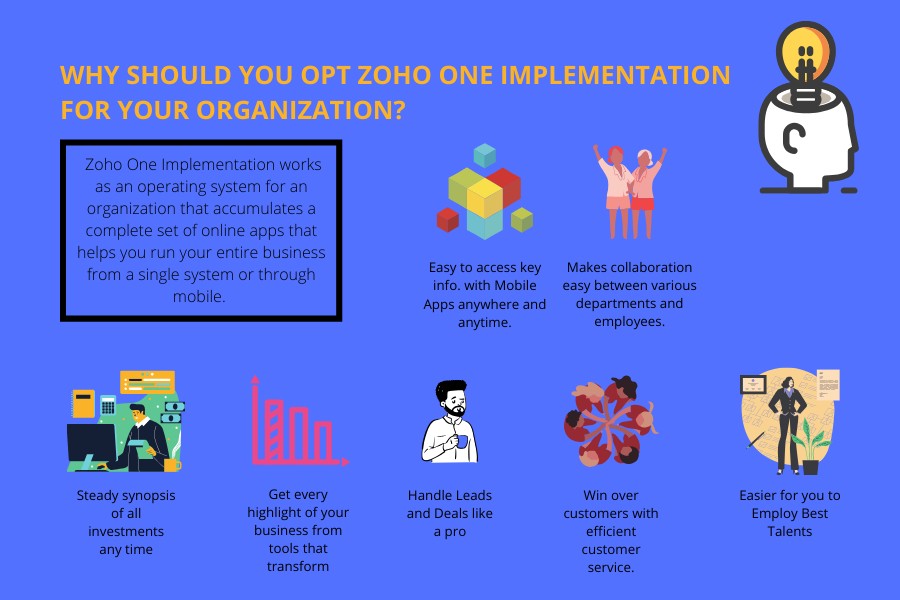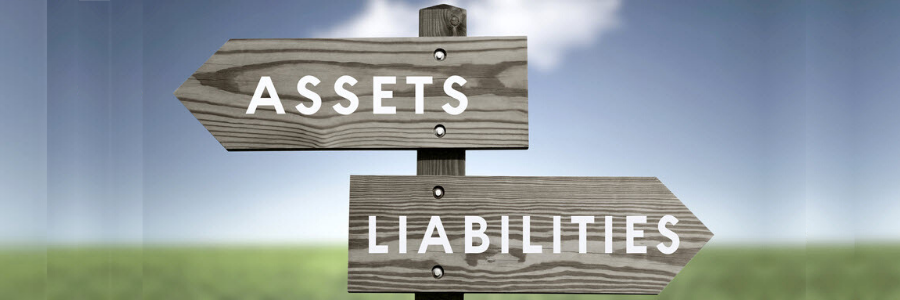Integrate Your Apps with Zoho Flow
Workflows, deadlines, and the progress of a project are significant things to focus on in any business. Today, we have a different application for managing different tasks. Now imagine a web tool that can be used for linking business applications to produce effective workflows and application pipelines. Sounds good, right?
Well, we are here to tell you that this is actually possible with a tool called Zoho flow. It is a tool made to offer an empowered way for creating solutions that work in the best possible way. With Zoho integrations, you can modify and adjust the flows as business processes change and an organization develops.
With the Zoho flow, it is possible to develop tools for data processing or constructing robust routines for everyday use. Zoho flow helps to solve several problems in an independent way.
In this blog, we will understand how we can integrate applications with Zoho Flow but first, we will begin with the basics.
What is Zoho Flow?
Zoho flow can be described as an integration platform that helps in connecting cloud applications. It helps in setting up important workflows for automating information exchange amongst the applications a person uses. With the use of Zoho flow, there is no longer any need to learn to code for integration.
A flow is actually a combination of triggers and actions. The trigger starts the flow, and the other actions are tasks that are executed by the flow. The trigger can also be a data update or even a scheduled point in time. For instance, it is possible to create a flow that either creates or updates contacts in Zoho CRM anytime a new entry gets submitted in the Zoho Forms.
In the Zoho flow, a flow can be termed as a connection between a trigger and an action. A trigger acts as the “if” part in the “if-then” logic, it is what listens to a triggering event and what “fires” or starts the flow. The action on the other hand is the result of flow. It is best to think of this as the work that gets done once the trigger fires. Typically, it is for people to configure an associated path between applications to share machine-related data with the variables.
The business workflow automation enables one to create a flow that is capable of sending monthly email reminders to the employees for submitting reports. The actions can either be updating data in an application, delaying a project, sending an email, creating a custom function, etc. In addition, it is also possible to include branching logic based on conditions that create powerful flows.
For example; you can have a flow that is capable of sending an email over 15 minutes after an entry gets submitted in a form. This flow has two actions that include sending an email or delaying for 15 minutes.
Working of Zoho Flow
Zoho Flow is responsible for offering a platform that enables a person to create flows that connect cloud applications for automating data and transferring information. It is a tool that helps in saving time so that one can focus on tasks that need more attention. This allows saving time so that one can focus on the tasks that need more attention.
For instance, let’s say that you want to create or even update a contact in Zoho CRM each time a new entry gets submitted in Zoho Forms. Here, receiving a new entry is the main trigger, and creating a contact is an action.
Zoho flow also helps in adding multiple actions to a flow for executing things sequentially. In the example mentioned above, one can add an action for sending a message to a specific channel with details of all contacts from CRM.
The business workflow automations that Zoho flow brings, the logic elements automate complex business tasks down to small details. In this example, one can also configure logic to choose which channel is good for sending the workflow message dependent on the value of a deal.
Zoho Flow Makes Businesses Efficient
Zoho Flow is an integration platform that connects different applications together for setting a person free. From moving important information between applications to carrying out some complex business processes, one can automate a whole range of tasks with Zoho Flow.
The way in which Zoho Flow makes a business efficient is as follows:
1. Dynamic Integrations
Zoho Flow comes with a builder that removes all hassles from building workflows. It has a drag and drop interface that brings all applications together only within a few seconds while giving a flowchart view of all steps involved in the integration.
In addition, Zoho Flow also includes handy editing tools so that one can quickly adapt to workflow changes in a business. The dynamic integrations make business workflow automation much easier.
2. Customizing Workflows
Any efficient business needs extensive workflow management. By using the powerful logic elements of Zoho Flow, it is possible to introduce if-then decision branches for carrying out tasks in tandem or defining time intervals between the tasks.
For fine-tuning the workflows to custom business requirements, one can create functions with Deluge with an easy-to-use scripting language.
3. Automating Workflow
Zoho Flow provides effective business workflow automation with its features. With the use of Zoho Flow, one can collaborate to build workflows and share them all across an organization.
In addition, one can also add team members to an account, be a part of multiple teams and switch between them easily anytime when it is required.
4. Tracking History
The history interface that is offered by Zoho Flow helps in digging through all the Flow executions for identifying when and how a problem has occurred.
This registers the timestamps for every trigger and action that is involved in the Flows and keeps one informed about all details.
5. Workflow Insights
The dashboard in the Zoho Flow tool offers a bird’s eye view of all the business workflows which further helps in analyzing them from just one place.
One can view the list of top flows in an account, the number of lives, paused and drafted flows, execution details, and success rate.
6. Ready to use Flows
Zoho Flows also hosts a comprehensive set of around 200 pre-built flows, spanning across 100+ business applications that it supports.
One can either install or use these Flows just as they are or make simple edits for tailoring them to your needs.
7. Custom Integrations
Zoho Flow is offered in the Zoho One bundle which opens up many new possibilities for custom Zoho integrations.
In addition, now that Flow can power the third-party integrations on Zoho, there is no need to compromise on the applications that are needed for a business.
Functions of Different Zoho Flow Features
1. My Flows: You will see My Flows on the first screen only when you log in to the Zoho Flow account. In this feature, you can view the collection of flows in your organization, switch flows on or off, delete the flows, create a copy of the existing flow, etc.
By clicking on a flow, you can also edit it or view the execution details. All flows consist of three tabs namely Summary, History, and Builder.
2. Builder: The option of builder helps in building, configuring, and editing the flows in the builder. There are various builder tools such as save, undo, redo and test and debug that help in creating a workflow.
You can use app actions combined with logic elements for adding details and custom rules for adding to the workflow.
3. Summary: This is a tab that allows you to view all details related to the flow such as recent executions, success rate, and the connected applications.
By using Summary, you can also edit the name and detailed description of the flow.
4. History: Almost all execution options of the flow are recorded in the History tab. You can view the history for some time by applying a filter.
Click on each execution for more details such as input and output of every task. This is particularly more useful when execution fails and you need to understand where the error occurred to troubleshoot.
5. Dashboard: With the option of Dashboard, you can visualize the most important performance indicators for all the flows in your organization.
The dashboard shows many flows that are in the organization including the ones that are already live or paused and the ones that are yet to go live.
6. Settings: You can manage all your organization details including the flow history, connections, and profile information in the Settings action.
All the data that gets edited here will depend on a person’s role in an organization.
Today, there is a different application for all business functions. By using specialized applications, you can make your functions work extremely well independently, but for these apps to work together, integrations are extremely important. Most of the time, the integrations are too complex to build entirely on your own.
In the past, most people paid a significant amount of money to experts who built these integrations or took the time to learn to code and test these integrations. Now, this problem can be solved. With the help of Zoho Flow, all the apps can be connected together easily.
Conclusion
Zoho Flow is an excellent way to tie all apps together and be entirely free because it brings about excellent business workflow automation. By connecting, automating, and orchestrating everyday tasks to detailed workflows, all business tasks can run effectively.
In case you want to implement Zoho Flow and need support then get in touch with an experienced Zoho partner for the best results. For more information, reach out to Encaptechno, today!
Integrate Your Apps with Zoho Flow Read More »
CRM Services