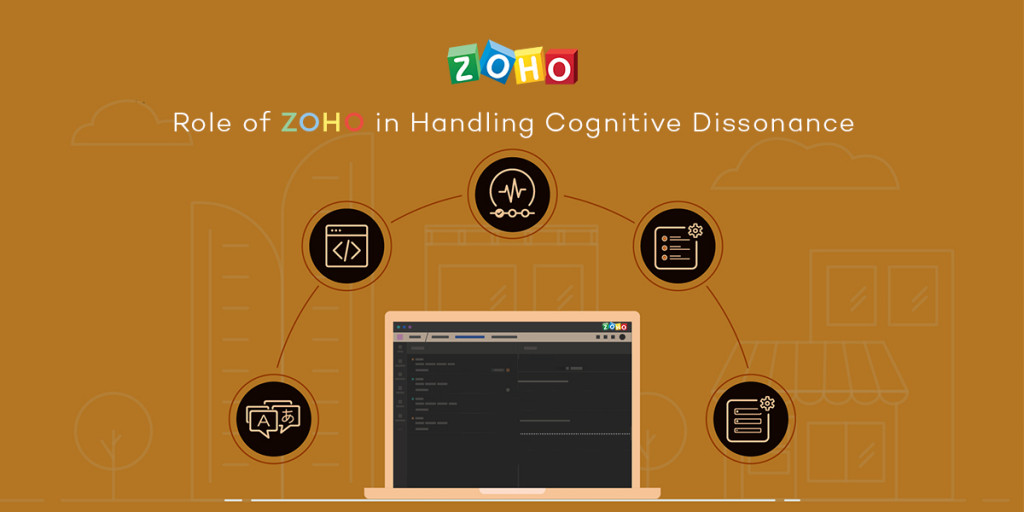Zoho has become one of the most important platforms being used by businesses all across the world. It has multiple functionalities aimed at improving the business processes within organizations. One of these functionalities is the Zoho creator customer portal which is the best way for any business or an organization to permit its clients and customers to log in important details.
The Zoho users can easily use the Zoho creator portals as opposed to creating their own security authentications and mechanisms. In fact, users also have an option to log in to their dedicated portal, submit data, and access shared applications.
The process of data sharing with people through the Zoho Creator Customer Portal is a powerful feature of a low code platform like Zoho Creator. There are so many times when we want to present some of our data to our customers with a login system. Every time we do this, our customers can collaborate easily and keep everything secure.
In this blog, we will understand how to effectively use Zoho Creator Customer Portal for our benefit.
What is Zoho Creator Customer Portal?
A customer portal is one of the best ways for an organization to enable its customers to log into their dedicated internal system while accessing restricted data. Rather than building your own authentication and security mechanisms, you can use Zoho Creator portals so that your users can sign up with your portal rather than signing up with Zoho’s account.
With the customer portal, customers can log into a dedicated portal, access applications shared with them submit data, and most importantly, they can view and edit the records. Zoho Creator customer portal offers you an opportunity to present the application with a brand identity that is personal to your organization.
You can manage and configure various characteristics of the customer portal and the characteristics are as follows:
- Customers: The customers are considered as the most important users of the customer portal. You can add customers independently or import the customers in bulk. Just after the customers are added, they will be sent an invitation requesting that they can register for the customer portal.
- Permissions: The permissions can be issued by the admin to all users of the portal.
- Email Notifications: The email notifications allow the admin of the customer portal to communicate easily with the users of the portal. It is possible to customize different types of emails that the customer portal is sending to the users.
- Portal Pages: The portal pages are for displaying information to the user of the customer portal when they want to log in, sign up or even reset a password.
- Custom Domain: The custom domain allows the admins to host customer portal on their own domain rather than the default Zoho Creator domain.
- Portal Types: The portal types are different types of accesses that get granted to the customer portal. They can be public, private or restricted.
- Title and Logo: The title and logo can be displayed when the customer portal is opened in a browser.
Enhanced Way to Communicate With Customers
In case you are a business that is looking to improve ways for interacting with the customers while also offering the user-friendliness of application then the customer portal offers many ways in which you can increase the business organization development and customer satisfaction. Other than this, you will also be improving your business measures without breaking your business bank because of the portal’s cost.
The thing to understand here is that in case you do not still have Zoho’s customer portal then you are probably missing out on many opportunities of enhancing your business with stronger customer relationships.
Use Cases For Better Understanding
In case you have a financial management firm that needs clients to complete paperwork online, an institution that offers its own online application, a shop that processes orders and sells products on the internet, then you must understand the process of developing, creating, and safeguarding sites.
You must also understand that the information should be safely stored. When the customers fill any kind of form on the internet, they want the information to be safe and simple. The onus lies upon you to keep the information of your customers safe.
Development of a site that provides all of these features may seem like a time-consuming task. Owning a business does not leave you with any time to create a portal like that. In addition, it is also possible that you may already have an application that enables your customers to submit such data. But the fact is that the technology changes quickly and ensuring that your application has the ability to reflect changing business needs is important.
The custom portal of a low code development platform such as Zoho Creator ensures that your application has all the features. It helps in implementing simple design and development features that have actually made the application development services of Zoho Creator so important. With the customer portal, you can share important data with your customers while also enabling them to submit data and edit various records. All this data gets stored in one place and is restricted from any unauthorized access.
Regardless of the kind of business you are in, the customer portal offers you an opportunity to create a portal that fits the needs of your organization. On the portal, you can easily create forms that customers can fill and save.
Vital Information is Secured
An organization that has not been able to turn to online applications for collecting and storing important data can rely on Zoho completely. The good thing is that Zoho acknowledges and understands the security concerns might be a primary issue for this thing.
Many times, customers are also hesitant to make an online change because they do not understand what will become of the data that is provided online. They also don’t know where the tax records and credit card information will end. For them, the internet may seem like an empty place, a place where all information may be lost.
This kind of fear is entirely understandable, but the fact is that in case you do not make a switch, you will be left behind competitors. The Zoho Creator customer portal makes it possible for a customer to see right where the data is being stored. The portal also uses better security measures so that the customers get restricted access to private data.
What matters is that you have a distinct ability to control the users who can access records that are stored in the portal. Based on the kind of permissions you offer, you can have control over who accesses forms and records, who can view and edit them, and which users can import data to the portal. All of these measures are put into place just so that unauthorized users can access information easily.
Customer Satisfaction in a Cost-effective Way
The customer portal makes data easy to collect and access for both you and your customers. Regardless of the number of customers you have, the customer portal will cover all of them.
It is of utmost importance to understand the difference between users and customers when it is about Zoho Creator’s Customer Portal. The users are the ones who are in the organization, the people who use the application for things like workflow management and form creation.
In contrast, the customers are external because they are the ones who will be taking the benefit of the customer portal for keeping records or purchases. Zoho does not even charge a fee per customer. When you get more customers, the business thrives automatically. The Zoho Creator Customer Portal can help you in managing the data as the number of customers keeps growing.
Setting-Up of Customer Portal
In order to set up a customer portal, take the following steps:
- The first step is to click on the option of Customer Portal under the Users and Control section given on the Settings page.
- In case you haven’t yet confirmed your primary email address for the Creator account, you will get a message that says, “Click Proceed to Account for confirming your email address.”
- On the next page, click on the Configure Portal button.
- When you do this, the portal URL page will appear. On this page, you can choose to host the customer portal on Zoho’s default domain or on a custom domain.
- For hosting the customer portal on the default domain, select the Default URL option on the portal URL page. This will make the Portal Type appear again. On this page, the access type for the customer portal can be easily selected from the three options that are available including Public, Private, and Restricted.
- The Portal Permission page is going to appear wherein the permission for the user can be selected from the two options called Customer and Custom.
- The Custom option helps in creating a new customized permission set for the users accessing the customer portal. Right when the custom option gets selected, the Custom Permission tab appears. You can configure the name and permissions and click Add so that the portal page can be set up.
- The option of Customer helps in creating a customer portal for the users. The portal will now be set up and the changes will appear on the Customer Portal page.
- For hosting the customer portal on the custom domain, it is important to upgrade the account so that you can set up the customer portal on the custom domain.
- You can now enter the domain URL and click on Next
- When the portal page is created successfully, it is now important to verify the custom domain URL and the domain verification can be done by:
- Click Verify Now below the domain URL. When you go to the Domain Verification tab, you can create a CNAME for your domain.
- Create a TXT record for the domain. In case you have not created a CNAME for the site and if you have the needed permissions, you can easily upload files on your site.
- Next, click Verify. After successful verification, the Domain Verification pane will get closed and you will see a pop-up with the message that says Domain verified successfully.
Conclusion
Zoho Creator is the best way to ensure that an application fits all your business needs completely. However, businesses need expert assistance while working with Zoho Creator and Zoho Creator Customer Portal. If you have that business then take comfort in the fact that you do not have to go through the process alone.
At Encaptecho, you will find a Zoho Creator Certified developer who can help you at each step in your journey of making the best use of the Zoho Creator Customer Portal. The developer will be familiar with all the best practices needed for seamlessly integrating your software’s data into the new application.
- Top 10 Business Intelligence Trends Zoho Analytics Enhances in 2023 - September 5, 2023
- What is Digital Customization? How Can It Help Businesses? - September 1, 2023
- Zoho One: Your All-in-One Business Management Software - August 22, 2023