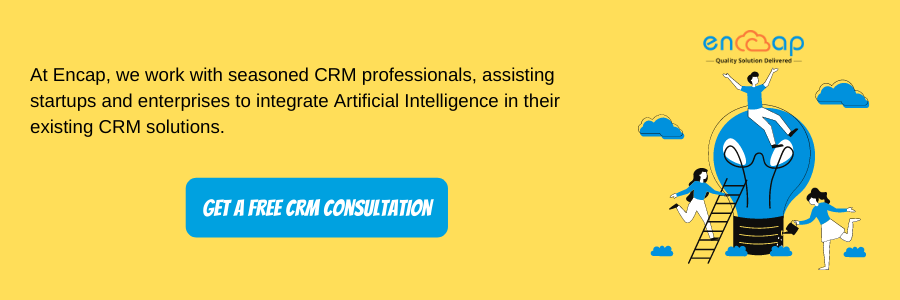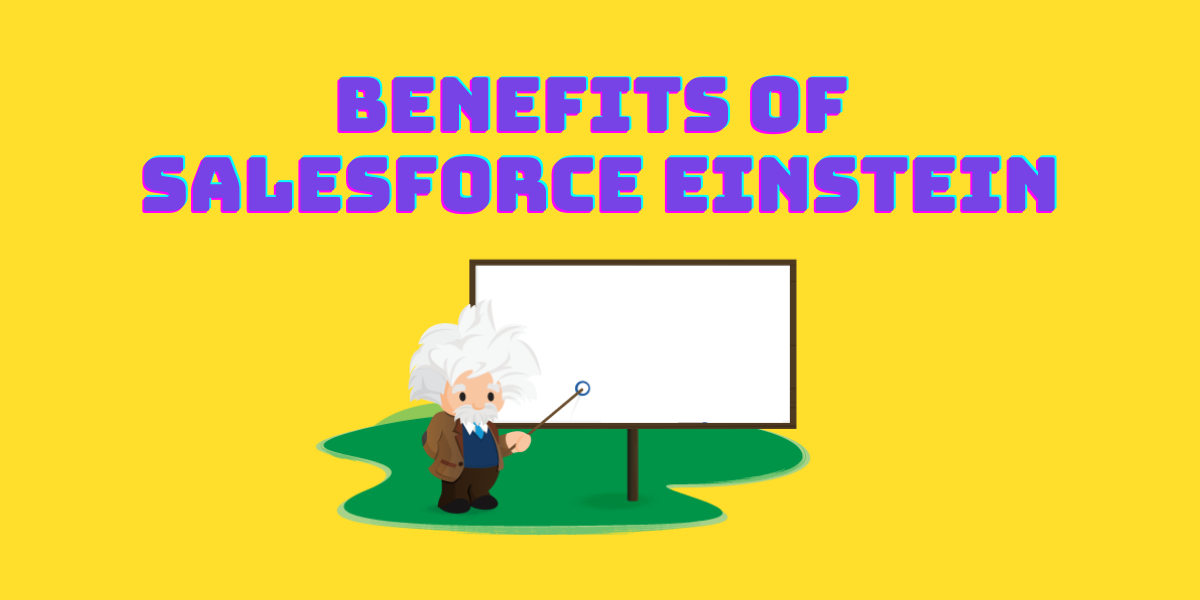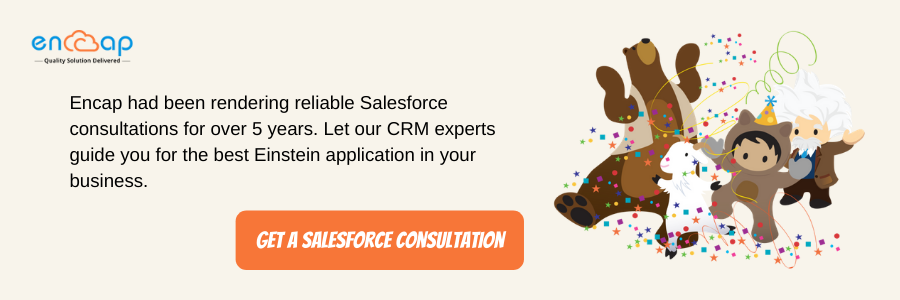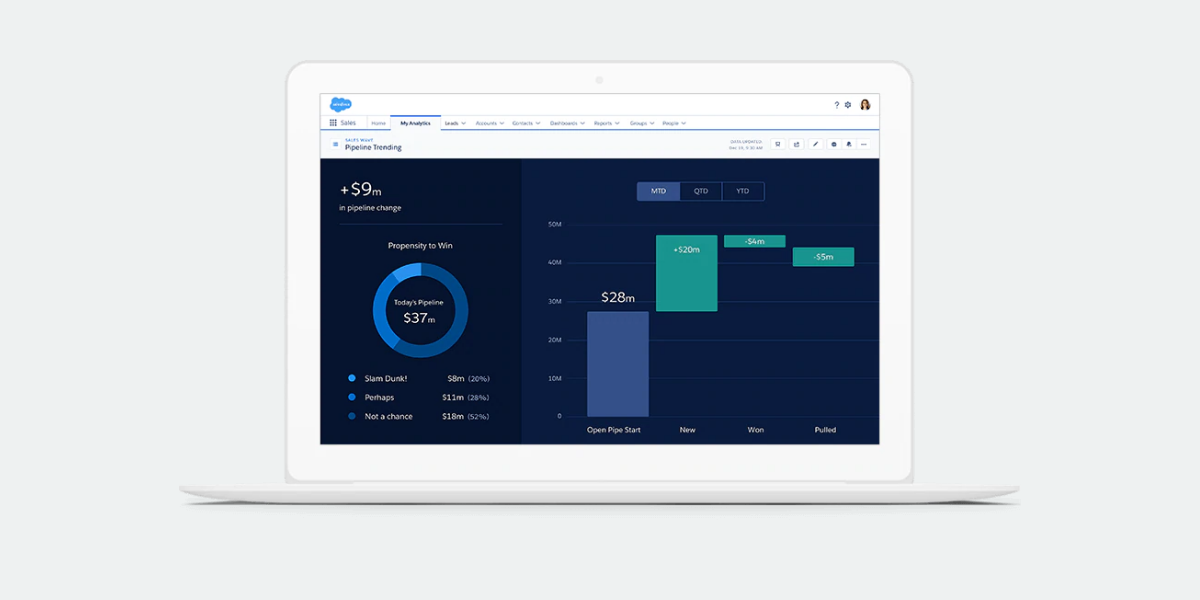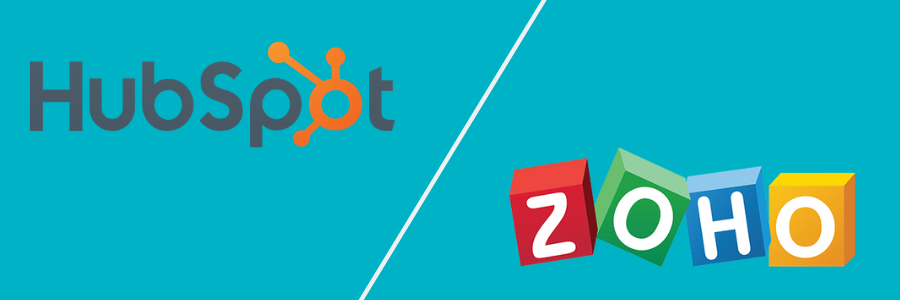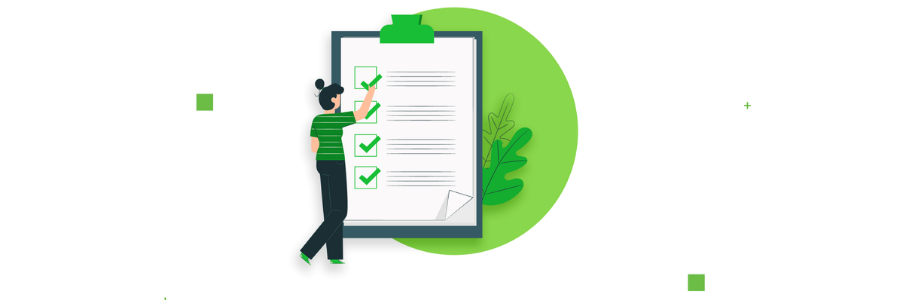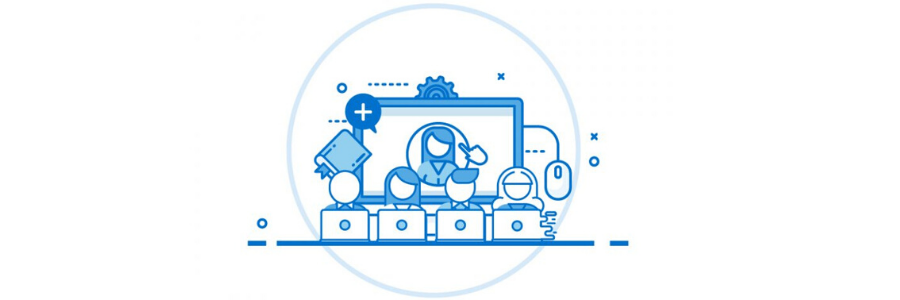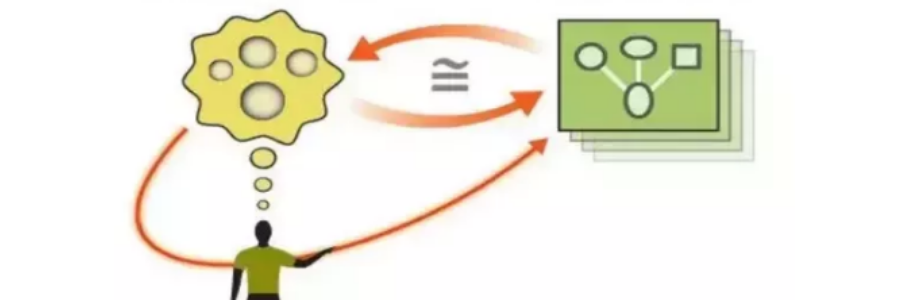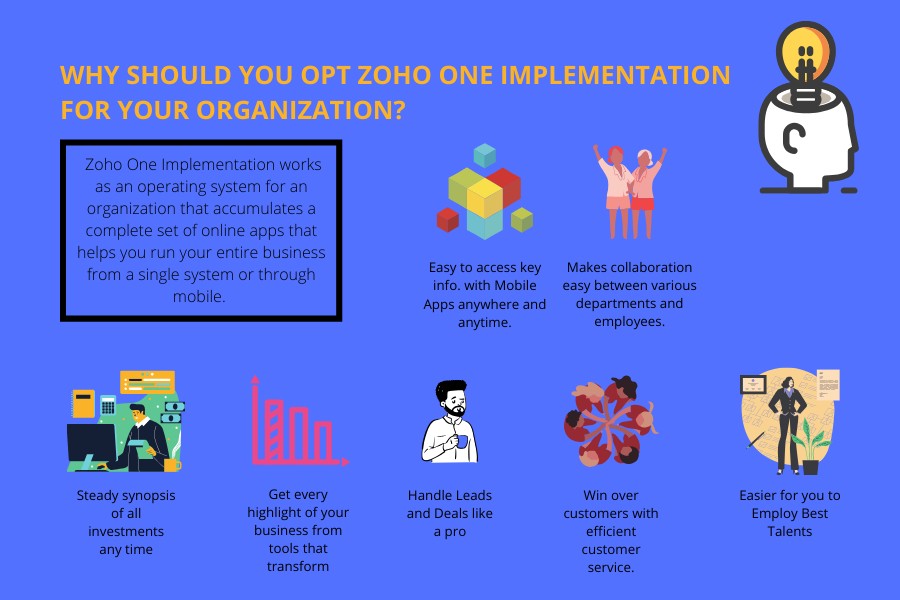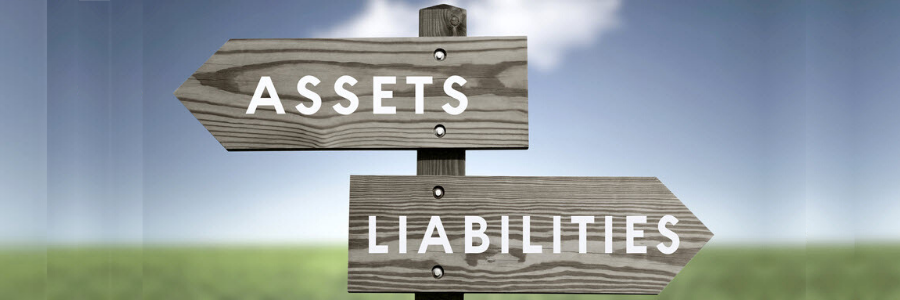How Is Salesforce Einstein Revolutionizing The B2B Market?
What if we told you that Einstein, Leonardo, Sensei, and Watson were alive?
They indeed are, but as Artificial Intelligence suites patented by the leading Global Enterprises and Technology vendors.
Before we spill the beans on ‘what is Salesforce Einstein?’, let’s take a step back and understand the significance of Artificial intelligence in our everyday life.
Today, you can call up Google Assistant, or Siri for the latest movie recommendations; let major music streaming platforms curate personalized playlists as per your likings, and add friends on Social Media with similar personality traits.
Have you ever wondered how these platforms offer you such a personalized experience?
The answer you’re looking for is Artificial Intelligence.
Startups and global enterprises today are employing complex artificial intelligence (AI) and Machine learning algorithms in everyday operations to personalize your experience, and make it richer, and smarter.
Let’s take Global corporations for instance.
These enterprises are implementing new radical automation technologies with the likes of Robotic Process Automation to assist their employees with overnight adoption to the new normal- Work from home environment.
But that’s a story for another time. Let’s kickstart this blog by answering the most essential question.
What is Salesforce Einstein AI Suite?
Salesforce Einstein is naught but an Artificial Intelligence suite developed by Salesforce to closely visualize, and present the information regarding all the sales activities in your Salesforce environment.
How does Salesforce defines its game-changing Salesforce Einstein AI?
According to Salesforce,
‘Salesforce Einstein is a set of best-in-class platform services that bring advanced AI capabilities into the core of the Customer Success Platform, making Salesforce the world’s smartest CRM’.
Now that we’ve established a basic understanding, let’s move to the crucial bits entailing Salesforce Einstein AI.
What’s included in Salesforce Einstein AI Suite?
The 2019 Gartner’s study of Customer and Relationship Management clearly indicates that Salesforce has the #1 market share amongst the top CRM providers globally.
If we study the trend, Salesforce has always been amongst the early adopters of radical new inventions, and technologies- and it’s the same story this time around.
Salesforce acquired a few AI and deep-learning startups, including PredictionIO, MetaMind, and RelateIO to bring you the smartest CRM platform in the world- Salesforce Einstein.
The Salesforce Einstein AI Suite is comprised of multiple tools that are powered by automation technologies including:
- Deep learning,
- Predictive analysis,
- Artificial neural networks,
- Machine learning,
- Data recovery, and more.
However, a few apps in the Salesforce Einstein AI Suite are offered as add-ons; meaning, you can choose to opt-in and customize them as per your business’ requirements.
Salesforce Einstein App Categories
Einstein AI app suite can be majorly classified into three categories:
1. Out-of-the-box
These are pre-built applications that can be added with a single click. Here outlines are key examples that fall under this particular category:
- Lead and opportunity scoring,
- And Email auto-segmentation
2. Point-click solutions
These aren’t as simple and direct as the ‘Out-of-the-box’ category.
Point and click solutions require Salesforce administrators to configure and create certain models and offer the required training to the users.
Here are key examples:
- Service chatbots,
- Visual analytics and insights,
- And Custom Predictions.
3.Programmatic AI services
Automation is the future, but automating processes to source unstructured data from multiple integrated apps require special training, complex machine learning algorithms, and extensive model creations.
That’s exactly what programmatic AI Services offers to your business’ Salesforce CRM.
- Customer Intent analysis,
- Object identification,
- And Classifying different images under sections.
What are the benefits of Salesforce Einstein?
The list of Salesforce Einstein AI benefits for your business is inexhaustive- but we’d like to highlight a peculiar one:
Salesforce Einstein AI is compatible with all the major CRM suites available globally. That means, even if your business isn’t currently employing the Salesforce CRM, it can still benefit from the Einstein AI tools and platform.
However, we’ve outlined the key highlights of Salesforce Einstein, giving you a glimpse of the benefits it can deliver to your business, and how it is different from other compelling alternatives:
1. Easy Integration
Since Einstein is built itself into the Salesforce platform, it works seamlessly with all your current apps and processes.
2. No to little experience
Einstein AI capabilities handle intensive lifting of data processes, making it possible for Salesforce Admins to employ Einstien without any preliminary training.
3. Customization
With Einstein AI, CRM admins can introduce advanced customization to their current apps, and processes via coding.
4. Data-centric
Leveraging different automation technologies, Einstein AI cross-checks for the errors in data models, whilst ensuring that they’re updated at all times.
5. Predictive Analytics
Employing predictive analysis, you can automate manual data entries and unstructured workflows with Einstein AI.
Application of Salesforce Einstein AI in B2B Marketplace
Although Salesforce Einstein’s apps are offered in three different categories, starting with the default ‘out-of-the-box’ category (the one we discussed above) often seems plausible to start-ups, enterprises, and individuals alike.
Why?
For your business can embrace new capabilities, and get up-and-running in literally no-time.
But before we highlight the cloud-based apps, let’s briefly understand Salesforce Einstein Analytics.
What is Salesforce Einstein Analytics?
Salesforce Einstein Analytics, also formerly known as ‘Salesforce Wave’ is a powerful CRM app used to visually analyze the user-activities within your Salesforce or other CRM environment.
Why is Salesforce Einstein Analytics important to your business?
Whether you use Salesforce CRM for sales, marketing, managing accounts, or running campaigns, Einstein Analytics assists your CRM admins to study insights from the data entered by your active users into your CRM applications.
Incorporating visual tools like graphs, reports, and intuitive dashboards, these in-depth user insights help you mark out the value touchpoints, and understand how your users are engaging with the Salesforce CRM platform.
With that said, let’s outline the Salesforce Einstein’s default apps, grouped by the Salesforce cloud.
Einstein Cloud Apps:
Einstein AI Sales Cloud
Einstein offers the sales representative with prudent product predictions and the future demand/supply analysis, enabling them to sell more products/services and often exceed the set quota.
There’s a boost in productivity too, for Einstein AI not only automates the repetitive tasks but enhances the current CRM processes with its predictive capabilities.
1. Einstein Email Insights
Salesforce Einstein AI collects and studies your entire users’ email data, opening and CTR rates to check your content for relevancy, and recommend optimal send times.
2. Einstein lead Scoring
Leveraging the AI technologies, Salesforce Einstein assigns a unique score to your leads, helping your sales personnel to prioritize accordingly. The scoring structure is based on your individual lead’s history, current lead score, and conversion rates.
Einstein AI Marketing Cloud
Companies employ Artificial Intelligence in marketing to study the customers’ trends, predict their journeys, and personalize their overall experience.
Delivering the right personalized experience helps your marketers to boost engagement across multiple social channels by delivering the right content, to the right audience, at the right time.
1. Predictive Engagement Score
Einstein AI analyzes the customer data for all your buyers, to estimate, and often predict how they engage with your content including email, links, CTAs, and more.
2. Social Studio
Salesforce Einstein AI leverages different social listening tools to sort social media posts that refer to or mention your brand- directly or indirectly.
It even enables your marketers to put in specified filters, for instance: Identifying posts highlighting your brand with negative sentiment.
3. Market Segmentation
Einstein analyzes your market and creates different buyer personas, assisting your marketers to create separate audience groups with common behaviors.
This promotes effective engagement by personalizing your customers’ experience as they come across different touchpoints.
Einstein AI Service Cloud
Companies are dramatically enhancing their customer experience and after-sale services- courtesy chatbots. Salesforce Einstein AI improves the current service sector by facilitating the service agents to collect customer insights and deliver contextual answers in real-time.
1. Einstein Chatbots
Einstein bots originally couldn’t start automatically, but with recent Salesforce updates, that’s a thing of the past.
Once launched, Salesforce Einstein AI chatbots can deal with the influx of general queries, relieving your customer representatives to handle critical requests, and provide inputs on high-value tasks.
2. Einstein Supervisor
Einstein powered chatbots collects, combines, and produces real-time reports of operational insights, wait-times, and agent availability- assisting service managers in taking smart situation-oriented actions.
Einstein AI Commerce Cloud
Offering a personalized experience to customers across all the shopping channels is quintessential to modern-day eCommerce businesses.
Salesforce Einstein AI is aptly designed to handle a vast amount of user interactions, and deliver a highly personalized experience across all touchpoints.
1. Einstein Search Dictionaries
You can only host too many products on your website. This particular Einstein tool helps you identify the missing products in your catalog by registering the users’ site searches- including both the site box and storefront browsing.
2. Einstein Sort Predictions
To offer a unified experience, you can leverage Einstein commerce apps to search and category product pages according to your customers’ search history.
This helps your customer find the right products- irrespective of the fact whether they’re browsing your store on the web, or a mobile app.
Well, that’s just a comprehensive overview of Salesforce Einstein Suite’s offering. The list of Salesforce CRM cloud applications and categories is merely endless.
Investing in Salesforce Einstein should be an inherent factor whilst formulating your online budget- for it gives your business the much-needed competitive edge.
Robotic Process Automation and Salesforce: Automate Non-API Systems
We mentioned RPA sometime earlier in this blog but before we wrap things up, we’d like to touch up a little on this particular automation technology and its application in Salesforce Einstein.
So, what is Robotic Process Automation?
In plain simple language, RPA is an automation technology that employs software robots to imitate humans actions with a particular system to automate repetitive tasks and free your business’ time and limited resources.
The substantial upside of RPA is that it allows you to automate processes and systems that are not yet compatible with modern-day APIs.
If you’re ready to implement and invest in a robust service strategy, the combination of RPA and Salesforce Einstein can bring incredible benefits to your business.
With this in mind, check out the key RPA providers for 2020 listed underneath:
Featuring a drag and drop intuitive UI, Uipath is a user-friendly automation tool for both developers and non-developers.
Automation Anywhere offers a plethora of RPA and other simple yet effective automation tools for building robust RPA service systems.
Signity Solutions offer an amalgamation of AI technology stack with Robotic Process Automation, which sets it apart from other RPA vendors.
Kofax virtually works with any application, and can be easily implemented- irrespective of the individual’s coding skills.
The automation sphere has hundreds of vendors, with each one different from another in one automation aspect or other. You’d have to do your due diligence to correctly identify your enterprise’s automation needs, and select the right RPA vendor for automating your business processes.
Salesforce Einstein: A Must-Need in Covid-19?
After the World Health organization declared Covid-19 as a pandemic, businesses had to adopt new technologies and remote working almost overnight to stay afloat in the market.
If you’d enter the keyword ‘Salesforce’ in Google Trends, you’d notice that the demand had rather been increasing since the information regarding the novel Coronavirus first started to float around in the B2B community.
It’d be naive to comment that companies weren’t prepared for the radical shift to remote working- that thing was already in motion.
But planning and execution are two very different scenarios.
Quarantined or not, individuals are more active online today- more than ever! And businesses simply can’t let go of this tremendous opportunity.
Investing now in Salesforce Einstein AI would provide your business with service centers that run on auto-pilot, digital workforce, easy migration to remote working, powerful and updated CRM apps, extensions, and a lot more.
Get Einstein AI today and be more resilient in the face of significant shifts- one that’s not irreversible in our wise opinion.
How Is Salesforce Einstein Revolutionizing The B2B Market? Read More »
CRM Services