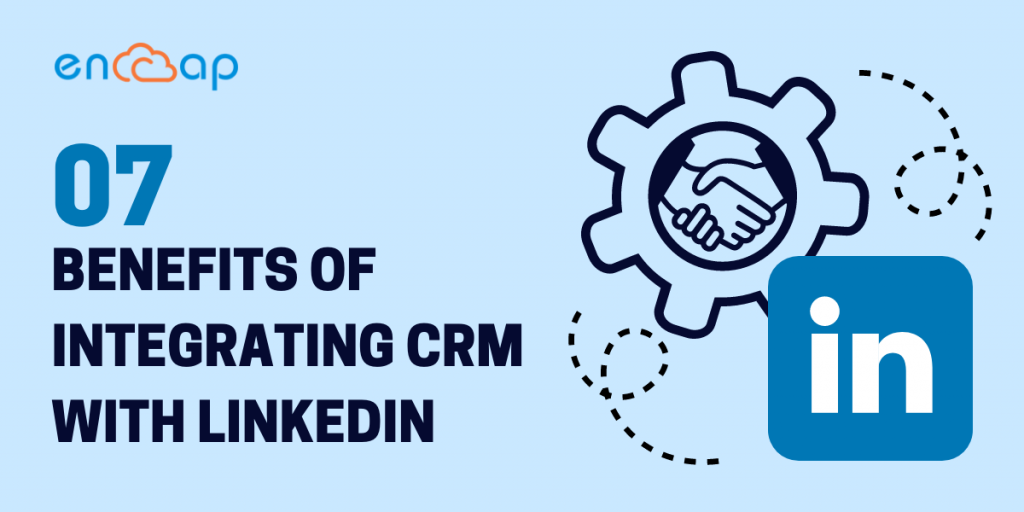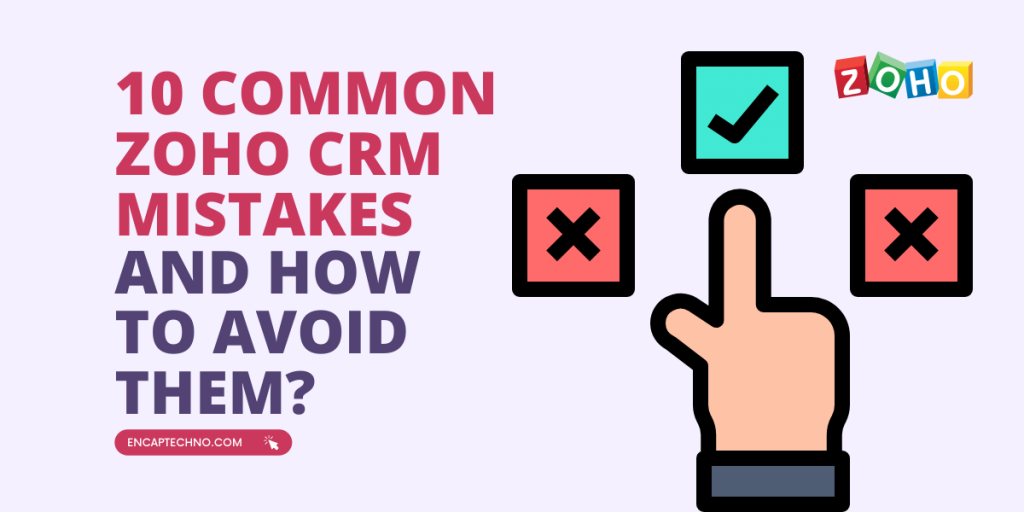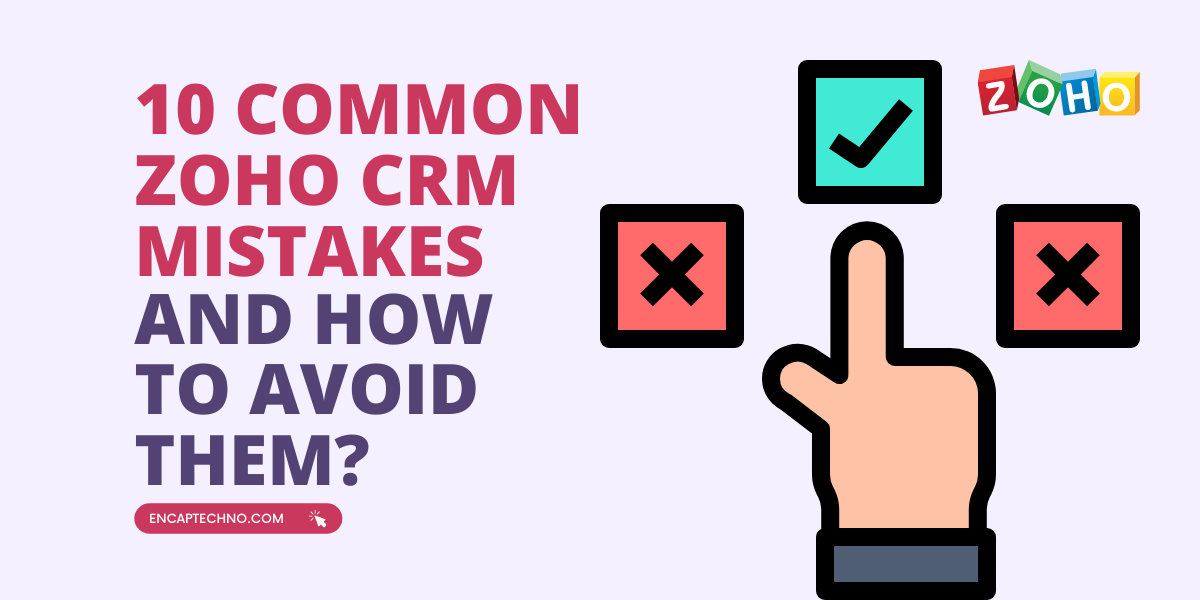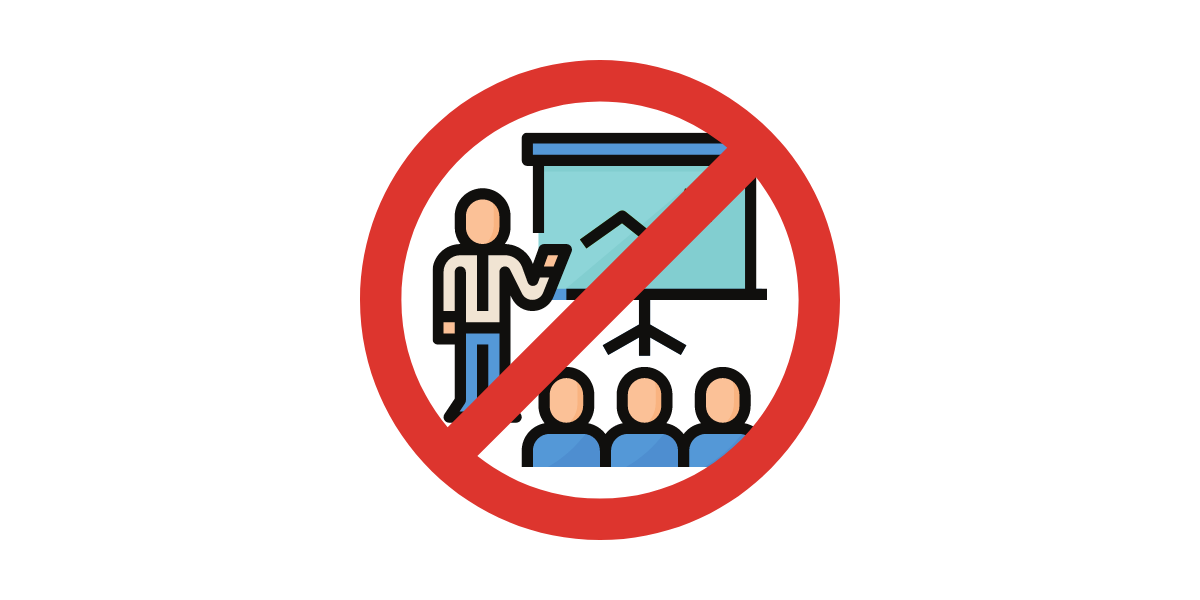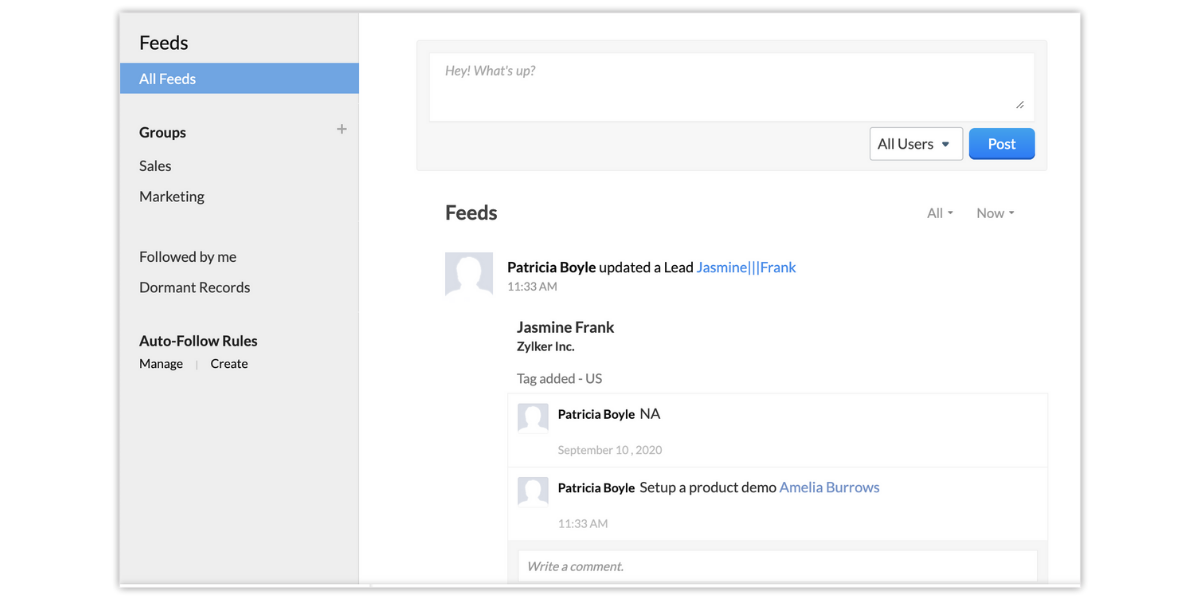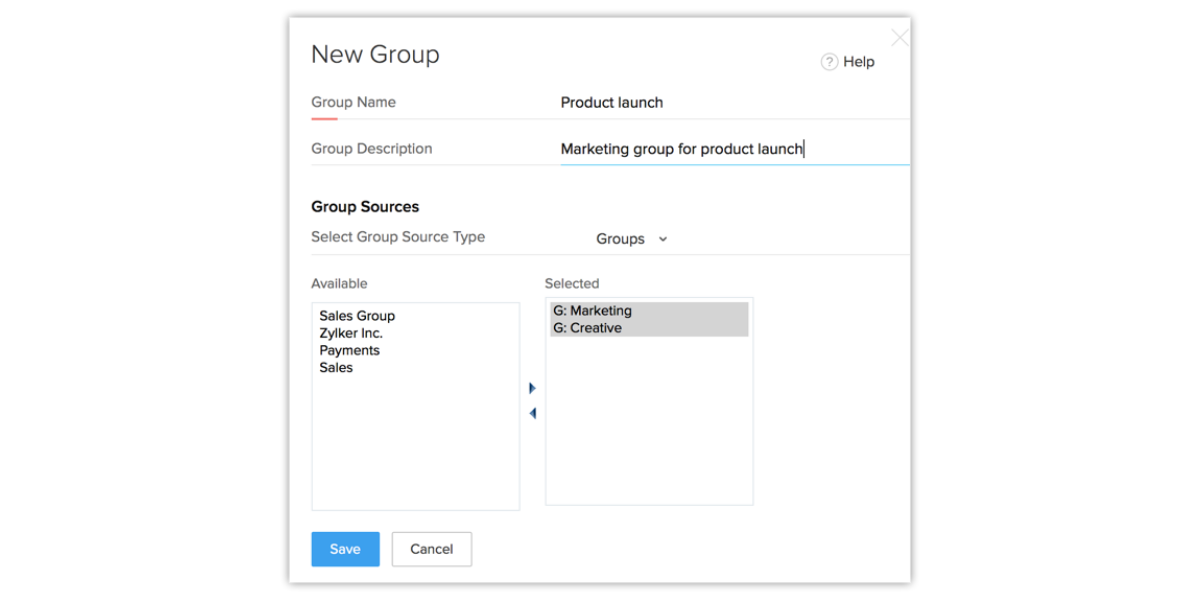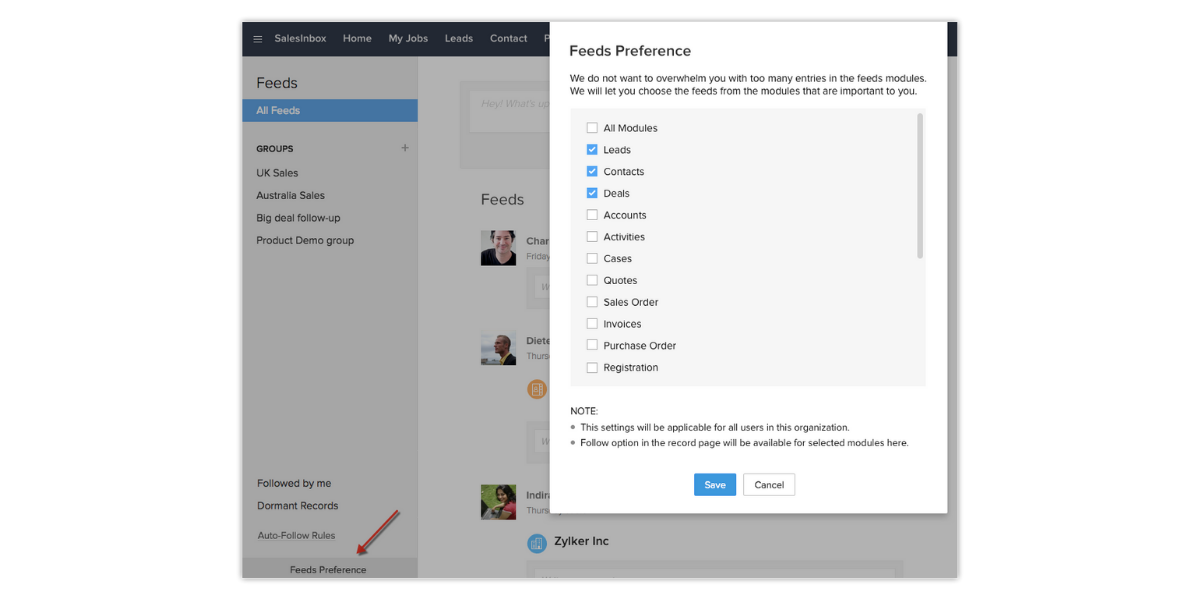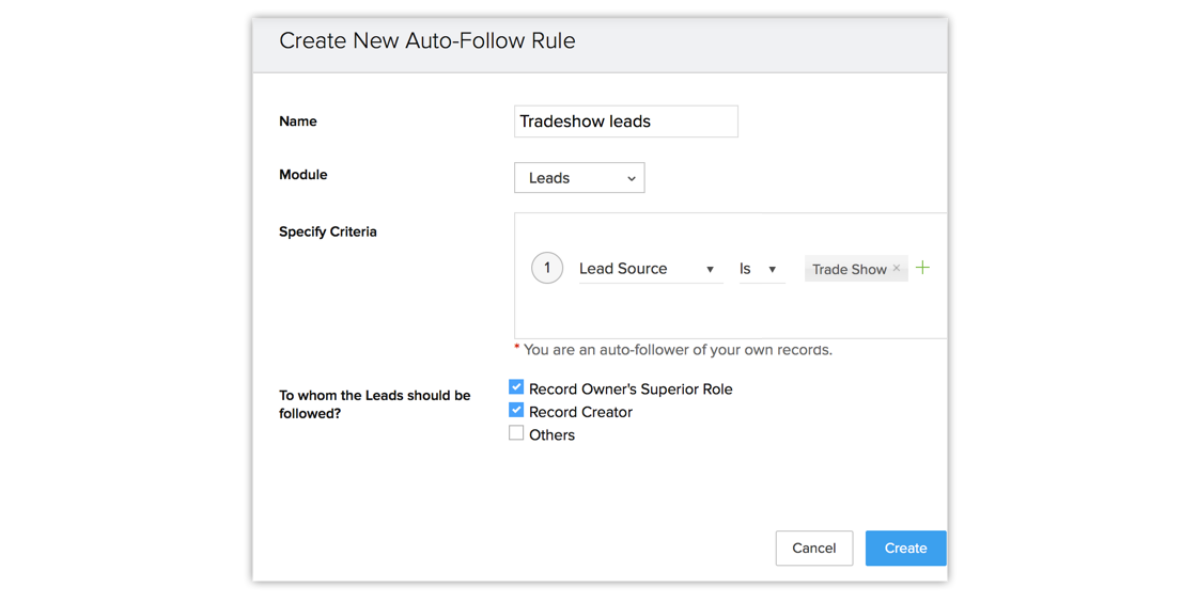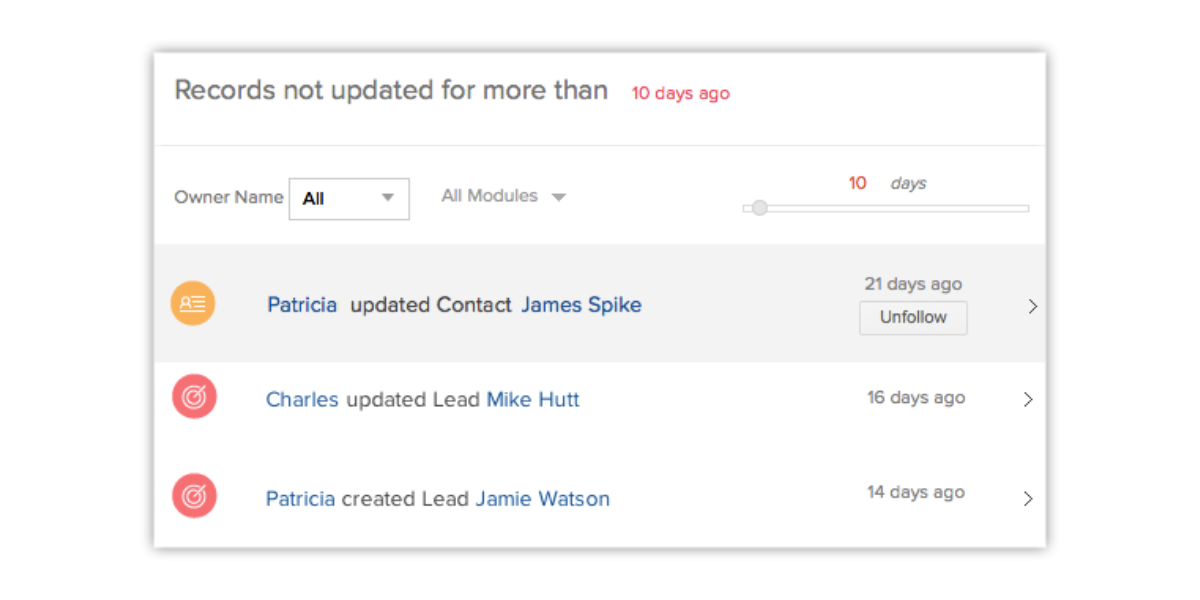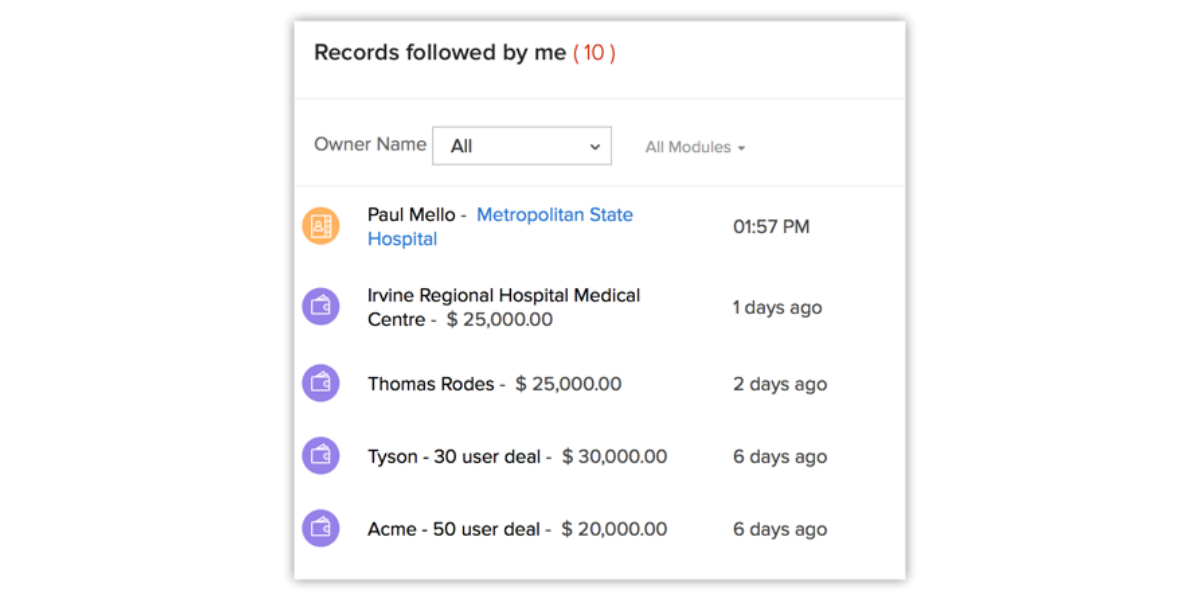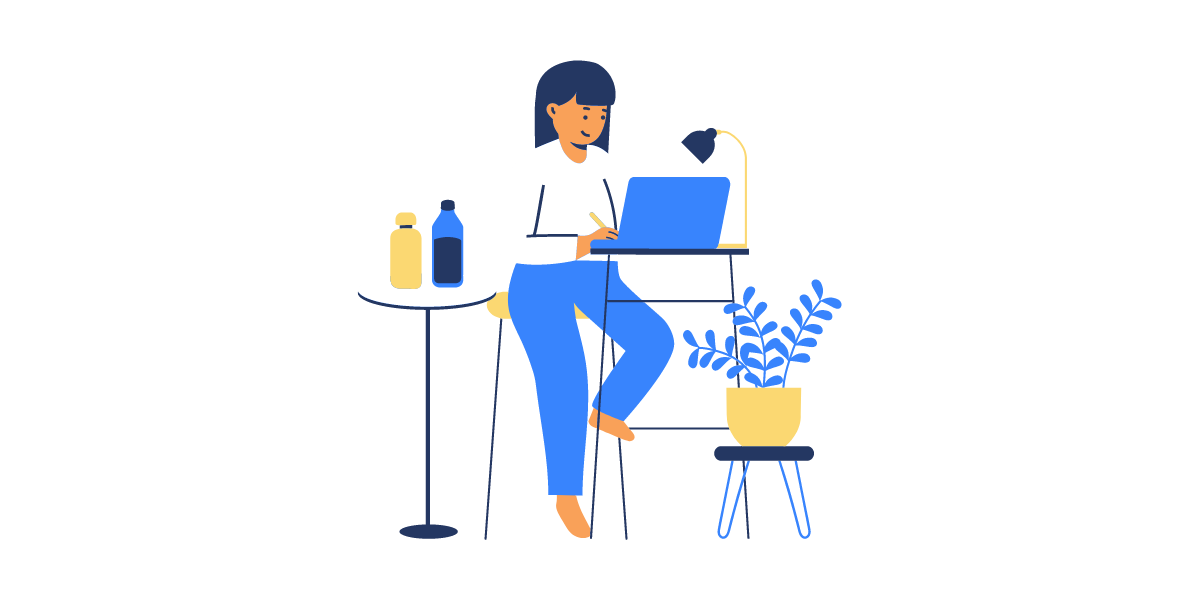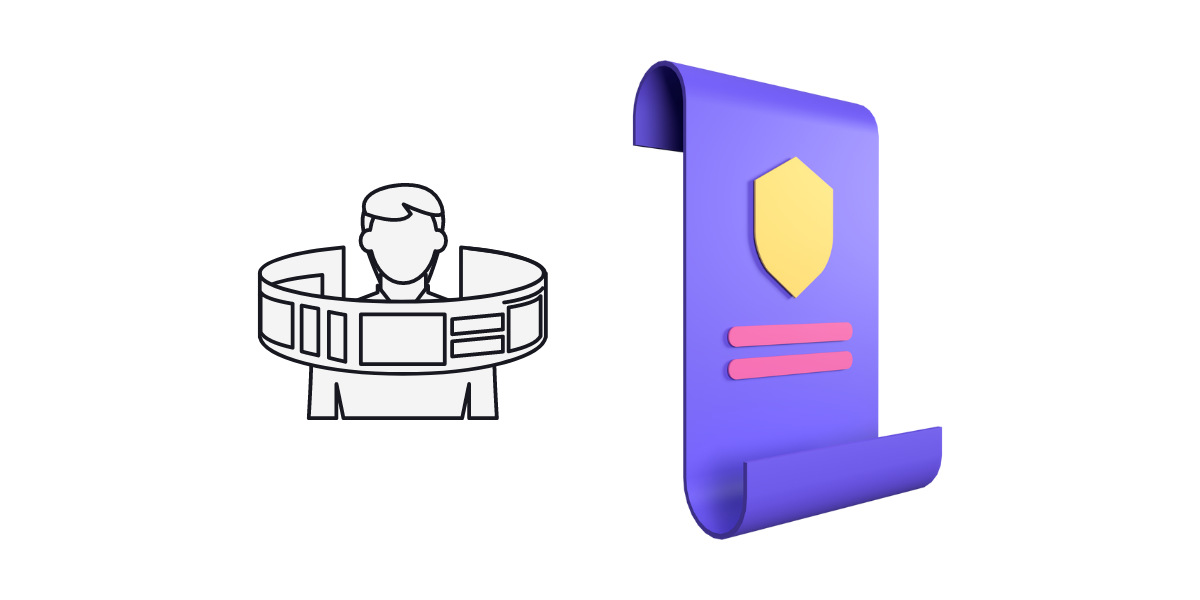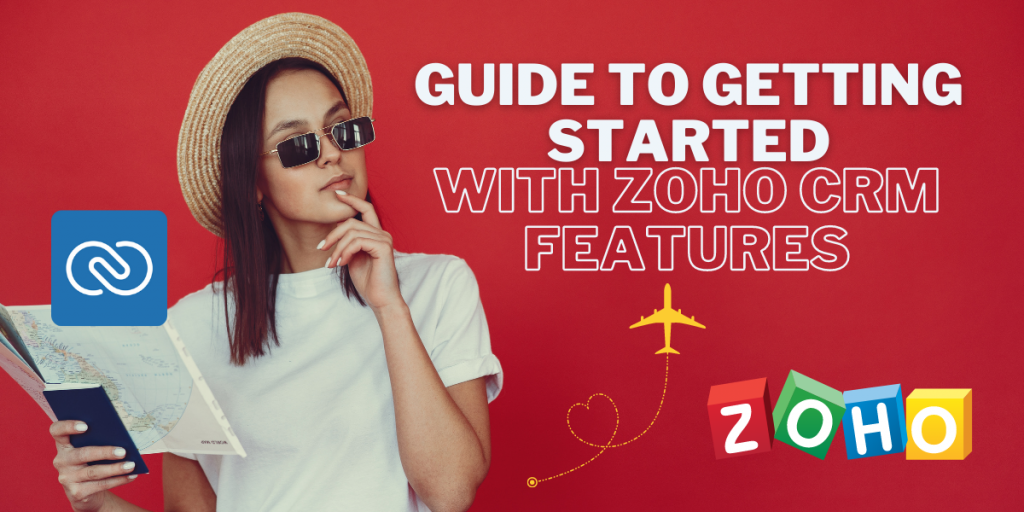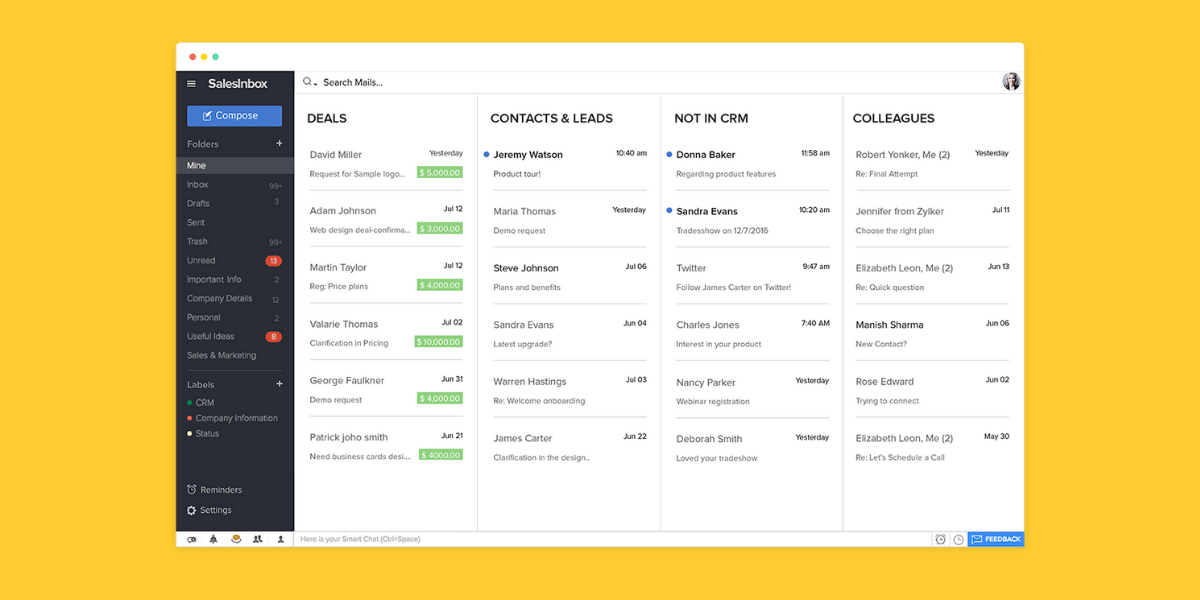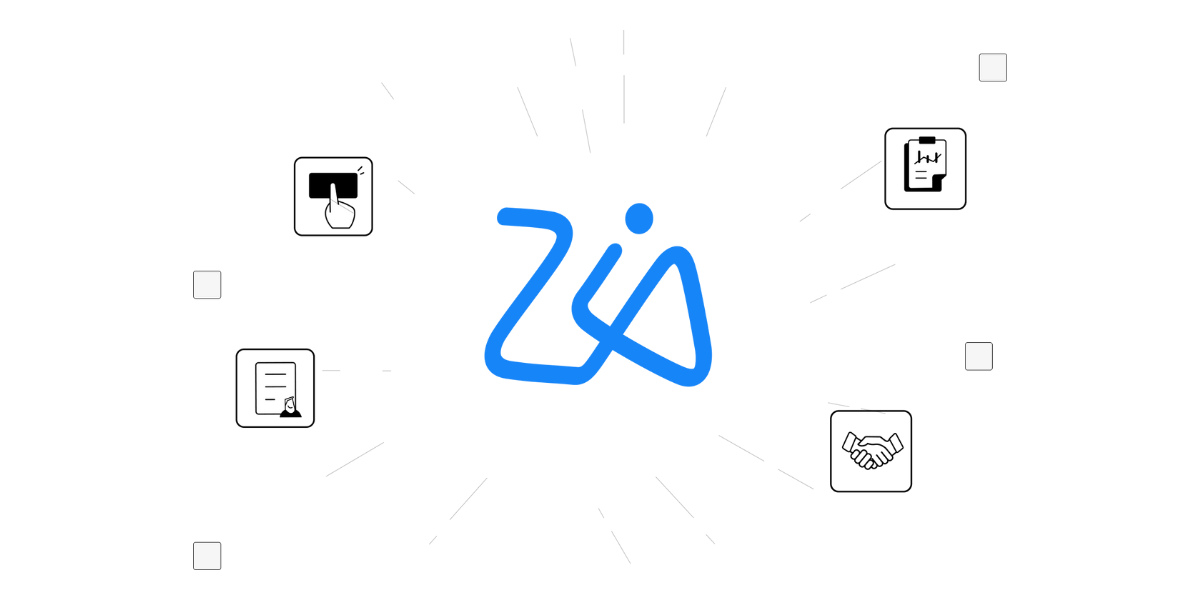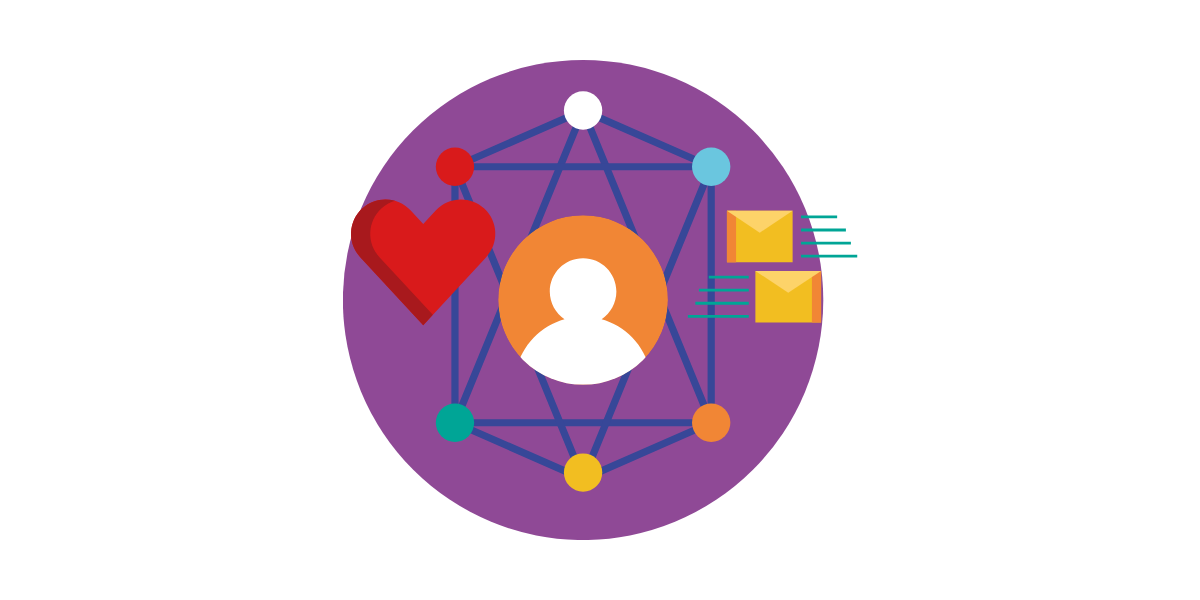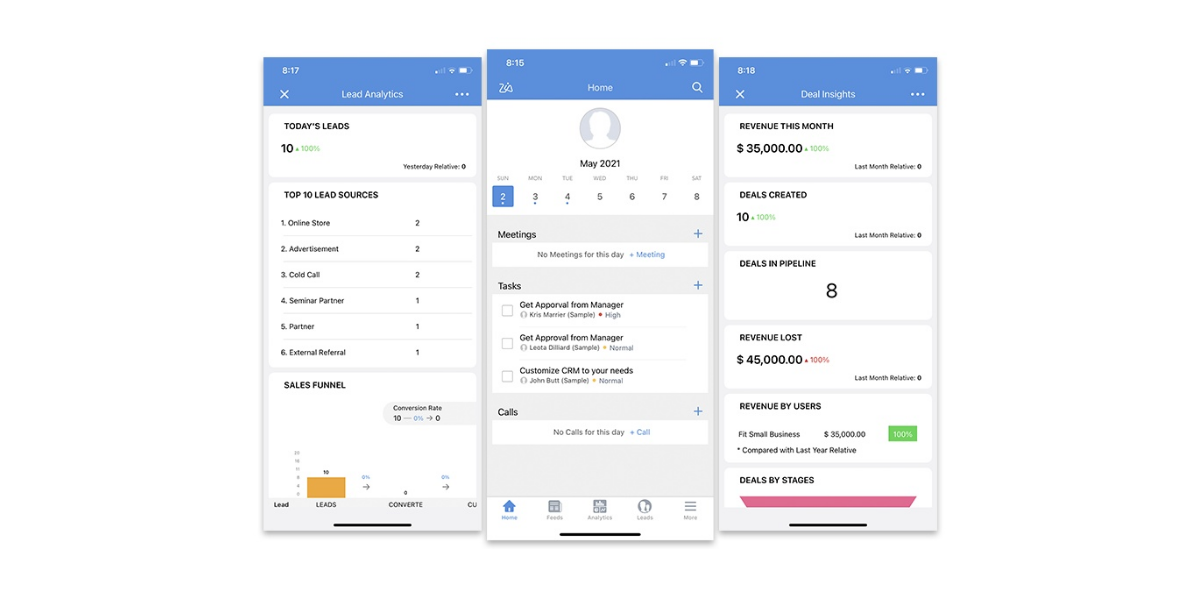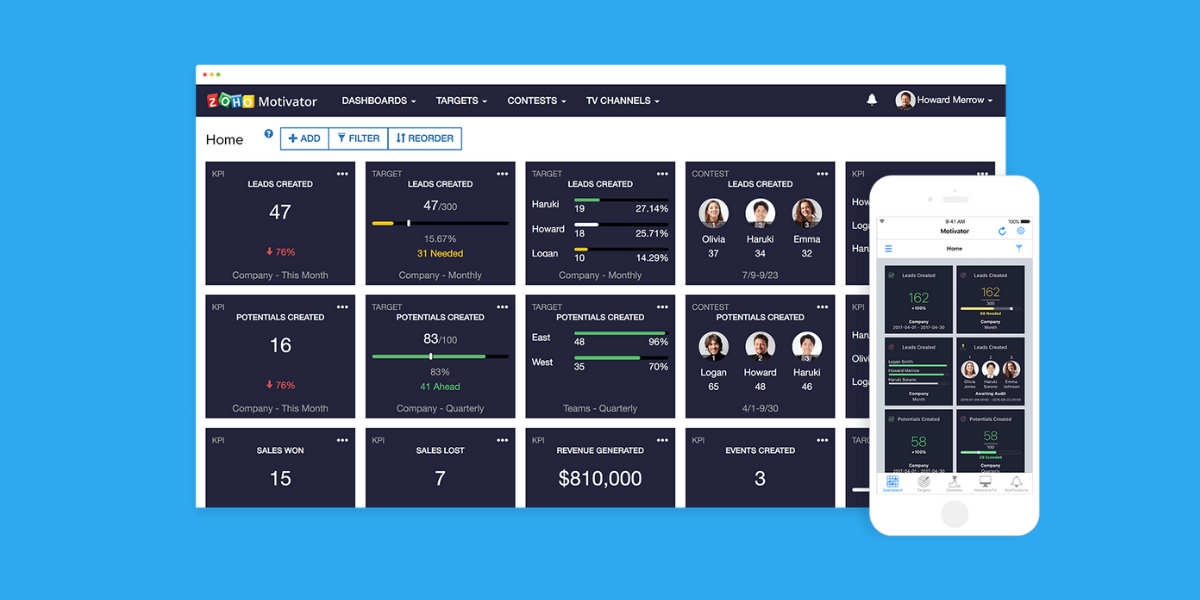7 Benefits of Integrating CRM with LinkedIn
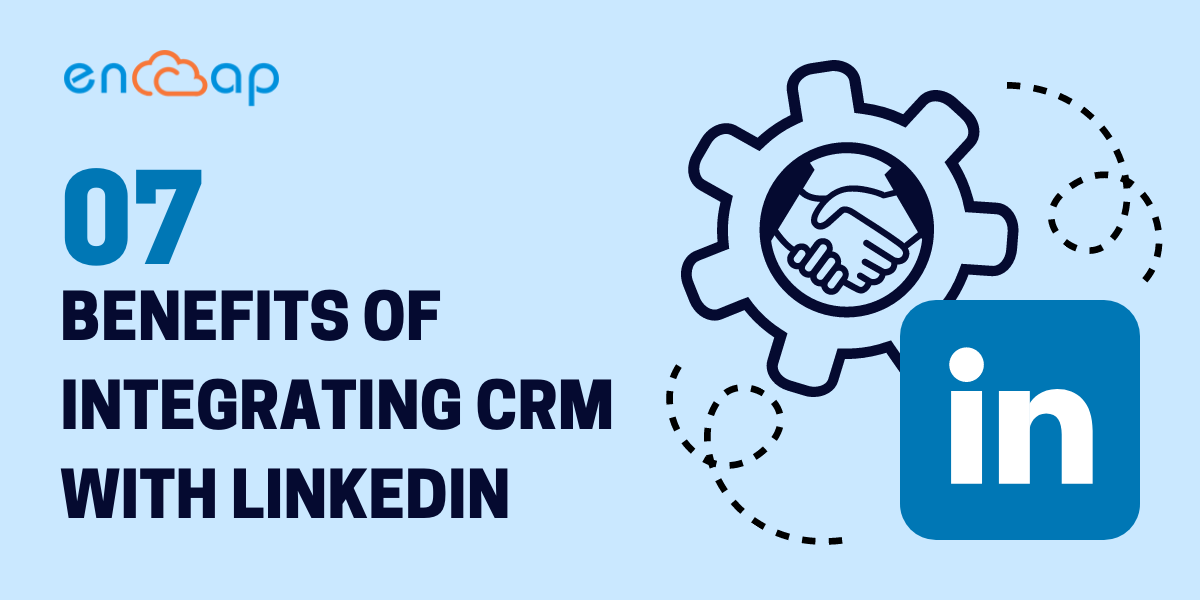
LinkedIn is one of those social networks that can enable you and your business to become very well known professionally. Particularly, if your company has just started using it or it is about to target new markets in unknown lands then LinkedIn can be really helpful. One of the main benefits of LinkedIn is that it brings together people involved in a business together. You can keep in touch with business partners, potential employees, and customers.
Among the other benefits that LinkedIn brings on the table, the CRM integration is yet another one that can work wonders for you. The customer relationship management tools are evolving continuously. The CRM integration with LinkedIn can enable a sales team to explore new ways to expand and nurture business relationships.
In this blog, we will see some of the benefits of integrating CRM with LinkedIn. However, the fundamental thing to understand here is what the importance of this integration is?
CRM and LinkedIn

Customer relationship management is one of the fastest growing industries. When it comes to CRM options available in the market today, the options are endless. From large and comprehensive systems with so many integrations and tools to industry specific software applications focused on start-ups and small B2B businesses, there are many CRM options in the market.
It does not matter which B2B industry you may be in, the CRM integration with LinkedIn must be done so that the tools can be maximized to their potential. It is important to understand that using the power of LinkedIn along with the CRM means that more leads and better outreach campaigns can be developed for the sales teams.
A customer relationship management or CRM integration done with LinkedIn will enable you to get all the important information such as names, job titles, organizations, website addresses, etc. This information can be extracted and sent directly to the CRM system. Sending this important data automatically saves many hours manually as the input data for leads is used for outreach campaigns in boosting replies and sales.
Why is it Important to Integrate CRM with LinkedIn?
No matter which business it may be, time and strong professional relationships are two of the important elements that help in achieving the desired results. Sales teams across all industries work hard consistently to generate more sustainable relationships. Even though all these relationships have multiple components, the sales conversions and mutually benefitting situations must encounter one another.
The sales process becomes much more streamlined and effective when CRM is integrated with LinkedIn. What must be kept in mind is that the traditional sales activities are anyway provoking the loss of many business deals. The decision-making processes have turned complex and business reports assert that more people should be included in the process.
Basically, it can be said that it is no longer sufficient to just focus on the important within but it should become important to multi-thread a targeted network. There is an immediate need to apply digital strategies in the sales process. This is a process that entails personalizing content, teaching something new to people, and changing how the digital strategy can impact a business. The CRM integration with LinkedIn brings all this and more.
Benefits of CRM Integration With LinkedIn
1. Easy Leads Prospecting

The CRM integration with LinkedIn helps immensely in lead prospecting. LinkedIn is a social platform that is created for professional networking. It helps the sales team to find their target audience precisely. There are two important types of LinkedIn profiles including company profiles and personal profiles.
The fact is that B2B businesses can gain many benefits by finding out about a company that they are targeting, their needs, wants, and even an insight into an existing process. After this, they can also target specific decision-makers within a company through personal profiles.
Basically, LinkedIn is a place where professionals can connect with multiple like-minded professionals and organizations. They can store valuable data and make all of it available for the sales team and marketers so that much better CRM profiles can be built.
The CRM integration with LinkedIn will give the sales team a wide room to make the most out of all untapped leads without wasting any time searching the whole pool. The integrations are such that they let a salesperson have an advanced search option of the lead, prospect, or the customer directly from the CRM.
One of the best-added benefits is that all additional information can be provided by LinkedIn to understand and strategize accordingly. This does not just help in saving a lot of time but it also helps the team to provide a value addition while eliminating any unwanted research of non-prospects.
2. Saving Time
 A valuable and rather limited resource that all sales teams have to use is time. To ensure that the sales goals are achieved, it becomes important to engage and interact with the prospects and generate qualified leads. Think of a situation when you have created sufficient conversations on LinkedIn that they are all ready to be transferred into a CRM system.
A valuable and rather limited resource that all sales teams have to use is time. To ensure that the sales goals are achieved, it becomes important to engage and interact with the prospects and generate qualified leads. Think of a situation when you have created sufficient conversations on LinkedIn that they are all ready to be transferred into a CRM system.
When LinkedIn will be integrated with an online CRM system, it will become easy to save the leads from any conversations that you may have with a prospect. In another scenario where you have been using LinkedIn for a long time without knowing that there is a possibility of integrating CRM, you will again be able to save a lot of time.
You can import all of your saved leads from LinkedIn to the CRM system without thinking about transferring them manually. This is a great way to save time. In addition, the new version of LinkedIn also allows you to include the latest features that help in improving communication and speed of updating modifications in the sales pipelines of opportunities.
This way, you will end up saving time and also ensure that you don’t miss track of the buyer’s needs. Any alerts and insights will keep you up to date in real-time about all the important information that is needed to take the best action towards building a sales relationship.
3. Better Relationship Building

The integration of LinkedIn with an online CRM system ensures a seamless lead flow and an ability to build better relations with the customers. All of the email contacts and the important information related to them can fall in perfect sync.
The integration can show the sales team a clear direction of working on the prospects by facilitating a smooth introduction with the information that is obtained from LinkedIn. This can be done with easy networks, predefined communication templates, information sharing, and using updates about prospects.
The sales team can get detailed information about the profile of the leads which further plays an important role in the process of relationship building. The kind of information that you can obtain about the leads turns out to be highly useful for making the lead feel comfortable.
Sales teams anyway do so much and go out of their way to get information about the customers so that better sales pitches can be made. The CRM integration with LinkedIn serves as a perfect resort to this because it helps the sales team to make things very easy.
4. Targeting the Right People
Focusing on just one person is not enough to generate business opportunities. If you want to ensure that you achieve your sales objectives quickly then multithreading is something that you will have to pay sincere attention to. It is something that allows much better communication and conversations with the right set of people.
The CRM integration with LinkedIn can help in giving you the wide possibility of leveraging the data that gets collected from sales preferences. A consistency in the way you approach the leads can also allow you to learn who you may be interested in. As you synchronize LinkedIn with CRM, you can retrieve important information from your CRM.
One of the easiest ways to find the right insight is to look at the recommended leads. These profiles are generally within the targeted account or they are similar to the potential lead. When you find the right people, you can focus on reaching a constructive decision while uncovering other profiles that are included in the decision process. This way, you will save time and stay focused.
5. Improved Sales Intelligence
The CRM integration with LinkedIn has the ability to improve sales intelligence to a great extent. You can easily get all the important sales insights with regular updates, information, and connections. Moreover, you can also save a lot of time in finding the right people and hence get your business a true value addition.
The ability to access information from any time and from anywhere will never let you lose on any prospect. While you continue enjoying the ease of building connections seamlessly, the customers are also somehow empowered to deal with the right person which is a benefit to both ends.
With so many sales representatives and business development professionals using social tools, it makes sense to access the information on one screen. The CRM integration with LinkedIn enables all the prospects to view the CRM window. All users can research the prospects before contacting them while pulling up information through LinkedIn.
Sales intelligence is also empowered because this integration saves a lot of time and expands the overall accuracy. You can get to know your prospects well in advance and you can ascertain if you have something in common. The system also shows a list of related leads and people while matching them to the profile that is being viewed.
Most of all, we all know that most of the buyers are always involved in the decision-making process so it becomes all the more important to access leads. The users can actually communicate with all the parties and make it extremely easy to close the deals.
6. Much Better Outreach Campaigns
After you have become successful in creating a list of potential leads and information about the professional life of a person, the outreach campaigns can become personalized and effective.
It becomes easy to create high conversion email campaigns that can plug in all important data that the CRM integration with LinkedIn has scrapped with accounting targeting and automating the entire lead generation process.
The final result is always a constant stream of new customer inquiries each month that come from the automated system. These inquiries have a great potential to turn into your leads while helping you do much better in the business with an expanded clientele.
7. Detailed Demographic Information

LinkedIn is an excellent source to get relevant data on the customers. You can know their job title, seniority, professional achievements, and much more. This knowledge will help in personalizing your outreach campaigns.
When you know more about the potential leads, there will be a much better opportunity to stand out and show everyone that you have done your research properly. More people are likely going to respond if you connect with them on a personal level.
The detailed demographic information also helps in a lead generation which becomes as simple as finding a suitable lead and hitting a button on their profile. All of this public information can be collected and sent to the pipeline so that it appears on the dashboard and helps in saving time that is otherwise spent on inputting the data manually.
Conclusion
LinkedIn is most definitely one of the most powerful business networks that you cannot ignore. It has a wealth of information and by making complete use of it, businesses can gain so much. Ensuring that the CRM software is compatible with LinkedIn can help a sales team to become way more effective.
One of the biggest benefits is the ability to use the information and foster communications with the prospects. Customers are anyway not prepared to respond to the sales and marketing literature that are not related to them. They look for immediate value and something that should be provided with what they are looking for.
The union of a CRM with LinkedIn helps in ensuring powerful sales and marketing processes. All businesses that wish to see real results from prospecting must make the most out of CRM integration with LinkedIn. If you also want to do the same, get in touch with our CRM consultants of Encaptechno who can help you achieve the best results.
7 Benefits of Integrating CRM with LinkedIn Read More »
CRM Services