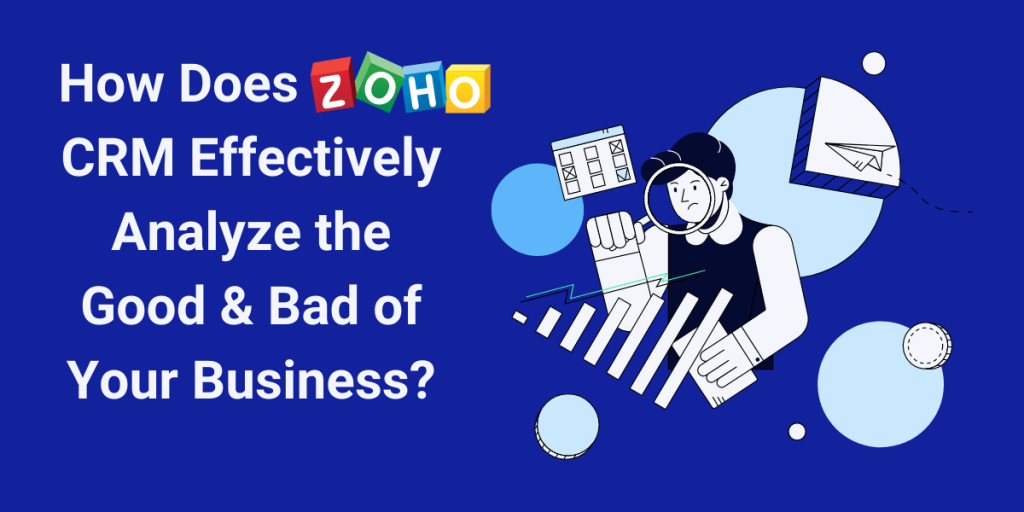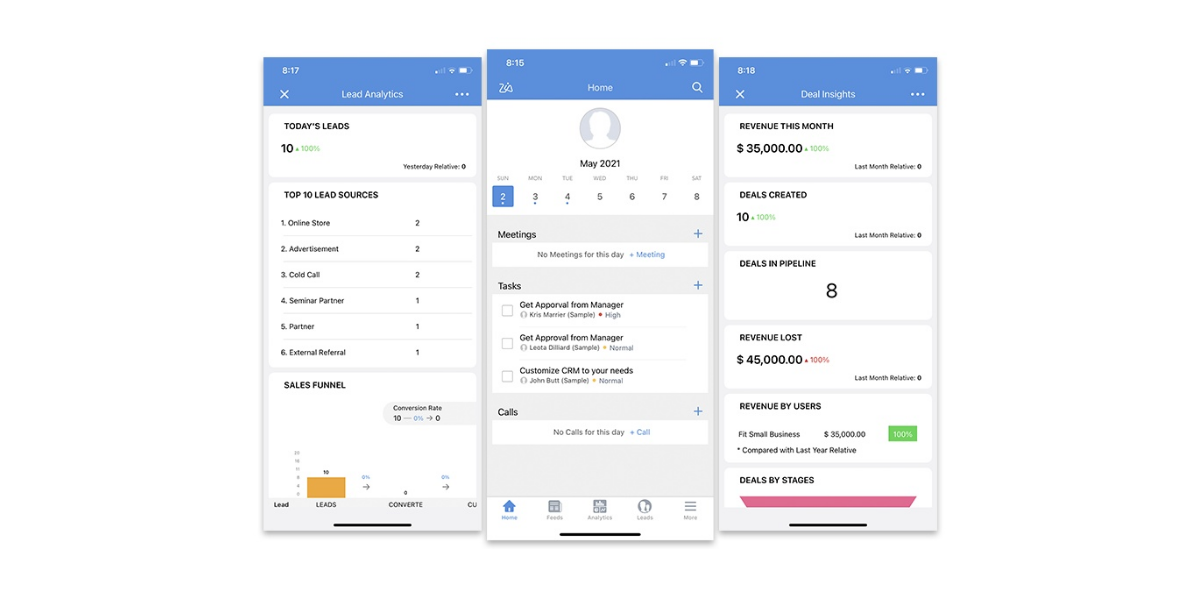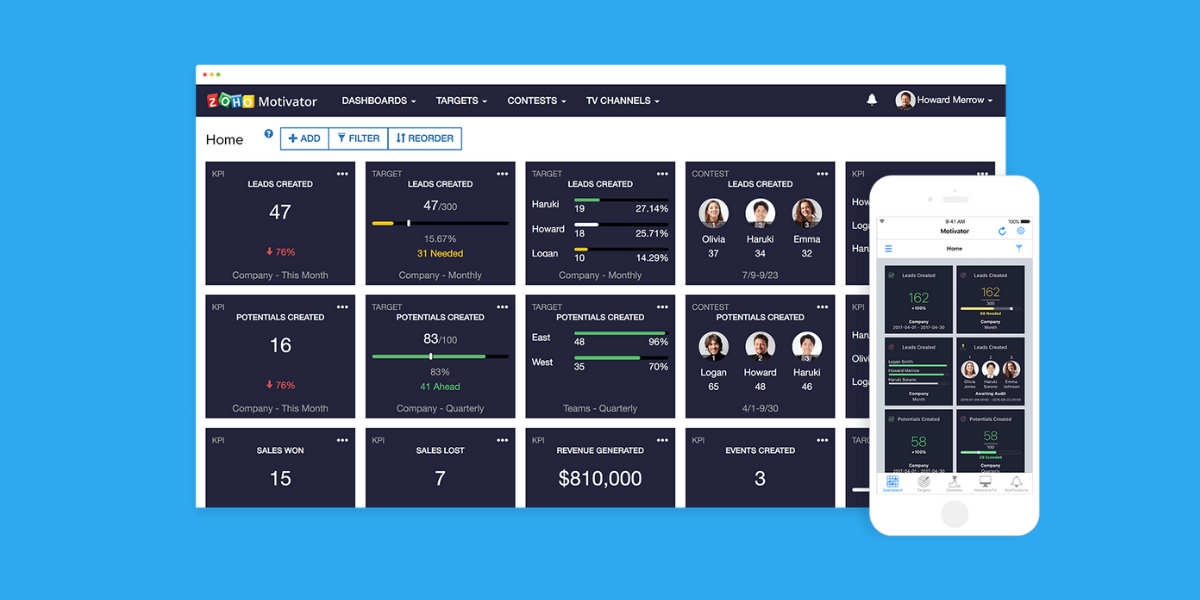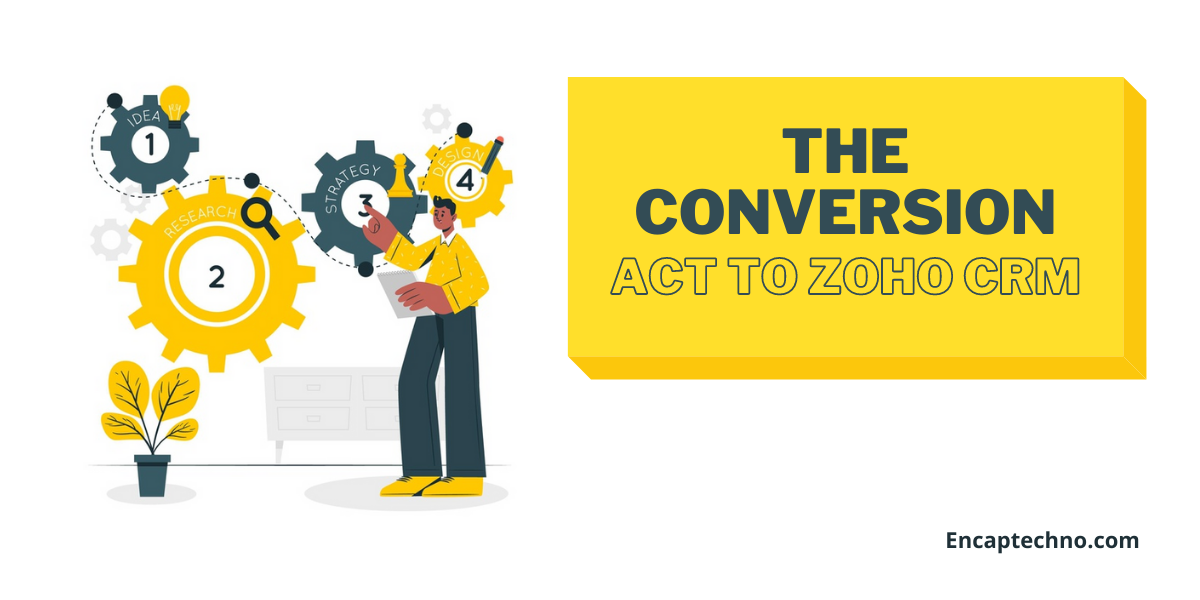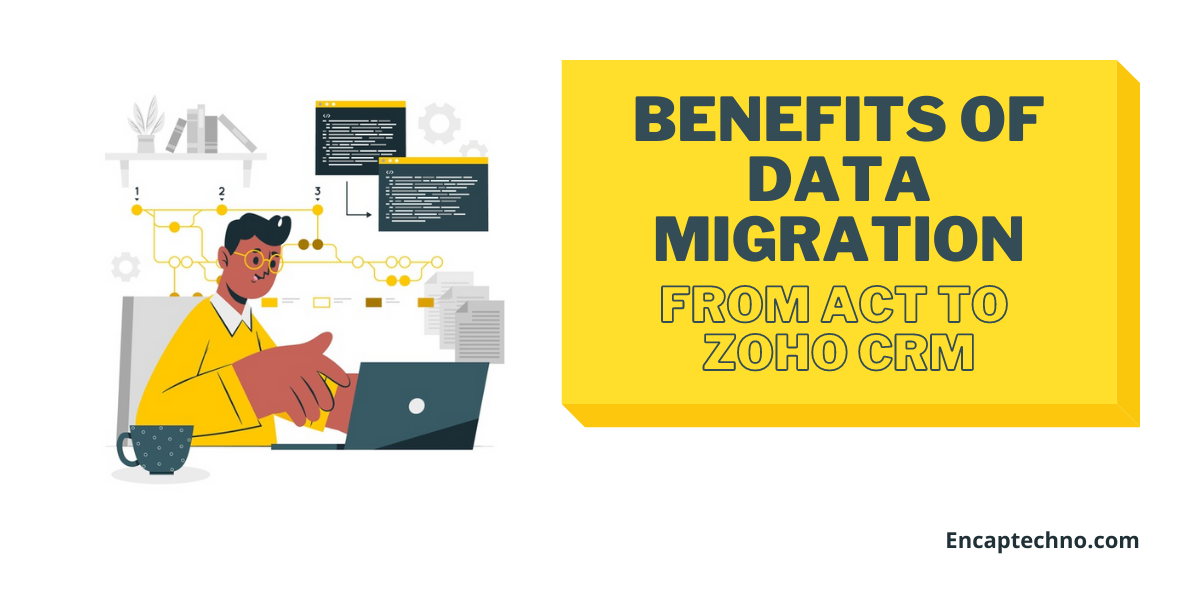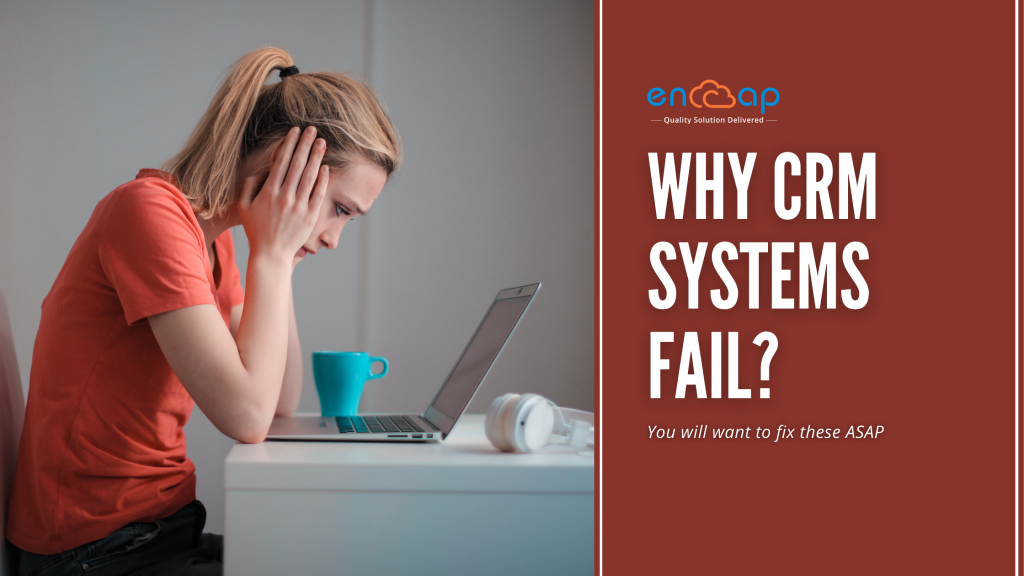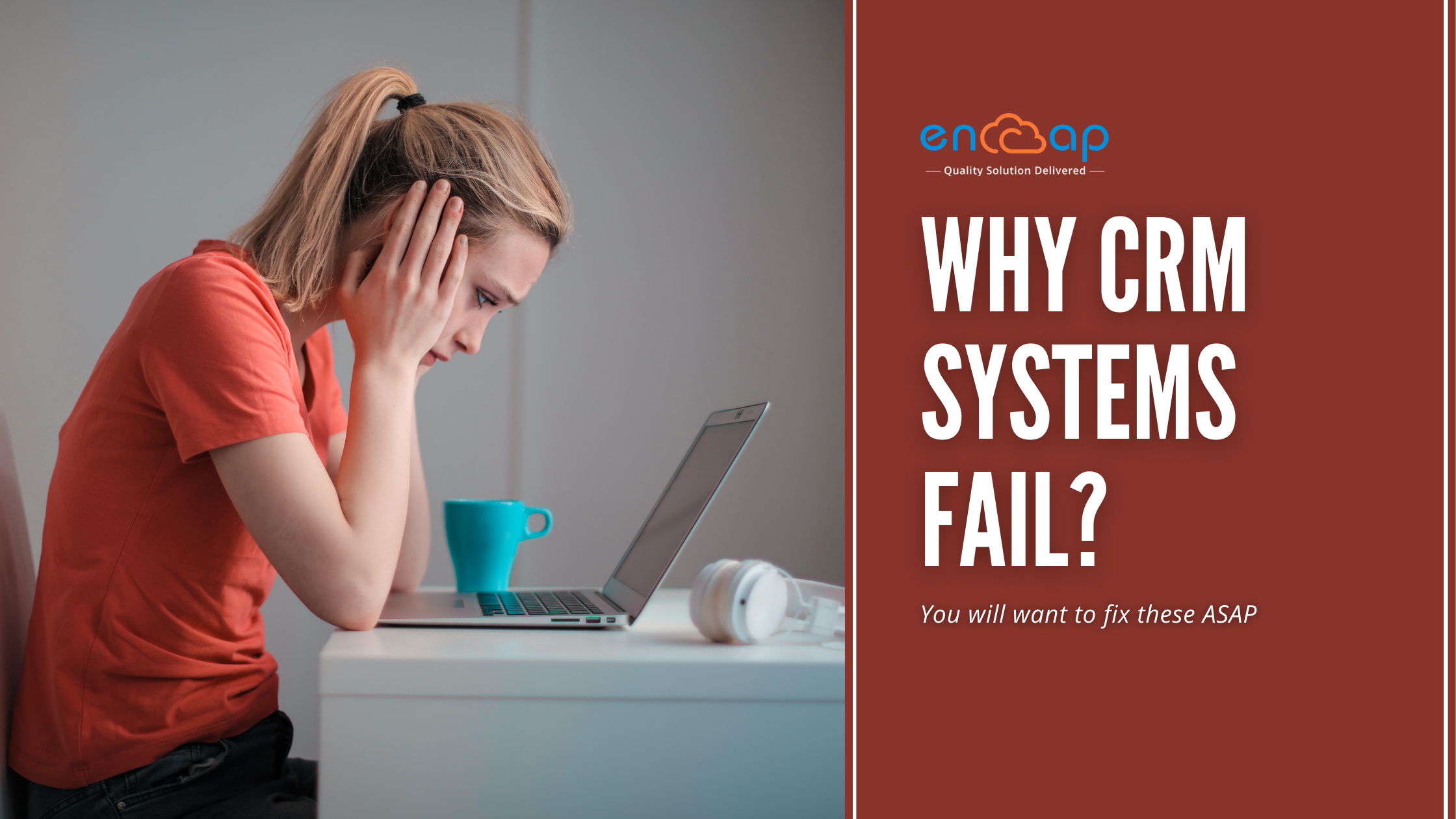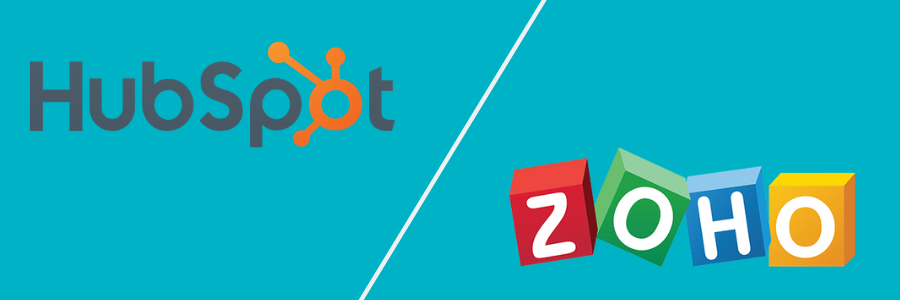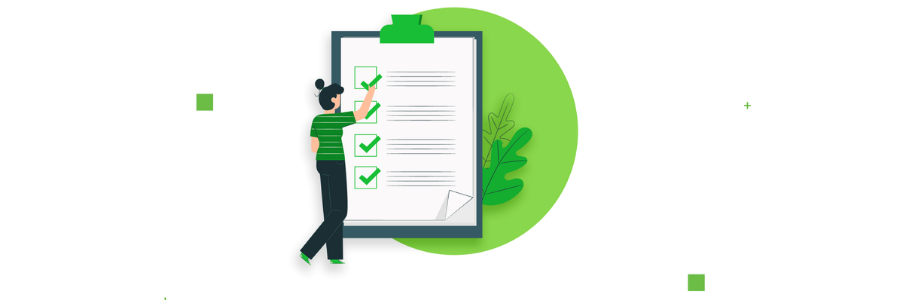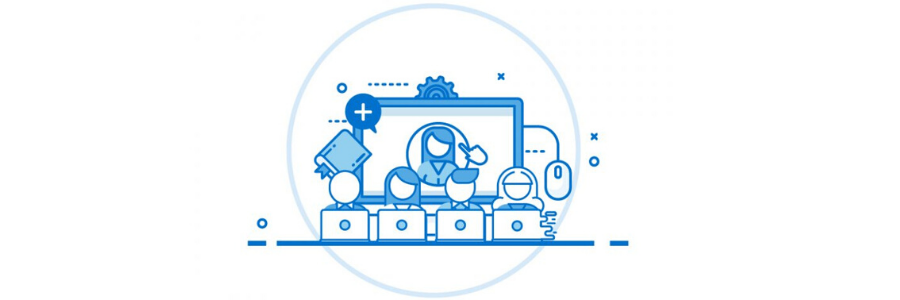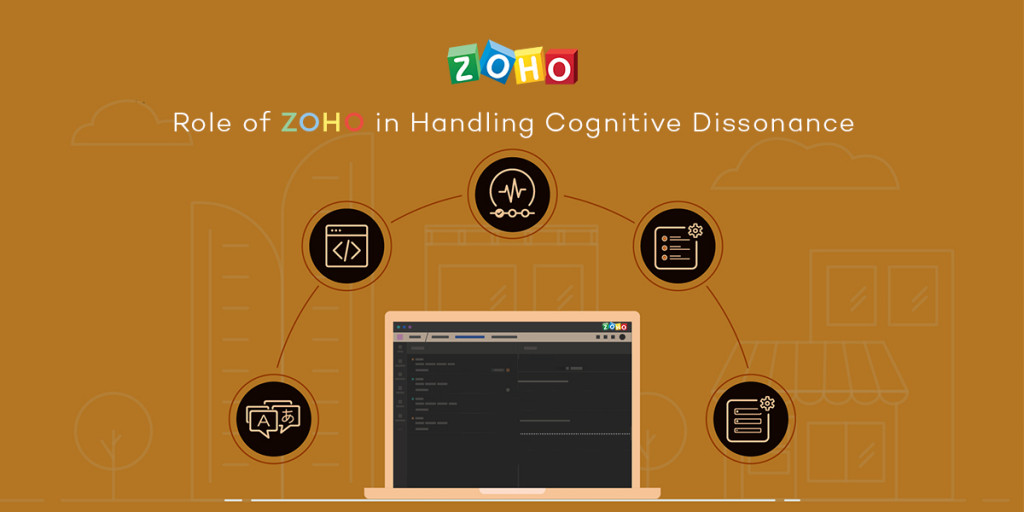How Does Zoho CRM Effectively Analyze the Good and Bad of Your Business?
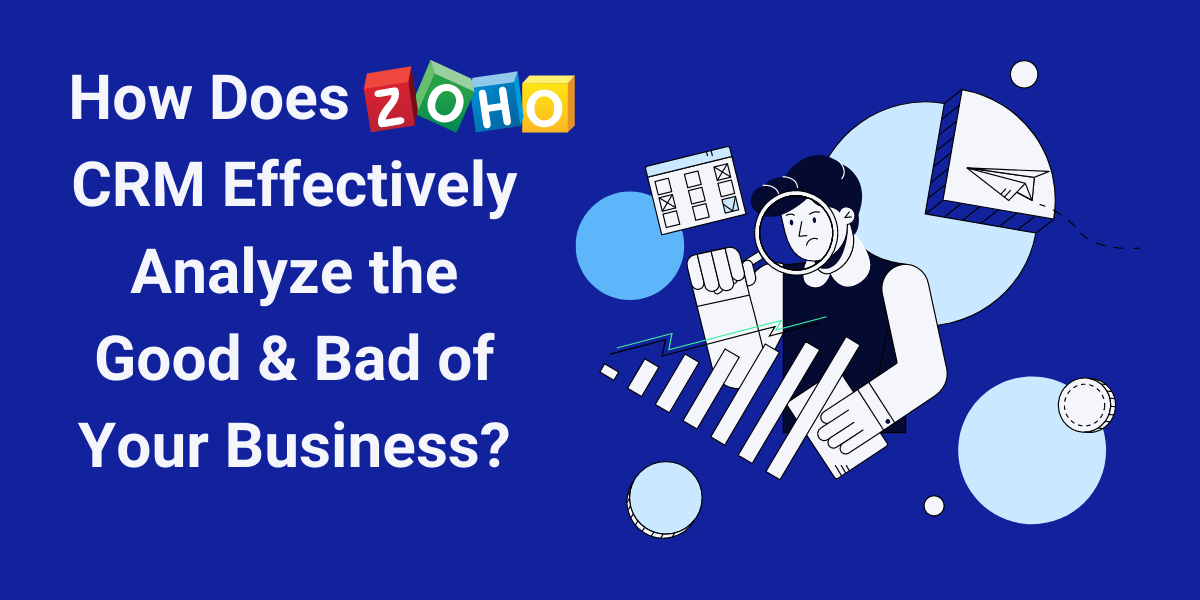
The straight-up meaning of customer relationship management is the sum of all business techniques, tools, and strategies that manage a company’s relationship with all customers. The process of customer relationship management is aimed at gaining new customers while keeping the old customers intact.
Zoho CRM is an excellent software that manages customer relationships globally with ease. This is software that includes everything that a business can possibly want from generating more leads, tracking new sales performance, and closing more deals.
The companies that use Zoho CRM can effectively manage their marketing, sales, and customer service matters in the B2B and B2C strategy. In different words, with CRM it is possible to manage the business to business relationships and business customer relationships. Zoho runs on the SaaS (Software-as-a-Service) model and is also compatible with various computer applications.
It can be said that the online CRM system of Zoho targets small and medium businesses by offering CRM on budget. It can help in reducing the cost of centralized data and free migration integration with a third party application. It also helps in increasing sales with a sales automation feature while offering improved customer segmentation and automated sales reports.
All in all, Zoho CRM helps in an effective analysis of the good and bad of a business. In this blog, we will see how it does that in complete detail.
Zoho Analyses Your Business Comprehensively and Deeply
Zoho CRM is an online CRM system that comes with many functions that help in tracking and measuring the performance of all activities, particularly the sales activities while also understanding targets and how they can be achieved. This analysis is done using reports, capabilities and other analytical components so that smarter decisions can be made for business growth.
For instance, reports have the ability to offer real-time insights into different attributes such as sales trends, marketing trends, performance reports, campaigns conducted, etc. In addition, the analytical components help in finding out key performance indicators along with the present status of targets by creating dashboards.
The primary purpose of Zoho Analytics is to offer you a deep analysis of all facets that are involved in a business. The reports generated on Zoho CRM enable easy access, analysis, and tracking of business while giving you the information that further helps in making primary choices.
There are a total of around 40 pre-built reports that help in tracking the important sales KPIs. Zoho CRM comes with the ability to convert these reports into charts so that the process of data analysis becomes easier. You can customize the reports and include important data from various modules.
The kind of analysis that the Zoho CRM is capable of performing includes:
- You can have a detailed analysis of important information. With this, your organization can effectively make some data-driven decisions.
- You can perform an easy filtration of data on the module criteria.
- Zoho allows you to choose an arranged template and chart type. This can be used to represent the data perfectly.
- It is possible to combine the leads, campaigns tasks, vendors, and quotations in just one database using Zoho CRM.
- Zoho CRM also enables you to export the reports as files in different formats while giving the Dashboard access to the people who need it.
Zoho CRM can be called an online CRM system that is capable of effectively tracking all kinds of progress. There are many benefits that are there in this process. You can track the progress in the sales towards your objectives and plan the follow-up efforts as well. You can also analyze the different aspects of operations that require more attention and you can also evaluate the success while comparing individual performance.
Analyzing Key Business Metrics With Zoho CRM

Zoho CRM makes it possible to analyze and track important business metrics while empowering the businesses at each step. Data is a goldmine in the present time and it can be effectively analyzed with the power of Zoho Analytics.
You can differentiate and use the Zoho CRM data in the ways that you like the most. It is also possible to create the sales funnels, make sales projections, gauge the sales performance, understand the win/loss rates, track the KPIs and do much more.
Zoho is an online CRM system that lets you do the following things:
- Zoho offers an efficient analysis of lead lifecycle management. You can analyze and track the leads by their source, status, and even ownership. You can also see your conversion rates, find where the potential churn the most, and measure the efficiency of the sales pipeline.
- In addition, you can analyze the sales activity, track numbers at each stage of the sales pipeline. You can create sales funnels for understanding if there has been a significant drop or a rise in the sales pipeline. You can also track the conversion rates while boosting the overall efficiency of the sales process.
- Zoho CRM enables you to combine and blend important data from other business applications for cross-functional analysis. For instance, you can combine your marketing budget in tools such as Excel, AdWords, etc. along with your sales data from the CRM for creating a spend vs sales report.
- With Zoho CRM, you can stay updated with the data alerts. You can set targets and also be notified when they are achieved. This also allows you to track any spike, a seasonal change or an anomaly in the data with respect to the contextual alerts.
Thorough Sales Analytics

Zoho helps in creating a sales strategy with its sales analytics features. The detailed sales analytics features help in selling better, faster, and smarter. Some of the benefits that the sales analytics is capable of offering out rightly include:
- Collaborative Analytics: Using Sales analytics, you can develop and even analyze reports together with the content marketing team. You can also share and embed the visualizations for wider consumption.
- Pre-Built Visualizations: You can instantly begin your analytics journey with at least 75 pre-built reports and dashboards on the sales performance.
- Email, Print, and Export Reports: Zoho CRM allows you to export, print, and email reports. There is an option to schedule the reports and dashboards for emailing automatically to the given recipients.
- Sales Forecasting: You can make informed decisions from the sales data and also manage the cash flow workforce and resources using the Zoho CRM. It is also possible to predict future revenue and plan for future growth.
- Analytics Assistant: Zoho CRM is a smart analytical assistant. You can type your questions and see if Zia, Zoho’s AI assistant can come up with suitable answers in the form of reports and KPI widgets.
- Sales Representative Analysis: It is possible to review and analyze the sales representative performance and go on the top of your organization with this.
Analyzing Data and Getting Insights

You can connect, prepare, and perform the analysis while getting deep and actionable insights using Zoho CRM. It can be said that Zoho CRM is one of the best methods to analyze the good and bad of a business.
The processes such as data reporting and management are two important and many times overwhelming tasks for an organization. Many times, the raw data handling and management features play a significant role in forming reports that allow in analyzing sales and marketing campaigns.
The BI and analytics software called Zoho Analytics is one of the best tools that can be used to change data into actionable reports and dashboards. This helps the users to create dashboards and visualizations that present data in a simple and also self-service model.
Some of the common benefits of Zoho Analytics that help in analyzing the good and bad of business include:
1. Data Source Connection
Commonly the business data stays scattered in web feeds, Google sheets, cloud storage, and other online applications. However, the data analytics feature of Zoho Analytics can be of significant assistance. It can be used to connect various data sources for the purpose of reporting and analytics.
You can get great assistance from a standard Zoho Analytics consultant for uploading and blending data from various files and databases. Files such as text files, spreadsheets, business applications, Microsoft Excel, etc.
2. Analytical Reports and Dashboards
Using the drag and drop interface of Zoho Analytics, it becomes possible to present insightful reports to the customers. A wide range of virtualization components including charts and widgets are included in the Zoho Analytics that helps to create simple and interactive dashboards.
In addition, it is also possible to combine multiple reports in a single dashboard which makes it much simpler for any team to track key performance indicators. For instance, if you want to do sales monitoring, that can be possible with analytical reports and dashboards.
Zoho Analytics comes with an easy to use and a pre-built analytical set of functions that can be used for a deep performance analysis along with deriving key metrics. In addition, it also includes a spreadsheet-like interface for data addition, analyzing metrics, and detailed reporting.
3. Reporting and Collaboration Feature
Using Zoho Analytics, it becomes very easy to develop reports with team members along with much better access to options such as read-write, drill down, read-only, etc.
Zoho Analytics comes with an ability that allows you to quickly and easily publish reports while also giving users access to Zoho analytics login. It is a great option to get in touch with a Zoho Analytics consultant so that easy collaboration and reporting features can be maximized.
4. Centralized Data Collection
Due to the easy to navigate and smart assistant of Zoho Analytics called Zia, a centralized collection of data is facilitated. This data collection helps in streamlining data and developing a 360-degree view of a company along with an answer to important questions related to the financial status, operational efficiency, and customer behaviour.
In addition, Zoho Analytics simplifies otherwise difficult processes such as data splitting, merging, and formatting to ensure productivity. As a result, the final result is favourable when it comes to decision making.
5. Embedded Business Intelligence Solution
Using Zoho Analytics, anyone can set up a reporting portal that provides an embedded business intelligence solution option. There is a list of comprehensive APIs and completely customizable design elements that help in tailoring the portals, dashboards, and reports just as a person wants.
The users can effectively embed Zoho Analytics with many other solutions like ERP tools and CRM platform as well. The solutions offer easy integration and a completely rebranded user portal for an easy user experience all across platforms.
Zoho analytics effectively allows businesses and different organizations to make quick decisions with the use of AI-powered assistance and auto blending of data. The embedded business intelligence solutions are a way for analyzing the good and bad of a business.
6. Data Visualization
One of a kind BI & analytics software, Zoho Analytics comes with an interactive and insightful dashboard that helps in gaining important information. This software helps in offering businesses a library of visualization techniques while ensuring that the organizational trends are recognized easily.
It is possible to collaborate with Zoho Analytics consultants easily for understanding data visualization that helps business teams to make effective decisions that enhance the bottom line of any business.
7. Flexible Architecture
Zoho CRM offers an extensible tool that can be scaled just as a business develops. It has a scalable architecture that enables a person to integrate into applications of any particular size.
Furthermore, it can also be configured to generate reports and handle large volumes of data by using scalable column database technology.
8. Collaboration and Productivity
Zoho CRM allows easy collaboration between the business teams by providing team leaders and managers with easy access to data that the colleagues and clients can see and edit.
Based on access, users can create a comprehensive report, embed it into the website, and also share it with team members with an email for collaboration. Zoho CRM also allows the creation of annotations and images for creating comment threads that enable easy and productive communication.
Conclusion
Zoho CRM is capable of offering a detailed analysis of a business so that quick and effective decisions can be taken when it matters. One can monitor the sales cycle, customize dashboards, create charts, target meters, KPIs, and funnels based on the business goals.
In addition, Zoho CRM also enables a business to take data-driven decisions so that the conversion rate can be improved. Using powerful charts, one can compare and contrast the records to know where the business stands at the moment. It is also possible to focus on different regions, target marketing campaigns, and set organizational objectives for the business development.
In case you haven’t yet implemented Zoho CRM then you are missing out on a lot that can allow your business to grow significantly. Use Zoho to capture a picture of your business and let your business grow manifold just the way it deserves. For more information on the implementation of Zoho CRM, get in touch with our consultants at Encaptechno, today.
How Does Zoho CRM Effectively Analyze the Good and Bad of Your Business? Read More »
Zoho CRM