Work From Home with Zoho One

Many employees have transitioned to remote working, and with this, some parts of businesses have also become a lot harder. It has become all the more challenging to stay in contact with peers as people are left out of the loop, and even the simple tasks can take a lot longer than they used to.
Some problems are completely understandable, but they are also the ones that you can solve if you use the right tools. Many businesses now realize that switching to remote work/ Work From Home is an easy option.
With Zoho One implementation, an organization gets the tools that enable proper communication for going remote and meeting business goals. Zoho One helps in effective collaboration and communication across an organization. It helps in integrating file storage and various project management tools as well.
In this blog, we will talk about how Zoho One helps in remote working.
Centralized Files
It is very important to centralize the files in all scenarios. However, this becomes all the more important when people are working from different places. There are so many chances when the files get lost, and emails get sent back and forth way before anyone can find something. In doing this, important time gets lost.
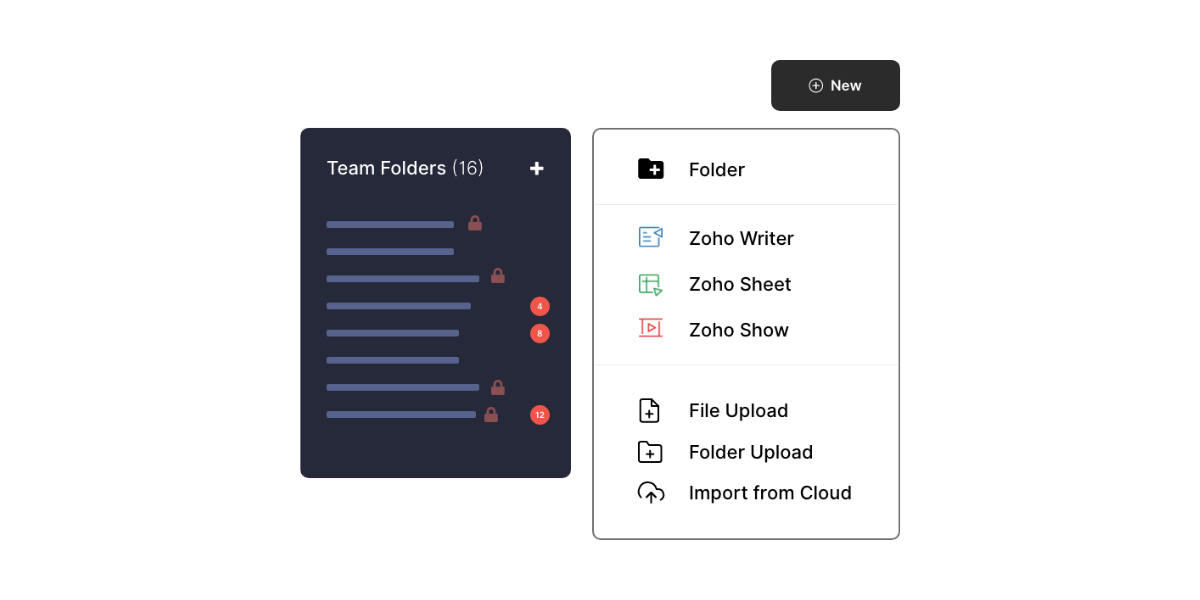
Zoho One is an operating system for businesses that ensures files stay secure and easily available when they are required the most. It works like a centralized cloud repository that a business creates and interacts with.
The users can easily make these documents from the Zoho office suite and Zoho WorkDrive while supporting common file types you may have worked with. It is also easy to work with files online and save them to the hard drive using the desktop sync.
When the file storage gets transitioned to Zoho WorkDrive, it becomes easier to solve document duplication problems and reduce the time wasted on searching files. The documents can be stored in the WorkDrive and shared either at a team or an organization-wide level.
Zoho One comes with many Team folders that are essentially shared folders that the teams can collaborate on and even organization folders that can be used for distributing documents to everyone in an organization.
What’s more, the WorkDrive comes with absolute control over who can access what and a minute control on levels of access everyone has. For instance, a person can see a whole team folder but never edit it, while another can edit but never delete any team files.
With the enhanced control that Zoho WorkDrive offers you on the files, it is assumed that everyone only has access to what they require. Other than sharing with teammates, users can safely share files externally with the help of links customized to external stakeholders, passwords protecting those links, revoking them at any time, monitoring usage, etc.
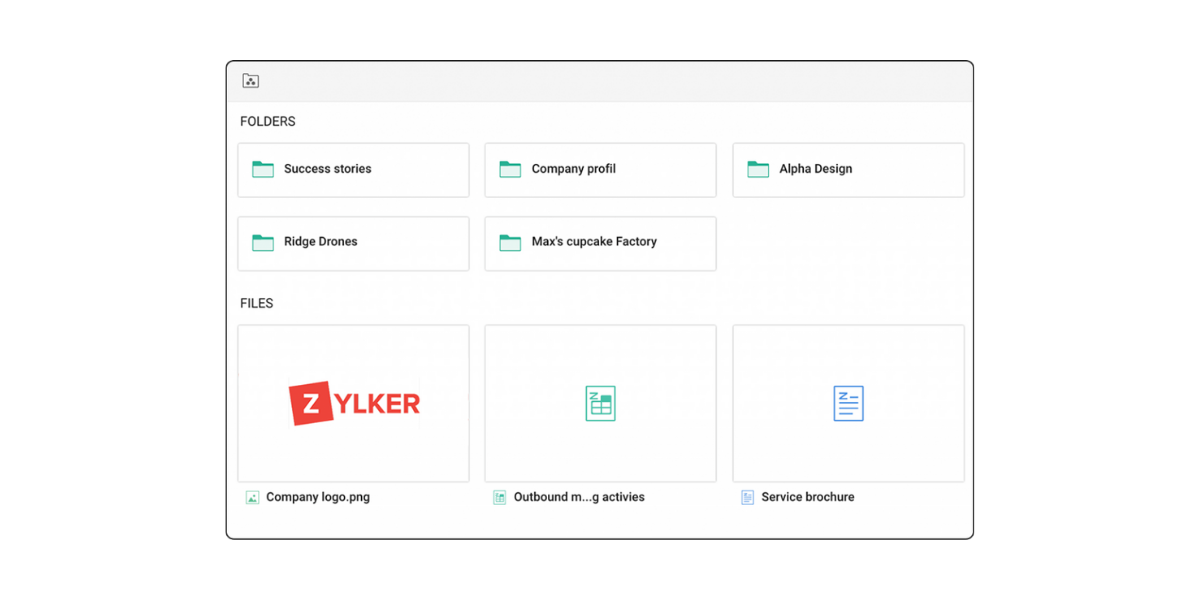
Important aspects of file management, such as accessibility and security, can be looked upon easily. The documents can also be backed up and available to only people who need them. That said, they will also be available to everyone as quickly as possible and from different locations.
Communication
Communication is everything. Organizations that do well understand this fact well enough, and hence, they also use the right tools that are considered important for team communications.
At other times, some organizations don’t think this is a huge deal until they end up in confusion and when communication becomes challenging to navigate. Zoho One comes with many communication tools that have the best tool for all kinds of communication.
Below we will mention how the different tools help in various communications. This will help understand why Zoho One is a business management platform that helps in effective communication.
Unified Chat
Even the ongoing conversations must be quick, and chatting is often the best option to make sure that happens. It can become difficult to manage emails as it takes a lot longer to get a response.
What’s more, a full email box can also seem daunting as compared to a series of messages. To solve this problem, Zoho Cliq helps in making communication easy as it comes with a flexible chatting service that makes it usable from any other Zoho app being used.
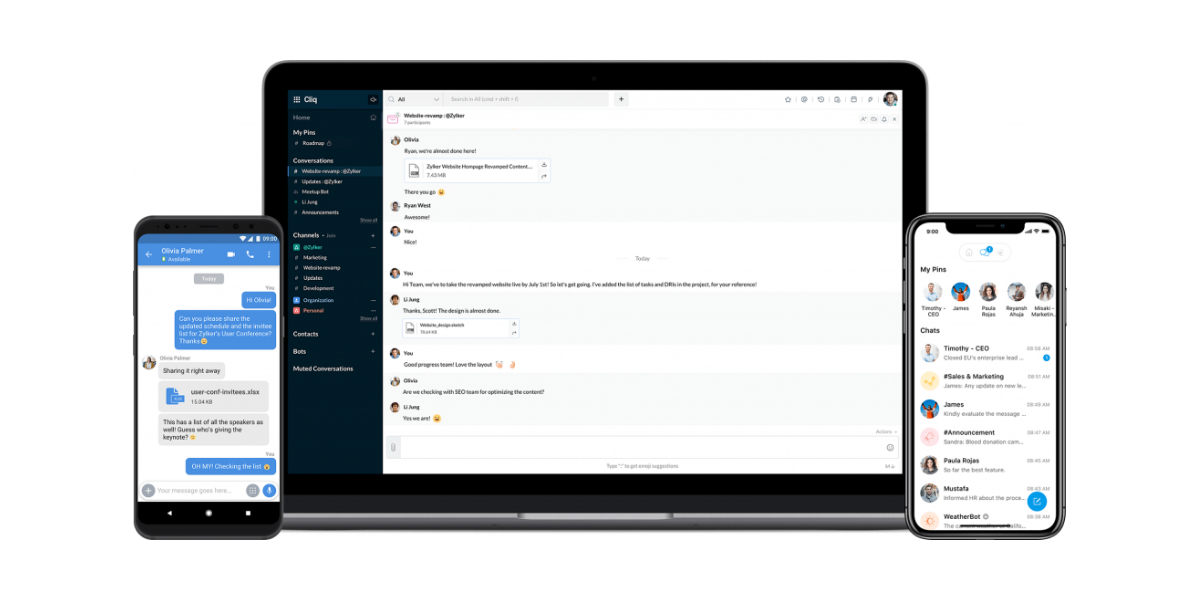
It is simple to react to messages quickly and even stay in contact with the team from anywhere you want. Moreover, you can also use it for staying in touch with the clients and others outside of an organization by setting up a guest chat.
Video Communication Tools
Video communication is important and works better for a couple of conversations. The showtime and meeting offer video communication tools that come with somewhat different focuses.
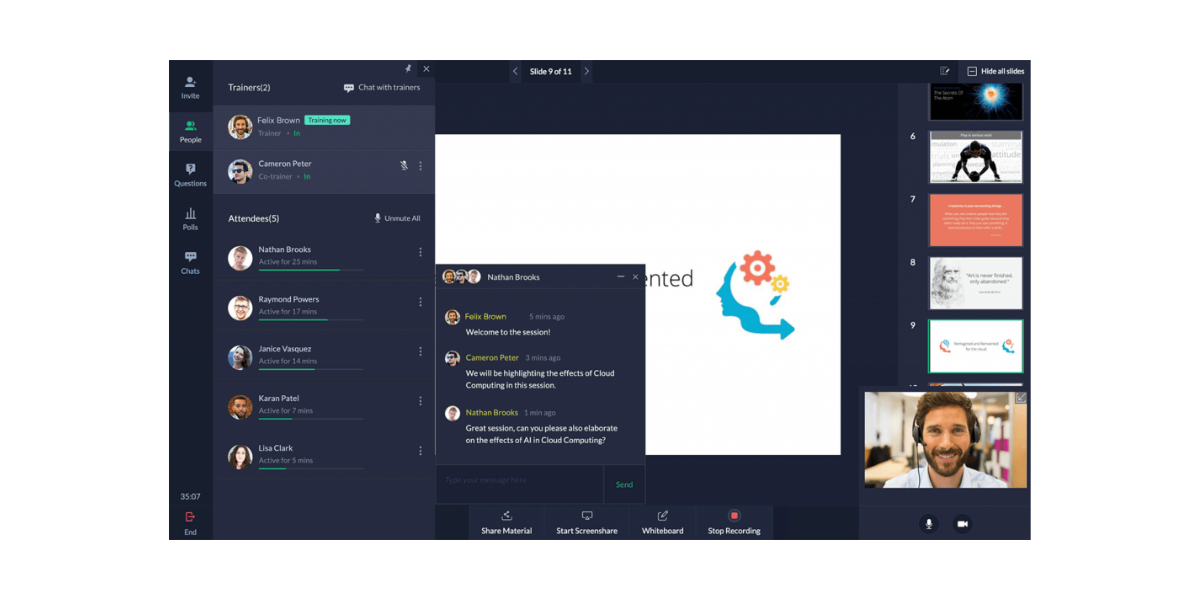
The Meeting option focuses more on video meetings, and Showtime focuses a lot more on education and presentations. When you have the one you prefer, it becomes easy to find all the needed tools.
The Meeting and Showtime options come with webinar tools, but web conferencing is an option that is only supported by Meeting. You can record webinars in either Meeting or Showtime, but it is only Showtime that offers on-demand webinars where the viewers can register to see a pre-recorded video.
It is mostly about choosing what makes communication easy and effective for you and your team. The video communication tools that come with purposeful features should be preferred by you and your team.
Smarter Email
The use of email is highly functional in many ways, but it tends to be overused when organizations do not create proper avenues for different types of communication.
However, there is no ignoring the fact that email serves as one of the most important parts of digital communication. Whether you wish to run your email by Zoho Mail or a third-party tool such as Gmail or Outlook does not matter. It should be clean, user-friendly, and integrated with the software.
Zoho One is an integrated business platform that helps in communication through email. It offers Zoho Mail which is not just an intuitive mail service but also integrates easily with Zoho One.
You can set up mail with Zoho One, which also means that you can add tasks to a project, extract information on customers from the CRM, and also save important documents to the WorkDrive. This will ensure that emails are never forgotten by starting chatting from emails and scheduling meetings.
Third-Party Integrations
The habit of using disconnected applications can create a problem in the process, but the truth is that it does not have to be like that. If you choose a third-party email service, you can integrate it with Zoho apps to keep business applications connected.
The WorkDrive also comes with integrations of Gmail and Microsoft that can be used for integrating the email services such as CRM, Sprints, Projects, and more.
Better Company Culture
After different communication avenues have been created, there is also a need to create a space that can keep the company culture thriving. Connect is one of the Zoho One applications that allows you to facilitate conversations among the teams and employees.
Rather than having a conversation that is too long, the users can effectively create forum posts and carry on discussions while making them accessible to almost anyone who wants to read them after the fact. This is one of the best ways to foster a friendly company culture.
Adaptable Project Management
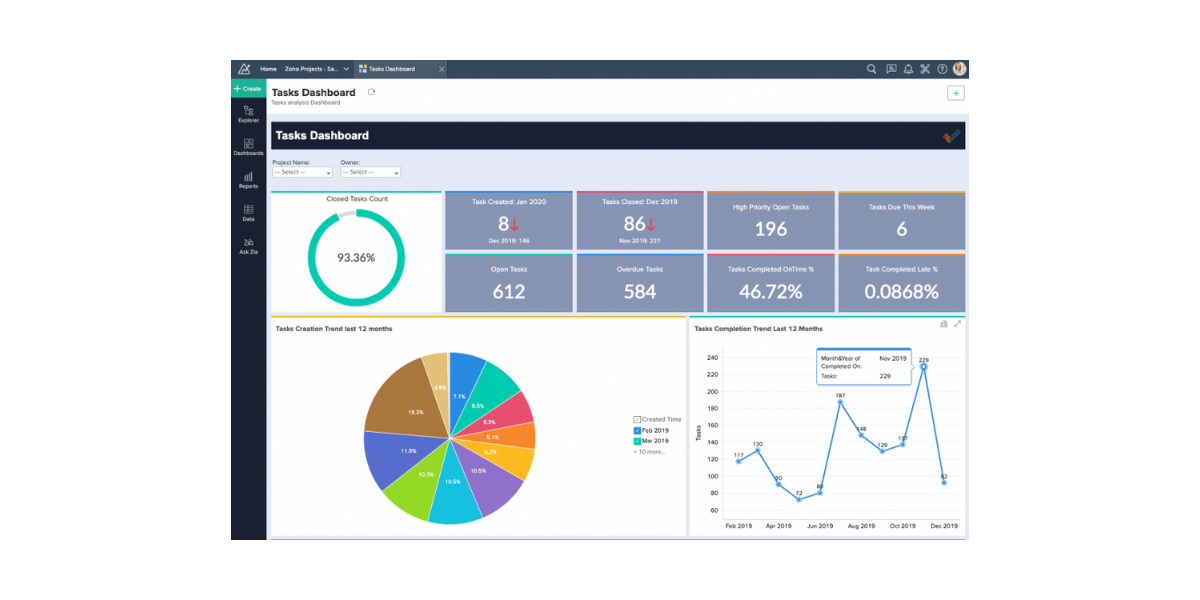
The idea of remote work affects many communication and collaboration aspects along with productivity. Solving this problem can be managed by looking for a project management system that comes with the ability to work efficiently for a team.
People tend to look for a general approach to project management, but the fact is that different approaches work for different people, and it is always best to embrace this. One of the primary steps in evaluating project management software is team communication.
Different people have different project management styles, and the thing is that these styles have been used for so many years. Some people also wish to organize their work by emails or boards along with a detailed spreadsheet or application that includes all the information in just one place.
While evaluating which project management tool is correct, it is important to consider what you need. See if your team needs a shared project management tool or a board, or is it best that everyone picks their own tool?
The tools such as Zoho Projects in Zoho One applications make it easy to centralize data for a project and allow everyone to use the tools they know will work for them. By using this tool, a project manager can use the Project to get an overview of almost everything. The manager can also assign and add tasks from emails along with data that remains consistent.
Zoho Projects is also extremely effective in keeping a timeline on track, helping you manage unexpected delays, and offering reports so that you know exactly where you are. You can integrate with other Zoho one applications and be flexible so that it becomes easy to manage time and use Zoho Projects effectively.
When you manage the projects in Zoho Projects, you can easily give access to tools that are needed to stay on track when it comes to choosing the best. Zoho Projects is one of the best-integrated project management applications that leverage different communication applications for streamlining the process.
The primary step is ensuring that each project deployment comes with a strong foundation, and this can be achieved by setting up information for monitoring as different tasks are entered into the project, including a budget, task status breakdown, and the due dates of tasks.
After this is done, a template can be created so that projects and reports can run automatically as you enter hours and close tasks. In case you have been working on a big spreadsheet or a project management application, then you might have data that you are worried about losing.
Moving to a new tool can be an overwhelming process, but it can be made much simpler. You can effectively import the CSV files so that you work in Projects and pick up right when you left in the previous system.
Using Zoho Tools to Their Potential
In case you have been stressed about using Zoho Projects and also want to use it one day, then it can be used to work well for any need. Zoho Projects allows you to turn off all modules that are not needed by just using the tasks module and getting a feel for how Projects work before committing completely.
In addition, you can also use Zoho Sprints. Sprints is highly agile for project management and can extensively be used for design and development projects. Zoho Sprints is also good for projects if you have been looking for a simple method to navigate when you do not have a project roadmap. If you are looking to develop a new project or design something such as UX, then Zoho Sprints can help. Using the backlog and sprints module can make even a scattered to-do list feel a lot more manageable.
While managing the project management tasks, ensuring everyone uses the tool that solves their needs well is important. Zoho Projects comes with flexibility in how users interact with the project so that it can be extremely purposeful.
You can ask your team to use Zoho Sprints when everyone on a team wants to use a similar project management tool while checking it regularly and dealing with a project when it is unclear how one should reach the end goal. It is best to see the needs, check out the working of each tool, and communicate with the team for understanding the best option.
Conclusion
Going remote is not merely possible but can also turn in your favor. So many businesses have realized that switching to remote work can work well for them. Zoho One can be used by organizations to get the tools that allow proper communication for going remote and meeting business goals as well.
You can get in touch with expert Zoho consultants and implement the steps required to go remote with the implementation of Zoho One.

No comments